Dealing With Unauthorized Transactions
Occasionally, you might accidentally allow another person access to your PSN account. Hackers can also use their tools and misuse your account. In these cases, you can find out when you see a payment you dont remember making.
We ask that you reset your accounts passwords and contact PlayStation Support if you feel that youre dealing with unauthorized transactions. They should be able to understand your situation.
You might also find an unauthorized payment to PlayStation when you check your bank statement. Instead of contacting PlayStation Support only, you should reach out to your card provider. Report that there was an unwanted use of your card details.
Occasionally, you may be charged a recurring subscription fee. The only way to get a refund is to contact customer service. Youll have to provide the following information as well:
- Online PSN ID
- Your email address
- The name of the purchase you want to be refunded
All refund requests take up to 72 hours to verify and handle, but it rarely reaches this period.
In the case of a game, you can ask for a refund as long as its not downloaded. If you have already started downloading the game, any refund requests you make will be declined. Customer service will inform you of this decision too.
Purchases you make outside of the PlayStation Store, such as voucher codes or specific games, dont appear on your transaction history. They cant be refunded.
How To Look Up How Much Money Youve Spent In Rocket League On Steam
The majority of Rocket Leagues player base plays through Steam, and for most Steam users, that can be a slippery slope given their credit card information is already stored on the platform.
There are two ways to look up your money spent in Rocket League on Steam. The first requires you to have a Steam trading card for Rocket League in your inventory. You can check for one in Steam by hovering over your username next to Community and clicking Inventory. If you have a Rocket League card , you can select it and then click View Badge Progress. At the top of the Rocket League Badge graphic, you can click How do I earn card drops? Here, it will show you how much total money youve spent on Rocket League.
Additionally, if you dont have a trading card, you can look at your purchase history. Click on your name at the very top right of Steam and select Account Details. On your Account page, click View Purchase History. You can hit Ctrl+F to bring up a page search and type in Rocket League, and you will be able to scroll through all your Rocket League in-game purchases.
What Is The Playstation Policy Refund
First, you need to find out if youre eligible for a refund. It would mean you can take back a game, a DLC, or a subscription to the PlayStation Store.
- Requesting a refund for either the PS4 or PS5 requires that you do it within 14 days of the purchase. It includes, as I said above, pre-orders, DLCs, games, and services like PlayStation Plus.
- You can refund games you have not played or downloaded before requesting the refund. Even starting the download or a single percent downloaded renders you unable to ask for a refund.
- If the game is notoriously faulty, you can try asking for a refund after downloading and playing the game. For example, Sony allowed Cyberpunk 2077 refunds for PS4 players in December 2020.
On the latter point, you have to ensure nothing else on your PlayStation makes the game faulty. For example, database errors or connectivity issues may be causing the error.
Be that as it may, Sony handles refunds through the website via its chatbot. You can access it via your PC, your PS4, or your PS5. Regardless, the process will be the same.
Also, you will receive the refund in the same payment method you used whenever possible. If PlayStation cannot use your payment method, they will send the money back to your PSN wallet.
Read Also: Project 64 Not Recognizing Ps4 Controller
How To Review Your Fortnite Purchase History
If you are a die-hard Fortnite fan, you have definitely purchased some skins or other in-game items. Did you ever review how much money you have spent on Fortnite since you start playing the game? If not then keep reading this article to know how to review your Fortnite purchase history.
Although Fortnite doesnt show your purchase history directly, you can see all the transactions in a circuitous way. Well, lets explain.
How To Remotely Deactivate Your Primary Ps4 Console
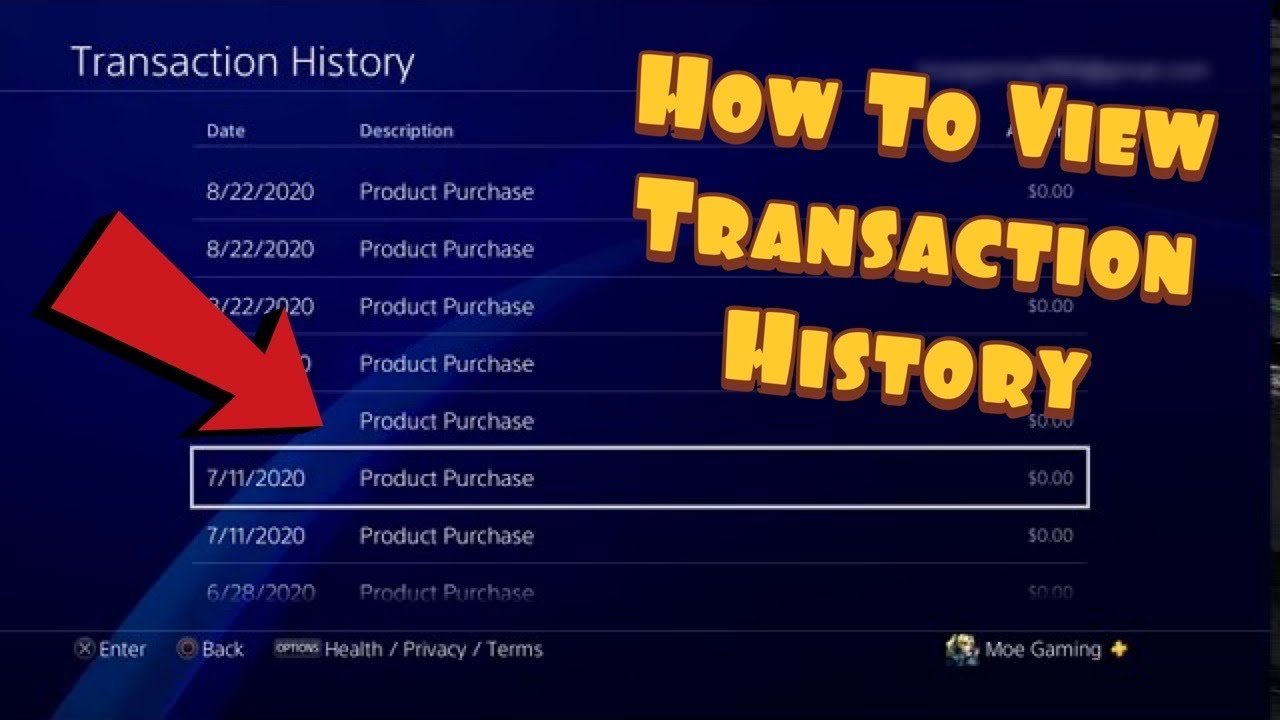
If you are wondering how to deactivate primary PS4 console remotely, follow the upcoming steps.
1. Open the PlayStation Account & Security page on your desktop browser and click on Sign In.
2. Sign in with your Sign-In ID and Password.
3. Click on the Profile icon > Account Settings, as shown.
4. Click on Device Management under Other Settings from the left pane.
5. Now, click on Deactivate All Devices option under How to Activate or Deactivate.
Also Read:
Don’t Miss: Sims 4 Console Mods
How To Refund Games On Ps4 And Ps5
Refund policies are different for every store rather than unified. If youre in unfamiliar territory, we need to teach you how to refund games on PS4 and PS5.
Regardless of your reason for returning the game, the refund option is not easy to find on PlayStation. Yet, the process is mostly automatic and pain-free.
You can get your money back by tapping some options on the console or Sonys webpage. Yet, as much as Steam or any other storefront, theres a Refund Policy.
How To Look Up How Much Money Youve Spent In Rocket League On Console
If youre an Xbox player, its much more straightforward. Click here to view your Xbox purchase history. After you sign in, you can view all your purchase history on Xbox, including a Game Pass subscription and any in-game purchases you make.
For PlayStation players, you can go to PlayStations website and sign in. Under the Account Management page, select Transaction History and you will be able to view all the purchases you made under an account. You can also find this information on your PlayStation by going to:
- For PS4 users: Settings, Account Management, Account Information, Wallet, Transaction History.
- For PS5 users: Settings, Users and Accounts, Accounts, Payment and Subscriptions, Transaction History.
You May Like: The Sims 4 Ps4 Mods
Playstation Network Charged Me Unduly
They buy the game on one account and resell it as a primary account and as a secondary account. They give you the account to activate it on your PlayStation 4 console. If you bought a primary account, you will be able to play it on your console with any account.
Select Account > Payments & Subscriptions > Payment Methods. Select Add Credit/Debit Card. Enter your card information, then select Done. When you enable the Set as Default option, this payment method will be used the next time you make a purchase.
You will be able to play the digital versions of your compatible PS4 games on the PS5 digital edition console. Since the console does not have a built-in disc drive, you will not be able to play your physical PS4 games on the PS5 digital edition.
Go to Settings > Account Management > Account Information > Wallet > Transaction History. Select the account for which you want to view transactions. Choose the date range of the transactions and select Next. Select a transaction to view detailed information.
How To See Your Recent Order/purchase History
1. Go to the Your Account page on PS4.
2. Log in with the account on which the orders were placed.
3. Click the My Orders button to access your order history. This will show a list of your recent orders made from your account.
To know more about your transaction and how much you spent, you can use the PS4 purchase number:
Recommended Reading: Ps4 Controller Project 64
How To View Your Transaction History On The System Menu
You can also view your transaction menu without going to the PlayStation Store.
To do so, you need to take the following steps:
1. From the home screen, head into Settings. You will find this option on the top right section of the menu as it has a gear cog symbol.
2. Inside the Settings menu, navigate downwards and then select the User and Accounts option.
3. Inside the Users and Accounts menu, select the Account option from the left side and then the Payment and Subscriptions option on the right side of the same screen.
4. Inside the Payment and Subscription menu, select Transaction History.
How To Wipe And Reset Your Ps4 Before Trading It In For Ps5
If you’re interested in upgrading to the newly launched PS5, here’s how to reset your PS4 before trading it in.
The PS5 is officially here, kicking off the next generation of Sony’s flagship console. If you’re thinking of trading in your PS4 for the newer PlayStation, you’ll first want to make sure you delete all your data from the system and return it to its original settings before selling it off. Fortunately, it’s a fairly easy process, although it may take some time to complete. Here’s a step-by-step breakdown of how to delete all your data from your PS4. Be sure to also check out our guide on what to do before getting a PS5 as well as our PS5 hardware and game reviews.
Also Check: Share Ps Plus On Two Ps4
How To Check How Much Money You Have Spent On Ps4
Until now, there hasnt been a way to check how much youve spent on PS4, but there is a workaround on how to find how much has been spent. Below is how you can find out how much money youve spent on PS4:
1. Navigate to your purchase history
2. Click on order history to see your completed transactions
3. Youll see details of your purchases including their prices. From here you can calculate the amount you have spent.
How To Connect Ps4 To Wifi
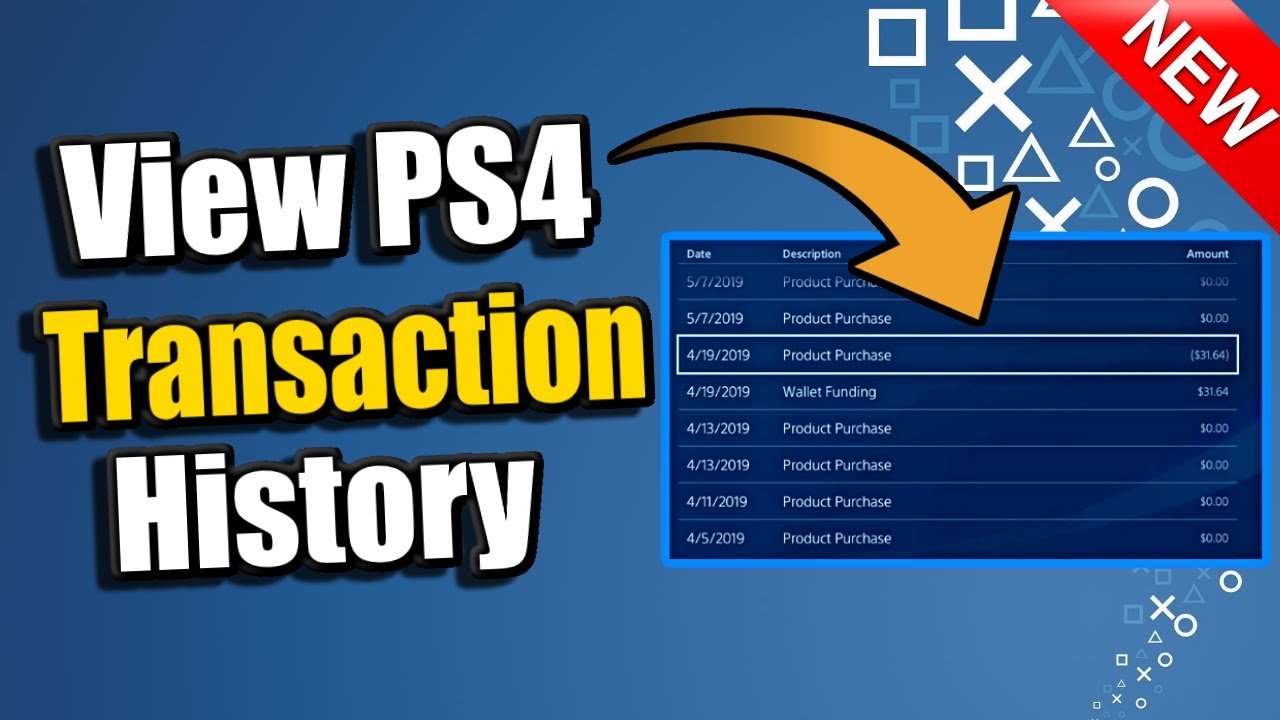
Does PS4 have Wi-Fi built in?
Yes, the PS4 has Wi-Fi built in.
How do I turn my PS4 into a WiFi hotspot?
There are a few ways to do this. You can either use a USB tethering app, create a hotspot on your phone and connect to it, or create a hotspot with a laptop and connect to that.
Why wont my PS4 connect to my Wi-Fi?
There are a few reasons why your PS4 might not be connecting to your Wi-Fi. One reason might be that your Wi-Fi password is incorrect. Make sure you are entering the correct password and try again. If that doesnt work, you might need to update your PS4s firmware. To do this, go to Settings > System > Software Update. If your PS4 still isnt connecting to your Wi-Fi, there might be a problem with your router.
What kind of Wi-Fi is in a PS4?
The PS4 has a dual-band 802.11n Wi-Fi adapter. This means that it can connect to both 2.4GHz and 5GHz networks.
Can I use my PS4 as a router?
Yes, you can use your PS4 as a router. To do so, go to Settings > Network > Set Up Internet Connection. Select Use a LAN Cable and then Custom. Next, select the Ethernet port that your PS4 is connected to and then OK. Finally, select Do Not Use Proxy Server and then Test Internet Connection.
What is this SSID?
This SSID is a network name that identifies a wireless network.
Can I use mobile data on PS4?Why is my PS4 saying Cannot connect to the WiFi network within the time limit?
Read Also: Gta 5 Mod Download Ps4
What Is Ps4 Purchase Number
The purchase number is a special set of numbers that defines each transaction. With its help, PS4 can identify the purchase that was made by the customer. Below is how to find your purchase number?
1. Go to the website.
2. Log in to your account, if needed.
3. Navigate to your transaction page.
4. Click on My Orders to see the list of your orders
5. Then, click on any of the Orders/purchases, youll see beneath the purchase number/ID.
How To Check Your Valorant Purchase History
Riots first-person shooter game, Valorant, has become one of the hottest PC titles over the past couple of months. Although its a free-to-play title, players have to spend the money to purchase skins, just like other games. If youve purchased an array of skins in Valorant and now wondering how much youve spent in total, then theres a reliable way to fetch the exact figure. So without any further delay, heres an essential guide to checking your Valorant purchase history.
Also Check: Xbox One Controller Profile Project 64
How To Transfer Your Ps4 Data To Ps5
If you already have your hands on a PS5 and would like to move your PS4 games and save data over before you sell off your last-gen console, you have a few options for doing so. If you log into the same PlayStation Network ID on both consoles and connect to the same network, you can initiate PS5’s Data Transfer feature to move your PS4 games and apps to the newer system. You can learn more in our guide on how to transfer your PS4 games to PS5.
What Is Proof Of Purchase And Where Do I Find It
When we ask for proof of purchase, we require a receipt, invoice, or screenshot showing the product transaction.
Your proof of purchase must include all information listed below to ensure we can verify your purchases with other retailers.
Your proof of purchase must include the following:
- Product name
- Purchase amount
- In the case of a digital purchase, the identity of the purchaser as detailed below
For games, game time cards, and other items purchased at a retail store, we need a picture of the receipt and a picture of the item purchased. In the case of game time cards, we need images of the front and back of the card.
Proof of purchase from the Xbox Live. PlayStation, or Steam stores must include the player’s Gamertag, PSN ID, Steam ID or e-mail address. Details on how to find this information are below.
If playing on Xbox, you can access this information by following these steps:
Example:
You should be sure to include your Xbox Live Gamertag info in your response.
Recommended Reading: How To Reset Parental Controls On Ps4
How To Check Playstation Purchase History On Ps Vita / Tv
- Tap the button on the home screen of the page and then log in to your account.
- Tap
- Enter the Sign-in ID of your account of which you view the transaction history, select the date range, and tap .
- After all, this selects the specific transaction from the given list to view its details.
Final Words :
As we all know that PlayStation is a very popular brand in the gaming field, and games which are supported by the console are also very popular and to play them, the player has to purchase the game from the PlayStation Store, which further requires payment from real-world money. Hence in this article, we have talked about how to check the PlayStation purchase history on different devices.
In this article, as you have gone through, we have told some ways on how to check PlayStation purchase history on different systems. If this article has helped you in any form or in checking the purchase history on your PlayStation, then let us know about it by commenting down below.
Playstation Charged Me 1 Dollar
We are going to explain how to know how much money you have spent on the PlayStation Store, and not the total spent, but you will be able to access a history with all your purchases made to date. This way, you will be able to add up and see if you are really spending as much as you think or more in the digital store of Sonys game console.
You will enter your PlayStation Network profile within a Sony website. Here, click on the Transaction History button that will appear in the left column of the page you are on. It has an arrow icon and a clock in the center.
When you click on one of the history items, you will see all the details of this purchase. In case you have several items in the cart, you will be shown all of them indicating the price of each of them, and then giving you the total at the bottom.
As noted by our brothers of VidaExtra, you will also be able to make these queries from the PlayStation 5 and PlayStation 4. These are the steps you must follow in each of the consoles.
Read Also: How To Turn On Cheats Sims 4 Ps4
How To Check Purchase History On Ps4 App
PS4 purchase history is a page that contains all your past and completed transactions on PS4. It helps you to know the amount for each purchase as well as enables you to do a calculation of your spending. Although PS4 doesnt show your purchase history directly, you can check and see all the transactions in a tricky way explained here.
How Do I Find Out My Primary Ps4
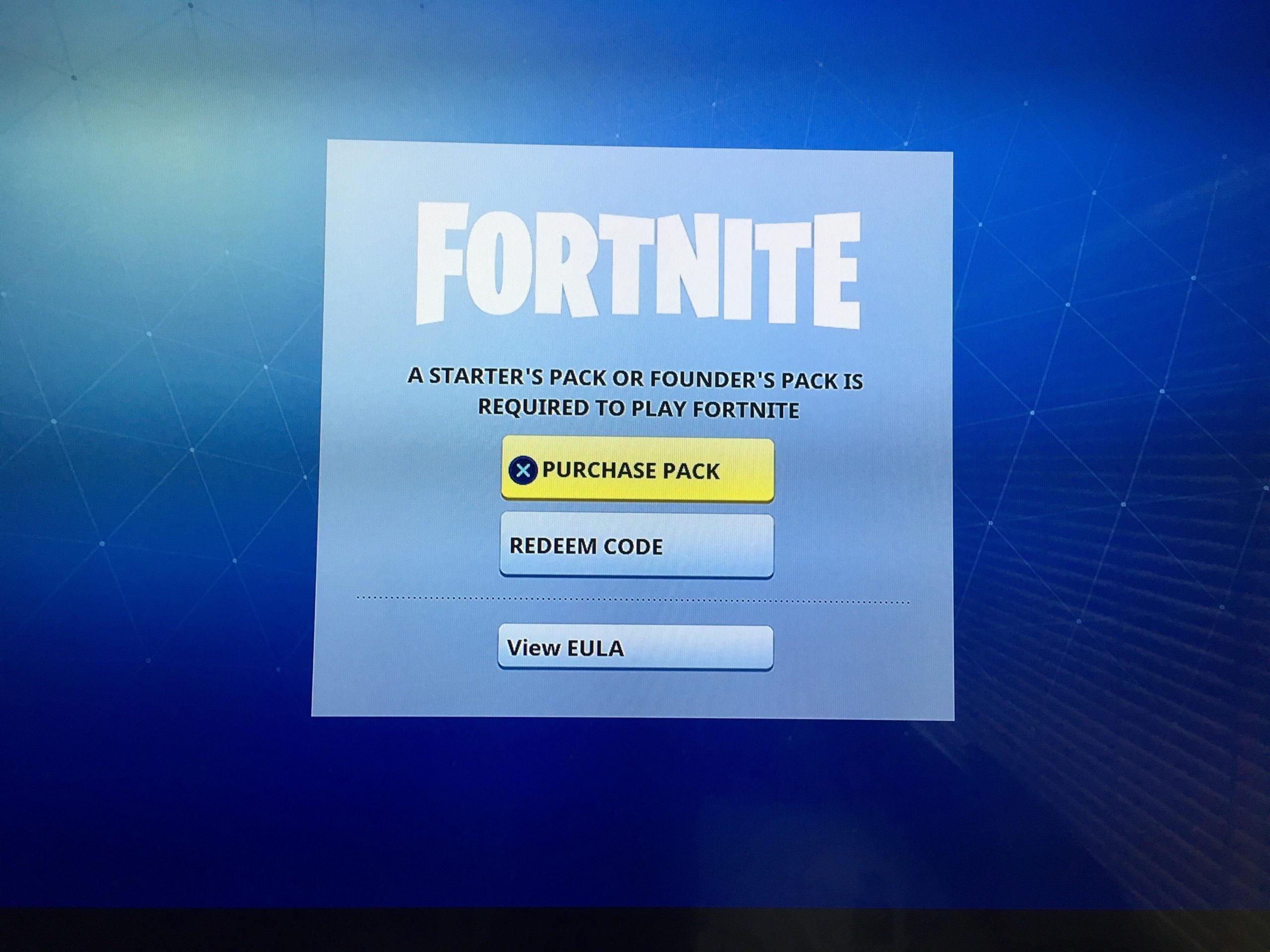
PlayStation provides the users with a primary PS4 which allows them to download and purchase their favorite games with ease of hand. To know how to activate my PS4 as primary, follow the steps stated below:
Note: Your PlayStation needs to be plugged into your system for this method.
1. Connect your PS4 to your TV or Desktop.
2. Select the Settings option.
3. Enter Account Management.
4. Choose the Activate as Your Primary PS4 option.
5. If you see This PS4 is activated as your primary PS4 message on the activation page, you can conclude that this PS4 is the primary one.
Also Read: Fix NAT Type Failed on PS4
You May Like: How To Play Ps3 Games On Ps4 Without Ps Now