Two Methods To Sign In To Psn Account On The Ps5
There are two ways to add your PSN account. One is by manually entering your PSN credentials, and the other is by using the PlayStation App.
Method 1: Sign in to your PSN account manually
For this method to work, youre going to need to know the email address for your PSN account. Of course, you then have to enter the corresponding password for your PSN account before hitting the Sign In button.
Method 2: Sign in to your PSN account using the PlayStation App
Some people may find it difficult to remember their PSN Sign In ID and password. If you dont want to go through the trouble of manually entering your email and password, the second method should be a better option for you.
Heres what you must do:
Create Psn Account On A Ps4
With the console on and the controller activated , select New User on the screen.
Select Create a User and then accept the user agreement on the next page.
Select Next under the PlayStation Network area.
Instead of logging in to PSN, Select New to PSN? Create an Account.
Select Sign Up Now.
Follow the on-screen instructions to submit your location information, email address and a password, moving through the screens by selecting the Next buttons.
You’ll next be asked to choose an Avatar. You can change this at any time in the future.
On the Create your PSN Profile screen, enter the username you want to be identified as to other gamers. Also, fill out your name but remember that it’ll be public.
The next screen gives you the option to automatically fill in your profile picture and name with your Facebook information. You also have the option to not display your full name and picture while playing online games.
The next few screens will let you set your privacy settings. You can pick Anyone, Friends of Friends, Friends Only or No One for each specific activity.
Select Accept on the final page of setup to accept the terms of service and user agreement.
That’s it! You should now have a PSN account.
Use Of Color Coding On The Dual Shock
Many users have questioned why Sony has given a color-coded bar at the top of the dual shock controller. Its not just for show. It provides the PlayStation move-like motion capability for the developer who wants to implement it into their games, but there are times it will match up with in-game action.
Read Also: How To Watch Ufc On Ps4
How To Create A Ps4 User In Psn
The first step is to turn on the PS4 The console will ask you to log in with our user, but when you do not have we will have to click on New User, located on the left. Now we can create two different account types:
- Create a user
- Play as a guest
We must choose the first option, Create a user, since the second is for occasional players on that PS4 system. Click OK on the User Agreement page to move on.
Now the Create user screen will be displayed, in which we can create our PlayStation Network ID click on Next. Enter your personal information, that is, email and password. If we do not have a PSN account, click on the box. Is this the first time you use PlayStation Network? Create an account, to create a zero account.
When we have a PSN account we can continue configuring our profile by adding an Avatar and a Name in its corresponding box Once everything is ready we just have to click on Confirm to finish creating our new PSN account for PS4.
In the event that during the process of creating the new PS4 user we have not chosen to link our PSN account, we can always do so from the PS4 main menu with our active user. To do this, go to the Profile icon through the PS4 main menu and it will appear with the avatar chosen during our account creation. Now we just have to click on the Login to PlayStation Network box to enter our data and link our PSN account with our PS4 user.
Got Your New Playstation Console Let Us Create A Playstation Network Account
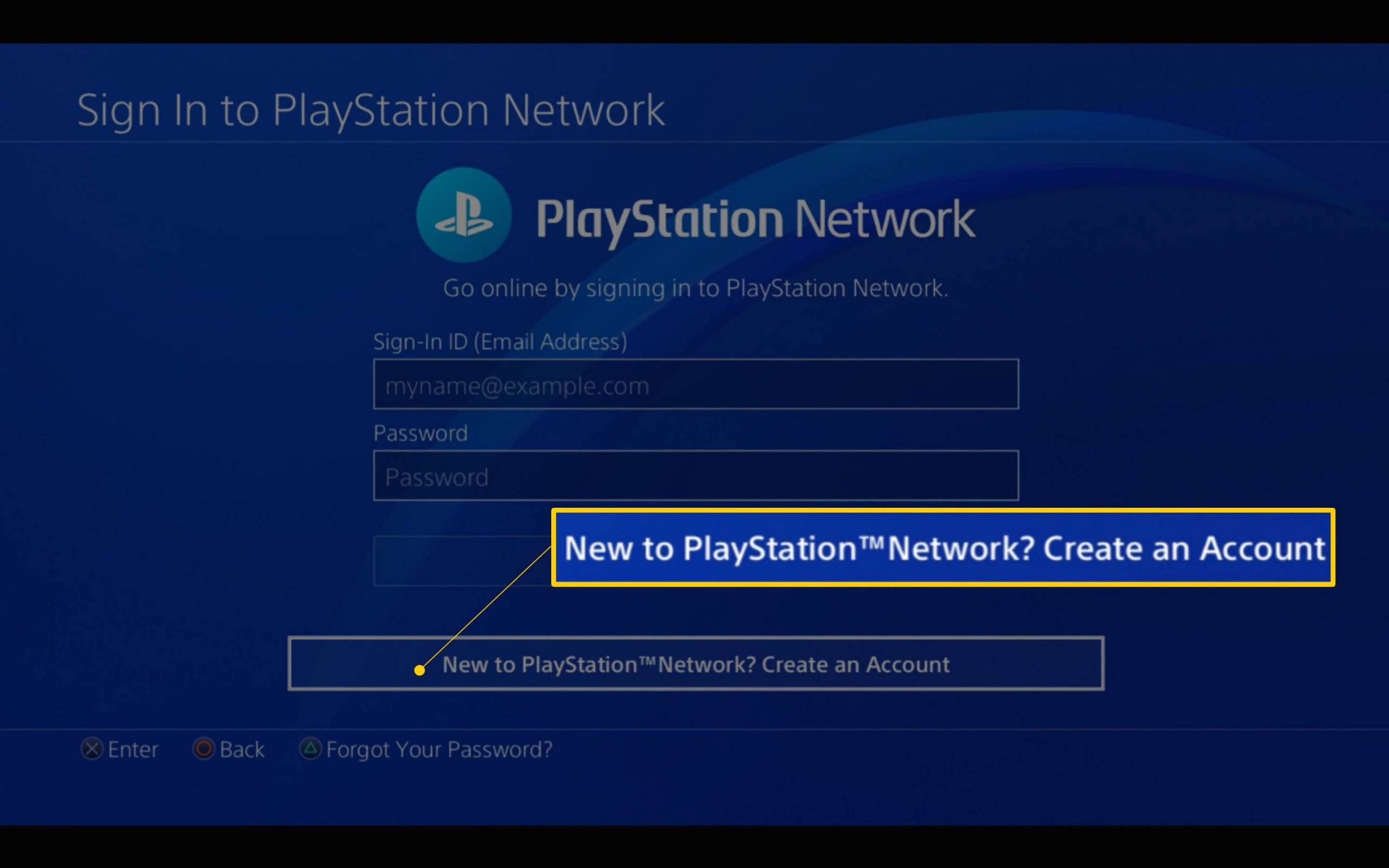
Playstation is the gaming console by Sony. You need to connect it to home WiFi or Ethernet to play games online. Also, you can download the latest games for your console. If you want, you can pre-order the new games and special editions of existing games with Playstation Exclusives. You need to sign up for or create a Playstation Network account to enjoy incredible games on your PS4, PS3, etc. You can also add your friends on your PlayStation consoles and other connected devices. From this article, we will let you clearly know how to create or sign up for the PlayStation network.
Read Also: How To Make Another Playstation Network Account
Practical Guide To Create A User Account On Playstation 4
Next we will explain how to create a new PS4 user account, so you can store your own achievements, link your credit card, download your games on your profile and much more. Thus, if other people use the same console, each user can use their account without interfering with those of others. The process is simple and starts when you turn on the console for the first time To do this, you will have to create a new PlayStation Network user with a PSN ID.
How To Move Your Psn Account To Ps5 From Ps4 Gamespot
Nov 8, 2020 Sony has made logging into your new console simple and easy, now is a good time to just take stock of your PlayStation Network account
How To Create Multiple PS4 Accounts With Same Email · Create a new PS4 account on your PS4 but before the @ write +1 · Create an account as normal · Sign into the
Read Also: How Do You Sync A New Ps4 Controller
How To Create A Playstation Network Account Makeuseof
Mar 19, 2021 How to Create a PlayStation Network Account on the Web You can sign up for a PlayStation Network account using your web browser, which will
To use PSNSM, you must have a Sony Entertainment Network account. To create an account, select under , and then follow the
Step by Step instructions Go to www.playstation.com if you need to create a parental/master PlayStation Network account then click on Join Today and follow
Psn Account Creation Steps On Ps5
To begin the account creation process, enter your birthday, then confirm your country and language.
Next, enter your email address and create a strong password for your PSN account. On the next page, enter your real name and choose whether you want to receive notifications and share your info for marketing purposes.
Next, enter your home location info. Once you enter the Postal code, the City and State should fill automatically.
Next, choose an avatar for your profile from the available options. You’ll then need to pick your online ID, making sure it’s available. Enter your choice or use one of the suggestions, if you want.
You May Like: Sharing Ps Plus
Heres How You Can Permanently Delete Your Network And
5 days ago PS4 gaming. PlayStation accounts can be easily deleted, but users need to keep in mind that just because
Oct 11, 2019 Step 3: Select New User. Step 4: Select Create a User. Step 5: Follow the on-screen prompts to create the account for PlayStationNetwork.
Nov 19, 2013 1. Turn on the console. · 2. Select Create a User. · 3. Link your PlayStation Network account. · 4. sign up for PlayStation Plus
In order to use the PlayStation Network you must be over 18. Once you have created an account for yourself, you can then create sub-accounts on the Play
How To Create A Playstation Network Account Dashtech
Jun 28, 2021 How To Create a PlayStation Network Account?. This post will explain Create PSN account PS3. PlayStation is among the leading brands in com.
46 steps1.Press New User on the main login page.If the console is already signed into an account, you can sign out by holding the PS button on the controller and 2.Press Create a User.3.Press Accept.
Oct 11, 2019 2-step verification guarantees that only you can access your account on PlayStationNetwork and protects you from unwanted logins.
Read Also: How To Make A New Playstation Network Account On Ps4
How To Create A Psn Account In Nigeria And Other Unsupported Countries
Creating a PSN Account gives Playstion console owners access to a bunch of facilities, the chief of them is being able to purchase and download games from the PlayStation store. However, there list of countries without support for PSN account creation. Hence the need for this comprehensive tutorial on how to create a verified PSN account in Nigeria and other unsupported countries
One of the countries void of support for PSN account creation is Nigeria. This has pushed many Playstation owners in Nigeria and other unsupported countries to subscribe to using CD plates or paying for the service of PSN account owners to get games installed on their console, Which without a doubt is inconveniencing for many.
Being in a PSN unsupported country isnt the end of the world actually. There is actually a method that allows Playstation owners to bypass barriers to getting their own PSN account. This method is discussed below.
How Do I Create A Ps4 Account In The Philippines

Set up an account for PlayStation Network
Recommended Reading: How To Use Laptop As Monitor For Ps4
Guide How To Create A Us Psn Account On Ps4 Push Square
Dec 20, 2018 US PSN Account: How to Create a PSN Account for a Different Region · Log out of your usual PSN account. · Hit New User on the subsequent screen.
Nov 19, 2013 1. Turn on the console. · 2. Select Create a User. · 3. Link your PlayStation Network account. · 4. sign up for PlayStation Plus
Aug 16, 2020 Once you have your first account set up, you can either create another User ID for your console or an entirely new PlayStation Network
How To Create A Verified Psn Account In Nigeria And Unsupported Countries
Opening a PSN account with Nigerian details is totally impossible as Nigeria falls in the list of countries that are unsupported by this service.
So in order to use this service, enthusiasts must use a different identity, which is more of an IP change. Follow the steps outlined below to create a verified PSN account in Nigeria and other unsupported countries.
Wrapping up
You are strongly advised to get your personal PSN Account because the need for it just got a boost. The newly released PlayStation 5 doesnt have a CD ROM, this means gamers will have to get games digitally and this is achievable only with a PSN account.
If you have any questions as regards this tutorial on how to create a PSN account in Nigeria, do well to drop them in the comment section below.
- TAGS
Read Also: Playstation Parental Controls
How To Create A Playstation Account On A Computer
PlayStation Network is a digital entertainment service for your PlayStation. When you create a PlayStation Network account, you can access games download, movies, TV, and more.
Open a browser on your computer and visit the Sony Entertainment Network Create a New Account page.
Enter your personal details like your email address, birth date, and location information, and then choose a password.
Click I Agree. Create My Account.
When creating your PSN Online ID, it can’t be changed in the future. It’s forever linked to the email address you used to build the PSN account.
Verify your email address with the link provided in the email you should have been sent from Sony after completing Step 3.
Go back to the Sony Entertainment Network website and click Continue.
Click the Update Account image on the next page.
Choose the Online ID that will be seen by others when you play online games.
Click Continue.
Finish updating your PlayStation Network account with your name, security questions, location information, optional billing information, etc., pressing Continue after each screen.
Click Finish when you’re done filling out your PSN account details.
You should see a message that reads Your account is now ready to access PlayStation Network.
Us Psn Account: How To Activate Your Ps4 As Primary
To activate your PS4 as primary, log in to your US PSN account and navigate to Settings on the top menu bar. Select the PlayStation Network option, then click on Activate as Primary PS4. Use the prompt to activate it, and youre good to go.
Have you created a US PSN account for your PS4 yet? Do you have any other sneaky tips to use a PSN account from a different region? Let us know in the comments below.
Please note that some external links on this page are affiliate links, which means if you click them and make a purchase we may receive a small percentage of the sale. Please read our FTC Disclosure for more information.
Read Also: Does Ps4 Have Backwards Compatibility
How To Use A Psn Account On The Ps5
Aug 1, 2021 In other words, all the things that are associated with your PlayStation Network account when you were playing on the PS4 can all be transferred
How can I create an account on the PlayStation Network ? · Go to the PlayStation Network website · Select your country/language using the drop-down menu at
WARNING Once a Microsoft account has been linked to a PlayStation 4® account, neither the Microsoft account nor the PlayStation Network account can be
Creating And Verifying Your Account Is Playstation Network Is Very Simple
To carry out this procedure, you need to do the following steps, in this order: when you turn on your PS4, select New user followed by create a user. In the same way, you must follow all the instructions that appear specified on the screen to be able to associate it with the account.
Remember that you cannot enter false information , because you would be committing a violation in terms of the PSN terms of service and you will not be able to recover your account in the future.
Likewise, a local ID must be where you must add your name and surname Remember that the online ID consists of the public name that the rest of the users will see.
Then you can configure the sharing, friends and messages settings which are found on three screens. In addition, if you are a minor, the creation process will remain until this point and you must ask for the help of an adult to log in with their account and in this way be able to of yours.
Another alternative is to play offline until you complete this step, you just have to read and accept the terms of the services offered by PSN. You should also check your email inbox because a verification message is sent, in many cases you can find the message in the spam folder.
In the event that the message does not appear, you can request help or you can request that the email be sent again with the verification link. With these simple steps and after verification you will have created your account on PlayStation Network.
Read Also: Take Cover Button Gta 5 Xbox One
How To Buy Us Digital Games From The Playstation Store
Once you’ve created a US PSN account, you may want to purchase some games digitally from the American version of the PlayStation Store. The easiest way to do this is to purchase US PSN credit from a site like Play-Asia. Make sure that you purchase credit for the US territory, otherwise it won’t work. Depending on where you shop, the code will be emailed to you within minutes of you completing the transaction.
All you need to do from there is login to your US PSN account and load the PlayStation Store. Click on the ‘Redeem Codes’ tab towards the bottom of the main menu, and you’ll be prompted for your 12-digit code. Enter it, and the money will be added to your account’s wallet which can then be spent on digital products.
Create Ps Network Account
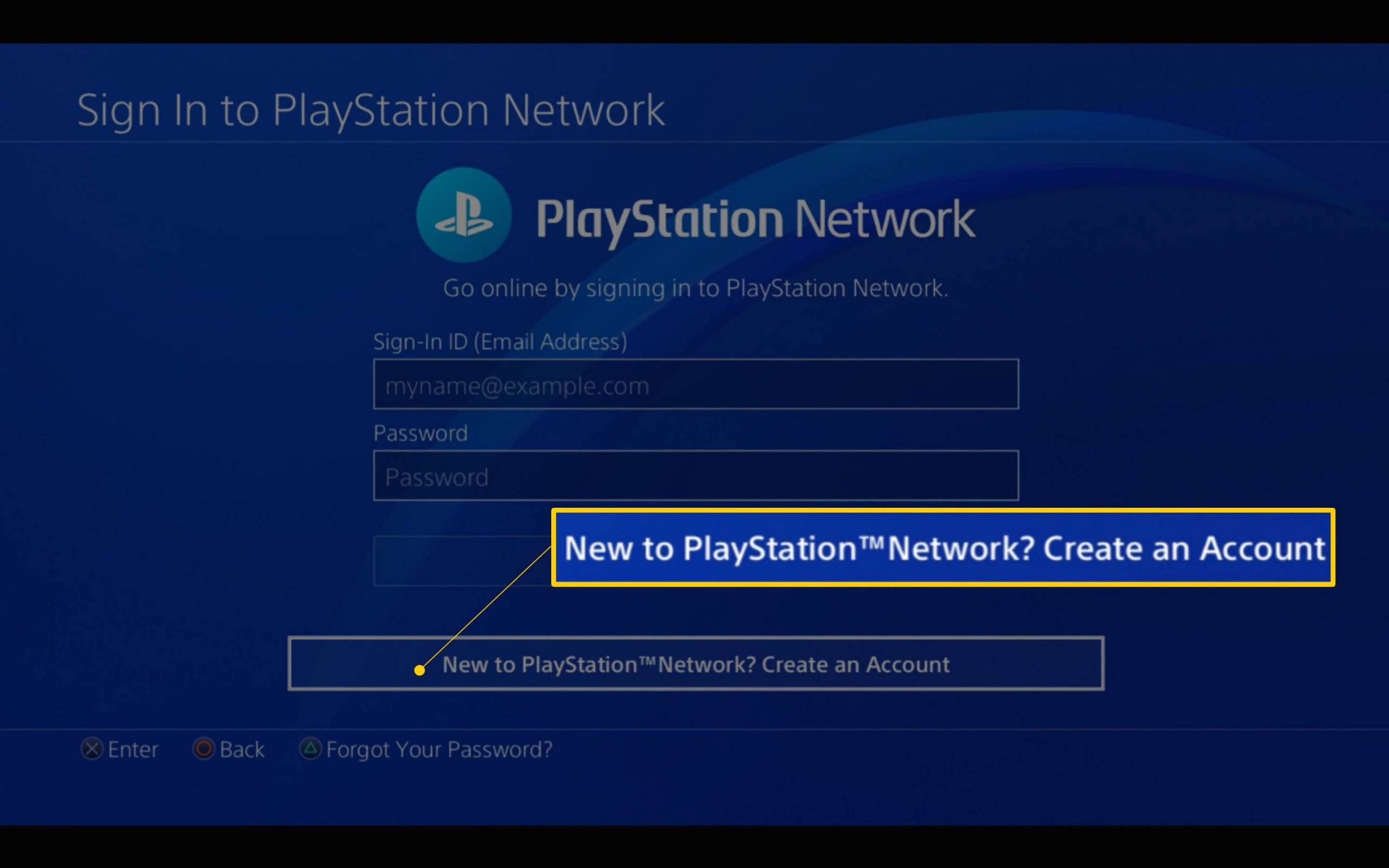
- You will receive a confirmation email
- Check the email
Once you have created the account and verified the email, you will be able to log in.
The data that we will need to create a PS Network account are:
- Date of birth
- Country or region
- Preferred language to receive communications
- Login ID
- Password
- Name
- Address
Also Check: Create A Playstation Account
Create Psn Account On Your Ps4
For PS4, choose “New User” on the screen. Select the “Create a User” option and accept the user agreement. Choose “Next” under the PSN area, according to Lifewire.
Choose the “Sign Up Now” option and select the on-screen instructions to answer all questions. Once you are done, enter your username and password.