How To Connect A Dualshock 4 Using Ds4windows
This solution requires a bit of setup, but its still the best way to get your PC and DualShock 4 controllers talking without any major headaches. You can connect your DualShock 4 controller to your PC using DS4Windows, a third-party application, in either wired or wireless mode . Unless you buy the adapter, this is the best option if you plan to play games through Origin, Ubisoft Connect, GoG, or other PC gaming portals.
DS4Windows essentially tricks your system into believing its using an Xbox 360 controller, but youll still have access to motion controls and even the touchpad for many games.
Step 1: Download the latest version of DS4Windows, which can be found on the applications official website.
Step 2: Extract it using an archive manager such as WinRAR or 7Zip. You will then have two files: DS4Windows and DS4Update.
Step 3: Double-click DS4Windows to run the installer, which will prompt the following dialogue box:
Step 4: Follow the on-screen instructions, beginning with driver installation. The installation is quick, so you wont have to wait long. Click on Install 360 Driver if youre running Windows 7 or older the driver comes preloaded on Windows 8 and 10 machines.
Step 6: Simultaneously hold the PS Button and on your DualShock 4 for three seconds, or until the light bar begins to flash.
Step 7: Open the Bluetooth settings on your PC.
Step 8: Connect to Wireless Controller.
Step 9: If prompted to input a pairing code, enter 0000.
How To Connect Ps4 Controller To Pc Bluetooth
Hardcore PC gamers use a wired mouse and keyboard to play games. Playing games with a joystick is also popular this time. If you can play with comfort instead of leaning back to the display, it would be much better. But is it possible to connect the PS4 with the PC?
Yes, you can connect both devices using wired and wireless connections. Its just like attaching a mouse or a keyboard to a PC. Here, we are describing howto connect a PS4 controller to a PC via Bluetooth. You can complete the task quickly following this process.
Contents
How To Wireless Connect A Ps4 Controller To Steam
If you hold down the PS and buttons simultaneously on your controller, your PC might automatically detect it via Bluetooth. If it doesn’t, you might need a PS4 DualShock 4 wireless dongle to play wirelessly. Official ones can be purchased from Sony, or you can find one made by another manufacturer.
To wirelessly pair the PS4 controller with Steam:
Launch Steam.
Plug the PS4 Bluetooth dongle into your computer’s USB port.
Simultaneously hold the PS and buttons on the controller until the light on top starts flashing.
When the controller appears in the device list, press the X button on the controller to activate it.
Press the button on the end of the dongle. It should also start flashing.
Don’t Miss: How To Edit Fast On Controller Fortnite
Is There A Way To Use A Dualshock 4 Controller With A Pc Of Course There Is It’s Just Not As Straightforward As You Might Think
ByLewis Painter, Senior Staff Writer| 23 Mar 2020
More and more people are shifting from console to PC when it comes to gaming, simply because a powerful gaming PC can provide better graphics and frame rates than can be achieved by either the PlayStation 4 or Xbox One – and high-end gaming PCs can easily outperform the PS4 Pro.
Even the confirmed specs of the PS5, due out later this year, can’t compete with some high-end gaming PCs.
However, console converts can struggle with using a keyboard and mouse, especially those of us that have been using a controller for years. Could we use the DualShock 4 controller to play games on PC? Technically yes, but its not as straightforward as you might hope.
If you don’t own a DualShock 4 yet, or want to grab a second pad specifically for your PC, you can grab one from at the time of writing, in a range of colours including black, blue, red, and white.
If you want to play your PS4 games on your PC, there’s a way to do that too – check out how to use PS4 Remote Play on PC for more.
How To Use Your Ps4 Controller With Your Pc

Knowing how to connect a PS4 controller to PC lets you play PC games using your DualShock controller. There are a few options including Bluetooth, Steam and a program called DS4Windows. Either one will let you use your controller on PC and let you play games with that familiar feeling pad, so here’s how.
If you’re in the market for a new DualShock 4 controller or need an extra one or two for bit of couch co-op, be sure to check out our guide to the best deals on PS4 controllers, as well as essential PS4 accessories at the best prices. If the Xbox One is your console of choice, you can read more about how to use an Xbox One controller with PC, and peruse the best deals on Xbox One controllers right here.
Also Check: How To Login To Playstation Network
How To Connect A Ps4 Dualshock 4 Controller To A Pc
The PlayStation 4’s DualShock 4 controller is a fantastic gamepad, and with some tinkering you can get it to work with your PC.
The DualShock 4 is a great controller, but it’s designed specifically for the Sony PlayStation 4. That means, at least on paper, that it’s not meant to be used with PC games. Fear not, since PCs are such powerful and flexible systems, you can get nearly any peripheral to work on them with a little effort. Here’s how to connect a DualShock 4 controller to your PC.
Connect The Ps4 Controller To Your Pc Via Usb
Now you’ll be able to connect your PS4 DualShock 4 controller to your PC. You can do this in two ways either via a USB cable or via Bluetooth.
To connect the PS4 DualShock controller to your PC via a USB cable you just need a regular micro USB cable the same one that comes with many modern smartphones.
Once you’ve plugged the cable into both the DualShock controller and your PC, Windows should detect it, and you’ll be ready to play PC games using the PS4 controller.
You May Like: What Came Out First Xbox One Or Ps4
How Do I Sync My Wireless Controller
Wireless synchronization controller. Now turn on the second wireless controller. Connect the larger end of the controller port to the front of the console. When all 4 LEDs are flashing, the controller is charging. Leave it plugged in until it is fully charged. Now press the PS button on the second controller.
Ps4 vr cameraHow much does it cost to get a PlayStation Camera? Sony’s latest video capture device, the PlayStation Camera, is now available for free and launches alongside the new PlayStation 4 game console. As of early 2014, the camera is not included with the system, but it is an add-on that can be purchased separately for $. he can buy.Does the PlayStation 4 have a camera?Use with PS VR requires a PlayStation 4 camera. The PlayStation
How To Connect A Ps4 Controller To Pc: A Step
While many PC games work best with a mouse and keyboard, some titles were designed for a controller, like the DualShock 4 that comes with a Sony PlayStation 4. Some gamers are also more comfortable using a controller than a mouse and keyboard setup.
Whether its for comfort or the game itself, youll be glad to know you can easily use your DS4 when playing games on your PC. Just follow our step-by-step guide to get started.
You May Like: Connecting Ps4 Controller To Pc Bluetooth
Reset The Ps4 Controller
If your PS4 controller is still not connecting, you may as well try to fix the problem by resetting PS4 controller.
How to reset a PS4 controller:
Connect A Ps4 Controller To Pc Using Bluetooth And A Wireless Adapter
For a plug-and-play solution, grabbing yourself the official Sony Wireless Adaptor is the best way forward. Simply plug the adaptor into a USB port in your PC and turn on your DualShock 4 controller by pressing the home button. The two devices will detect one another after a few seconds and youll be good to go.
Don’t Miss: How To Get Rid Of Parental Controls On Ps4
Why Is Your Ps4 Controller Not Charging
PS4 controller won’t load. Solution 1. Restart your PS4 controller. Most of the time, the PS4 controller won’t charge due to a malfunction. Solution 2: Flip your PS4 controller. Charge your PS4 controller upside down in the event of a collision. Solution 3: Check the charging cable on your PS4 controller. Sometimes there may be a problem that the PS4 won’t charge. Solution 4. Check the charging port on your PS4 controller. Besides the charging cable, bad charging port on PS4.
Oops Ps4 Controller Won’t Connect To Pc

The PS4 device comes with a DualShock 4 controller, which is similar to the classic PlayStation controller it consists of a directional pad, two sticks, four triggers, and triangle, cross, circle, and square buttons. Whats more, theres a directional pad on the front and a PlayStation Move-like “light bar” at the top.
But, the connection of DS4 controller to PC is not as easy as Xbox controller. Many people said that their PS4 controller won’t connect to PC and they need useful solutions to fixing it.
In generally, you have 3 ways to connect your PS4 controller to computer:
- Pair PS4 controller with PC through a wired connection.
- Pair PS4 controller with PC through a wireless connection.
- Pair PS4 controller with PC through Bluetooth.
PS4 controller won’t connect to PC Bluetooth or PS4 controller won’t connect to PC wired/wireless means you can’t play your favorite games by using the controller this can drive the gamers crazy. So I summarize the following three ways that can help users get out of trouble when PC won’t recognize PS4 controller.
Recommended Reading: How To Do Split Screen On Fortnite Ps4 2021
Why Is My Ps4 Controller Not Working
PS4 Dpad not working. Settings in the top right corner in large image mode. Click Basic Settings. Click Large Image Settings. You may be asked not to do this and you can click. Clicking on the first one displays a click input type to customize path D and set it to Generic Directional Pad. Match the four directions with the correct action in the game by clicking on the instructions and choosing an action.
Broken ps4Why is my PS4 not starting? PS4 won’t turn on. Some of the most common causes of this problem are: Power cables. Sometimes the cause of the problem is simply that the power cord is not fully inserted into the back of the PS4. Make sure the cable is securely connected to the connector on the back of the console.What are the problems with the PS4?Problems with PS4 include disk errors, disconnecting PS4 without notice, and problems conne
How To Use The Ps4 Dualshock Controller In Steam
Steam, the popular storefront and game launcher, released an update that allows you to use the PS4 DualShock controller on your PC when running the application.
It’s easy for you to plug in the Dualshock 4 controller and control your PC games. You can control the TV-friendly Big Picture Mode of Steam using the DualShock 4, and your games will now display PS4 button prompts in-game.
To use the PS4 DualShock controller on your PC in Steam, load up Steam and check for updates, then once the latest update has installed, plug in your DualShock 4 and you’ll be good to go!
Unfortunately, this solution doesnt work very well for everyone, so to find out how to use a PS4 DualShock controller on your PC without using Steam, read on below.
Don’t Miss: Ps4 Sign In To Playstation Network
How To Turn Off Ps4 Controller On Pc
Access the PS4 user interface on your PC. Now go to the shortcut menu item in settings. Since you are on the Quick Menu page, find the Sound/Device option and select it with the X on your PS4 controller. Now find the Disable device option in the right pane and select it. This will disable your PS4 controller on your PC.
Use Steam To Customize Your Ps4 Controller With Your Pc
When you use your DS4 controller with Steam games like Dota 2 or Warframe, youve got some added options. Once your controller is connected, either wired or wirelessly, open Steam and go to the pulldown menus in the upper left. Select Steam, then Settings, then Controller.
In the General Controller Settings, you can enable PlayStation Configuration Support. Steam should already detect your connected PS4 controller and will show its options at the bottom of the screen. You can calibrate your controller, and even choose a color for its front LEDs. If you click Identify, the controller will rumble.
Don’t Miss: How To Take Parental Control Off Ps2
How To Reconnect Ps4 Controller
- On the back of the controller, locate the small hole next to the L2 button. Source: Android Central
- Poke a hole with a needle or paper clip.
- Press the button inside for a few seconds and then release.
- Connect your DualShock 4 controller to your PlayStation 4 with a USB cable.
- Press and hold the PlayStation button in the center of the controller. This requires another resynchronization attempt.
Pair Dualshock4 Wireless Controller With Pc Mac Android And Ios Devices
If you would like to use your DUALSHOCK 4 wireless controller with compatible games and applications away from your PS4 console, you can connect via Bluetooth® in a few steps.
DUALSHOCK 4 wireless controller Bluetooth compatible devices
Devices using the operating systems listed below or later support DUALSHOCK 4 wireless controller Bluetooth connections. Once connected, you can use your wireless controller to control compatible games and applications via Bluetooth.
- Android 10
You can connect a DUALSHOCK 4 wireless controller to a Windows PC using a DUALSHOCK®4 USB wireless adaptor or a compatible micro USB cable.
Step 1: turn on DUALSHOCK 4 wireless controller pairing mode
To use a controller on a device for the first time, turn on pairing mode:
Step 2: connect DUALSHOCK 4 wireless controller via Bluetooth
A controller can be paired with only one device at a time. Each time you change devices you must pair the controller with the new device.
You May Like: Ps4 Safe Mode Screen
How To Get Audio Through Ps4 Controller On Pc
The DualShock 4 is a fantastic controller popular among PlayStation console gamers, but you can also use it to play games on your PC. If you want to use a PS4 controller to play games on your PC, you might be wondering how you will make your controller the default output audio device.
To get audio on your gaming PC through the PS4 controller, you first need to connect it to the PC. You can connect your PS4 controller to the PC using either a wired or wireless connection. If you use a wired connection, you will need a Micro-USB cable. When you use the Micro-USB cable, your PC will identify your PS4 controller as an audio device.
You can easily change your audio device by clicking on the speaker icon at the bottom right side of your screen and selecting the correct audio device. If you do not like the wired connection, you can connect the PS4 controller to your PC using the Bluetooth feature using the DualShock 4 USB wireless adapter.
When using your PS4 controller wirelessly on your gaming PC, you can improve its performance by using the DS4 Windows Utility. The DS4 Windows Utility is a computer program that allows you to get the best experience when you use the PS4 controller to play games and access applications on your PC.
The DS4 Windows Utility emulates the Xbox 360 therefore, your PC will read your PS4 controller as if it were an Xbox 360 controller making more games compatible with your PS4 controller.
How To Connect With A Sony Wireless Adapter
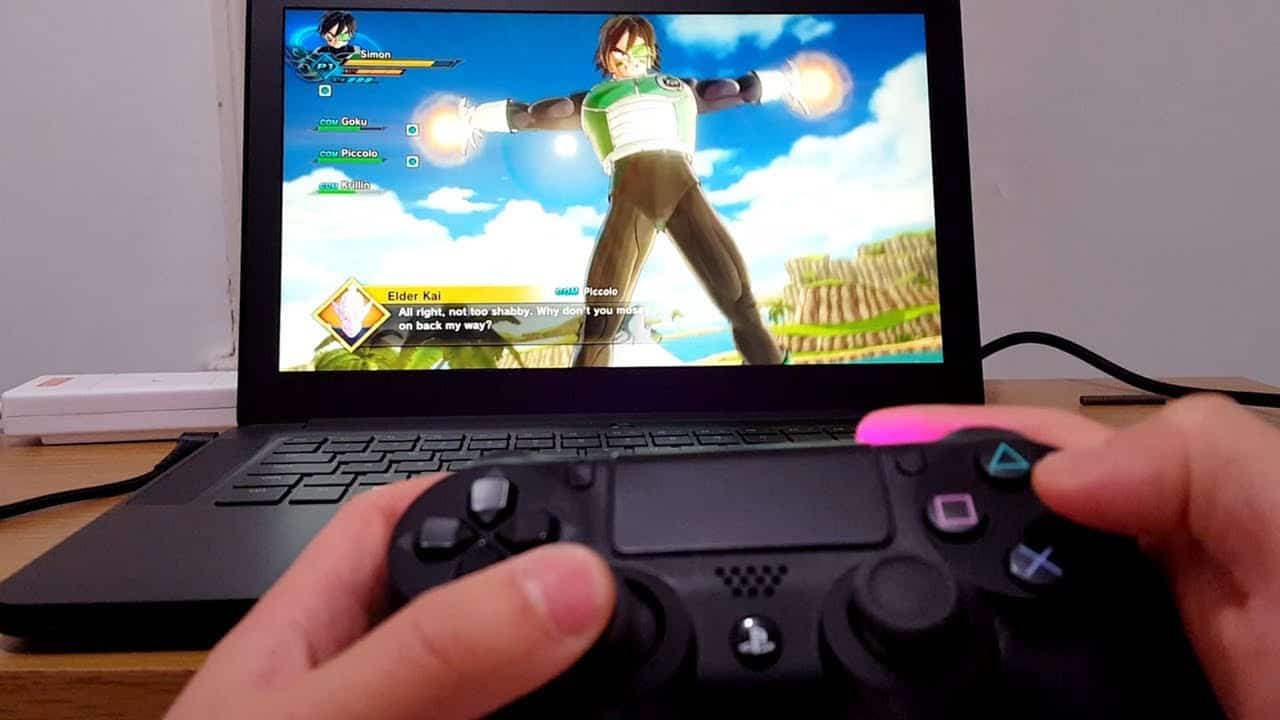
Although we arent huge fans of this particular method, we recognize that Sony has stopped manufacturing the Sony Wireless Adapter. GameStop has even gone as far as to list the telltale price at the terminated item price of 97 cents. Weve stumbled across these listings, which are still floating around online . If you want to take this route when trying to connect your PS4 controller, we say go for it. Below are a few simple steps that can help you when youre ready to connect using a wireless adapter.
Step 1: Plug the Sony Wireless Adapter into your PC.
Step 2: Plug the other end of the cord into your DualShock 4 controller. The two will pair automatically.
Because of the canceled adapter, this process isnt the best overall. However, its still the simplest means of establishing a link between your PS4 controller and PC. Make sure to free up some space for this 2-inch adapter, which is an extra expense for effortless connectivity. All that being said, you still have many other options when it comes to connecting your controller if you cant seem to find this discontinued adapter.
Editors Recommendations
Read Also: When Ps4 Comes Out