How To Share Play On The Ps4
Here’s how to use the Share Play feature with a friend:
1. On the Invite Players screen, add the friend you want to start a party with by searching for them, or select them from your friends list. Follow the instructions and choose Send Invitation.
2. Load the game you want to play.
3. Press the on your DualShock 4 controller.
4. Choose on your TV screen.
5. Select the friend you want to share your game with from your list. After they accept your invitation, your game systems will link and the 60-minute session will start. After the session expires, you can immediately restart another session and pick up where you left off.
The person you’re Share Playing with will be able to see your screen as well as talk to you if you’re both playing with microphones. After you’re in a session together, you can also let your friend try out the game. Here’s how:
1. Press the button on your controller.
2. Choose Go to Party for Share Play on the TV.
3. Select Give Controller to Visitor.
4. From there you can choose either Allow Visitor to Play as You or Play a Game Together . The host will need to be a PlayStation Plus member to do this, but the visitor doesn’t. Playing co-op requires both gamers to be PlayStation Plus members, but only the host needs a copy of the game in both cases.
To go back to basic screen sharing, press the share button on your controller again, select Go to Party for Share Play and choose Take back Controller. This is also the path you’ll take to Stop Share Play.
How To Gameshare From Ps5 To Ps4
If you are having PS5 or another person is having PS4 or vice versa then you have to gameshare from PS5 to PS4 and here is a step by step guide to Gameshare from PS5 to PS4.
- Go to PS4 and add a new user and login with PS5 email and password.
- Now, go to PS4 user and then settings, and from there go to Account Management.
- Then activate PS4 as the Primary System for PS5 account.
- From this account go to the games library and now one can have access to all the PS5 exclusive games.
- One now have the access to the PS5 games and they can now be played on PS4.
How To Set Up Gameshare On The Ps5
Enabling gameshare on your PS5 may be even easier than enabling the feature on a PS4. That is if you familiarize yourself with the updated terminology. On the newer console, the feature is called Console Sharing and Offline Play. Heres a quick guide to set it up.
Step 1: Log in to your PlayStation Network account on your PS5.
Step 2: From the main menu, click the gear icon located between the magnifying glass and your avatar to access the Settings tab.
Step 3: Select Users and Accounts.
Step 4: Scroll down and select the Other option.
Step 5: Select Console Sharing and Offline Play. If the text says this option is enabled on your PS5, that means youre not able to gameshare and need to select disable.
Step 6: Log out of your PSN account on your PS5.
Step 7: Log in with your PSN on the console you want to gameshare with.
Step 8: Navigate to the same menu and select Dont Disable in the Console Sharing and Offline Play menu.
Step 9: Log out of your PSN on this console.
After the person youre gamesharing with logs back in via their PSN account, they will have access to any of your compatible games from their PS5. Use this feature wisely. As far as we know, you can only gameshare with one other person, so make the decision a good one. If worst comes to worst, you should be able to shut down the feature and then try it all again from the beginning to share with someone else.
Editors’ Recommendations
Also Check: Ps4 2-step Verification Lost Phone And Backup Codes
How To Create A Psn Account
5. Create an online ID and input your first and last name.6. Select your settings for Sharing, Friends, and Messages.
7. After reading the Terms of Service, click on Accept.8. You will receive a verification link in your inbox. Open your email and click on the link to finalize the account creation.
How Many Times Can You File Share On Ps4

Theres no limit to the number of consoles you can download a game on, but only two games can be played concurrently one on your primary system, one on a secondary console, which you must be logged into. Sony has also revealed youll be able to change which PS4 is your primary system if you need to.
Recommended Reading: Can You Share Playstation Plus
How To Gameshare On Ps4 Playstation
We must say that gamesharing is the easiest, most pain-free way to save money on new games. Many games come each fall, and not everyone can go out and spend hundreds of dollars on them. So, in that case, we must thank Sony because there are ways to share your games across multiple PlayStation 4 consoles, so you and a close friend or family member can play without having to log into your account every time. Gameshare allows you and someone else to connect your libraries of downloaded games and access them with fewer restrictions. To perform Gameshare on PS4 PlayStation, youll only need access to your friends PS4 and your own account info. So in this article, we will show you How To Gameshare On PS4 PlayStation.
Can I Download A Ps4 Game On 2 Consoles
Theres no limit to the number of consoles you can download a game on, but only two games can be played concurrently one on your primary system, one on a secondary console, which you must be logged into. Sony has also revealed youll be able to change which PS4 is your primary system if you need to.
Don’t Miss: How To Make Another Playstation Network Account
How To Use Share Play On Your Ps4
Here’s how to share games on your PS4 using Share Play. You need to have a PlayStation Plus subscription to initiate a Share Play session, but your friend doesn’t.
Launch the game you want to share, and briefly press the button on your controller to open the share menu.
From the menu, select Start Share Play.
Select OK.
If you don’t already have your friend in a party, you will have to add them. Select OK.
Select the friend you want to share with.
Once your friend has joined, they will automatically see your game on their screen. You can return to the game to continue playing, or select for further options.
Select Stop Share Play when you’re done. Alternately, you can select Give Controller to Visitor if you want them to take control of the game.
What Is Playstation Game Sharing
The two generations of PlayStation console each have a slightly different version of this concept. On the PS4, you could set a console as your primary PlayStation. This meant that anyone who logs onto that console can then play any games that you downloaded.
On the PS5, the Console Sharing and Offline Play features work very similarly. This allows you to link a specific console to your account, and then other users of that console can share your games and media. The great benefit of this is that if your account owns any digital PS4 titles, then backwards compatibility means that many of those games will be available to whoever is logging onto your PS5.
READ MORE: PS5 trigger broken: How to fix it when your PlayStation 5 controller triggers snap
Read Also: What Is Safe Mode On Ps4
Whats The Difference Between Ps4 Gamesharing And Ps4 Share Play
It is imperative that you know that PS4 gamesharing is not the same as the PS4 Share Play feature. The main difference is the functionality. With PS4 gamesharing, you are letting your friend access your gaming library and play the titles you have by allowing them to use your account.
On the other hand, PS4 Share Play allows you to invite a friend to watch you play. You can also use the Share Play feature to play games together. You can use it to invite a friend to join you in a local co-op or multiplayer game. It is worth noting that you and your friends locations do not matter when it comes to PS4 Share Play. You can use the feature from anywhere in the world.
Here is how to use the PS4 Share Play feature:
5. Select the friend you wish to play with .6. Once your friend accepts, you will now have 60 minutes to have a share play session. That means your friend can view your screen for an entire hour.
Although you can share your screen for free, playing a game together with your friend using the Share Play feature does require a PlayStation Plus membership. Additionally, the game you play should be available in both your countries. Apart from that, you can only invite one player to join you with the PS4 Share Play feature.
How To Gameshare On Ps: Share Your Ps4 Games With Friends And Family
Want to know how to gameshare on PS4? Then you’ve come to the right place. While lending physical PS4 games to your friends and family is pretty straightforward, it’s somewhat more difficult to share your digital PS4 library with others.
Luckily there are a couple of ways you can gameshare on PS4, allowing you to either share your entire PS4 game library with a friend or family member, or to share a specific game with someone else under your watchful eye. Sharing is caring, after all.
Interested in sharing your PS4 games with others? Then read on for our simple steps on how to gameshare on PS4.
- PS5 games: all the games rumored and confirmed for the PlayStation 5
- PS4 Pro vs PS5: will it be worth the upgrade?
- PlayStation Plus 2020: all the free PS Plus games you can get this month
Recommended Reading: How To Link Microsoft Account To Ps4
Can You Gameshare With 3 Xboxes
You can do it with 3 consoles but only two at a time can use live/gameshare at once. You would need a new gamertag to buy all digital content. The home console will have live/digital games by default so the other 2 will need to sign in to the new gamertag when they want to access live/digital games.
How To Gameshare On Ps4
![[GUIDE] How To Gameshare On PS4 PlayStation Easily ... [GUIDE] How To Gameshare On PS4 PlayStation Easily ...](https://www.psproworld.com/wp-content/uploads/guide-how-to-gameshare-on-ps4-playstation-easily.jpeg)
1. On the console that you want to share games with, log in with your PlayStation account.
2. Select “Settings.”
4. Select “Activate as Your Primary PS4.”
5. Confirm this choice by selecting “Activate.”
That’s it now, your friend will see all your games in their library, and can download and play them.
Don’t Miss: When Will Scuf Have Ps5 Controllers
Can You Have 2 Psn Accounts One
You can have the same account on two and share content. The one set as primary so that you can have someone else with a separate account use your content, and the secondary unit so that you can be signed in on your account and play all your content with the person using your primary consoles content.
Can Family Members Share Games On Ps4
In order to play a game together, both you and your friend need a PlayStation Plus subscription, but neither of you need a subscription to play the game separately. In addition, while you can share your games with any number of other people on different PS4 consoles, only two people can play a game at one time.
Also Check: Max Bookshelves For Enchanting
Can You Get Banned For Gaming Sharing
Dont worry game sharing is not illegal and you cannot get banned. Sony even clarified the rules about game sharing back in 2013 which you can see here.
Most downloadable games on the Playstation store such as Uncharted 4 have a legal license that allowed them to be installed and used through multiple PS4 system. When your system can legally play a game it is activated for that game.
You dont need to be signed into the PlayStation Network to play a downloaded game on your primary PS4, but you do if you want to play that game on another system.
Here is the licesnse in full
One-time licence fee to download to multiple PS4 systems. Sign in to PlayStation Network is not required to use this on your primary PS4, but is required for use on other PS4 systems.
PlayStation Network License
Now Sony can ban your account and Sony officially lists the reasons on why you could be banned here but the closest reason relating to game scaring is banning an account on financial scamming/fraud.
You are not allowed to share account details due to accounts having security risks involving credit cards. If Sony knows a user has someone elses login details, you will both be banned on the first offence.
Most people who complain about game sharing being banned is they have publicly admitted to giving their friend their login details, if you want to game share dont share login details.
Things To Remember With Game Sharing
How To Game Share On Ps4
How to gameshare on PS4? You can make full use of the Primary system feature of the PS4 console. Setting a friends account as the primary PS4 console can make game share PS4. That is to say, you can log into your PlayStation account on other peoples PS4 to access the digital games. One of the major advantages is that any people who log in to the system can play the game they own.
In order to make game sharing PS4 available, both you and your friends need to subscribe to a PlayStation Plus. Although you can share games with any other people on different PS4 consoles, the PS4 game sharing only supports two people at one time while playing games.
Note:
Now, lets see how to game share on PS4.
Don’t Miss: Parental Control On Ps4
How To Set Up Ps4 Gamesharing
Choosing to activate this option will allow your friend to gain full access to your PlayStation game library. That means they can use their own console to play your games. If you want to set your own console as your primary PS4 again, you can repeat the steps above on your console this time.
Can You Get Banned For Game Sharing On Xbox
The purpose of the Home Xbox feature is to let you share your games conveniently with your friends and family. This is why there is nothing illegal and you wouldnt be banned from sharing games using the home Xbox. Once the game is over, just remember to sign off.
Also Check: How To Clear Cache Ps4
Ps4 Game Share Explained & How To Do It
Game sharing is explained in the name as the feature allows you to share your library of games with a close friend or family member, via having their PS4 as your primary console.
Its actually quite easy to do but remember you must do this with someone you trust, you are giving very sensitive information out to another person so dont do this with any random person online only close friends or family.
This allows you to get games for half price as you and your friend can spend half on a fully priced game, as you can both share it together? Cool right!
How To Game Share On PS4
Does Gamesharing Still Work
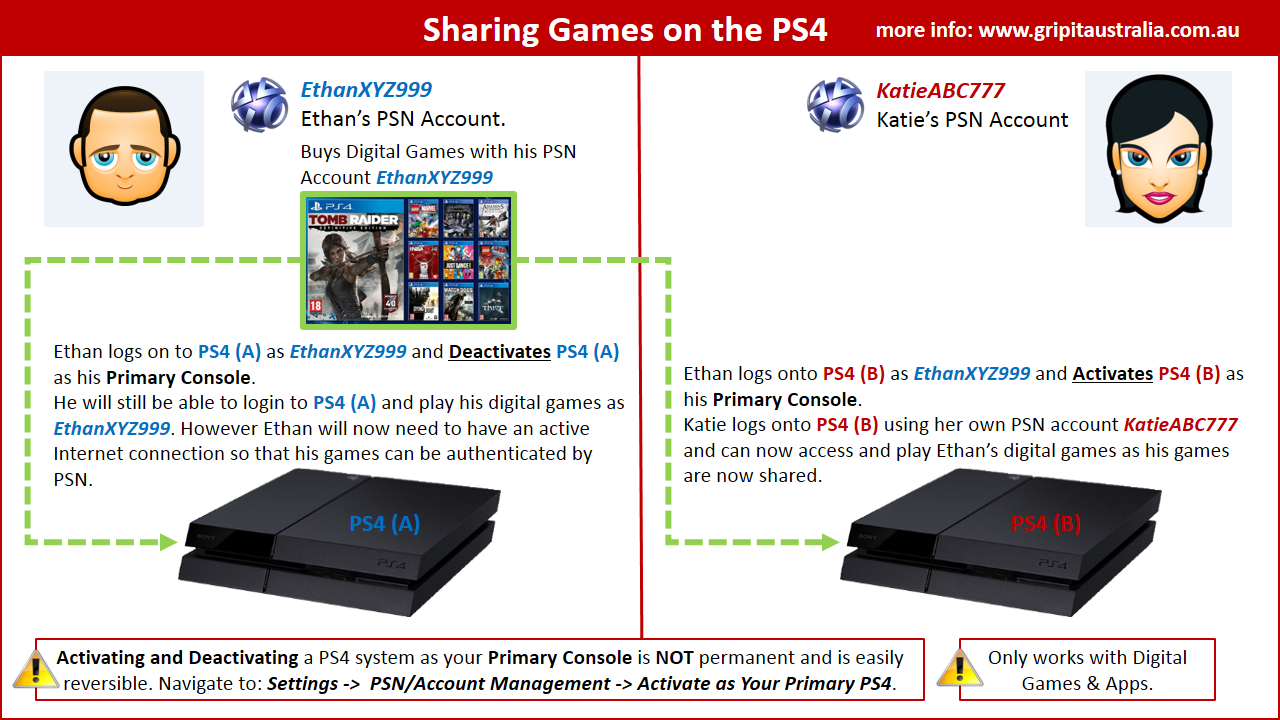
Luckily, its still possible to share games with friends or to try out games that your friends own, even if you only have a digital copy. With PlayStation 4 and a little finagling, youre still able to gameshare with friends. This allows you to share your PlayStation library of titles with friends and family.
Also Check: Flashy Dunk 2k20