What If My Country Is Not Available On The Playstation Store
You can open a PSN account of any country that supports the PSN service. For example, if youre in the LATAM region, your country may not be available in the store. In that case, you could open it as if you were in the USA or Mexico.
If youre in Asia, you could open it as if you were in Japan, Korea, or a European country like the UK. Sony also doesnt support many countries in Africa. Still, users could open a PSN account as if they were in, for example, France or Portugal.
In any case, you can choose any country you wish. It will not harm your console. It will only change the currency, payment methods, and sometimes available games, prices, and discounts on the store.
Bear in mind that the PlayStation Stores language will match the country you choose if you select Spain, youll see the store in Spanish.
How Do I Buy On The Playstation Store Using A Foreign Store
A foreign store may accept your credit card if you have an international plastic . It may also accept your Paypal account, but it depends on the region of your e-bank.
If you dont have any of the worldwide payment methods available, you can also use a Gift card. Check local stores to find PlayStation Gift Cards to add money to Wallet on PS4 and PS5.
How To Buy Games From The Playstation Store
On your PlayStation homescreen, select the PlayStation Store. From there, you can choose from the various options on the column on the left side of the screen.
The PlayStation store lets you purchase games, movies, TV shows, and add-ons. Should you already know what game you want to play, you may select Search and type in the specific game title.
If you want to browse the entire game catalog, you may select All Games from the left column of the PlayStation Store. From there, you can sort the games using the Add Filter and Sort buttons. Games for pre-order will also be available.
You May Like: How Much Does Playstation Membership Cost
Add Money To Your Ps Wallet Via A Web Browser
1. Go to the PlayStation Store and log in with your PS account.
2. Now, click on your profile picture at the top right of the screen.
3. From the menu, click on redeem code if you have a 12-digit voucher code to add funds to your PS wallet.
4. Or, click on Payment Management and choose the payment method on the next screen to add money to your PS wallet.
The Ps4 Network Is Down
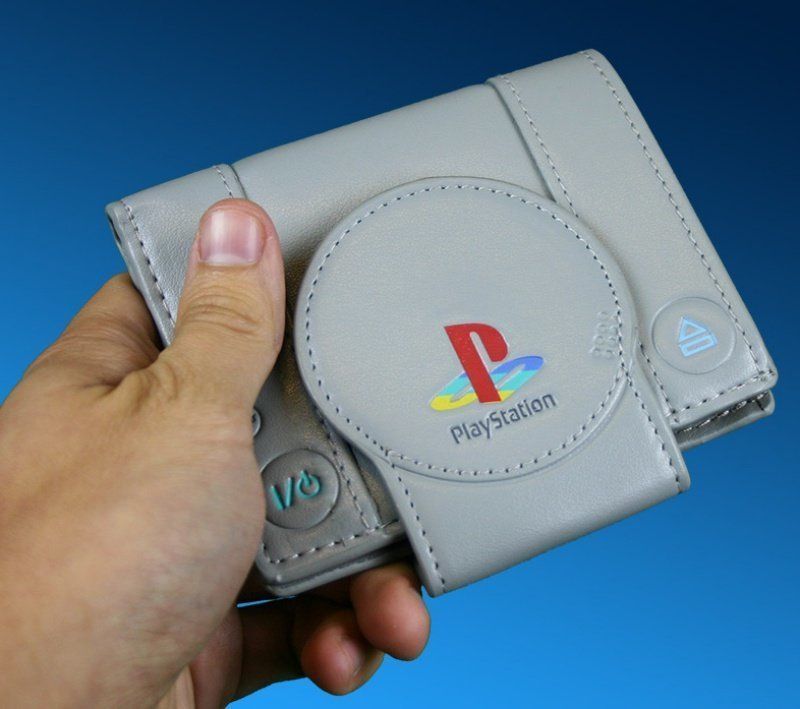
If the PS4 network is down, you wont be able to add any funds to your PS4 wallet. This is usually only a temporary problem, and the network will be up and running again soon.
You can check the status of the PS4 network by visiting the PlayStation website or the PlayStation Network service status page.
Also Check: How To Connect My Ps4 Controller To My Ps4
How Do I Add Funds To My Playstation Wallet
How do I add funds to my PlayStation wallet: You need a valid credit card or debit card to add funds to your PSN Wallet. You can use any of the following cards: Visa, MasterCard, American Express, or Discover. When adding funds to your Wallet for the first time, you will be asked to set up a 4-digit PIN code.
This code is used to authorize transactions on your account. Once your payment has been processed, the funds will be added to your PSN Wallet and are ready for use. Please visit our website for more information on adding funds to your PSN Wallet. Thank you for choosing PlayStation.
1. Log into your account on the Playstation Network 2. Select Redeem Codes from the menu that appears 3. Enter your code and click Redeem to add funds to your Wallet 4. Choose a game or movie you want to buy, then enter the amount of money you would like to spend in US dollars 5. Click Buy Now, and you will be taken through a few steps confirming your purchase before being charged for the transaction 6. You should see an update notification on the screen once it has been completed successfully!
How Do I Add Money To Your Ps Wallet On Ps4 Or Ps5
Before moving forward, ensure that you have an adult PS account since Sony doesnt allow adding funds to child accounts. Suppose you have a childs PS account. In that case, you can purchase content and services within a certain spending limit set by the family managers Account and can only spend via the family managers Wallet.
Also Check: Where Can You Buy A Playstation 5
S To Add Funds To A Child Account On Playstation
For more information on how to set spending limits, see Set Spending Limits on Child Accounts.
As you can see, you cannot create a separate independent PlayStation wallet for your child to use. For the time being, Sony does not support this feature. The sub-account actually draws money from the master account.
As Sony explains:
Child accounts do not have a wallet. Children can purchase content and services by using their family managers wallet.
Perhaps Sony will introduce independent wallets in the future. In this manner, master account owners can separate their purchases from the ones made by other family members.
Always set spending limits on Child Accounts
Always prevent your kid from having access to buy whatever games they want with your credit card. Setting up a monthly limit for your kid is crucial is you dont want to have any unpleasant surprises.
Take all the precautions measures you can to avoid seeing your kids game spending go through the roof. Games are fun and kids like to try as many new titles and possible. But this can quickly drain your card.
If you want to completely eliminate that risk, here are some alternative methods to add funds to your kids PlayStation account.
Alternative solutions to add funds to a Child Account
Having a common wallet makes it a bit harder to track what each user does with the funds.
If you have any comments or suggestions on this guide, feel free to comment below.
References and Further Reading:
Does Ps4 Have Educational Games
Yes. There are various informative and educational games for your kids aged 3 to 18. These games will sharpen your kids reflexes, math knowledge, memory, logic and many other skills. For instance, there are games on how to ride a scooter to improve your 6 year old reflex skills and jigsaw puzzle to enhance their logic.
Iesha is a loving mother of 2 beautiful children. Shes an active parent who enjoys indoor and outdoor adventures with her family. Her mission is to share practical and realistic parenting advice to help the parenting community becoming stronger.
A safe space for women to meet and find support!
The Mothers Community is a place to connect with women who are at a similar stages in lifefrom fertility, pregnancy and motherhood through to menopause.
Join a community who are there to listen, share information and offer valuable advice. Join Community
Take matters into your own hands! Expert advice for Fertility, Pregnancy and Motherhood! Discover More Here
You May Like: How To Move Apps On Ps4 Home Screen
How To Add Funds To The Ps App
If you buy games for your console regularly, it may be a good idea to add funds to your PS Wallet. That way, you can seamlessly complete transactions from the PlayStation store, without having to bear the process of authenticating a card transaction. Unfortunately, you cannot add funds to your PS Wallet from the app. Youll need to visit the official PlayStation Network website for the same. Sign in to your account and then navigate to Online ID > Payment Management > Add Funds. Now, select a payment method to add funds to your wallet. You can also add funds to your wallet from your console as well. For PS5, head over to console settings > Users and Accounts > Account > Payment and Subscriptions > Add Funds. For PS4, navigate to console settings > Account management > Account information > Wallet > Add Funds. Add a payment method and top up your wallet.
Also Read: What does initialize PS4 mean?
Once you have added funds to your PS wallet, you can refresh the PS app and the new wallet balance will reflect on your app. Go ahead and add the title you want to purchase to the cart. Now, complete the payment choose to use your wallet balance for the transaction.
We hope this article answered your query! For more articles, stay tuned to Androidgram!
Buying Games And Content Using Your Psn Wallet
As soon as you successfully add funds to your PSN wallet by entering Voucher Codes, Gift Card codes, or linking your PSN account to your credit/debit cards or PayPal account, you get access to the different products and services available at the PlayStation Store. You can buy PS4 games and subscribe to the PlayStation Plus service.
Below are the different steps to purchasing games and other products at the Store.
Also Check: How To Record Gameplay Ps4
There May Be A Glitch With The Ps4 System
In some cases, the reason you cant add funds to your PS4 wallet may be because of a glitch with the PS4 system. This is relatively rare, but it has been known to happen.
If you think this might be the case, the best thing to do is to restart your PS4 and try again. If that doesnt work, you can try signing out of your PSN account and then signing back in.
You can also try connecting your PS4 to the internet using a different network. If youre using a wireless connection, try connecting your PS4 to the internet with an Ethernet cable.
You can try contacting Sony customer support if youre still having trouble. They may be able to help you troubleshoot the problem or give you further instructions.
Your Account Is Locked
![[US]PSN Wallet Gift Card PlayStation Credit / Digital Wallet Code $10 ... [US]PSN Wallet Gift Card PlayStation Credit / Digital Wallet Code $10 ...](https://www.psproworld.com/wp-content/uploads/uspsn-wallet-gift-card-playstation-credit-digital-wallet-code-10.jpeg)
Another possible reason is that your account is locked. This can happen if you attempt to make too many unsuccessful login attempts.
Solution: To unlock your account, go to Settings > Account Management > Sign-In and Security > Manage Sign-In Method and select the I Forgot My Passwordoption. Follow the on-screen instructions to unlock your account.
Recommended Reading: What Cameras Work With Ps4
How To Make Playstation Store Payments Using A Mobile Phone
In some countries/regions, you can use your mobile phone to make payments when using a PlayStation® console or PlayStationStore online.
PlayStation Store mobile payment networks
To pay by mobile you must be with one of the following network providers:
- You can save one eligible mobile number to your account.
- Your mobile SIM card and your account must be registered in the same country.
- Your network provider may place spending limits on this type of payment. For more information, please contact your network provider.
How to pay by mobile on PlayStation Store
Messages are charged at your standard rate. Your mobile number can be saved as a payment method on your account.
Web browser: pay by mobile
If you are making a purchase from PlayStation Store, select Pay by Mobile at checkout and follow on-screen instructions.
To add funds to your wallet:
If you are making a purchase from PlayStation Store, select Confirm Purchase > Pay by Mobile at checkout and follow on-screen instructions.
To top up your Wallet using a mobile from the home screen:
Alternative Strategies On How To Add Funds To Ps4 Wallet For Child
Besides the above-outlined steps, there are other methods to add funds to a kids account. They include:
You May Like: How To Connect Ps4 Headset To Pc
Buying Your Favorite Games
Im sure now you have understood how to add funds to PS4 for a child.
Once the funds are added to your PSN wallet, the next step is to buy your favorite games. There are umpteen games to choose from.
You will find the PlayStation store option on your home screen. Clicking on that button will bring you to the page of services offered by the PS4.
When I say services, it means games and movies, TV shows, and much more.
If you want to purchase a specific game, just type the name in its search engine.
If you want to browse through the games available on PS4, you should click on the All Games option.
Learn more in a different post: 25 Top-Rated Games For 10 Month Old
Top Up Your Psn Wallet To Buy Games Today
Indeed, users can fully maximize their PSN experience by topping up their PSN Wallets regularly. Aside from offering continuous coverage and purchase convenience, frequent top-ups allow access to a plethora of discounts and freebies that appear in the PlayStation Store. Not only has Sony made top-ups easier by allowing card and PayPal linking, but it has also enabled every member of the family to take advantage of the PSNs perks. At the same time, the power remains in the hands of the adults in the family to manage what minors consume through the distinction of Master and Sub-Accounts.
Alongside the inevitably increased dependence on technology and the internet, users can conveniently access continuous enjoyment of various PSN services by simply topping up their PSN wallets via several methods.
Recommended Reading: Can You Have Discord On Ps4
How To Transfer Ps4 Wallet Money To Another Account
Answer
Add Funds To Playstation Wallet On A Web Browser
If you cant use your console currently, you can top up wallet on PlayStation Store online. Follow the steps below.
Step 1: Open a web browser and visit the website for PlayStation Store.
Step 2: Sign in with your PlayStation Network account.
Step 3: Click the avatar of your account and select Payment Management> Add Funds.
Step 4: Select a payment method and how many funds you want to add. Then confirm the operation.
Hope this post can help you! You can share your ideas and experience with us in the following comment zone.
Read Also: How To Fix Mic Echo Ps4
Im Trying To Add Funds To My Ps4 Wallet But The Transaction Is Being Declined What Should I Do
If youre trying to add funds to your PS4 wallet with a credit or debit card, ensure that the card is authorized for online purchases and that youre entering the correct card information. You may also need to check the billing address on your account to ensure it matches the cards billing address.
How To Add Funds To Ps4 Wallet For Child

— Discover a safe space for women to meet, listen and share valuable advice!
The Mothers Community is a safe online community sharing advice on fertility, pregnancy and motherhood through to menopause. Join Community Here —
Dont know how to add funds to PS4 wallet for child?
If you have never done this before or you are looking for other alternative ways, this article has got you covered.
Well, this is the most browsed question for parents who have purchased a new PS4 for their kids.
I had to do tons of research for the same. But, to make it easy for you, Ive prepared a step-by-step guide to add funds to a PS4 wallet.
However, its best if you first understand critical details about the PlayStation master account and your childs sub-account.
Recommended Reading: How To Change Psn Profile Picture Ps4
Topic: Cant Add Funds To Wallet Push Square
Mar 12, 2021 Has anyone else had issues with adding funds to their PS4 wallet? Ive tried via app , pc, 11 posts · https://www.quora.com/Why-cant-I-add-funds-to-my-PlayStation-
3 Can you transfer PSN wallet funds to PayPal? When using a PlayStationNetwork card or a promotion code, you can add funds to your wallet by selecting
Mar 23, 2020 Go to > > > > and follow the instructions provided. To add a card
Ps4 Network Servers Are Down
It is also possible that not being able to fund your PS4 wallet has nothing to do with you.
PS4 might be doing some temporary maintenance works on the line, or they might have run into some issues. For these reasons, the servers will be temporarily unavailable.
Solution: There is not much you can do here. Wait for a few hours, then try funding your wallet again. You can check the PS4 network status here.
Don’t Miss: Where Can I Get My Ps4 Hdmi Port Fixed