What Is The Nat Type
When you play online games, you use peer-to-peer connections. That means one player is the host, and the others join the games as guests. The host, as you expect, is the player who creates the lobby or the server.
NAT type represents what type of users you can join as a guest. It also represents what type of network features your console can use to its fullest.
Therere three NAT types: Open, Moderate, and Strict. Your configuration results from the built-in configuration of your router or your networks gateway.
Open users can connect with anyone and use network features without issue. Moderate NAT types can connect with Open and Moderate and use its network features with no problem. The Strict type can throttle voice chat, downloads, updates, online gaming, and more. Moreover, it can only connect to Open NAT types.
Heres a chart showcasing connection availability between NAT types:
| NAT Type | |
|---|---|
| No | No |
Overall, if you find issues connecting or interacting with other players, you may want to change NAT type on PS4/5. This includes adjusting some settings on your router.
To Begin With What Are The Main Nat Types And Which One Offers A Better Connection Quality
NAT Types vary depending on the platform you use to access your PlayStation. There are three types which are Open or Type 1, Moderate or Type 2, Strict or Type 3.
Open NAT type means that you are able to connect to other peoples games and chat with them throughout the game. Strict NAT Type means that you are playing under restrictive internet settings that do not allow you to host or join multiplayer games and you cannot chat with other gamers. A Moderate NAT type means that you can join multiplayer games but you cannot hear other people or play with them and also, you cannot be the host of a game.
Moderate and strict NAT type often limit the connection that your PC or gaming console would make to other PCs or gaming consoles. The moderate NAT type can only connect to the devices that either have the same NAT type or those that have Open/Type 1 NAT. Strict/ Type 3 NAT type, on the other hand, can only connect to platforms that use Open/Type 1 NAT.
Open/ type 1 NAT type, is compatible with all the NAT types in other gaming consoles or Pcs so you are able to host or join other players in Call of Duty, Black Ops 4 when you are playing.When all the three are compared, open/Type 1 NAT type is the one that is known to give higher connection qualities.
How To Change Your Nat Type On Ps4 What Youll Need And How To Do It
Now well get into how exactly you can go about changing your NAT type on your PS4. While changing your NAT type is ultimately just one small change, it does take a few steps and will potentially require you to have your manual for your router handy. There are two main methods of changing your NAT type, because you cant unfortunately just change it directly on your console though they both follow these first few steps.
As previously explained, youre going to have to navigate your way to the page where you can see your NAT type, within your network settings on your PS4s settings. Once youve found it, jot down the IP Address on screen, the Default Gateway as youll need these numbers.
Then open a computer and type in the Default Gateway number you just noted in the search bar and hit Enter to search. Youll be prompted to sign into your router with your username and password, and after doing so be able to change your router settings to enable UPnP. This stands for Universal Plug and Play, and allows for devices to be able to discover each other.
DMZ is short for demilitarized zone, which is essentially a sort of limbo between your secured home network and the rest of the insecure Internet. Your devices will communicate with the network and other devices better than it otherwise would, but once again you are leaving yourself open to attacks, so consider this method carefully.
Don’t Miss: When Was Ps4 Slim Released
How To Remove Strict Nat
Enter the password of your router. If you dont know it, open a second Internet Explorer window and look for your routers default password. Click the «Management» link on your router, find the setting called «UPnP» and change it from «Disabled» to «Enabled.»
What is the strict NAT type?
Strict NAT: With a STRICT NAT type, you will only be able to play multiplayer games with people who have an OPEN NAT. You will not be able to be chosen as the host of a match.
How to change strict NAT to moderate?
Change NAT type from moderate/strict to open
S To Find Routers Ip Address

- Type cmd in search bar
- In the command prompt, type ipconfig and hit Enter on the keyboard
- Look for Default gateway value- It should read something like 192.168.X.X |
- The value of the Default gateway is your routers IP address.
Now that you know the routers IP address, type it in the address bar of the browser and hit Enter on the keyboard. You will see a login screen of the router interface
- Enter login credentials to access router settings
- Locate uPnP and click on it
You can change NAT type on PS4 console in two different ways. First is DMZ and second is Port forwarding.
What is DMZ?
DMZ stands for Demilitarized Zone. A DMZ on your router refers to DMZ host. The router DMZ host is the hosts of all internet ports that includes all UDP and TCP ports exposed and open except those ports that are forwarded.
Enabling DMZ is like connecting your computer directly to cable or DSL modem. You should avoid using DMZ for long period as simple Windows firewall cannot protect your computer or other devices on the network from Internet threats. You need to consider the security risks before proceeding to steps given below.
Steps to enable DMZ on router
Open the router settings page and look for DMZ setting. You need to read the router manual to know the exact location of DMZ setting in the menu
- Enable the DMZ status
If you want to try other way to change type of NAT of your PS4 console, follow the steps given below
Steps to forward ports in router
Read Also: Can Ps4 Play With Xbox
Why Do I Have Nat Type 3 On Ps4
NAT type is very strict and places firewalls for the network. You can connect with other people but they will not be able to get in touch with you through the PlayStation network. For this connection, a router with no forward ports or DMZ is used. This NAT type gives importance to network security and reduces accessibility to online multiplayer lobbies and other external connections.
Changing Nat On The Ps4using Dmz Host
This method is relatively straightforward. All you need to do is add your PS4s IP address to the DMZ Host IP address field under the DMZ settings in your router, and youre good to go.
On our router, the setting lies under the Applications tab. You may have to look around for it depending on your routers make and model.
Read Also: Is Fortnite Cross Platform Xbox And Ps4
What Is Nat How Does It Affect My Ps4 Connectivity
Network Address Translation is a method used by routers to translate a public IP address into a private IP address and vice versa. This is done for multiple purposes:
- to add security to the network by keeping the private IP addresses hidden from the Internet.
- to allow multiple devices to share a single IP address
In the world of gaming consoles, there are three NAT types that classify the connectivity they have to other players over the Internet:
- Open NAT – all is permitted – your gaming device can connect to anyone’s games and host games. Plus – other users will be able to find and connect to the games you are hosting. This is usually the case when your console is connected directly to the Internet with no router or firewall.
- Moderate NAT – your gaming console will be able to connect to other players, but some functions will be limited. When connecting to the Internet through a router that is configured properly, you’ll get this NAT type.
- Strict NAT – your gaming device has limited connectivity with other players. Other players on a moderate or strict NAT will not be able to join your hosted games. This is the case when the router doesn’t have any open ports.
So, you’ll have the best gaming experience if you’re on an open NAT or at least a moderate NAT.
Why We Dont Recommend Using Dmz To Change Your Nat Type
You may see other NAT Type troubleshooting guides suggest putting your games console into a DMZ to open your NAT Type. This is a reckless solution which will expose your gaming device to the entire internet.
A DMZ refers to a Demilitarized Zone Network. This is a miniature network which acts as a middle-man between a local private network, such as your home router and devices, and a wider public network like the internet.
DMZs are typically used by organizations that want customers to access their website but dont want to expose their private network to the internet. The company website would be put into a DMZ allowing the customers to publicly access it, while ensuring the organizations servers remain private.
Putting your PC or games console into a DMZ will provide you with an Open NAT as it will open all your ports.
However, it will keep all of your ports open 24/7, leaving you extremely vulnerable to malware attacks such as ransomware and botnets. Moreover, despite the separation from your local network, a device in a DMZ can still communicate with devices in your LAN and therefore infect them.
Also Check: What Button Is L On Ps4
How To Fix Nat Type Failed On Ps4
NAT is abbreviated as Network Address Translation. NAT works with your router, and it translates any private IP address to a public address or vice versa before it forwards the data packets to other destination addresses. In PS4 games, NAT helps you identify any connection difficulties when you use any communication features with the device. NAT in PS4 also indicates any easiness or difficulties associated with your device when it connects to other PS4 platforms. There are three types of NAT available today which are:
Many users will manage NAT Type PS4 failed errors by changing the NAT Type. In this section, we have compiled a list of methods to tweak NAT types in PS4 systems that are involved in fixing the discussed problem.
Note: The Settings of every router may differ from manufacturer to manufacturer. You are advised to follow the steps according to your router set-up.
What Does The Nat Type Mean
Network Address Translation is the process of deciphering the IP address of every device that is connected to a network. A NAT type is used to set a limit for the number of IP addresses of all the devices, that can be used for a network connection.
This reduces network security threats and handles incoming traffic by hiding the IP address if your PS4 is connected to a network with a private IP address.
When the network is connected from the inside, it makes it easier to join an online game server, open messages, and streaming content over the internet. But when the network comes from the outside, the router may not recognize the internal IP address that is created for the PS4.
Some examples of external connections are joining online game sessions or in-game text and voice chat, and other activities you do with your friends.
Also Check: How To Expand Ps4 Memory
How To Port Forward Your Playstation 4
The ports you need to open up for your PlayStation to get an open NAT are the same, but the actual process may differ from router to router. The steps are constant, but you may need to dig around your router’s settings to find what you need.
1. Open the Settings app on your PlayStation 4.
2. Next, scroll down and select Network.
3. Select View Connection Status.
4. Note the IP address of your console. This is required later in the port forwarding process.
5. Note the MAC address of your console. This may also be required for later steps.
6. Log into your router’s control settings. If you haven’t done it before, a good place to start is checking on your router, as many might have the information on a sticker.
7. Manually assign a static IP address to your PS4 console, using the data from step four and potentially step five depending on your router. In Google Wi-Fi, for example, you’ll find it in the Advanced networking section of the companion app.
8. Locate the port forwarding rules for your router. Again, using Google WiFi as an example, you find this also under Advanced networking.
9. Add rules for TCP 80, 443, 3478, 3479, 3480 and UDP 3478, 3479. For more information on this, check out Sony’s networking guide.
Now give everything a reboot to make sure it’s all appropriately kick-started, and you should see an improvement in your NAT type.
There Are Three Types Of Nat On Ps4
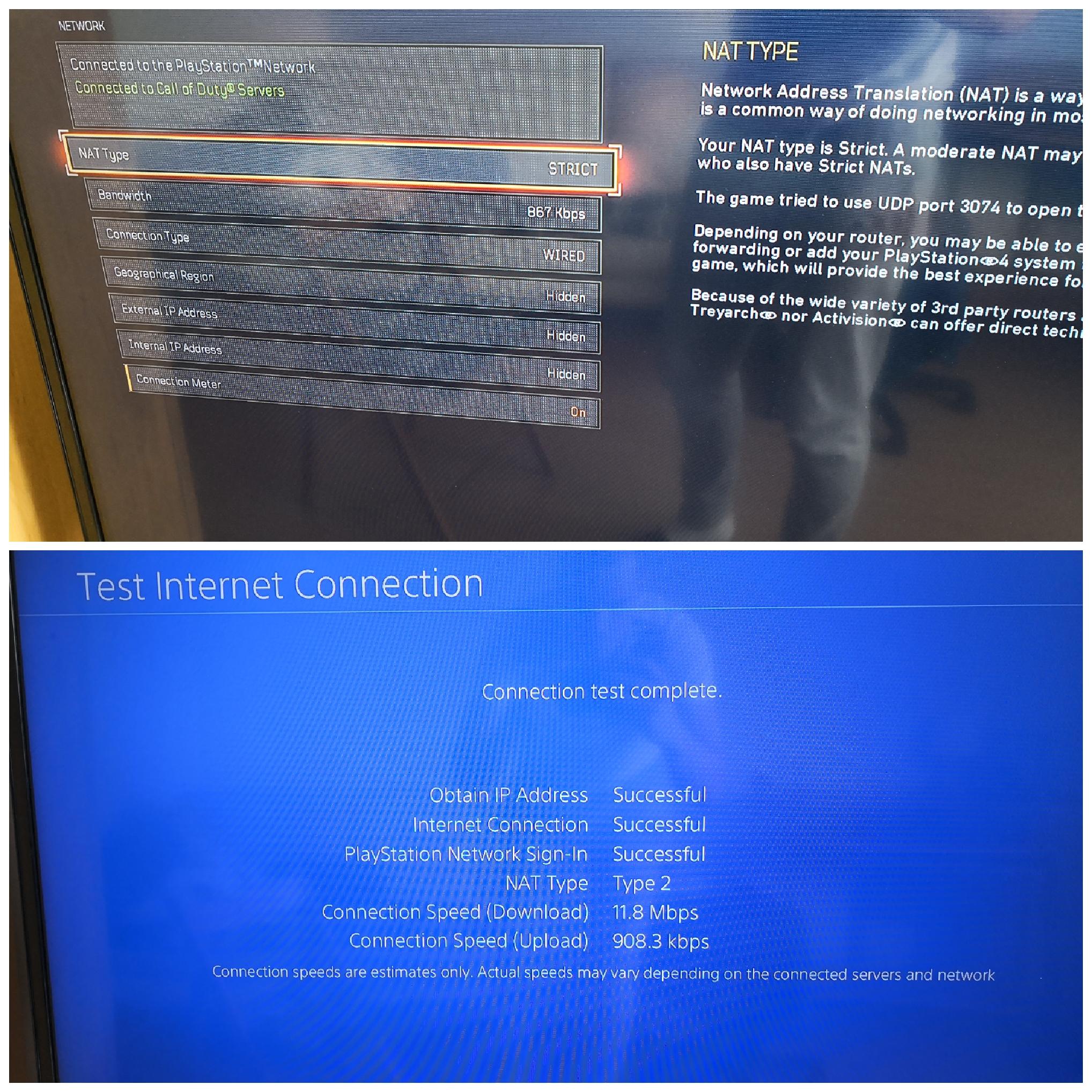
PS4 NAT Type 1 OPEN: Ps4 NAT type 1 is open NAt type. Here you are connected to the internet directly and in this method, there is a very low chance of disconnection. If you choose this NAT type than you can connect with all kinds of NAT type players but this method may create some security issues. If your connection is open then you might not want to look at this article on How to Change Nat Type On PS4 as your problem may be different.
Ps4 NAT type 2 Moderate: In Ps4 NAT type 2 Type, your ps4 is connected to the router for the connection and in this NAT type slower connection than any other and you will have also the higher lag. The advantage of this method is you can connect to most of the players in this moderate type of NAT connection. IF still, you face connection problem then you may see this article How to Change Nat Type On PS4 on how to open certain ports for certain games.
Ps4 NAT type 3 Strict: Ps4 NAT type 3 is the toughest part of NAT connection type because your ps4 connected to the internet with the router and chances of disconnection is very much high and you can connect to those users who have the open type connection. In this connection, most of the functions of your ps4 may not be able to work. How to change Nat Type On PS4 was designed to help people facing strict ps4 nat type as the connection to ps4 party and game in this nat type is very bad. So you might want to see how to change your nat type on ps4 to solve this issue.
Also Check: How To Buy A Ps5
Solve Strict Nat Issues Change Nat Type On Ps4 To Open Or Moderate With Connectify Hotspot
Are you having NAT type issues with your PS4? No worries, we’ve got the solution!
Using your PlayStation 4 to play games online is one of the most popular ways to relax nowadays. Being faced to human opponents certainly beats playing against the computer.
Unfortunately, when it comes to being able to connect to the Internet on your console, things are not so simple. If you’re a student, you know this much too well – usually campus WiFi networks don’t allow connections from game consoles. Sometimes it’s the router or other networking equipment you’re using that’s causing the issue. It basically resumes down to network address translation settings.
Read below to see how you can change NAT type on your PS4 using the Connectify Hotspot app.
Begin The Port Forwarding Process
The port forwarding process is different for different routers and its instructions are often enclosed in the user guide of your router. To start the port forwarding process, you will need to assign your PS4 with a fixed IP address. However, this should be guided with what is written on your routers label.
Based on the manufacturer of your gaming platform, you need to understand which TCP and UDP ports you need to open and forward.The TCP ports that are used to connect your PS4 to PSN are 443, 80, 3478, 3480 and 3479 while the UDP ports are 3478 and 3479. These are the ones that you should open and forward in order to change your NAT type.
Read Also: How To Record Games On Ps4
How To Change The Nat Type On Your Ps4
If youre experiencing unusual lag and disconnections while playing PS4 online with your friends, the problem may not be with your internet provider, especially if your other internet activities seem unaffected.
Instead, this is usually a problem with a NAT type thats wrongly set. Since a NAT type is a security measure, it can sometimes become overprotective of your network and dismiss all connections coming from the outside.
This article will explain what a NAT type is, how it affects your PS4 connection, and how to change it using your router.
How To Change Nat Type
You cant change NAT Type directly on PS4. Changing NAT Type requires altering some settings on your router. And these settings can be different depending on the make and model of the router you use. So you need to prepare a computer and the manual of your router before you begin.
The following are the detailed steps to change NAT Type:
1) On your computer, open a web browser, and then type in the address box the default gateway IP address . After that, press Enter on your keyboard.
2) Enter the username and password to access your router.
3) On your router settings, enable UPnP*.
UPnPUniversal Plug and Play
4) There are two ways you can change your PS4 NAT Type. One is to put it to the DMZ, which can be a dangerous method. The other is to open up some forwarding ports. You can click one of the links to go to the method you want to choose.
a) To put your PS4 to the DMZ:
IMPORTANT:DMZvulnerable to the attacks from the Internet
i. Find the DMZ setting on your router .
ii. Enable DMZ and enter the IP address of your PS4 youve just written down into the DMZ setting. Then save and apply your changes.
iii. Check to see if your PS4 NAT Type has changed and if the network connection is smooth now.
b) To forward ports to your PS4:
i. Go to the section on your router settings where you can forward ports.
ii. Add custom forwarding ports:
The numbers and types of the ports you are going to enter are listed below :
80, 443, 3478, 3479, 3480
namePS4 IP address
Read Also: When Is The Next Pre Order For Ps5