How To Make Purchases On Playstation 5
The PlayStation 5 presents an innovative interface and, within these novelties, is the store to purchase Sony games and applications, known as the PlayStation Store.
In this new version, the store is incorporated into the video game system. Despite the facilities it offers, the changes can cause errors in old users of the platform. The process to make purchases in the PlayStation Store from the console consists of following the steps indicated below:
How To Organize Your Purchase History On Playstation 5
Once you have located yourself within the menu corresponding to the Transaction history, you will be able to view and order purchases made from the PlayStation Store. To do this, it is necessary that you carry out each of the steps indicated below:
- When you are inside the menu Transaction history, you must choose a user account. You have to be sure that you have chosen the email that is added to the purchases that you are interested in viewing.
- After having selected your user account, you must click on the function Continue which is located at the bottom.
- Now, a new menu window will appear Transaction history, in which you can set the time period for the purchases you want to see. The default value of this period of time is fixed in the last 30 days.
- At this time you will have the possibility to specify which is the start date of the period that you are going to review.
- When you have completed the process of setting the start and end dates to organize your PlayStation Store purchases, you must click on the option Continue located at the bottom.
- Now, on the screen shown below the menu Transaction history, You will be able to see all the purchases you made on the PlayStation Store during the period of time that you previously specified.
In this list, they are sorted from top to bottom from the most recent purchase to the oldest. This includes all direct purchases, as well as free game downloads and funds youâve added to your PlayStation Store wallet.
How To Check Purchase History On Ps4 App
PS4 purchase history is a page that contains all your past and completed transactions on PS4. It helps you to know the amount for each purchase as well as enables you to do a calculation of your spending. Although PS4 doesnt show your purchase history directly, you can check and see all the transactions in a tricky way explained here.
Read Also: Where To Pre Order Playstation 5
How To Check Ps4 Purchase History
You can find your past purchase history on both the desktop and mobile versions of the site.
On a desktop:
1. Go to the PS4 website and log in, if needed.
2. Hover over the Account and Lists tab and click Order History Reports
3. Select the report type from the drop-down menu. Fill in the start date, end date, and report name
4. You can also click the drop-down next to orders you placed, and select Order History, youll see Orders completed.
Check purchase history on PS4 app:
You cant hide purchase history on the mobile app, but you can see your transaction activities. Heres how:
1. Open the PS4 app and log in, if needed.
2. Tap the three-line icon to open the menu.
3. Select Your Orders or Orders.
4. Tap the Filter option and select Purchased Items or Filled Orders.
How Do I Check My Ps4 Transactions
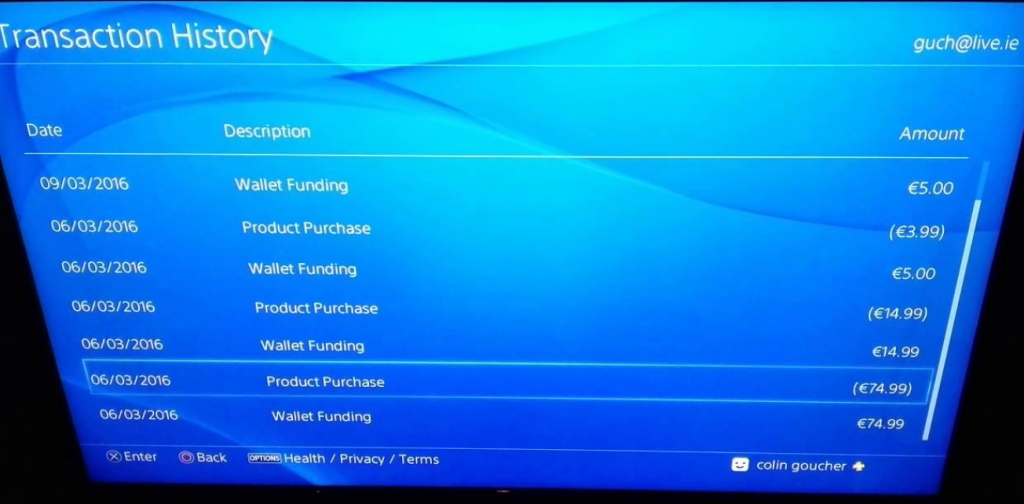
If you want to know what games, apps and other content youve purchased on your PlayStation 4, you can check your transaction history through the PlayStation Store.
To do this, open the PS4s home screen and select System. Then select Account Management from the menu.
On the main Account Management screen, click on Transaction History. This will show you a list of all the content and apps that youve purchased on your PS4.
Recommended Reading: How To Lock Your Car In Gta 5 Online Ps4
How Do I Find My Purchase History On My Iphone
To find your purchase history on your iPhone, you first need to go to the App Store and open the iTunes Store. Once youre in the iTunes Store, look for the History tab at the bottom of the screen.
Here, you will see a list of all the apps you have purchased from the iTunes Store. You can also see a list of all the songs, movies, and books you have downloaded from the iTunes Store. You can also see a list of all the apps and games you have purchased from third-party vendors through the App Store.
To find out more about an individual purchase, simply click on it in this list. This will take you to a page that details that purchase, including information about how much money you spent on it and where you bought it.
How To View Purchase History On A Ps4
Aaron DonaldRead moreDecember 15, 2021
Any gamer will find the ability to check their spending records helpful for making financial decisions. As the PS4 allows users to review what theyve bought, anyone can find out whether a transaction was successful or not. However, not everyone knows where the option is located.
The PS4 itself lets you view your purchase history by default. You can find the option in a less-accessed menu, but its easy to find once you know where to look. Read on for all the details.
Don’t Miss: When Can You Order Ps5
How To Check The Total Money Spent On Playstation Store
Of all the options, the easiest and fastest are the console ones. On the web, on the other hand, the process is somewhat slower because it takes longer to load a greater number of transactions, but it is easier totransfer the figures to a data sheet to perform the sum automatically. In any case, these are the steps you must follow for each process:
How To Check Purchase History
Can you check your purchase history on PS4?
Yes, you can check your purchase history on PS4. To view your purchase history, go to > > .
How do I see recently purchased apps on PS4?
To view recently purchased apps on PS4, first navigate to the PlayStation Store. Once there, select Purchased from the menu on the left-hand side of the screen. This will show you a list of all the apps and games that you have recently bought.
What is transaction history PS4?
Transaction history is a record of all the financial transactions that have taken place between two parties. On a Playstation 4, this would include purchases made on the PSN store, as well as any in-game transactions.
Can u refund purchases on PS4?
Yes, you can refund purchases on PS4. To do so, go to the PlayStation Store and find the game or app that you want to refund. Select Refund and then follow the on-screen instructions.
Can you delete transaction history on PlayStation?
Yes, you can delete transaction history on PlayStation. To do this, go to Settings > System > Console Information > Transaction History and select Delete.
How can I see my purchase history?How do I recover purchased games on PS4?Why is my purchased game not showing in library PS4?Why am I getting charged for PSN?How long does a PlayStation refund take?
It can take up to 14 days for a PlayStation refund to process. Make sure to contact Sony customer service if you have any questions or issues with your refund.
How do I request a refund?
Recommended Reading: Is Call Of Duty Free On Ps4
How To View Your Playstation Purchase History From Your Computer
Enter the official website of the PlayStation Store from your computer and log in. Click on your profile image in the upper right corner, and then click on the tab of Account settings. Once you are redirected to your PlayStation Network profile, go to the side menu that will appear on the left side of the screen to press on transaction history. At this point you will be able to find all those transactions that you have made in your account over time. In fact, you can indicate the specific days, months and years that you are interested in knowing and thats it, the information will be shown to you.
Each result that is shown to you will be represented the date of acquisition and you will also be shown the dates on which you moved money to your platform wallet.
How To View Your Transaction History On The System Menu
You can also view your transaction menu without going to the PlayStation Store.
To do so, you need to take the following steps:
1. From the home screen, head into Settings. You will find this option on the top right section of the menu as it has a gear cog symbol.
2. Inside the Settings menu, navigate downwards and then select the User and Accounts option.
3. Inside the Users and Accounts menu, select the Account option from the left side and then the Payment and Subscriptions option on the right side of the same screen.
4. Inside the Payment and Subscription menu, select Transaction History.
Recommended Reading: How Much Is Gta 5 On Playstation Network
How To Check How Much Money You Have Spent On Ps4
Until now, there hasnt been a way to check how much youve spent on PS4, but there is a workaround on how to find how much has been spent. Below is how you can find out how much money youve spent on PS4:
1. Navigate to your purchase history
2. Click on order history to see your completed transactions
3. Youll see details of your purchases including their prices. From here you can calculate the amount you have spent.
How Do I View My Purchase History On Steam
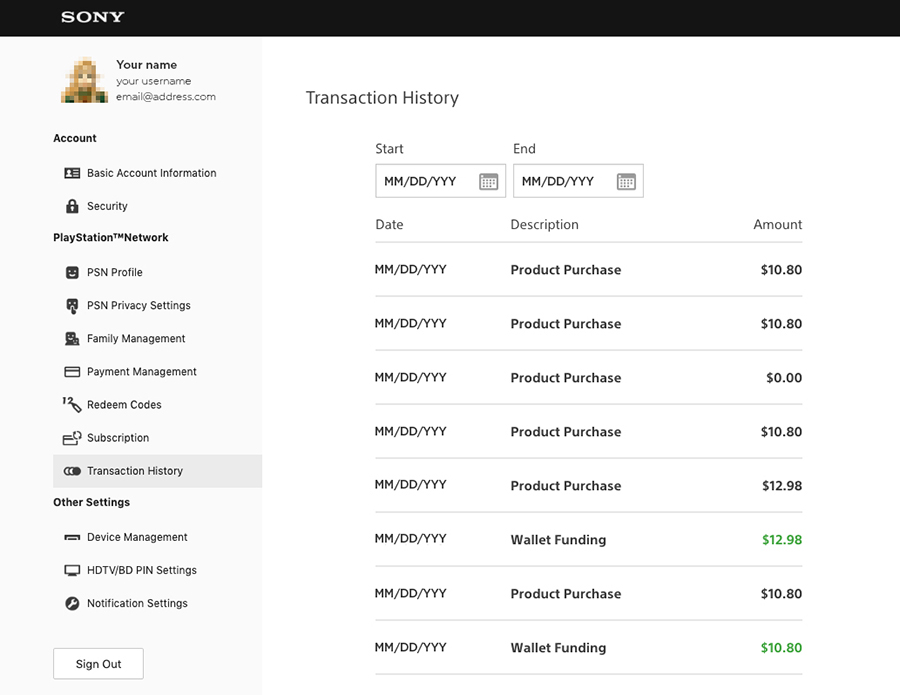
1. To view your purchase history on Steam, log into your account and go to the My Account page.2. Click on the History tab, and youll be able to see all of your purchases in chronological order.3. You can also view details about each purchase, such as the game title, price, and the user who made the purchase.
Don’t Miss: How To Save Video Clips On Ps4
How To See Or Clear The Browsing History On Your Playstation 4
Chris Hoffman
Chris Hoffman is Editor-in-Chief of How-To Geek. He’s written about technology for over a decade and was a PCWorld columnist for two years. Chris has written for The New York Times and Reader’s Digest, been interviewed as a technology expert on TV stations like Miami’s NBC 6, and had his work covered by news outlets like the BBC. Since 2011, Chris has written over 2,000 articles that have been read more than one billion times—and that’s just here at How-To Geek. Read more…
The web browser on Sonys PlayStation 4 remembers your browsing history, just like desktop browsers do. You can view your browsing history on the consoleand delete it, if you like.
Unfortunately, the PS4 doesnt offer a private browsing mode. If you want to browse privately, youll just have to clear your browsing history after each session.
Can You Refund Purchases On Ps4
Yes, you can refund your purchases on PS4 within 14 days of the sale. The content you can refund includes:
Full games
In-game items
Season passes
However, all of these must be purchased through the PlayStation Store. In the case of complete games, you cant get a refund if its being downloaded or has been downloaded completely.
Also Check: How To See Playtime On Ps4
How To Sort Your Transaction History On Ps5
Now that you are in the Transaction History menu, you will be able to view and sort your transactions from the PlayStation Store.
To do so, you have to do the following:
1. Once you are in the Transaction History menu, you need to select a user account. Make sure you choose the email that is attached to the transactions you want to view.
2. After choosing your user account, select the Continue option at the bottom.
3. In the next screen of the Transaction History menu, you will be able to set the time period for your transactions. Be default, the time is set to the past 30 days.
You will be able to set the start date to all the way back to 1/1/2006.
4. Once you are done setting the start and end dates to sort your PlayStation Store transactions, select the Continue option at the bottom.
5. In the next screen of the Transaction History menu, you will see all the transactions you made on the PlayStation Store during the aforementioned set time period.
The list, which is displayed from newest to oldest from the top down, includes direct purchases, free game downloads and funds added to your PlayStation Store wallet.
It also covers the PlayStation 3 , PlayStation Portable , PlayStation Vita and PlayStation 4 transactions in addition to the PlayStation 5 transactions.
You will be able to view the date of the transaction, description of the product as well as dollar amount.
How To Check Purchase History On Ps5
PlayStation since its release has changed the gaming world with its luxurious experience. Every time they release their consoles, gamers become excited to get their hands on them. The latest generation of the PlayStation series is the PS5. If you have experienced playing games on PS5 then you might have also purchased various games on your console. Well, sometimes you might have come across the thought of checking your purchase history on your PS5, right? If you want to know how to do so, then stay with us and we will be telling you every detail regarding it.
Recommended Reading: How To Stream On Playstation 4
How To Check Purchase History For Ps5 & Ps4
In this guide, you will find out the fastest method to Check Purchase History for PS5 & PS4 Transactions from PC Online.
Its very easy to see any purchase youve ever made from your PlayStation. You have to go to your computer, open up a web browser and go to playstation.com.
You will find the sign-in option on the upper right side of your screen. You need to sign in with your email address and password associated with your Playstation account and then go to your profile picture.
Leave a Reply
What Is Ps4 Purchase Number
The purchase number is a special set of numbers that defines each transaction. With its help, PS4 can identify the purchase that was made by the customer. Below is how to find your purchase number?
1. Go to the website.
2. Log in to your account, if needed.
3. Navigate to your transaction page.
4. Click on My Orders to see the list of your orders
5. Then, click on any of the Orders/purchases, youll see beneath the purchase number/ID.
Recommended Reading: How To Fix Ps4 Controller
Is It Possible To Refund A Game On Ps4
It is possible to check your transaction history on PS4, but it is not always easy to refund a game. Here are some steps that you can follow to check your transaction history:
1. On the main menu, select System.2. Select My Account.3. Select Transaction History.4. You will be able to see all of the transactions that have been made on your account.5. You can also see whether or not you have received any refunds for the games that you have purchased on PS4.
How To Request A Refund For A Purchase On Playstation 5
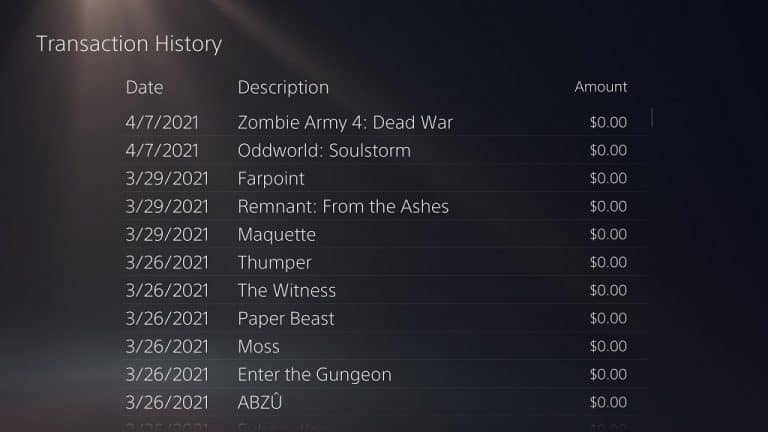
Currently, when you need to initiate a refund request you have to go to the PlayStation support page in your computer or mobile browser.
Before starting a refund process, it is important that you have the following information ready:
- Your PlayStation Network Online ID.
- The email address you associated with your account.
- Your birthday date.
You May Like: How To Take A Ps4 Apart
How To View Your Transaction History On The Playstation Store Of Ps5
To view your transaction history on the PlayStation Store of the PlayStation 5, you need to do the following:
1. From the home screen, which is the main menu where you can select a game to play, navigate to the left and then select the PlayStation Store icon.
2. In the PlayStation Store menu, navigate upwards to the top options and then go all the way to the right to select the option.
3. In the pop-up menu, select the Transaction History option.
How To Check Transaction History On Ps4
PlayStation 4 is a gaming console which was released in November 2013. It is the successor of PlayStation 3. The system has a built-in Blu-ray player and supports high definition video output for connected devices. It runs on an AMD CPU and features 8GB of internal memory.
In this guide, we will show you how to check your transaction history on PlayStation 4.
Recommended Reading: Where Is L3 On Ps4 Controller
How To Erase Your Frequently Used Pages
Your PS4 also remembers a list of your frequently used pages . To open the list, press the R2 button on the controller on the main browsing view.
Press the Options button again, and then select Delete All to delete your entire list of recently used pages.
You can also select an individual page here, press Options, and select Delete to remove just that page.
How Do I Check My Purchase History On Ps5
If you have ever made a purchase on PlayStation, you may be wondering how to check your transaction history. This information can help you to understand what games or services you have purchased, as well as track any refunds that have been issued.
To check your purchase history on PlayStation, first open the Settings menu on your PS4 system. From here, you will be able to access the Account Management section. In this section, you will be able to view your current account balance, recent transactions, and purchase history.
If you have ever made a purchase on PlayStation that was refunded or canceled, you will not be able to see this information in your purchase history. To find out more about why a purchase was refunded or canceled, please consult the support center for your specific region.
You May Like: How To Install Gta 5 Mods Ps4