We Tell You Step By Step Everything You Need To Do To Format The Hard Disk Data Of Your Playstation 4 Console
PS4 allows us to format the hard drive of the console, completely erasing all its data and leaving its internal storage completely empty and only with the installation of the PS4 system. There are several methods to erase data from the console to leave it in its factory state. Of course, before we recommend making a copy of the data that we want to recover later, such as saved games and more, either through a USB device, the PS Plus cloud or making a backup of the entire disk through a external hard drive. Next, we tell you how to format the PS4 hard drive.
Hold Down The Power Button Until You Hear Two Beeps
You need to physically push the power button on the console, rather than starting it with a controller. Hold it for about eight seconds. It will beep once when you first touch the button, and then again before booting up into Safe Mode. It will be labeled, and youll recognize it by its black background.
Wipe Hard Drive Using Free Hard Drive Eraser Software
The secure way to erase data for good is overwriting data and refill hard disk using zeros or random data, so that nobody can recover wiped data with disk recovery software. Sounds complex? Actually, nowadays cleaning hard disk is not a complicated work, and you can easily and securely erase disk using disk wipe software.
Free hard drive wipe software – DiskGenius Free Edition
DiskGenius is free software for permanently data wiping. With this hard disk eraser, you can wipe all data on by filling disk sector by sector, making files unrecoverable. Besides, it is a free partition manager program which is able to resize, format, clone or backup partition, check & repair bad sectors, backup data, etc. Here are features of disk wiping function:
- Completely erase data on an entire hard drive or partition
- Permanently delete certain existing files so that they cannot be recovered.
- Safely wipe deleted data without affecting existing files.
- Supports creating bootable USB drive so that you can use the software when computer fails to boot.
- Supports all popular file systems such as NTFS, FAT32, FAT16, FAT12, exFAT, Ext2, Ext3, Ext4, etc.
- It works with various storage media for example hard drive, external HDD, SSD, USB flash drive, SD card, virtual disk, etc.
- Portable version is available, both 32 bit and 64 bit.
Case #1: Safely erase secondary HDD / external hard drive / SD card / USB flash drive in Windows 10/8/7
Case #2: How to wipe computer system hard drive?
You May Like: What Is Safe Mode On Ps4
Locate The Initialization Alternative In Options
Scroll to the base from the Configurations menu. Click on Initialization, and you are going to be offered a few more alternatives. For this manuals reasons, you only need to have to fear the base two selections well be skipping Clear Mastering Dictionary. Below that, you will see Restore Default Configurations, which will crystal clear youre saved settings facts and return the PS4 to its factory options, but it wont wipe your tricky generate.
The other selection, Initialize PS4, is the large one that will very clear your hard travel of info, like downloaded video games, saved match data, and anything else youve added to the console because it is acquiring it. This will restore your PS4 to the primary affliction of how it came out of the box.
Reinstall The Ps4 System Software
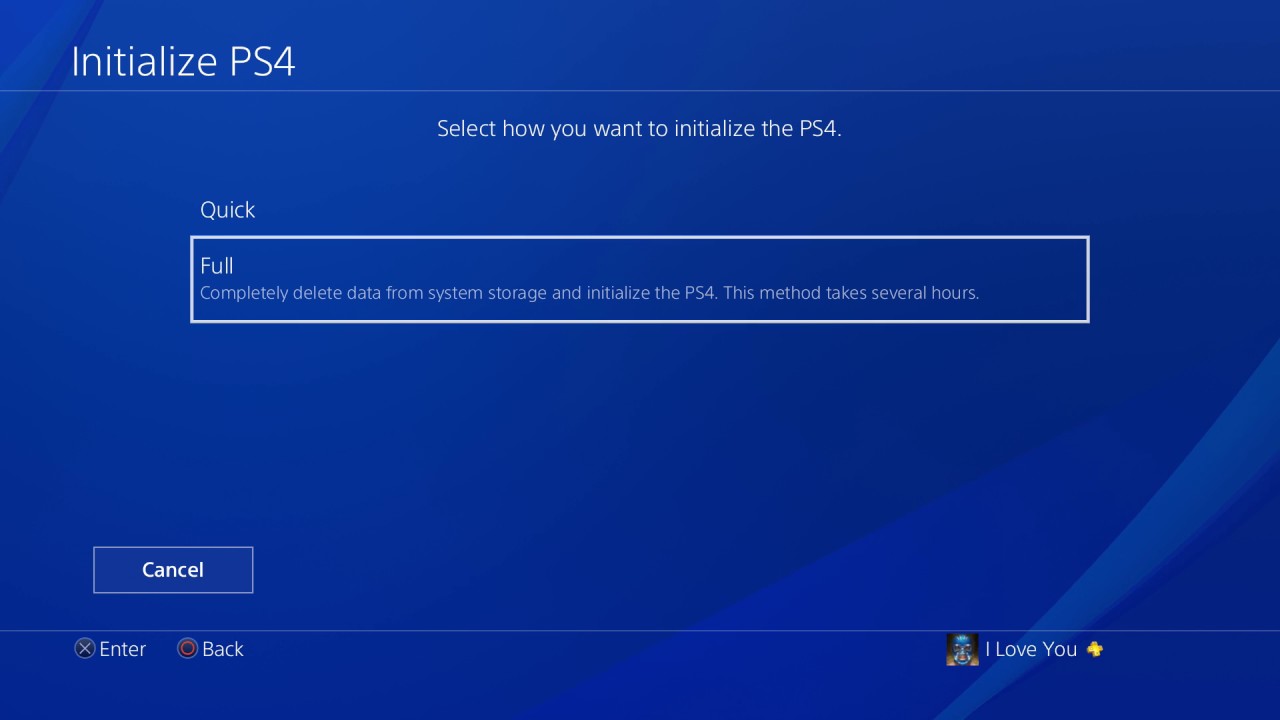
One way to reset your PS4 is to install the system firmware on it. In most cases, you dont need to do this as the methods above should fully reset your console.
However, if you have certain issues that wont go away despite resetting the console, you can try installing the latest firmware version, and that should, hopefully, fix your issues and reset the console.
This requires that you have a computer and a USB flash drive. Your flash drive should have at least 2GB of space in order to store the PS4 firmware file.
Then, you need to follow these steps:
When its done, your PS4 should be back to the factory settings with the stock firmware.
Recommended Reading: Is Ps Plus Shared Between Accounts
Through The Game Library
1. Open your PS5s Game Library. You can find it as the right-most option in the list of apps on your home page.
2. Scroll over any game you want to move and press the Options button on your controller.
3. In the menu that appears, select Move to USB Extended Storage.
Quick tipfromback ontoMove to Console StorageCopy
4. A new menu will appear with a list of all your games, separated into two tabs: Move PS4 Content and Move PS5 Games. Go through these tabs and select all the games you want to move, and then select Move in the bottom-right corner.
Sometimes We Need To Need To Reset Our Devices To Solve Our Problems So Lets Check How To Return Your Ps4 Factory Settings
We sometimes have problems with our electronic devices. Those might be our mobile phones, televisions, computers and etc. Of course, our gaming consoles are also on this list. We might have some PlayStation 4 errors. And we might need to reset our devices to solve our problems. Yes, this might not be the best solution but sometimes can be life-saving. So lets check how to return your PS4 factory settings. How to Reset PlayStation 4?
As we said, resetting your console should be your last effort to solve your problem. If you cannot succeed with the other solutions, then resetting is your only solution. We want to warn you that factory resetting will erase all your data from your PlayStation 4. So we suggest you back up your save data. And you are lucky if you have a PS Plus subscription. Because PS Plus subscribers can upload their save data to the cloud system. So lets check how to reset your PS4.
You May Like: Disney Plus Playstation 3
Booting Via Safe Mode On The Ps4
1. Power off the PS4 by holding down the power button for several seconds. You will hear a beep and see the power light turn red.
2. Power on the PS4 by holding the power button down and keeping it held down. You will hear an initial beep when you press the power button. Wait about 7 seconds until you hear a second beep.
3. Once you hear the second beep, release the power button and the Safe Mode screens should appear. You will need to connect your DualShock 4 controller via a USB cable to the PS4 since Bluetooth is not active when in Safe Mode.
You will have the following options in safe mode:
Back Up Your Save Files From Ps4 To Ps5
This may sound like a no-brainer, but it’s something you must do. Unlike the Xbox Series X/S which has a more seamless approach to syncing your saves across the console generation, on the PS5 you need to back up your saves. You can either back up your save files to the cloud if you are a PlayStation Plus member, or you can copy your save files to a pen drive and copy them back to your new console. This will ensure that when you play your PS4 games on the PS5, you can pick up right where you left off. You can check out our step-by-step guide to transferring save files from the PS4 to the PS5 here.
Recommended Reading: How To Set A Ps4 As Primary
Wipe Your Playstation 4
Now that the first part is done i.e., Deactivation of the account, it is time for completely wiping off your Playstation. This means resetting your console to its factory condition. Keep in mind that this action will delete everything on your PS4, so if you want to save some data, it is recommended to make a backup on cloud or USB .
To factory reset your PS4, follow the steps given below:
Boot Up The Ps4 Into Safe Mode
To boot your PS4 into Safe Mode, please follow the steps earlier mentioned.
And finally, choose Initialize PS4 on your PS4
Follow the prompt instructions. The console will erase all data, including the system software, and then it will require you to insert the USB device you saved the updated firmware for reinstalling the system software.
Your PS4 console will be returned to its old glory .
With this article, you should be able to fix your PS4 whenever you come across any system software-related issues by factory reset and reinstalling a new firmware.
If you think we skipped or neglected anything in this article that would make it better, do well to draw our attention to it.
Dont forget to share your thoughts and feedback about this article by using the comments section below.
Also Check: Rainbow Six Siege Crossplay Pc
How Do You Take A Playstation 4 Out Of Safe Mode
Just go on with these simple steps:
Clear Your Save Game Data
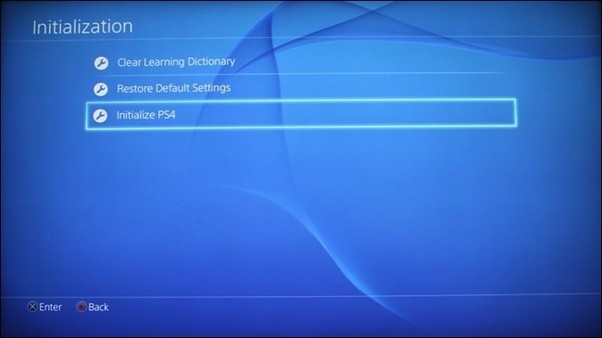
With the above, you already know in theory how to delete the data from the other folder on PS4, so now you will be shown another very effective technique to save space and reduce the size of said folder.
This technique is to erase the saved game data, to do it you have to go to Settings from the main menu, and then to Management of the saved data of the application.
This action will take you to a section where you will find the options for System storage and Online or USB storage , choose any one and press the Delete option that is right there.
Then you will be shown the list of your games, choose one, with that you will be redirected to your personal section and within it will be the game data separately, then mark the boxes of those you want to delete and press Delete, for Last click on Accept to confirm your decision.
And voila, with that it will surely lower the space of the others folder a lot, allowing you to download more things, so you can say that you already know how to delete the data from the other folder on PS4.
Now that everything on this topic has been clear to you, you have nothing more to do here, so you are free to go and try these solutions, however, to complement the space issue, you can take advantage and look for an article at once About What internal and external hard drive is suitable for the PS4?
Recommended Reading: Can You Do Split Screen On Fortnite
Through The Settings Menu
1. Open the Settings menu and select Storage.
2. If you want to move games onto the hard drive, select Console. If you want to take games off the hard drive, select USB Extended Storage.
3. In either menu, click Games & Apps.
4. The same menu with all your games will appear. Go through them and select all the games you want to move, and then select Move in the bottom-right corner.
How To Manage Ps4 Storage Space
Learn how to manage your PlayStation®4 storage space and game save data using PS Plus online storage, PS4 system storage and USB storage.
To manage your PS4 Save Data, go to Settings > Application Saved Data Management.
If you would like to access an application’s PlayStation Plus online storage save data from the content launcher or Library, highlight the application, press the OPTIONS button and select Upload/Download.
You May Like: Clear Memory Cache Ps4
Make Sure Your Playstation Is Covered
Protect the devices your family loves and relies on with one simple plan that covers all your favorite home tech. With Asurion Home+, we cover your computers, TVs, tablets, premium headphones, smart devices, and so much moreâplus, 24/7 assistance for your whole family with any tech care needâfor less than $1/day.Learn more about Asurion Home+ coverage and how you can get peace-of-mind device protection.
Factory Reset A Ps4 When Its Not Bootable
If you have a boot issue and your PS4 wont turn on, you can still reset your console to the factory settings.
This basically uses the safe mode option that you can boot your console into when it wont boot in normal mode. Theres an option in safe mode that lets you reset your PS4 to the factory defaults.
To use this method, follow the steps below:
Your console is now reset. It no longer has any of your data or settings stored on it.
Recommended Reading: How To Get Out Of Safe Mode Ps4
How To Delete A Psn Account For Good
If, for some reason, you want to cut all ties to Sony, you can close your actual PlayStation account. To do this, youll need to contact Sony directly through this link.
Youll need to have your sign in name and email address handy.
However, be warned that this isnt something you should do rashly. Closing your account will mean that you cant use that email address or name to create another online account, youll lose access to any purchases on the account, and you wont be able to transfer your account details elsewhere.
You can refund, but only in line with Sonys typical refund policy. Also, you lose any funds in your PSN wallet too.
Get involved in the conversation by heading over to our and pages. To stay up to date with the latest guides, news, and reviews, follow The Loadout on and Steam News Hub.We sometimes include relevant affiliate links in articles from which we earn a small commission. For more information, click here.
How To Move Games To Or From Your Ps5s External Storage
None of your games will move to the drive automatically, although any PS4 game you download from this point on will download onto the drive by default.
While the drive is connected, you can play any PS4 game on it without moving it back. If you want to play a PS5 game thats stored on it, however, youll have to move the game back onto the console first.
To move your existing games, youve got two options.
Also Check: How To Get My Ps4 Off Safe Mode
How To Delete A Playstation 4 User Account
1. Sign into the primary account on your PS4 console.
2. Scroll up to the “Function area,” which is a long row of different icons, just above your games and applications.
3. Scroll to the right side of the row, and select “Settings,” which looks like a white silhouette of a toolbox.
4. In Settings, select the “Parental Controls/Family Management” tab.
5. Select the “Family Management” option.
6. Select the profile you want to delete from under the “Family Members” heading.
7. Choose “Delete User Profile” and then follow the prompts to confirm your choice.
And just like that, the PS4 will forget that user account ever existed.
How To Reinstall System Software On A Ps4
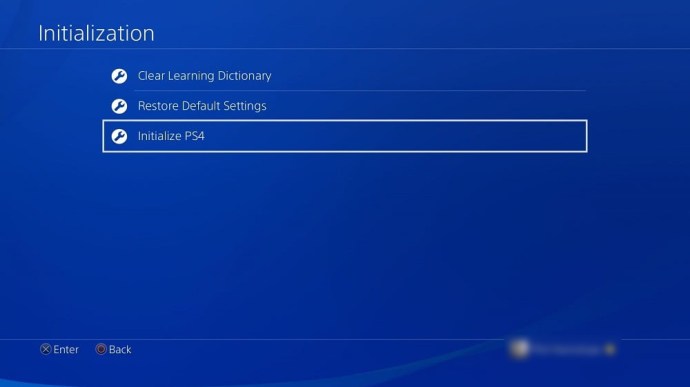
If nothing else has worked and you want to completely start fresh, you can reinstall your PlayStation 4’s software. You’ll need an external hard drive or USB flash drive with at least double the storage space of your console. You’ll also need access to a computer or laptop. If you still want to try this method, here’s how to hard reset a PS4:
Once you install the files on your PS4, it will be reset to its factory settings.
Don’t Miss: Does Ps4 Have Backwards Compatibility