How To Use Your Laptop As A Monitor For Ps4 Full Guide
You are ready to kick back, relax, and get your gamer mode on. A bag of Doritos is calling your name while a can of limited edition MTN DEW is fizzing in anticipation. Best of all, you got your hands on that amazing Game of the Year Edition of your favorite PlayStation franchise. Since the ratings are off the charts, you cannot wait to have a go at the game yourself. However, with so much hype around the PlayStation 4 exclusives, you realize that you have not shown your laptop any love in ages. Feeling inspired, you decide to follow your heart and use your laptop as a PS4 monitor!
Now, you may be asking yourself the following questions: Is it true? Can I use my laptop as a monitor for my PS4? And the short answer to your inquiry is yes, you can! Moreover, you may be thinking that a simple plug-and-play solution will bring your idea to fruition. After all, both your laptop and your PS4 have HDMI ports. Right? Unfortunately, you are looking at an output HDMI feature, not input. That is to say, you will need to put some elbow grease into getting your laptop to work as a PS4 monitor.
With that said, you need not worry! The setup will take only a couple of minutes and we are here to guide you through the process. So let us dive straight into the available options.
Note: If you are lucky enough to have a PS5, then we have a guide on how to connect your PS5 to a laptop.
- A USB cable or a wireless DUALSHOCK 4 USB adapter
Remote Play is up next!
Outline Of The Procedure
Go for options by clicking the button on the controller and sign in to your PlayStation Network account by giving the email and password.If you dont have one, then create a new account and enter your PS4 passcode. Set it up on the PlayStation account you will need to enter it using the controller. When you log in, you will be able to play your PlayStation4 remotely on your laptop using the PS4 Remote Play App.
Activating Ps4 Via Network:
Turn on the rest mode. It is generally preconfigured, and its always a smart option to double-check. Go to configurations, then power saves settings, and establish features available in rest mode.
Verify that the enable turning on PS4 from the network is activated if it isnt, youll enable it in an attempt to stream your PS4 on your laptop.
Read Also: How Much Will A Ps4 Cost On Black Friday
Prerequisites To Use Laptop As Monitor For Ps4 With Hdmi
- A Video Capture Card . For the best experience get a high-quality VCC.
- Dual functioning HDMI cable
- Wireless Internet Connection or both PS4 and laptop connected to the same modem using the ethernet cable. Basically, both devices must be on the same network.
- Enable file sharing using the Network Sharing menu on your PS4 console
Playing Ps4 On A Laptop Via Playstation Now
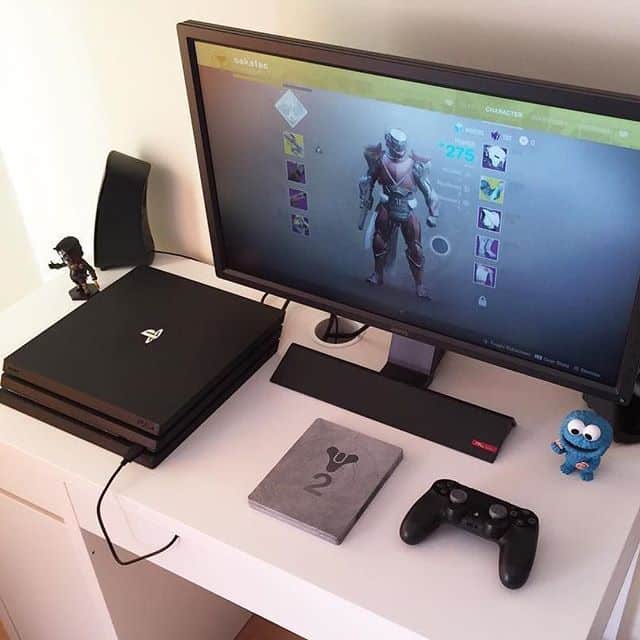
PlayStation Now is Sonys new service which allows you to play PlayStation games without buying any console. Although this feature is entirely Subscription-based , it had numerous incredible PlayStation games you can play on your Laptop without even having to buy a PS4.
Requirements
- Intel Core i3 3.5 GHz or equivalent
- Windows 7 or later
Follow the steps below to get yourself set up with PlayStation Now:
Step 1: Download PlayStation Now
First, we download PlayStation Now. Go to Sonys official website and search for PlayStation Now. Open the downloader page and download the file. Once downloaded, you can install it by following the steps through the installation wizard.
Step 2: Sign In
Launch the PlayStation Now application and click on Sign In. Give the credentials and choose your subscription plan. You can enter payment details according to the method you prefer.
Step 3: Playing Games
Once your Subscription is done, you can now start your journey and play any game available in the PlayStation Now Application.
Also Check: How To Connect Ps4 To Xfinity Wifi Hotspot
What Operating System Do I Need On My Laptop To Play Playstation Games
For Windows, 10 and up works fine. On Mac, you need at least the High Sierra version. This may cut off a significant portion of systems made prior to 2016, but it was necessary to maintain compatibility with certain communications features, which werent fleshed out in prior versions of these operating systems. As an alternative, Remote Play also works on mobile devices running Android and iOS.
How To Use Remote Play On Ps4
If you own PlayStation 4 and have a PlayStation Vita, PlayStation TV, Windows PC, Mac, or mobile device lying around the house, you have access to one of the coolest features currently available on the PS4. The aptly titled tool does exactly what it sounds like and allows you to play your PS4 games remotely using a Vita, PS TV, computer, or select mobile device.
-
PlayStation Vita, PlayStation TV, Windows PC, Mac, or mobile device
The process is straightforward, but it does require some setup and configuration. Thankfully, weve put together this simple guide for those looking to take advantage of Remote Play, along with some basic tips to ensure the best possible experience.
Recommended Reading: How To Set Up Ps4
How To Play Ps4 On A Laptop With Hdmi Without A Capture Card
Start with downloading the Remote Play client for Windows or MAC and install it:
Note: If you have a wireless connection between ps4 and pc, you may have bad video quality. For the best experience, connect both devices with Ethernet cables.
Connecting Laptop As Monitor For Ps4 Using Ps Remote Play App
Another easy way for using a laptop as a monitor with PS4 is by using a PS Remote Play application provided by Sony. All you need is to download it from the PS4 official website by and do the following steps carefully:
Step 1: Once you have opened the link provided above go to the Control your PS4 from a Windows PC option:
Next click on the Install the app and agree to the terms and condition and click on the download to start downloading the application:
Step 2: After installation of the Remote Play application Allow the remote play connection from PS4 console.
Step 3: Next go to your PS4 account setting and set your account as Active as primary and then check for updates of the console and update the software.
Step 4: Now turn on the option of Enabling Turning On PS4 from network from the Set Features Available in Rest Mode option and make sure that both the laptop and PS4 are connected to the same network.
Step 5: Next open your PS Remote Play application on the laptop and sign-in with the same account that you used on the PlayStation 4:
Next the application will automatically detect your account and will set up the display of PS4 on the laptop. Now connect the controller with the laptop and start using PlayStation 4.
Recommended Reading: How To Delete Fortnite Account On Ps4
How To Play Ps4 Games On Android And Iphone
You can play PS4 games on Android, iPhone, and PC via the remote play app which requires you own the following:
- PS4 console connected to your home broadband network
- DualShock 4 wireless controller
- At least 5Mbps broadband internet with 12Mbps recommended via LAN cable
- A compatible device that is also connected to your home broadband network
In regard to what counts as a compatible device, Sony notes that any Android device running Android 5.0 or higher can run PS4 remote play using on-screen controls. They specifically note that only devices with 10.0 or higher can connect to a DualShock 4 Wirelsss controller.
As for iPhone and iPad, any Apple device running iOS 12.1 is compatible with the Remote Play app, meanwhile iOS 13 is required to connect to a controller.
- GTA 5: Does it support crossplay between PC and consoles?
Lastly, any PC with Windows 8 or 10 is also compatible with the Remote Play app.
Set Up Your Ps4 Console
Set up your PS4 console in the following ways. Youâll only need to do this the first time you use Remote Play:
- From the function screen, go to > , and then turn on .
- From the function screen, go to > > , and then select . You can enable this setting on only one PS4 console for each account. Find out more about activating your PS4 console as your primary console in the PS4 Userâs Guide.
- To start Remote Play while your PS4 console is in rest mode, select > > . Then select the checkboxes for and .
Also Check: Why Cant I Add Funds To My Ps4 Wallet
How To Play Ps4 On Laptop Screen Via Remote Play
What if I tell you that the Sony officially launched a way that can make you play PlayStation anywhere? Amazing, right? Yes, Sony has ditched all the Playstation portable thoughts and come up with a rather easy to access idea.
This new idea is to allow everyone to access the Playstation on your phone or PC. Sony named it a Remote Play. So, get your hands on this most awaited feature now in no time. Read ahead to know how you can play via Remote Play.
How To Play Playstation Plus Premium Games On A Windows Pc

If you dont own a PS4, you can stream hundreds of PS4, PS3, and other classic PlayStation games on a Windows PC using Sonys PlayStation Plus service. This functionality used to be available through PlayStation Now cloud gaming, but this service was rolled into the PlayStation Plus Premium tier in June 2022.
Youll need to be subscribed to PlayStation Plus Premium in order to play the services games on your Windows PC. While you can still download and use the PC app with an Essential or Extra tier membership, an active Premium membership is required to launch and play games.
Before you download PlayStation Plus for PC, be aware of the following conditions:
- You need an active PlayStation Plus Premium subscription.
- The PlayStation Plus app is only available for a Windows PC. It doesnt offer support for the Mac, Linux, iOS, or Android.
- Gameplay is streaming only you cannot download games.
- PS5 titles are unavailable.
- Only DualShock 3 and 4 controllers are supported.
Heres how to access PlayStation Plus Premium on a Windows PC:
Also Check: When Is Ark Survival Evolved Coming To Ps4
What Is Playstation Now
Playstation Now is just like having a Playstation console gaming experience without actually having the Playstation console, interesting? Right?
Playstation Now is Sonys new gaming subscription-based service that allows you to play the PS2, PS3, and PS4 games without buying the console or the game itself.
Obviously, Playstation Now isnt free , but it has hundreds of amazing Playstation games that are easy to access and available on your laptop without having the hassle of owning a PS4.
If you are still skeptical about the hefty payment at once and then not liking the service, say no more, Sony got that covered too. You can try and test the Playstation Now on a 7-day trial, and then if you like the service, pay for it later. Even if you dont like it, you can cancel the trial period and turn off the auto subscription as well.
Are you worried about the minimum system requirements for the Playstation Now? Dont worry. Even if you dont have the most expensive gaming machine, an average laptop will also be enough to work for the Playstation Now.
- Windows 7,8.1 or 10 will work for the PS Now
- Intel Core i3 with 3.5 GHz or AMD A10 with 3.8 GHz
- At least 2GB Memory
Connecting Laptop Screen With Ps4
To make an appropriate connection of your PS4 to the laptop, you need USB based HDMI to capture the video. You can use these interfaces for U-streaming, LiveStreaming, and Twitch.You can find out the low range cost devices around $50-$70, and the best quality devices run $150-$200 but could be leggy unless you have a powerful machine.
Recommended Reading: How To Get Gang Beasts On Ps4
Sims 4 Will Be Free To Play ‘forever’ In The Next Few Weeks
The Sims 4 will be available for free on PC, Mac, Playstation, Xbox and more in the next few weeks – here’s how you can get your free download and start building your own virtual town
For years, The Sims has been one of the most beloved game series for both budding interior designers and twisted sadists alike.
This iconic game series lets you build your own house, create a virtual family, and help perfect your characters’ skills and careers while you sit in the real world staring at a screen.
You may have missed out on the previous few instalments of The Sims series over the last few years, but fear not: EA has announced it will soon make The Sims 4 free-to-play on almost every platform imaginable.
From October 18, you’ll be able to download The Sims 4 for Mac, PC, and consoles free of charge and keep it for good.
Read More
In an announcement this month, EA said: “We’re excited to continue to welcome in more players than ever before to create new stories, and explore without boundaries.”
It added: “With The Sims 4 going free to play, our team is more dedicated than ever to developing new and meaningful The Sims 4 experiences for our players and we will continue to develop and release packs, kits, and Sims Delivery Express drops into the foreseeable future.”
Read More
Remote Play Doesn’t Work What Do I Do
During this last step, several problems can occur, these are the most common ones:
- Your internet connection speed is not fast enough. To try to improve it, make sure that there are no obstacles between the console and the router and make sure that no other device is connected to the same network . You can also lower the resolution and frame quality in the application settings.
- If your PS4 is not properly configured, you’ll need to connect it to a TV and make a couple of adjustments. The first is to go to Settings > Remote Usage Connection Settings and check the Enable Remote Usage box. The second is to go to Settings > Account Management > Activate your PS4 as primary and click on Activate.
- The application doesnt detect your console automatically. In this case it will ask you for a code which you can find under Settings > Remote Usage Connection Settings > Add Device. Simply enter it in your PC and click Register.
- Your computer does not meet the minimum requirements .
Don’t Miss: When Did The First Playstation 2 Come Out
Using A Video Capture Card To Play Ps4 On Laptop
The second method on our list is for all the rock & rollers and old-schoolers itching to take advantage of external doohickeys. Hey, we are not judging! As a matter of fact, we admit that video capture cards can present a more reliable option after all. Moreover, they are great for recording and sharing your gameplay with the world on one of the streaming platforms.
To take advantage of this method, you will need:
- A video capture card
- An Ethernet or a wireless internet connection
- An operational laptop capable of handling the load
- Any PS4 model with File Sharing option enabled
Ready? Set? Alright, here is a short step-by-step guide on how to play PS4 on laptop via a video capture card!
How To Connect Ps4 Controller To Pc
Follow the steps below after gathering these items:
- You then download the DS4Windows software as the next step. The work of DS4Windows is duping your computer to think that the controller inserted is one for the Xbox 360 gaming console when it is not. Given that the Windows operating system natively supports controllers for the Xbox 360, you are safe with this piece of software.
- When installing the DS4Windows program, make sure you install both the DS4Updater.exe and the DS4Windows.exe files.
- If you are using Windows 8, 8.1 and 10, you will need to install the DS4 driver provided in the DS4Windows zip file when you launch the program for the first time. If you are running Windows 7, you will need to, besides that driver, install the 360 driver for the program to work as needed.
The next stage is connecting the PC and the controller. You can do with the USB cable or via Bluetooth. The DualShock 4 controller uses the normal microUSB cable you have with most common smartphones hence easy to connect. If you need to skip the wires but your computer has no Bluetooth, you will need to get yourself an adaptor for this job. You will then be required to press and hold the central button on the controller written on the PS logo until a light begins flashing at the top of the console. Search for the Wireless Controller in the PC Bluetooth settings and connect it.
These are the simple steps to connect PS4 controller to PC or laptop computer.
Also Check: How To Stream Twitch From Ps4