How To Throw Grenades In Fallout 4
- Written byWritten byReyadh RahamanReyadh is a writer of fantasy, horror, and science fiction who loves to play video games full of monsters and magic. When he’s not scribing unique and unrelenting speculative fiction or slaying demons in virtual worlds, he is writing strategy guides to help others reach their gaming goals.
- Reviewed byWritten byMarshall is a professional writer based in Tokyo, Japan. He’s written hundreds of articles that can be found on high-profile sites such as How-To Geek, PCWorld, Zapier, and more. His work has been read over 50 million times.
- November 25, 2021, 2:56 AM EDT
- Written byReyadh RahamanReyadh is a writer of fantasy, horror, and science fiction who loves to play video games full of monsters and magic. When he’s not scribing unique and unrelenting speculative fiction or slaying demons in virtual worlds, he is writing strategy guides to help others reach their gaming goals.
- Reviewed byWritten byMarshall is a professional writer based in Tokyo, Japan. He’s written hundreds of articles that can be found on high-profile sites such as How-To Geek, PCWorld, Zapier, and more. His work has been read over 50 million times.
- November 25, 2021, 2:56 AM EDT
When enemies are taking cover behind objects, it can be hard to line up a shot on them in Fallout 4. Tossing a grenade at them can flush foes out of coverbut only if you throw it effectively.
Tips To Using A Grenade In Fallout 4
Now that you know how to equip and how to throw grenades in Fallout 4, let us learn some tips that can help you use them effectively in dire situations and strategize with them.
- Note that in Fallout 4, there is no way to time the explosion of the grenade. This means that it doesnt matter how long you hold it in your hand after activating it, as its timer starts only once it leaves your hand.
- If you are not used to the grenades trajectory, it is recommended to use a perk such as The Demolition Expert perk to assist you in doing so. This will guarantee your chances to land the grenade at the intended position.
- If you find a group of targets hoarded together, sneak to a safe place away from them yet within the range of the grenade to throw it at them. A grenade is one of the best possible ways you can clear out groups.
The Grenade Icon And What It Means
After you throw a grenade, you will see a red icon in the shape of a grenade appear on your screen. This shows you where your thrown grenade has landed. By observing it, you will be able to avoid accidentally straying too close and getting caught in the blast. This icon can be turned off in the Settings menu if you dont like seeing it.
Also Check: How Much Is Playstation Plus For Ps4
Where To Find Grenades
If youre low on supplies in Fallout 76, you can find these items by looting containers. When exploring the wasteland, you will come across various yellow explosive box containers lying around.
Approach one and check it to find any spare explosives lying about in Fallout 76. On the other hand, you can try bartering for grenades from other players. Just remember that theyll have to be willing to sell their grenades, though.
How To Throw Grenades In Fallout 4 On Ps4
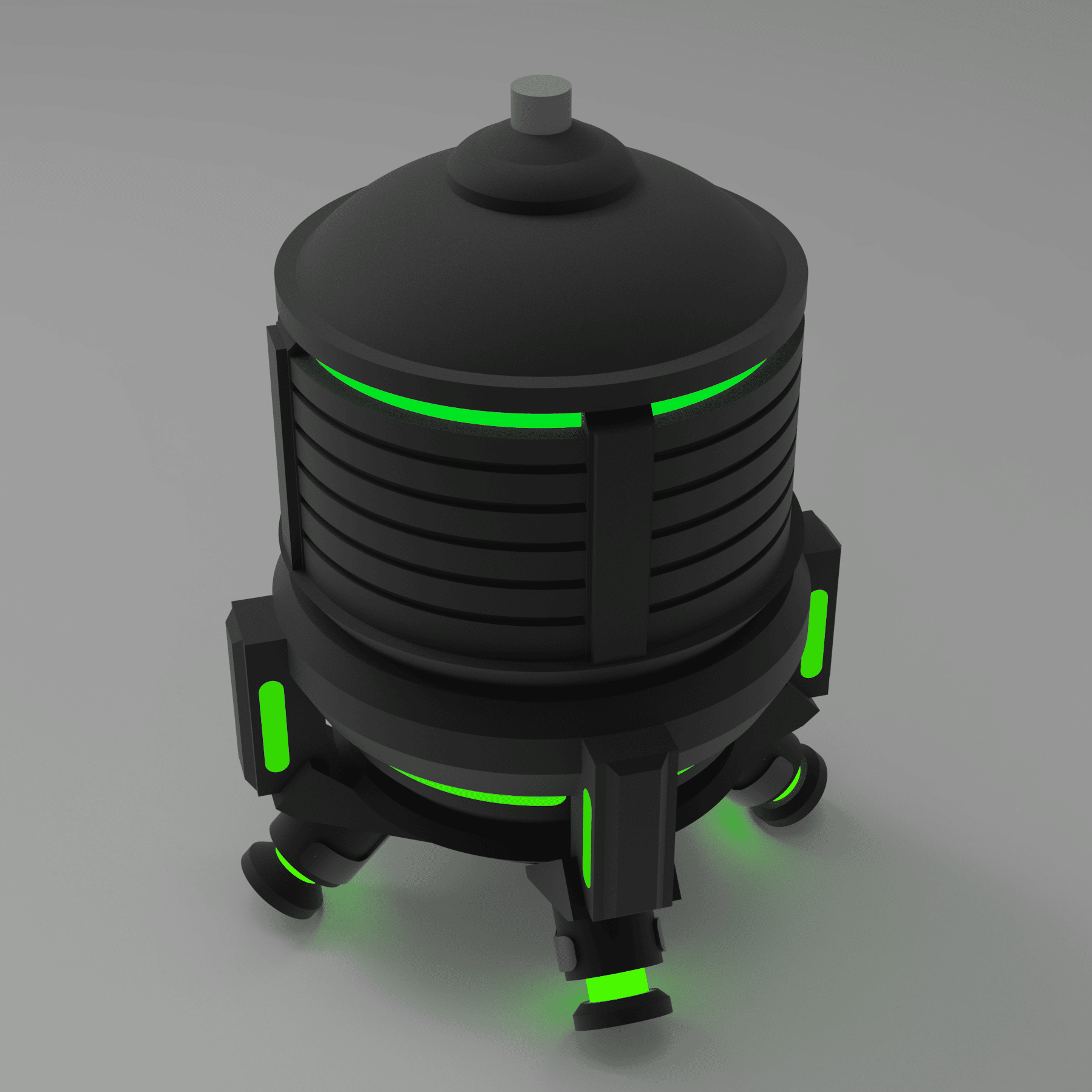
Fallout 4 is an interactive role-playing game created by Bethesda Softworks in 2015. It is the fourth main Fallout game released on November 10, 2015, for Microsoft Windows, PlayStation 4, and Xbox One. Fallout 4 is one of the best games. It features a superior combat system and action to any previous modern Fallout game, an intelligent crafting system, simplified skills and abilities, and an engaging environment.
Initially, the great majority of users in Fallout 4 had no idea how to throw grenades. It is because action-oriented instructions typically neglect to teach users how to launch grenades in that situation properly. Regardless, Im here to demonstrate How to Throw Grenades in Fallout 4 on PS4 in a straightforward and step-by-step method.
Additionally, the fundamentals of the game have been modified slightly from prior editions. As a result, understanding throwing grenades in Fallout 4 takes a long time through experimentation. The most effective method of inflicting damage and eliminating a large number of adversaries is to utilize grenades.
You May Like: Can You Play Ps4 On Laptop
Fallout : How To Throw Grenades
In Fallout 4, grenades are an essential tool for dealing with enemies at a distance.
While there are many different types of grenades available, the procedure for throwing them is essentially the same for all of them.
For PC gamers:
- Navigate to your weapons inventory. Look for the grenade you want to throw at the unfortunate fallout citizen.
- Now, to throw a grenade in Fallout 4, first equip it as you would with any other weapon.
- Then use the mouse to aim the throw. Make sure that you are aiming your cursor away from any other friendly character or NPC in your vicinity, as grenades have a small blast radius and can damage anyone within range of the explosion.
- Hold your alt key down until a click is heard . ´Release the alt key, and watch your precious grenade fly through the air hopefully right into the face of your enemies.
The same steps also goes for Xbox or PS4 gamers, but instead of pressing the Alt key, Xbox will press RB, and PS4 will be pressing R1.
Keep in mind that grenades can be dangerous to use, both for you and for your enemies, so make sure to take cover after throwing a grenade, as you will be vulnerable to enemy fire while the grenade is flying to its final destination.
One other thing to note is that friendly fire is a thing in Fallout 4, so be careful not to stand close to the grenade when it detonates, as you can take damage from the blast aswell.
By Step Instructions To Throwing Grenades In Fallout 4
Now, it is important to keep in mind that if youve run out of grenades and try to hold pressed the melee button you will just do a melee attack, even if your enemy is a gazillion miles away.
Also Check: How Do I Free Up Space On Playstation 4
How To Throw Explosives/grenades In Fallout 4
At one time, In Fallout 4, the vast majority of gamers have no idea how to toss grenades. This is due to the fact that action-oriented tutorials frequently fail to instruct players on how to throw grenades or other explosives in that situation.
In addition, the games mechanics alter slightly from those of previous iterations. As a result, figuring out how to toss grenades in Fallout 4 by trial and error takes a long time. The greatest way to deliver damage and wipe out a bunch of foes is to utilize grenades. Nonetheless, Im here to show you how to toss grenades in Fallout 4 in a simple, step-by-step manner.
How Do I Mine In Fallout 4
The nuclear material mine is located down the East Sector passage from the Vault 88 hub. Clear the subway tracks of debris, then follow the path to a utility room on the right. The utility room in the East Sector leads to a cave. Enter the broken section of the concrete wall to access the uranium mine.
Don’t Miss: How To Fix Controller Drift Ps4
How Do You Approach A Deathclaw And Make Friends
When you encounter the Deathclaw, just start shooting at it with your most powerful weapon. This is a very deadly creature to be fighting, so be on guard with it. If you get close enough for the prompt, likely while it is attacking you, hit the button to try to befriend it. It REALLY does not go well.
How To Throw Grenades
If you already have a grenade, open up your Pip-Boy and select it with either A on Xbox One or X on PS4. Youll know if youve managed to equip it if theres a small square beside it.
When you have it in your hand, hold down RB or R1 to aim and find your trajectory. To throw it, simply let go of the button. Your explosive will go flying in the air and explode after a set amount of time, depending on how long you held it for, causing some major damage.
Read Also: How Much Will Ps4 Vr Headset Cost
Throwing Grenades On Console Versions Of Fallout 4
There is a trend, however, which is that on console editions of Fallout 4, the button for throwing the grenade is the same as the melee buttonjust hold it down instead of pressing it. Press the melee button until you hear a click, which will mean that the grenade is live, so throw it soon after hearing that little noise. Failure to throw a grenade in time will cause it to explode in your hands and cause your character to take massive amounts of damage.
More Things In Fallout 4 They Don’t Tell You But Advanced Players Need To Know
More tips on how to survive in the radioactive wasteland, including how to fight Legendary enemies, hide goodies and carry more stuff
Fallout 4s rich and varied landscape is built for lackadaisical roaming the player characters nicknamed the Wanderer for a reason. The experience isnt about just racing through the main questline or finding the best gear, but assembling your own story from all of Bethesdas tiny interlocking parts.
The Commonwealth is a harsh mistress, however, so we could all use some help and none other than our grizzled survivor Corbyn has heeded your call. Weve already covered the 12 key tips for beginners, so now its time for some more advanced instruction. Lets really get those Super Mutants quaking in their boots.
Recommended Reading: How To Change Characters In Gta 5 Ps4
What Can You Do If A Small Suggestion Does Not Appear On The Screen
It, however, is not always the case the small suggestion that appears on the screen may not appear at all. If this occurs, you must perform the equipping operation again until the tip shows on the top left side of the screen. You might also make the grenade your favorite attack if you choose.
If the initial suggestion does not appear or is not apparent, you can consult the Help section under grenades. It is to avoid having to repeat the grenade equipping process. Close the menu once the grenade equips.
How Do You Make A Persuasion Grenade
Persuasion grenades can be acquired from Lizzie Wyath during the quest Home Sweet Home. An optional target will have the Sole Survivor ask the raider gangs for support in taking over the Commonwealth. Talking to the Operators will eventually yield a single grenade along with the persuasion grenade recipe to craft more.
Read Also: How To Get More Storage On Ps5
Is Fallout 4 A Good Game
Along with its challenging gameplay and heartbreaking plot, Fallout 4 features some very incredible graphics. The game is set in Boston, and the games aesthetic does honor a lot of the citys prominent monuments. Another feature that contributes to the games visual appeal is the abundance of 1950s-style architecture.
Interesting Facts About Grenade
- You cannot precisely time the bombs blast. Regardless of how long you retain them following the click sound. The timer will begin only when you discharge your explosive.
- It can be challenging to predict where your grenades will land fortunately, there is a perk you can gain that will provide you with an arc. It will assist you in determining the grenades direction.
- The procedure is identical when employing mines.
- You should prioritize the explosives when equipping them this will save your time and make the process more comfortable.
Don’t Miss: How To Turn Off Age Restriction On Ps4
How Do You Throw Bombs In Fallout 4 Ps4
Throwing Grenades On PC Versions of Fallout 4 A bit different from the console version, the key for throwing a grenade in Fallout 4 on PC is often the E or R keyssometimes even the G key. If youre not sure how to toss a grenade, try one of these keys while facing an open area that has nothing important nearby.
Top 11 How To Throw Grenades In Fallout 4
You are looking for information, articles, knowledge about the topic how to throw grenades in fallout 4 on Google, you do not find the information you need! Here are the best content compiled and compiled by the mobitool.net team, along with other related topics such as:: how to throw grenades in fallout 4 playstation, fallout 4 throw grenade in vats, how to throw grenades in fallout 4 xbox one, how to throw grenades in fallout new vegas, melee button fallout 4 pc, how to aim grenades in fallout 4, how to throw artillery smoke fallout 4, fallout 4 grenade key mod.
Related images: how to throw grenades in fallout 4
The most popular articles about how to throw grenades in fallout 4
Also Check: Can Ps5 Play Ps4 Games
How Do You Throw In Fallout 4
Throwing Grenades On PC Versions of Fallout 4 A bit different from the console version, the key for throwing a grenade in Fallout 4 on PC is often the E or R keyssometimes even the G key. If youre not sure how to toss a grenade, try one of these keys while facing an open area that has nothing important nearby.
How To Better Aim Grenades And Increase Explosive Damage
You can make an efficient build around just using grenades in Fallout 4. As grenades do explosive damage, we can use the Demolition Expert perk to boost the grenade damage. There are four ranks in this perk. Each rank of this perk significantly increases the damage. The final rank doubles the damage of grenades and explosive mines.
This perk is also extremely useful as higher ranks provide an incredibly visible throwing arc projected by holding down the action button to better plan where thrown explosives and, increase to the area of effect, and the ability to shoot both thrown and placed explosives to cause double damage in V.A.T.S.
Also Check: How To Reduce Input Lag On Ps4
The Grenade Guy Of Fallout 4
As shown in the video from FluffyNinjaLlama, the first location where the Sole Survivor can hear about Grenade Guy is Hardware Town. Directly southwest of Diamond City in Fallout 4, this area has been overtaken by a band of raiders. Should the player head to the front entrance, a raider pretending to be a settler will call to them, asking for help, before running into the building. Though, of course, this is a trap. After killing off the raiders in Hardware Town, the player can then exit through the back door. Therell be more raiders waiting outside, but if the player slips by undetected, two raiders will initiate a conversation.
In the conversation, the Fallout 4 raider tells his friend about an interesting individual that they tried to pull in with the same trick. This person followed the fake settler into Hardware Town and, when he realized he was in danger, started throwing grenades everywhere except they werent grenades, just rocks. The raider explains that the strange man was making the sounds himself.
After throwing the rocks, the man started making machine gun noises and backing away toward the entrance. At this point, the raiders were too stunned to do anything, so the man managed to get away. Outside, he pretended to get on a motorcycle, making the starting, revving, and shifting noises as he escaped.
Fallout 4 is available now on PC, PS4, and Xbox One.
Equipping The Grenade In Fallout 4
One has to learn how to walk before they learn how to run. Similarly, before we learn how to throw grenades in fallout 4, we need to know how to equip it. Firstly, open up your weapon inventory from the Pip-Boy menu. Now, over time you mustve collected lots of weapons, armors, and yes, grenades too.
Select the grenade from your weapon inventory just like you would with any other weapon to equip it. Once you equip it, there should be an indication confirming this action at the top left corner of your display screen. Even if this indication does not pop up, do not worry, as it is a simple bug.
However, if you want to make sure that the indication appears, you can either quit the game and do the process again or consult the Help option under grenades to solve it. Remember, it is possible that you might need to repeat the process of equipping over and over again, so its recommended to simply consult Help.
Now that you have received the indication, you can be sure that you have successfully equipped the grenade. Next, we can learn how to throw the grenades for absolute destruction.
Read Also: Can You Play Ps3 Games On Ps4 Pro
How You Can Craft Crafting Grenades
Grenades can be looted from the corpses of fallen enemies and can also be bought from some vendors. You can also craft grenades at a chemistry station. To craft specific grenades, you must have first acquired the recipe, as well as the crafting material needed.
Looking for more content? Check these Fallout 4 guides: