How To Connect A Ps4 Controller To Your Pc
Some games are better with a controller.
Some players prefer playing PC games with a controller rather than a mouse and keyboard. In some cases, its because theyre used to playing on a console and want to keep the same controls for all of their games. Other players feel its more intuitive to use a controller for certain types of games like racing sims because the pressure-sensitive triggers mimic the feel of acceleration and braking in a real car.
PlayStation 4 owners dont have to worry about buying a new controller to play on PC. The PS4s DualShock 4 controller works on PC but not as easily as an Xbox controller. Unlike Xbox controllers that are more or less plug and play, the DualShock 4 may require additional software and drivers to work outside of Steam.
Here are several ways to connect a PS4 controller to your PC.
How To Emulate An Xbox Controller With A Ps4 Controller
RELATED:Why You Should Get an Xbox Controller for PC Gaming
Xbox 360 controllersand Xbox One controllers, now that Microsoft has finally released the necessary driversare usually best for PC gaming. Many PC games are designed specifically to work with Xbox controllers. Many games also require xinput input, which Xbox controllers provide, but other types of controllers dont.
If youre using a a PS4 controller with an emulator to play older games, you could easily configure the emulator to accept the controllers button presses. If youre using it with a PC game, you may need to open the PC games control-settings and configure the game to respond to the controllers inputs.
But for games that expect an Xbox controller, you may have to emulate xinput. This will convert the PS4 controllers input to the equivalent Xbox button presses, and games will just work with the DualShock 4 just like they would with an Xbox controller. Theyll just think youre just using an Xbox controller.
Sony hasnt released any official drivers for the PlayStation 4 controller on a PC, so theres no official way to do this. There are tools for emulating xinput with a PS4, but theyre unofficial, third-party tools developed by the community.
We recommend the free Input Mapper program. This tool will also helpfully show the battery level of your controller, which is something you wont normally be able to see in Windows.
How To Emulate A Steam Controller With A Ps4 Controller
Valve now offers official support for the PlayStation 4s DualShock 4 controller. It will function similarly to a Steam Controller, with support for the controllers touchpad and other features. Games that support the Steam Controller will work with the PS4 controller, and you can also create profiles to emulate keyboard and mouse events with the PS4 controller in various games that dont offer official support for the controller. In other words, it works just like the Steam Controller.
To enable this feature, open Big Picture Mode in Steam by clicking the controller-shaped Big Picture Mode icon at the top-right corner of the Steam window.
Head to Settings > Controller Settings in Big Picture Mode and enable the PS4 Configuration Support option.
RELATED:How to Remap Xbox, PlayStation, and Other Controller Buttons in Steam
Reconnect any connected PS4 controllers and theyll appear here. You can select them and configure them in the same way youd configure a Steam Controller.
For example, you can select a game in Big Picture mode and select Manage Game > Controller Configuration to configure how your PS4 controller behaves in the game. This screen provides a lot of options for remapping what your controllers buttons do in a game.
Also Check: Playstation 3 Refund
Sony Wireless Adaptor: Saving Precious Game Time
If you are wanting to connect the DualShock 4 controller to your PC but you dont want the inconvenience of installing external programs, drivers, or plugging the micro-USB in to your controller and monitor Sony has a way around that. The best part about the Sony Wireless Adaptor if its usability and affordability. This wireless remote adaptor will support all of the features that DualShock 4 has to offer like vibrating feedback, stereo headset jack, and the famed touchpad. All you have to do to use this handy piece of gaming equipment is plug it into an open USB port on your computer and enjoy!
Faq About How To Use A Ps4 Controller On Pc
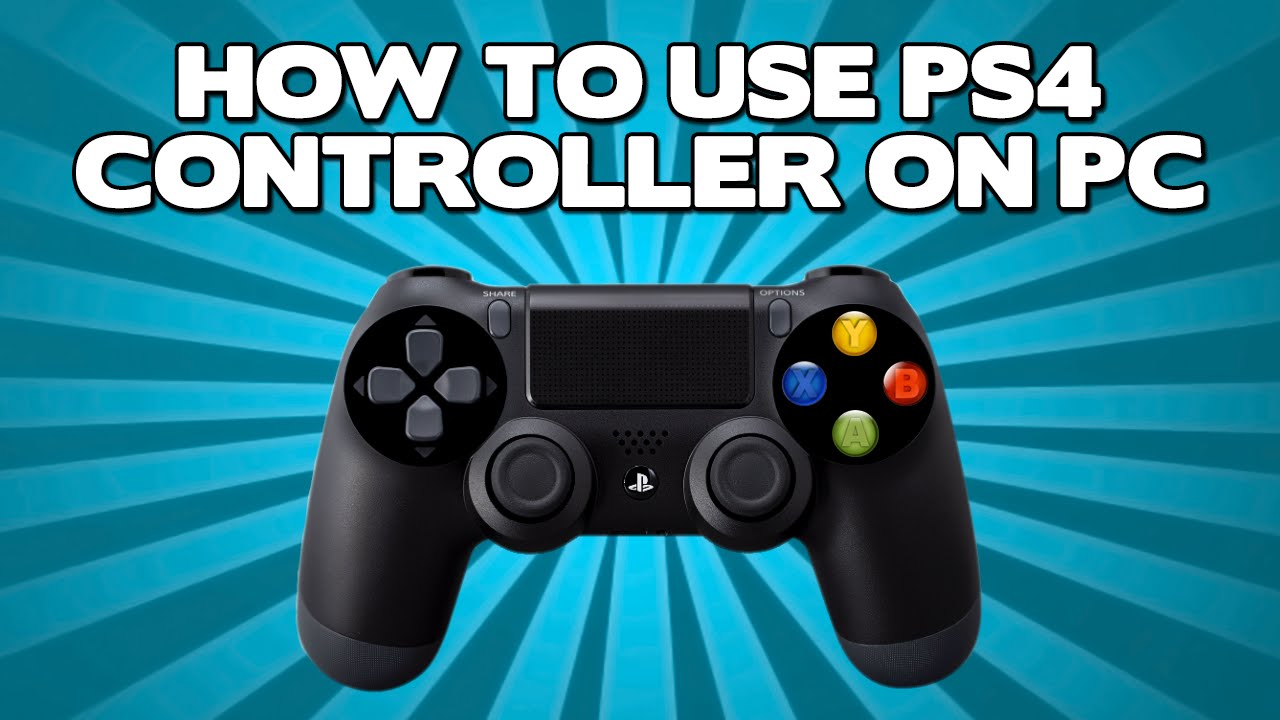
If there is a clarity question what about How To Use A Ps4 Controller On Pc let us know, every question or your suggestions will help me improve yourself more in the following articles!
The article UPDATED: How to Connect PS4 Controller to PC with DS4 Windows Driver is summarized by me and the team from many sources. If you see the How To Use A Ps4 Controller On Pc article helps you, please support Team Like or Share!
Also Check: When Was The Ps4 Released
Use Steam To Customize Your Ps4 Controller With Your Pc
When you use your DS4 controller with Steam games like Dota 2 or Warframe, youve got some added options. Once your controller is connected, either wired or wirelessly, open Steam and go to the pulldown menus in the upper left. Select Steam, then Settings, then Controller.
In the General Controller Settings, you can enable PlayStation Configuration Support. Steam should already detect your connected PS4 controller and will show its options at the bottom of the screen. You can calibrate your controller, and even choose a color for its front LEDs. If you click Identify, the controller will rumble.
Option : Connecting With A Sony Wireless Adapter
Although we arent huge fans of this particular method, we recognize that SonyWireless has stopped manufacturing the Sony Wireless Adapter. GameStop has even gone as far as to list the telltale price at the terminated item price of 97 cents. Weve stumbled across these listings, which are still floating around online . If you want to take this route when trying to connect your PS4 controller, we say go for it. Below are a few simple steps that can help you when youre ready to connect using a wireless adapter:
Step 1: Plug the Sony Wireless Adapter into your PC.
Step 2: Plug the other end of the cord into your DualShock 4 Controller. The two will pair automatically.
Because of the canceled adapter, this process isnt the best overall. However, its still the simplest means of establishing a link between your PS4 Controller and PC. Make sure to free up some space for this 2-inch adapter, which is an extra expense for effortless connectivity. All that being said, you still have many other options when it comes to connecting your controller if you cant seem to find this discontinued adapter.
Editors’ Recommendations
Don’t Miss: Ps4 Safe Mode Only Option 7 Available
Making Your Ps4 Controller Discoverable
Pair your DualShock4 controller with your Bluetooth dongle by making your PS4 controller discoverable. To do this, press the and the PlayStation button for three seconds, or until the light bar at the top of the controller shows a double blinking pattern.
Note: if the PS4 system your controller is synced to is still plugged up, then your controller might try to connect to it if you press the PS button.
How To Pair Your Playstation 4 Controller With A Wired Connection
Connecting the DS4 to your PC with a USB-A to Micro-USB cable is by far the easiest way to start gaming with the PS4’s pointer. Just plug it into your PC and let the drivers install themselves.
Hitting the PS button in the middle of the controller at this point won’t do anything unless you have Steam installed and running. If so, you’ll notice that Big Picture mode launches when you hit the button. At this point, you can make some tweaks inside Steam.
You May Like: How To Pull Ips On Ps4
How To Connect A Ps4 Dualshock 4 Controller To A Pc
The PlayStation 4’s DualShock 4 controller is a fantastic gamepad, and with some tinkering you can get it to work with your PC.
The DualShock 4 is a great controller, but it’s designed specifically for the Sony PlayStation 4. That means, at least on paper, that it’s not meant to be used with PC games. Fear not, since PCs are such powerful and flexible systems, you can get nearly any peripheral to work on them with a little effort. Here’s how to connect a DualShock 4 controller to your PC.
Why Wont Your Pc Recognize Your Controller
You may find that your PC doesnt recognize your controller because youve plugged in too many devices into your machine. You can try disconnecting other devices that you dont currently need and see if your PC still cant recognize your controller. Also, using a USB hub can cause problems, so try plugging the controller directly into your PC.
You May Like: How Many Bookshelves For Max Enchant
Does Ps5 Controller Work On Pc
The PS5 controllers special features can work natively on PC, but only in a couple games so far. You wont have to use Steam to make the DualSense work in all games. The PC version of Metro Exodus added dedicated support for the DualSense in May 2021, making use of the controllers haptic motors and adaptive triggers.
There Are Some Cool Features You Can Try While Using A Ps4 Controller On Pc:

Also, this is a perfect option to lean on if you decide to upload the config to reWASD community. Once a gamer downloads your config, hell see what all the mappings are. To learn more about using Labels to ease the use of DualShock 4 on PC, visit our Labels note on Facebook page.
Don’t Miss: Dolphin Emulator Ps4 Controller Profile
Does The Dualshock 4 Work On The Pc
If you would like to use your DUALSHOCK 4 wireless controller with compatible games and applications on a PC or Mac, you can connect via Bluetooth or a compatible micro USB cable. Connecting a DUALSHOCK 4 wireless controller to a Windows PC can be achieved via Bluetooth or a compatible Micro USB cable.
How To Connect A Ps4 Controller To Pc: A Step
While many PC games work best with a mouse and keyboard, some titles were designed for a controller, like the DualShock 4 that comes with a Sony PlayStation 4. Some gamers are also more comfortable using a controller than a mouse and keyboard setup.
Whether its for comfort or the game itself, youll be glad to know you can easily use your DS4 when playing games on your PC. Just follow our step-by-step guide to get started.
Don’t Miss: Ps4 Cache Clear
How To Personalize Your Controller With Ds4windows
Now that you have your PS4 controller connected, you can also personalize your controller depending on your preferences. All you have to do is head over to the Profiles tab in the DS4Windows application.
Unlike personalizing your PS4 controller on Steam, you can do a whole lot customization with DS4Windows application, such as:
- Naming your controller
Check Your Pc Has Bluetooth
If you want to use your DualShock 4 controller wirelessly with Steam, there are a few additional steps. First of all, make sure your PC has Bluetooth. If it doesnt, Sony sells an official DualShock 4 USB adapter, though its pretty hard to find nowadays. Fortunately, any old dongle that supports Bluetooth 2.0 and above should suffice.
Recommended Reading: When Did The Ps4 Came Out
Ps4 Controller To Pc Via Ds4 Windows
In our opinion connecting your PS4 controller to your PC through DS4 Windows is the best method and well worth the extra work it entails to maximize your gaming experience. The DS4 Windows program is a third-party app that can be used with Origin games and Steam Games. Downloading this software will enhance the usability of your DualShock 4 controller on your gaming PC and will avoid the need for frequent trouble shooting. While this process is longer than using your device with a USB connection, we make it simple enough for you without wasting too much precious game time:
- the most up to date version of DS4 Windows to from the official website.
- Extract the file you just downloaded using your preferred archive manager like 7Zip or another similar program.
- You will have two files in the folder, DS4 Windows and DS4 update, double-click DS4 Windows to initiate installation.
- Within the dialogue box install the DS4 driver, you may need to restart your device or wait 15-minutes before you notice the driver.
- If you are using Windows 7 install the 360 driver, if you are using a later version you can skip this part.
- This last part is easy, attach the DualShock 4 to your computer with the micro USB cord that came with your controller.
How Do You Connect Your Ps4 Controller To Your Pc Without Downloading
There may be cases where you dont need to install a utility program to connect your PS4 controller to your PC. If you prefer gaming on Steam, Steam will automatically recognize the controller when you plug in the USB cable.
You may also be able to plug in the controller and go to your Devices Settings and connect to the controller without any further work on your part.
You May Like: Project 64 Controller Setup Xbox One
Start With The Right Controller
For more, head over to our guide on how to choose the right controller for your PC. If you’re a multi-console gamer, check out our guides for connecting your Nintendo Switch and Xbox controllers to your PC.
Like What You’re Reading?
Sign up for Tips & Tricks newsletter for expert advice to get the most out of your technology.
This newsletter may contain advertising, deals, or affiliate links. Subscribing to a newsletter indicates your consent to our Terms of Use and Privacy Policy. You may unsubscribe from the newsletters at any time.
How To Get Audio Through Ps4 Controller On Pc

The DualShock 4 is a fantastic controller popular among PlayStation console gamers, but you can also use it to play games on your PC. If you want to use a PS4 controller to play games on your PC, you might be wondering how you will make your controller the default output audio device.
To get audio on your gaming PC through the PS4 controller, you first need to connect it to the PC. You can connect your PS4 controller to the PC using either a wired or wireless connection. If you use a wired connection, you will need a Micro-USB cable. When you use the Micro-USB cable, your PC will identify your PS4 controller as an audio device.
You can easily change your audio device by clicking on the speaker icon at the bottom right side of your screen and selecting the correct audio device. If you do not like the wired connection, you can connect the PS4 controller to your PC using the Bluetooth feature using the DualShock 4 USB wireless adapter.
When using your PS4 controller wirelessly on your gaming PC, you can improve its performance by using the DS4 Windows Utility. The DS4 Windows Utility is a computer program that allows you to get the best experience when you use the PS4 controller to play games and access applications on your PC.
The DS4 Windows Utility emulates the Xbox 360 therefore, your PC will read your PS4 controller as if it were an Xbox 360 controller making more games compatible with your PS4 controller.
Recommended Reading: How To Get Backup Codes Ps4
Why Wont Your Ps4 Controller Connect To Your Pc
If your controller isnt connecting to your PC, you may need to go into the Control Panel and make sure that youve added your controller as a device. If not, you can click on Add Device and wait for it to search for new devices. Click on your controller when it appears, and your PC will remember this device for later use.
Use Ps4 Controller As Xinput/xbox Controller
Its less of a problem than it used to be, but there are still many games out there that support Xbox controllers but not PS4 controllers . To maximize the compatibility of your PS4 controller, register it as an Xinput controller, which will essentially make Windows read it as an Xbox controller.
The best tool for this is DS4Windows, an open-source app that lets you reprogram your PS4 controller as an Xinput controller.
Once your PS4 controller is connected via Bluetooth or USB, open DS4Windows, and it will automatically turn your PS4 controller into an Xinput controller.
There are fun things to play around with in DS4Windows, like using the PS4 trackpad as a mouse on your PC, changing the controller light colors, getting it to flash when you have low battery and so on. Have a play-around with it. Its a great tool!
Also Check: Ps5 Family Sharing