Two Connect The Elgato Capture Card
Streaming With A Capture Card
Capture cards are physical devices that link your console with your PC and a TV, allowing you to stream your game onto a piece of software like OBS, XSplit, or Elgato Game Capture. This software then broadcasts or records your gameplay and audio to Twitch.
There are many capture cards that you can use depending on your setup, but the Elgato HD60S is one of the best and cheapest devices around. Take it out of the box, connect the cables to your PC, and youre ready to go.
When you have everything set up, take some time to explore the settings for each broadcast software in order to find the one that suits you best. Try hosting a few practice streams to see how things look on your channel.
Streaming Directly From The Ps4 Limits Your Potential
Streaming directly from your PS4 isnt an option you should consider thanks to its inability to provide an amazing viewing experience. When you attempt to stream directly from your PlayStation 4 you are only given a few options to choose through, when you are trying to create an immersive streaming experience this just isnt enough. You can get away with 720p 60fps but you really arent living up to your potential, and no overlays is going to seriously restrict your growth. What you can do instead is take the feed of your PS4 and transfer it to the computer so that can be streamed. Not only can you expect a better streaming experience playing-wise but it will also let you stream PS4 on twitch with overlay enabled.
Recommended Reading: How To Set Static Ip For Ps4
How To Download The Twitch Ps4 App
The official Twitch app for the PlayStation 4, which is separate from the Twitch apps created for computers and mobile devices, can be installed via one of two methods.
- Visit the PlayStation Store website, sign-in with your PlayStation account, and purchase the free app. This will automatically add it to your PlayStation 4 and the app will begin downloading to the console the next time it’s turned on.
- Open the Store on your PlayStation 4, search for the Twitch app, and install it directly from its product listing.
The same app is used for both streaming to Twitch and watching Twitch broadcasts. If you already have the Twitch app installed for viewing streams, you don’t need to download it again.
What You Need To Put Overlays On Ps4
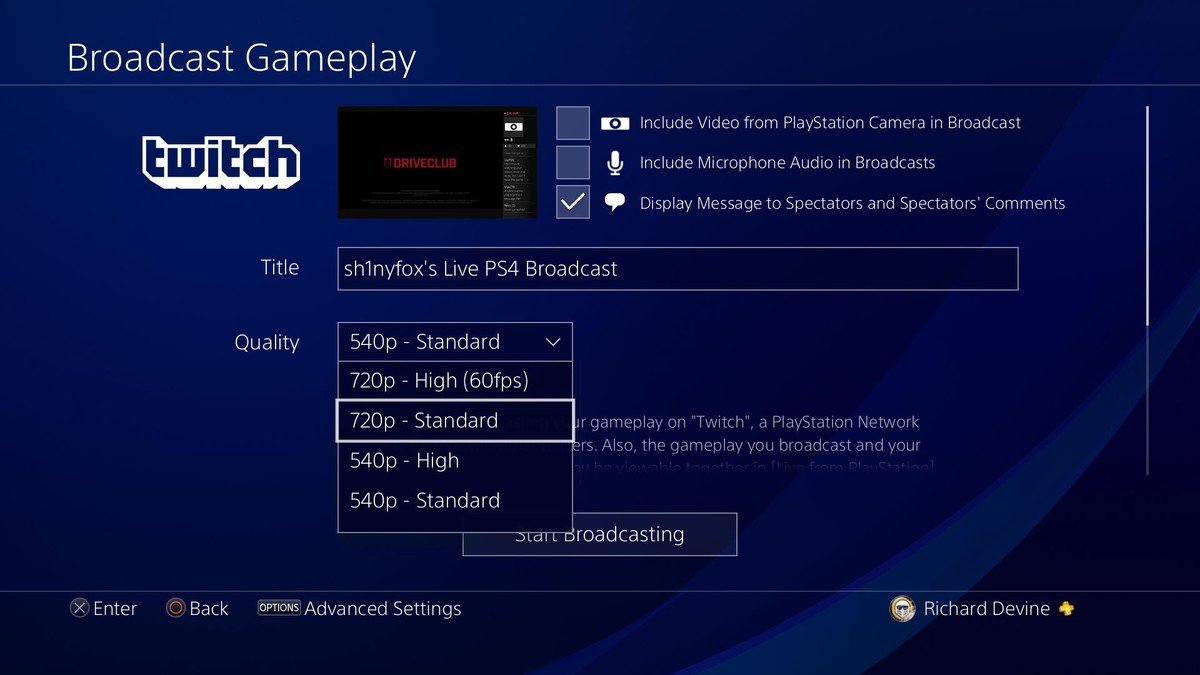
Adding your overlays to your console has never been easier, all you need is a subscription to Lightstream! Lightstream can be set up on almost any browser, meaning there is no need for a fancy computer. However, if you are using more than one scene, I would definitely recommend using your mobile device as a remote control by going to so you can easily switch scenes while you stream.
You may also want to prepare yourself some overlays. Though Lightstream does have some great presets, it also gives you the ability to upload your own image and video files making your console stream reflect your brand is no longer an issue! It was also suggested to me by a rep that you use a wired connection over a wireless one, though it seemed fine on wireless for myself so maybe consider that as troubleshooting if you ever come into any problems.
You May Like: How To Link Microsoft Account To Ps4
Install The Software And Connect It To Twitch
Any one of the software choices we mentioned earlier will work great for Twitch. For the purposes of this guide, however, well use OBS Studio for all examples and explanations.
After installation, OBS Studio will ask whether or not to run the auto-configuration wizard. Consider opting for a manual setup. That will get you acquainted with some important aspects of streaming.
For starters, head to File > Settings > Stream in OBS Studio. Choose Twitch as your service, then either connect your Twitch account to OBS Studio or connect Twitch using the stream key.
For the former, youll just need the login information for your Twitch account. For the latter, you should go to Twitch, go to Settings > Channel and Videos, and copy the primary stream key you see there. Paste it into OBS, and youre done.
What You’ll Need To Stream On The Playstation 4 To Twitch
If youâre a PS4 gamer and want to become a live streaming on Twitch, you donât need much to get started. If youâre a PS4 gamer youâll already have the necessities at home, because most basic streams on Twitch stream directly from a PS4 console. So, here are the essentials youâll need to start live streaming:
1. A PS4 console for processing the video and stream. PS4 Pros, PS4 Slims and the OG PS4s are all fine.
2. A television or monitor set-up for watching or editing the streams.
3. At least one PS4 controller.
4. Twitchâs official PS4 app, which is available for free.
Recommended Reading: Ps4 Play Media From Usb
What Kind Of Content Is Twitch Suitable For
First and foremost, Twitch is considered the first choice for PC video game fans, PlayStation, Xbox, and Nintendo console fans. As a result, most of the monthly broadcast transmissions are streams for these formats. There are no genre restrictions on Twitch, which means you have freedom of choice as both a viewer and a streamer. Of course, streaming a game that is already popular is a good idea if you want to get as many users as possible interested in, and viewing your content.
A large proportion of Twitchs regular traffic are streaming channels that are otherwise characterized by direct references to video games. For example, many game developers operate their own channels, as well as magazine publishers that deal with gaming topics, gaming hardware, etc. Twitch streams e-sport events including interviews, panel discussions, etc. Gaming conventions are also becoming increasingly popular to stream.
In order to protect your privacy, the video will not load until you click on it.
Although Twitchs focus is on gaming, the platform is becoming more popular among users with other interests too. Content categories like IRL , creative, fitness, or music provide space for topics beyond the computer world whether politics, cooking, health, crafts, fashion, or music. A more detailed overview of the development and importance of streaming on Twitch is available in our basic article on What is Twitch?.
The Optional And/or Suggested Items
The items that I mentioned as optional and/or suggested help the quality of your stream. I highly suggest being active in a community that has already been established on Twitch. The main reason is that starting your stream from the bottom, you will grow a lot slower than if you are interactive with an established community. If you are active, you can tell a few close people in the community and they can tell their friends and grow your channel a lot faster.Social media is also a good means of spreading news about your stream, which well look at how to share it from the PS4 in the next section.
A new PS4 comes with a cheap headset which will help interact with chat while you game instead of either remaining silent or trying to play and type. There are many other options for headsets if you desire something other than the one that comes with the PS4. I have PS Camera in the optional category as I do not use one myself, however if you want, the stream can include your face in the stream.
PlayStation Plus is a good investment in my eyes in that every month you will get a free game. Now, while most of the games on PS Plus for PS4 right now are indie games, they are still free and as more games for PS4 come out, the better the games will be. Free games can still be fun to stream and can bring variety to the content you provide. Not only do you get a free game for PS4, but you also get discounts on other games as well.
Also Check: How To Save Ps4 Clips To Iphone
Come Iscriversi A Twitch
Twitchè uno dei siti di streaming video più utilizzati al mondo. Il portale è di proprietà di Amazon e quindi sta prendendo piede anche in Italia, con molti creatori di contenuti che stanno facendo dirette proprio in questo momento. Se anche tu vuoi essere fra questi, non devi far altro che collegarti al sito ufficiale di Twitch e premere sul tasto viola Iscriviti che si trova in alto a destra.
Successivamente, effettua laccesso con o inserisci nome utente, password, indirizzo e-mail e data di nascita nellapposito modulo e premi sul pulsante Iscriviti, che trovi in basso. Perfetto: a questo punto ti arriverà unemail di conferma. Dovrai solamente cliccare sul link contenuto in essa per verificare il tuo account e cominciare le tue trasmissioni.
I Want Better Sound Quality Is There A Good Microphone I Can Buy
If youre really after better sound quality, then youll have to pay for it.
And if youre willing to pay, there is no better microphone than the HyperX QuadCast. This is the best microphone you can currently buy for streaming. And, if you do buy it, youll never need to buy another microphone for streaming again. Its honestly that good.
The microphone has 5-stars out of 5 on Amazon with over 1000 reviews to its name. Dont take my word. . You wont be disappointed.
Recommended Reading: How To Edit Faster On Ps4 Settings
The Main Issues With Capture Card Streaming
The first problem that comes with capture card streaming on Twitch is the cost.
Not only do you need a PC, but you also need to invest in the capture card itself. The Elgato costs more than $100 at retail, and a good PC could set you back hundreds or even thousands of dollars.
Theres also a level of experience needed to know how to stream on a PC and how to set up the look of your stream. Most of the basic information and guides for streaming with a capture card are available online, though. You can also find guides for each piece of broadcast software on Twitch.
Find Your Perfect Streaming Settings

The streaming settings youll want for Twitch will depend on the available upload bandwidth, the power of your encoder, and the type of content you want to broadcast. Higher bandwidth, a powerful processor, and being able to dedicate it to encoding only all provide you with higher-quality settings.
If youre looking for hard numbers, Twitchs own guide would be a good place to start. Twitch recommends that for a basic 720p@30fps stream, youll need a bitrate of around 3000 kbps. If you look up a list of good upload speeds for streaming, youll see that this translates to around 5 Mbps upload speed.
Going through the five steps above is the simplest way to set up your OBS Studio for the first stream. It will get you through at the beginning, but you should look at a more in-depth guide when the time comes to take things up a notch.
Read Also: How To Get Ps4 Clips On Iphone
How To Stream To Twitch From Ps4 And Xbox One
Not everyone owns a computer thats powerful enough to stream gameplay online. Plus, many gaming enthusiasts prefer to play on PlayStation 4 or Xbox One.
The good news that doesnt stop you from creating content for this platform.
So, how to stream on Twitch from your console?
Well, if you own one of these devices, you already have everything it takes to start broadcasting your gameplay.
Both PlayStation and Xbox consoles let you download the Twitch app and go live from it.
Before you do so, we recommend logging into your account from a web browser. That way, you can choose your Moderation and Safety settings.
Once you complete, you can start creating live content. And in case youre wondering how to start streaming on twitch from PS4 or Xbox One, weve got you covered.
No matter which platform you use, the entire process is painless.
Once you link the device to your Twitch channel, all you have to do is select Broadcast from the menu.
Streaming options you have are generally the same as for computers. Some of them are even better.
One of the perks is that the console will recognize which game youre playing and automatically place your stream in the correct section.
Still, a PC streaming setup has some undeniable benefits.
For example, if youre a streamer, you have to pay attention to whats going on in the comment section. Pro streamers have their own moderators. But when starting out, youll hardly be able to afford them.
Start Your Twitch Channel
Starting a stream on Twitch is easy. In the OBS studio interface, right click on the sources box and add the desired recording devices .
Click on the Studio Mode button to preview. You can use this to align all the elements perfectly, as long as you use several transmission components, like recording game scenes in combination with a webcam recording of yourself. If you are happy with this setup, you can begin streaming by clicking the Start Streaming button. If you want to stop streaming, click Stop Streaming.
Detailed information about fine-tuning the video and sound settings in OBS Studio is provided by the following OBS studio tutorial from the creator Nilson 1489:
In order to protect your privacy, the video will not load until you click on it.
You May Like: What Is Safe Mode On Ps4
How To Stream To Twitch From Xbox And Playstation
You dont need a whole gargantuan gaming PC to be able to stream games on Twitch. In case of a limited budget, you can still stream from your own game console. Heres how you can stream games to Twitch from Xbox One and PlayStation 4.
To stream from Xbox One:
To stream from PlayStation 4 :
How To Squad Stream With Others On Twitch
Ben Stockton is a freelance tech writer from the United Kingdom. In a past life, he was a UK college lecturer, training teens and adults. Since leaving the classroom, he’s been a tech writer, writing how-to articles and tutorials for MakeUseOf, MakeTechEasier, and Cloudwards.net.He has a degree in History and a postgraduate qualification in Computing. Read more…
Twitch isnt just a solo-streaming experience. If you want to stream with your friends, you can use Twitchs new squad stream feature, where up to four streamers can combine their streams into one window for combined viewers. Heres how.
To do this, youll need to be set up for Twitch streaming on your PC or mobile platform. Youll also need to have the other Twitch users you want to squad stream with as a friend, as somebody you follow, or to be members of the same Twitch team.
RELATED:How to Stream a PC Game on Twitch with OBS
Most importantly, youll only be able to squad stream on Twitch if you have Twitch Partner status. Twitch has promised to offer this feature to all Twitch streamers at a later date, but Twitch hasnt set a timescale on when it plans to do this.
Don’t Miss: How To Turn On Cheats Sims 4 Ps4
Laptop Or Pc Part Of Your Setup
Yes, you can use a phone to watch your chat and manage your Twitch account, but some of the features are limited. If you have a laptop or PC, you should really bring it into your streaming setup. Streaming in your living room with a laptop running chat next to you will really help. If your PC is powerful enough, you may want to consider getting a capture card for your stream. You can bring the PS4 video into the computer and use streaming software like OBS to add video overlays to spice up your stream.
Carefully Choose The Games You Want To Stream
The most popular games have lots of viewers but also lots of established channels flocking to them. New releases can balloon quickly, as evident in the 2019 success story of Apex Legends. A good trick is to use tools such as Quizzical Pixels What to Stream to find games that have good viewership but very few channels streaming them.
Don’t Miss: Project 64 Gamecube Controller Setup