Tutorial For Managing Building And Optimizing Towns
Fallout 4’s Settlements system is a key part of gameplay. You can ignore them, but rallying the people of the Commonwealth and improving their lives is a core idea in this game. They don’t tell you much in the beginning. You’re suddenly given the ability to build things in Sanctuary, so I’m going to go over some of the factors that make a Settlement: water, power, happiness, and defense. We’ll also teach you how to manage your Settlers.
Here are the things we’ll cover about Settlements. Jump to the section you need help with or scroll down to learn the basics:
Abundance And Making More Settlements
There’s a lot more to the Settlements sytem, but you should be able to gradually improve your towns as you find more materials while exploring. As you go, you’ll notice that excess food and purified water are deposited into the crafting station for the Settlement. Stated before, but take the purified water out of the settlement’s inventory and put it in a normal container if you want even more to accumulate – there is a cap. As you advance in the game, Preston Garvey will give you quests to help other Settlements. After completing said quest, you will govern them the same way you do Sanctuary and add them to your Commonwealth ’empire’. You will also run across places that Garvey doesn’t mention that will join you if you offer them some help with a local problem. You can actually civilize the wastes in Fallout 4.
Fallout : How To Build The Perfect Settlement
Surviving in the post-apocalyptic wasteland is no longer enough you also need a nice place to live. We can help you build it
In a lot of ways Fallout 4 feels very familiar to its predecessor youre still wandering a ruined US shooting mutants and collecting stuff. However, one significant improvement is the ability to tidy up parts of this disorderly wasteland and make them liveable. Popular with players who like simulation and resource management games, and compulsory if your chosen path through the main plot involves siding with the Minutemen, settlement building is a major part of Bethesdas newest role-playing adventure.
However, while the system is impressive, the interface is fiddly. If you find yourself several hours into the game and wanting to rebuild your first few hamlets from scratch, you may have a laborious process ahead.
To mitigate that risk, make sure you learn the basics of building with this handy four-part guide.
Recommended Reading: How To Get Free Ps4 Games Hack
Settlement Supply Lines Tips & Tricks
If youre new to Fallout 4s settlements system, you might be wondering what exactly supply lines do and what theyre good for.
Establishing a supply line between two settlements instantly allows you to access any items stored in the workshop inventory from both locations. This doesnt apply to all things strangely enough, the resources for crafting are pooled, but the actual items cannot be found in the inventory selection. Well go into more detail on that later.
Chaining supply lines together, visible on your PipBoy map, will extend the network, pooling together any items from the combined workshop inventories. That includes resources and scrap collected by settlers.
Settlements are unlocked by completing Minuteman faction quests. After earning the settlement, its always a good idea to establish a supply line. You can send settlers to any settlement in your network, or you can send them all to one central point.
Personally, I often use Sanctuary Hills as a hub to connect all supply lines, but any settlement will work.
Thats just a primer on supply lines, now lets get into the details.
Assigning Settlers To Garden

You need some fruit and vegetables to get started. You can find some by simply doing the quests offered by Preston Garvey. He will send you to a couple of small villages that need help in order to get you started. Don’t worry if Sanctuary is technically starving for a while. You can pick produce at these Settlements without it being considered stealing, then plant them when you get back to Sanctuary Hills and begin assigning Settlers to grow them for you.
In Settlement Management, click a Settler then go to your garden. Pick ‘assign’ with a plant selected. It should say, “This Resource has been Assigned”. One Settler can work up to 12 plants or 6 units of food – depending on how many food that plant says it produces. Most produce half a unit, hence the 12. Mutfruit is 1, so a Settler working 2 mutfruit could also work 8 tatos . If you start with 5 half food plants, then later plant 7 more, the Settler will automatically take up responsibility for those other 7 plants. Great, huh?
Recommended Reading: Can Ps4 Play With Ps5
How To Assign A Settler To A Task
To assign a settler to a resource, simply aim your crosshair at a settler and then Command them with the interact button . Then hover your crosshair over the object you want to assign them to and hit the interact button again to Assign.
There should be a prompt telling you that the resource is now assigned. If you had someone else assigned to the position before, they will be automatically unassigned.
Be mindful that you cannot assign settlers to multiple jobs. For example, you cant have a single settler occupy a guard post and harvesting carrots at the same time.
Did you know that if you have 5 or more unassigned settlers you arent going to get new recruits? Of course, you can only have as many as your Charisma score + 10. Remember that the happier your settlers are, the higher the chance that you will get a new recruit!
What Are The Other Benefits
If a connected inventory isn’t enough to make you want to start connecting your settlements. Hopefully, these other benefits pique your interest. Excess food and water is shared amongst connected settlements, meaning you could have one farm settlement you connect to all others and all would be happy and fed. Also, the people you assign to the supply lines can help you out if they spot you in a bother while you’re out and about. Many supply lines means many patrols and safer travels.
Read Also: How To Screen Mirror Iphone To Ps4
Supply Lines And Local Leader For Settlements
With the Local Leader Perk , you can establish Supply Lines. This can only be accomplished by selecting someone who is named simply ‘Settler’. Pick them with the Settlement Management screen open and you can then pick establish supply line. Tell them where they’ll go. You can make networks of supply lines in this way, and have access to all building materials at all Settlements. It’s incredibly useful for building up new towns, and you can even have access to your weapon/armor modification items at these crafting stations as well, so it can save you some significant travel time, especially if you were playing on Survival difficulty.
Settlements with excess food and water will share with the other Settlements they are connected to, though this will not be displayed at the connected Settlement. It may show 0 food, but the people could be fed if food is in abundance. Your total food/water production in each settlement can be subtracted from the amount of Settlers you have. This means some Settlements do not need many farmers or even water pumps, so long as they are connected by supply lines.
Fallout : How To Assign Workers Around Your Settlement
Fallout 4 introduces the ability to build up settlements. Youre able to provide shelter, food, and water for others and they can earn their keep around town to flourish a sprawling community of survivors.
When you set up some of the structures around your settlement, youll find that a message pops up urging you to assign a worker to it. This is a reminder for you to do this as well as a helpful hint that it wont work without someone assigned to it. Once again, Fallout 4 doesnt do that good of a job of showing you how to do this.
To assign a worker to something, say, a guard post, you first go into Workshop mode. Approach the person you want to assign to the guard post and hit the appropriate button for Command. From there, go to the guard post and hit the appropriate button for Assign.
There you have it, the most crucial way to build up your settlement. Check out more base building tips over here, and if you need any more Fallout 4 guides, check out our expanding wiki!
Don’t Miss: How Much Is Titanfall 2 On Ps4
The Benefits Of Building Settlements
Some may choose to ignore this aspect of Fallout 4, but it’s not necessarily a good idea. You can get a ton of free items by building up your Settlements, and eventually have easy access to great stores that let you buy ammo or sell your items for money. You can even set the fast travel spot for a Settlement and pop up right in front of crafting stations and stores if you’ve taken the Local Leader trait.
Setting up Supply Lines, you can have access to all resources in one settlement at another one when using the crafting stations, so you can upgrade/improve things in smaller Settlements without carrying around building materials. For you the player, this also means lots of scavengers working for you, free water and food! The more extra food and water you have when compared to the population of a Settlement, the more will be deposited. You need to remove excess water and use it or put it in another container, but excess vegetables and scavenged items will continually accumulate. This is a good reason to make way more water and food than your Settlement really needs. These items can be used to cook and purified water is worth a good number of caps.
Which Resources Require Worker Assignments
Besides food, there are several other objects in your settlement that will not function properly without someone operating it such as guard posts and vendor stalls. In workshop mode, you can tell if a resource has an assigned settler by aiming your crosshair at it. Beneath the description youll see a vault boy icon. If he is red, this means there is no one assigned to it. If he is the color of your HUD, it is occupied.
Aiming at the objects inside your settlement is a great way to see what resources require a worker assignment to begin with. As a bonus, you will see how many workers it requires, whether it requires power, as well as the amount and type of resources it produces.
Little tip: if you hover over a settler that was assigned to a job, their associated place of work will get highlighted along with the settler .
Recommended Reading: How Much Will The Playstation Vr Cost
How To Assign People To Tasks
When I highlight a plant or guard post and it shows a red vault boy, does that mean it doesn’t have an assigned person to it? I assigned someone to the post and it was green for a bit, then went back to red.
It seems to change colors from red to green and back no matter what I assign people to . What does that mean?
As discussed here – in order to assign a worker to a resource you must be in workshop mode and then approach the person you want to be the worker, speak to them and “command” them:
…then go to the location you want them to work and you’ll have the option to assign them to that post.
They’ll then walk over from their original position and start working.
The person icon will go red again if you reassign a person who was already assigned to another task, or that person is currently not performing that task . Unfortunately, there is no method of seeing an overview of all tasks your settlers are currently assigned to, however you can see what each individual is assigned to if you have visibility of that individual and their assigned task – this picture will show you what I mean:
This settler is only assigned to half of these carrots, another settler is doing the others, so when I target this settler is highlights half of the carrots.
/15 All Settlements Extended
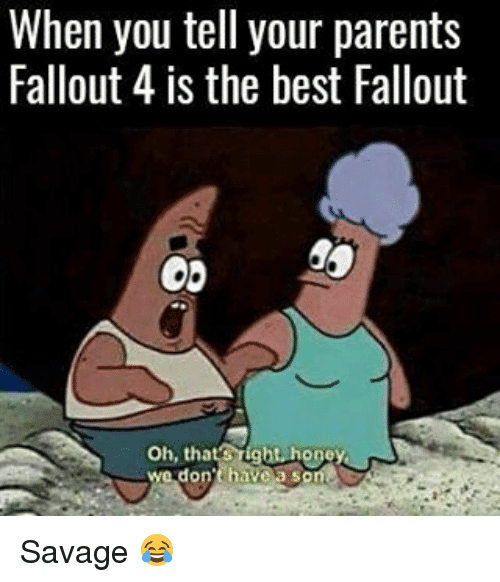
Due to the number of mods that add new items to the settlement system, the border space Bethesda gives players with every settlement can sometimes prove to be just a little bit too small. With the help of mods, though, that need no longer be the case.
Neeher’s All Settlements Extended mod addresses this by extending the border wall of all settlements, increasing the build area players have to work with. Pair this with Homemaker or Sim Settlements to make settlements that rival Diamond City or Megaton in size and scope.
Read Also: How To Zoom Out On Ps4
How To Get More Settlers For Your Settlements In Fallout 4
Food The more food you have, the more people you can get. Just planting food will not be enough. You need to assign a worker to the food so it can be counted as a resource in your Workshop menu. To assign a worker, go into the workshop menu and click on a settler. This will make it so you are commanding him and can use him where you see fit. You can command them to harvest food, to go guard posts and work at work stations.
Recruitment Radio Beacon This will be your bread and butter for recruitment. You will need a generator, a power pylon connector and of course, the recruitment beacon. Place the generator anywhere you want and place the power pylon and recruitment beacon near it. Use triangle on the pylon to connect the wire to the generator AND the recruitment beacon. The beacon will automatically be on and you can turn it off if you think a settlement is getting to big.
Water Making sure you have enough water is another key. I try to keep it around 1 per person and normally go a bit overboard so I can stay away for awhile if new settlers come. A water pump doesnt need to be manned by a settler and is pretty easy to make.
Beds A bed per head is the motto here. If you have 8 settlers, you need 8 beds. It is always good to have extra beds so new people can come and join while you are out adventuring.
How Do You Assign Workers
I’m tearing my hair out trying to complete the Old Guns quest. I’m at the point where you need to get the artillery up and running, but the only guy in the base is operating the transmitter and I can’t assign him, and there’s no one else around. Are more guys supposed to just show up? Is this quest bugged?
Not there yet but maybe you need to recruit more settlers first ?
I had four people there at that point so I just assigned one of the guys wandering around. I had assumed they appeared for the mission because I only had the one guy before that mission was triggered . There’s definitely no extra people wandering around/sleeping inside the castle?
Something popped up while I was near some crops to assign someone so I’m guessing you have to be in the building mode, be next to the needed bench/item and when the person is close it will come up?
Seems an odd why to do it if that is the way.
Ok found this.
I’ve been wondering about this too. How exactly do you assign someone to a job? There must be a menu or button prompt I’m missing.
Having checked this out in game, once in building mode you can highlight any occupant of your settlements and a prompt to assign them will appear. you click that prompt then move to the resource you want to assign them to such as a plant if you want them to farm and press the same prompt again to assign them.
You May Like: How To Use Ps5 Controller On Ps4
/15 Woody’s Wasteland Stuff
It seems that when it comes to Settlement Mods, the stuff packs are what really sell the experience. So, it’s easy to see why so many people love the Woody’s Wasteland Stuff mod for Fallout 4.
It adds a bunch of cool-looking things into the game without breaking a player’s immersion, which can be pretty challenging to do. Thankfully, this mod succeeds on all fronts and is a must-have for fans of the Settlement Mode who want even more items to play around with.
Defending Settlements Under Attack
Occasionally, one of your Settlements will come under attack. You’ll know this because Help Defend X Settlement will appear to the left of your screen as though you’ve got a new quest. If you forget which one it was, because you were wrapping up another quest, you can view these on the Quests tab in the Pip-boy under Miscellaneous – it will indicate which Settlement needs your help. They must have good scouts, because you do have some warning before raiders/whomever attack the Settlement. The attack usually begins shortly after your arrival. If you wait too long, some infrastructure will be destroyed, some Settlers may be lost, and as a result Happiness will drop – so choosing to ignore these is an option, but not entirely recommended. Avoiding The Castle and Preston Garvey can help you get less of these missions.
You May Like: How To Save Ps4 Clips To Iphone