Can You Change Your Psn Name Back To The Old One
After changing to a new PSN name, you can also revert to the old PSN name by contacting PlayStation Support. This is very useful when you get problems with an older game or application, or you just want your old name back. Reverting back to your old PSN name will be free, but you won’t get your money back if you paid for the PSN name change.
If you have changed your online ID multiple times, you can revert back to any of your previous online IDs, as long as those PSN IDs do not violate the PlayStation Terms of Service.To revert back to a previous ID, you just need to contact PlayStation Support directly.
How To Change Your Psn Id Or Online Id Or Username Without Having A Psn Plus Subscription
Well, were glad you asked this question because it is certainly possible to do so.
Thats the good news.
Now the bad news:
You can only do so by paying Sony a specific amount of money.
We have already mentioned before in this guide, that if you happen to be a PSN plus subscriber and want to change your PSN ID then you will have to pay around $5 for the privilege.
Thats a $5 discount.
But you can only avail this deal if you are a PSN plus subscriber AND you want to change your account name one more time.
Of course, if you are not a PS Plus subscriber, you can still change your PSN ID as many times as your heart desires by shelling out $9.99 each time you want to do it after the first time .
How To Change Your Playstation Sign
Change or recover your sign-in ID on PlayStationNetwork .
What is a sign-in ID email address?
Each account has a unique sign-in ID, which corresponds to a valid email address used to sign in to PSN. Email is the primary mode of communication between PlayStation and players, and will be used to:
- verify your account
- ensure your details are protected
- keep you up to date on important account information.
It is recommended that you use an up-to-date and accessible email address.
How to change your sign-in ID
You’re signed out from all devices when you change your sign-in ID . When you change your email address you will receive an email to your old email address showing your new sign-in ID .
Web browser: change sign-in ID
Also Check: How To Install Mod Menu Gta 5 Ps4
Revert Back To Older Online Id
If you ever wish to revert back to your previous Online ID, you can do it for free. The only caveat is that there is no way to do it on the PS4 or the computer. It can only be done by Sony executives and you can call their Customer Service to get it back. The contact number for the Customer Service can vary from Country to Country. If you have the Customer Service number you can directly call them. To find out the Customer Service Number, follow the steps below.
To revert back to your older Online ID, log in to your account and . Type Revert Online ID in the search bar and press Enter to pull up the search results.
Select any of the results that come up and scroll to the bottom and find the Call us button. Clicking that would reveal the Customer Service number for your Country. Give them a call and ask them to revert your Online ID. The changes would reflect immediately.
Read: How to Play PS4 games on iPhone/iPad
How To Change Your Internet Id On Ps4

Qom Play your PS4 and log in to your account. Use the console to navigate and open Settings. Scroll down to Manage Account in the list and press X to open the option.
Under Account Management, you may find all other options listed. You must sign in with your PSN ID to activate all features. After logging in, scroll down to Account Information and open the selection by pressing X on the console.
You can change your login ID, payment methods, and address, and set up security features for your account. To change your online ID, scroll down to Profile and open it.
Select the online ID from the list of options.
Before you can choose a new ID, it will ask you to enter your credentials again. Enter your PSN account ID and password in the respective fields and press OK.
You will see a warning page with all the things that might happen if you decide to change your Internet ID. Click on I Agree to proceed.
Enter the new Internet ID and press R2 to minimize the on-screen keyboard. If you see a sign next to the Internet ID entry field, your new ID is available and you can claim it. If it shows an X next to the input field, try a different ID.
You can also see the cost of the new online ID below. While I’m changing the identifier for the first time, it was free. Click on Confirm and proceed to the next step.
Read Also: Enchantment Table Bookshelf Pattern
How Do I Change My Gamertag On Ps4
Can you delete a PSN account to reuse email address?
Unfortunately. This cannot be undone. When you delete an account with a PlayStation Network Online ID. It is deleted forever and cannot be used again in Playstations system because they save it on their database.
How do I change my email address for PSN?
Does Sony delete inactive PSN accounts? We may close your Account if it has not been used for at least 24 months. In both cases, we will not provide you with a refund of your unused wallet funds and unexpired periods of your subscriptions unless we are required to do so by law.
Change Your Online Id From The Computer
Just like we did on the console, changing your Online ID is simple and you can do it from your computer as well. To get started, go to playstation.com and click the login button to log in your PSN account. Enter your PSN account details and click the Sign In button.
On the homepage, youll find your Avatar image on the top right corner of the webpage, click the image to open a drop-down menu and select Account Settings.
This is your profile page and you can manage just about everything from here. You can see the basic account information, change security features, add two-step verification, add family members, change Online ID, etc. from the list of options on the left.
You can see your current Online ID and an Edit button next to it. to get started with the Online ID change process.
It would show you an information page stating all the warnings and possible loss that can occur due to Online ID change. Click I Accept to proceed.
Enter your desired username in the input field and click the Check Availability button to see if the username is available. If it is the website would take you to the confirmation page otherwise, youd have to choose another username which hasnt been claimed yet.
Read Also: How To Edit Fast On Controller Fortnite
How To Change Your Playstation Username On Ps4 Ps5 And The Web
Bored of your PlayStation username? You don’t need to be. Let’s explore how you can change your username in a few quick steps.
Its common for gamers to want to change their username. Whether its a username from when you first owned a game console, or one youre simply bored with, its easy to change your PlayStation Network username or account name.
Here’s how you can change your PSN name on PS4, PS5, and the web. Let’s dive in.
Using A Playstation 5
The process of changing your username on the PlayStation 5 is similar to what youd see on the PlayStation 4, with some small changes in regards to the menu layout and navigation.
- On your PS5s main dashboard, navigate to Settings and select it
- Select Users and Accounts > Accounts > Profile
- Youll see the same warnings that Sony displays to browser users before allowing a username change
- After accepting these warnings, youll be asked to enter your existing PSN credentials before entering a new username
- The settings menu is found at the far right of the home screen on PS5.
- Scroll down to the Users and Accounts page. Image: Cameron Faulkner
- Next, go to your profile. Image: Cameron Faulkner
- Select Online ID. Image: Cameron Faulkner
- Once you go through the disclaimers you can then change your Online ID. Image: Cameron Faulkner
Recommended Reading: Playstation Network Refund Subscription
How To Change My Psn Id Via A Web Browser
Before we get to the actual process though, you should know that this method will work from any given machine.
In other words, it doesnt really matter if you have a PC machine or MAC or iOS or Android. This method will work as long as you follow the steps as they are mentioned here and in order.
Moreover, you should also keep in mind that the process of changing your PSN ID with a web browser is slightly different from the one where you change your PSN ID from within your PS4 console.
However, the final results are exactly the same.
So lets get to it then.
There are no steps for that though.
Be Sure To Choose Your New Psn Name Wisely
You can change your PSN name once for free, but after that, all subsequent name changes will cost you money. PlayStation Plus subscribers will pay $4.99, while everyone else will pay $9.99. So it would be a good idea to get your PSN name change right the first time.
While you’re at it, you should also set up two-step verification for PSN.
This is long overdue, as Xbox owners have been able to change their gamertags for a while now. Still, it gives all of you PS4 owners who chose terrible PSN names when you were young a chance to start over. And you can then play the best PS4 exclusives.
Read Also: How To Disable Parental Controls On Ps4
Games Tested With The Online Id Change Feature
Not all games support the online ID change feature, and issues could occur in some PS4 games after changing your online ID. This article explains what issues you could experience, and a list of PS4 games that have been tested with the online ID change feature.
We recommended that you review the Games List before changing your online ID.
You can also select a games list from the options below to jump directly to that list:
Description Of Psn Name:
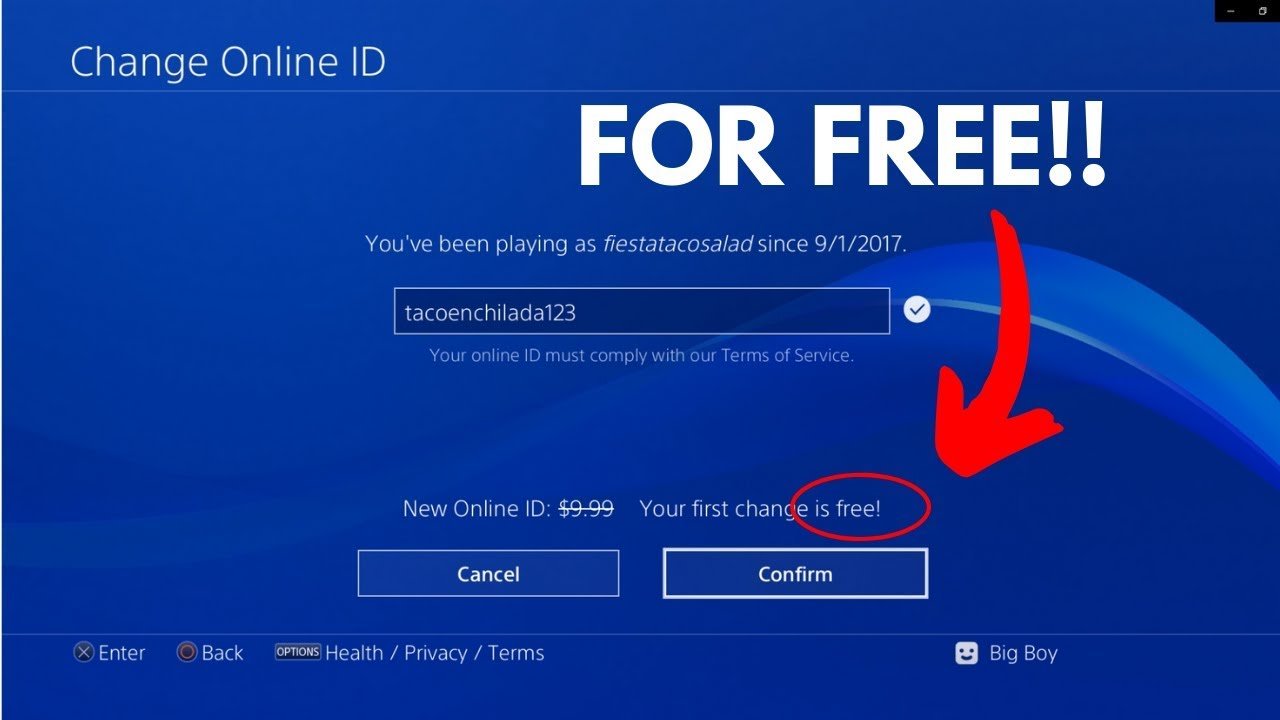
PSN ID refers to as PlayStation Network ID utilized for identification. The PSN ID or PSN Name will be your username or identification for accessing the PSN . This is your unique & also public display name reflected on your network account . For the first time, you can change or modify your PSN name for free and the next time the non-members are charged £7.99 or $9.99.
In the meantime, the PS Plus members are charged £3.99 or $4.99. The PSN name will be used for looking up trophies, based on your account privacy settings, displaying your name when playing online, and many more. The PSN name is directly integrated with your email address that can be used for signing into your PSN account and also manages the same.
Also Check: Ps4 Controller On Project 64
Can You Revert Your Psn Name
Changing your PSN name doesnt mean you lose your old one. And you can revert back to an old PSN name by contacting PlayStation Support. You can also display your old PSN name next to your new PSN name for 30 days to help your friends notice the change.
What are good PS4 usernames? Best PS4 names of all time
- Icebreaker.
How do I delete a PlayStation Network account? How to delete PS4 user account
How do you change your name on PS4 without losing everything? Step 1: From your PS4 go to . Step 2: Select > > > . Step 3: Enter an Online ID of your choice or choose from one of the suggestions. Step 4: Follow the on-screen prompts to complete the change.
How To Change Your Psn Online Id
Learn how to change your online ID on PlayStationNetwork , and what to do if you experience issues with an online ID change.
What is an online ID?
An online ID is a unique display name used to identify you on PSN. You can check your current online ID by visiting your profile on your console or PlayStation®App.
Before changing your online ID, there are some things to consider:
-
If you experience technical issues, you can revert back to your original online ID for free. Reverting should resolve most issues caused by an online ID change.
-
It may take some time for games, applications and services to update to your new online ID. In some cases it can take up to a week for the change to register.
-
PS4 games may experience issues after an online ID change. A list of PS4 games tested with the online ID change feature can be found here*.
-
If your new online ID violates our Terms of Service, it will be changed to temp-xxxxx. You can change it to a new online ID using the steps below.
-
PS3, PS Vita and PS/TV games and apps do not support the online ID change feature.
-
Online IDs can’t be changed for child accounts.
*Some games which have no known issues identified on the list may still experience issues if you change your online ID.
Will it cost me to change my online ID?
How to change your PSN online ID
Web browser: change online ID
Recommended Reading: How To Set A Ps5 As Primary
> Use An Online Id That Is Not Blocked/banned
The current parental controls ID you are using will show under Online ID, and any other IDs you have signed up for will show under Alternative Online IDs. Their online safety restrictions will also be shown next to their respective IDs. If there are multiple accounts, you can switch between them by selecting Switch User
Once a new online id is created, it cannot be changed back however we suggest choosing your profile name wisely because once chosen this cannot be changed. Also after you create a new profile, you can transfer game data from your ps3 to your ps4 by visiting the settings and pressing on the system storage.
How To Choose Your Playstation Online Id
- Every online ID should be an alpha-numeric one and can involve hyphens and underscores.
- The online ID should be between 3 to 16 characters in total.
- As there are a huge number of users on the platform. Most first attempts for Playstation ids show up as taken. In such a situation you can alter it unlimited times until you find an Id that is unique and available.
- Playstation recommends that users do not reveal their personal identity in any way while creating their Playstation online Ids and using any part of their name is a violation of the user agreement set by Sony.
- No Playstation online ID should contain the use of anything abusive or offensive or content that violates the community guidelines. A permanent ban is set to the Playstation online id that violates these guidelines.
Also read: How To Change Your Name In PS4? Step By Step Explanation Here
You May Like: Nba 2k20 How To Dunk