How To Change Your Ps4s Password
With just about everything going online these days, remembering passwords is becoming a chore. Besides, for security reasons, its important to have unique passwords for each service you use to avoid other services from getting compromised if any of your accounts get broken into.
This of course includes the password for your PSN ID that you use the PS4. So if youre looking to update your PS4s password or have completely forgotten what it was, read on, we got you covered.
Here is a guide to help you change your PS4 password, followed by another guide to help you recover the password.
Also read: How to remove card details from PS4?
Go To Playstation Support
The first step is to go to the PlayStation website.
Then, youll be able to find a link to the PlayStation support page on it.
Firstly, go to Google and search for playstation.com.
Then, select the first result to visit the PlayStation website.
Once youre on the PlayStation website, you need to scroll down to the bottom of the page.
In the websites footer, youll see a country option.
Select the Country / Region option and select your country.
For example, if you live in the United States, select United States.
After youve selected your country/region, select the Support link.
Alternatively, you can use this link to visit the PlayStation Support website: .
After youve selected the Support link, youll land on the PlayStation Support page.
On the page, youll see multiple categories.
This includes Account & Security, PS Store & Refunds, Subscriptions, and more.
Scroll down the page until you see the Online Assistant section.
Under the Online Assistant section, youll see a Recover account button.
Select Recover account to proceed to recover your PSN account.
How To Reset Your Ps4 Password If Youve Forgotten Your Current Password
1. Using your PS4 controller, select “Settings.”
2. Select “Account Management.”
3. If you’re automatically signed in, select “Sign Out.”
4. Select “Sign In.”
5. When you see the sign in screen, press the Triangle button on the controller.
6. If needed, enter your sign-in ID. Then select “Next.”
7. You should get an email at the address you just entered. Click the link in the email.
8 . Follow the instructions on the password reset web page to verify your identity and enter the new password.
You can also reset your password in a web browser on your computer.
To do that, go to Sony’s account management web page and click “Trouble signing in?” Choose “I forgot my password” and follow the instructions to get a reset email and change your password.
Read Also: How To Stop Ps4 From Recording
Changing Your Playstation Network Login Details On A Ps4 Or Ps5 Is Pretty Easy
ByLewis Painter, Senior Staff Writer| 28 Jun 2021
Sonys PlayStation 4 is one of the most popular consoles of all time, with Sony selling over 108 million units since its launch back in 2013, and there are already 10 million PS5s in the wild despite stock issues. While many of the games available for the platforms are single-player, those that want to play with friends online require a PlayStation Network login.
But what happens when you want to change the email or password associated with your PlayStation Network login? Or if you want to change your Online ID? While changing your username on PSN was once nothing more than a pipe dream, it’s now possible – but there are risks involved. Read on and we’ll explain how to change your PSN ID, email and password on PS4, PS5 and web.
How To Change The Password Of The Ps4 System
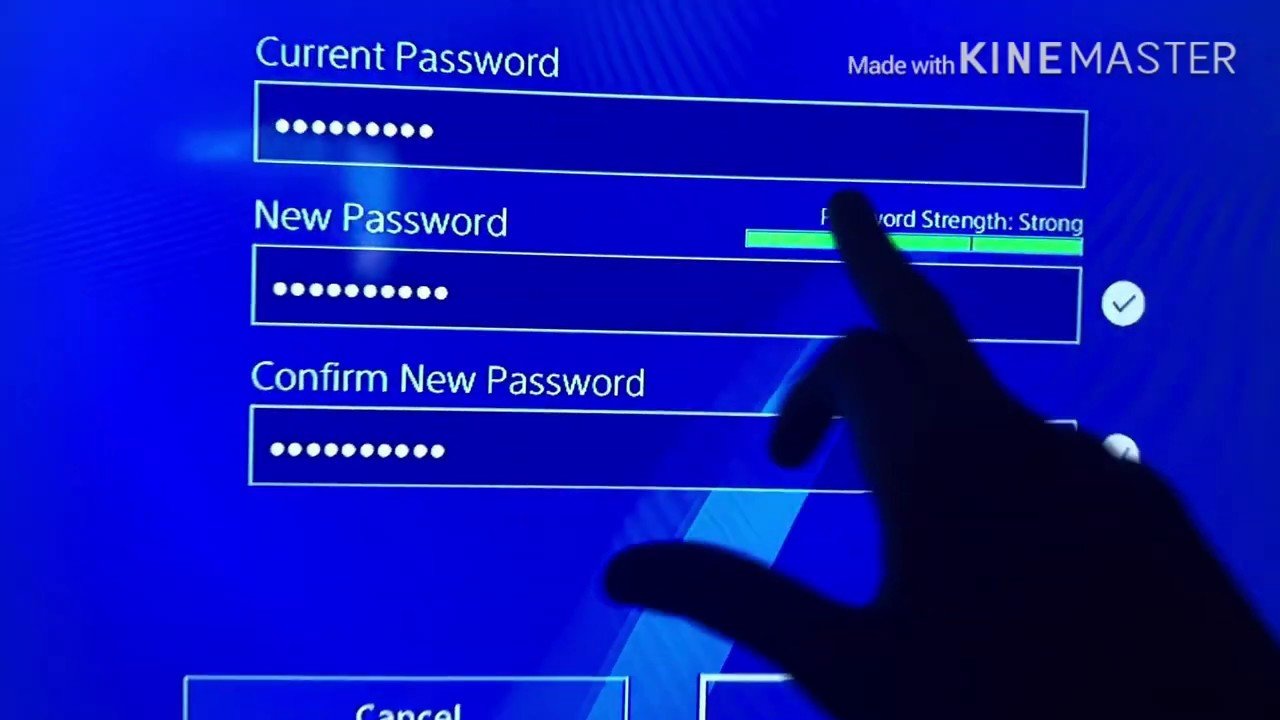
If youre interested in changing the password you set to restrict certain PS4 features , then youll be pleased to know that doing so is really a breeze. .
First, turn on the PlayStation 4 and, using the directional arrows on the pad, bring up the main menu of the system and access the Settings section , by selecting the toolbox icon and pressing the X button on the controller.
Then, go to the Content Filter / Family Management section and access the Restrictions area of the PS4 system : at this point, if you had already set a password previously, enter it using the left, right, up, down, R1, R2, L1, L2, square and triangle if, on the other hand, it is the first time you are accessing this area, press the square button four consecutive times to enter the default access code .
At this point, the game is done: to change the password to be used to unlock the system restrictions, select the Change system restriction access code item , enter the password used previously, using the appropriate keys and, when prompted, enter the new code twice in a row.
Note : There is no suitable procedure for recovering the dedicated PS4 settings lock code. This means that, in case of loss, you will be forced to reset the console to restore it and / or cancel the restrictions set.
Also Check: Project64 Ps3 Controller
How To Recover Your Psn Account Without Email Or Password
If youre looking to recover your PSN/PS4/PS5 account, you can reset your password by selecting Trouble Signing In?.
Then, select Reset your password to reset your PSN password.
However, you need to use your email to reset your PSN password.
If you lost access to your email, you wont be able to proceed.
This is because a password reset link needs to be sent to your email address.
Since you dont have access to your email, you wont be able to receive a password reset link.
As a result, you wont be able to reset your password.
In addition, you cannot use an email address that is not linked to your PSN account.
In this guide, youll learn how to recover your PSN/PS4/PS5 account without email or password.
How To Recover Your Ps4s Password
In case you dont remember what your current password is, heres how you can recover your password on PS4.
Step 1: Head over to Settings from the utility menu.
Step 2: Go to Account Management.
Step 3: If youre already logged in, click on Sign Out.
Step 4: Click on Sign In.
Step 5: On the sign-in screen, press the triangle button on your controller.
Step 6: Enter your registered email ID and click on Next.
Step 7: Youll receive an email with a password reset link. Follow the instructions in the link to recover your password.
Alternatively, you can head over Sonys Account Management page on your phone or PC and recover your password from there.
Recommended Reading: How To Clear Cache Ps4
How To Add Two
If you want to heighten your security even further, you can add 2FA protection to your account. That way, even if someone knows your password, they can’t get in unless they also have access to the additional account the 2FA code is sent to.
Fortunately, adding 2FA is just as easy as changing your password and email address. Head to the Sony Account Management page, then click Security on the left.
At the very bottom of the security page, to the right of 2-step Verification, click Edit.
You can now select one of two 2FA methods: either receive a text message or use a 2FA manager to get your codes.
If you select the latter, Sony will tell you to open “an authenticator app” but won’t actually recommend any apps to use. As such, if you don’t yet have one, you can grab Google Authenticator or one of its fine alternative choices.
How To Change Psn Sign
Now, to further protect your PSN account, you can also change your PSN sign-in email address. It is also quite easy to change PSN sign-in ID email address. To do it, follow the steps given below:
Recommended Reading: Can I Transfer My Rainbow Six Siege Account From Ps4 To Pc
Someone Keeps Trying To Change My Password
I keep getting emails about how ”I” asked for a password change and it has a link in the email. Should I change my email? Change my pass?
yes, change both of them, and use 2FA if don’t have it yet
Sorry for dumb question but does it only works with phone?
Something similar happened to me one day, even after I had activated 2-step verification. My phone started exploding with text messages from Sony, providing me with a code to enter to complete a login on my PSN account.
It definitely freaked me out, but just to be safe I called Sony to make sure no one had managed to gain access to my account and so that, if someone did eventually end up getting in and wreaking havoc, there would be documentation that I had set up all the necessary security steps and that I had contacted them for help.
Setting up two-step verification will ensure that, even if someone does manage to get access to your email to click that link to change the password, they can’t actually do anything once they get to the password change screen unless they enter a code sent to your cell phone. Adding that extra step can make a huge difference, so definitely get that set up as soon as possible!
Good luck!
How To Change Your Psn Id
Users can change their PlayStation Network display name through the PS4 console.
Turn on your PS4 and press Up on the directional pad to reach the icons at the top of the home screen.
Find and select Settings. It’s almost all the way to the right and looks like a toolbox
Select Account Management.
On the Important Information screen, read the warning and select I Accept.
Select Continue.
You’ll see an option to enter your new Online ID. It will also display how long you’ve been using your current Online ID and how much it’ll cost to change to a new one.
The first Online ID change is free each subsequent change costs $9.99. Reverting to an old Online ID is always free, which you might need to do if you encounter compatibility issues with old purchases.
Also Check: Ps4 Controller Dolphin Mac
Playstation Change Password On Ps4/ps5
For how to change PS4 password, just follow the below steps.
Step 1. Open your PlayStation 4 console.
Step 2. Navigate to Settings > Account Management > Account Information, and enter your current PSN password to sign in the PlayStation Network system.
Step 3. Then, go to Security > Password. Input and confirm your new password by input it again.
Step 4. Choose Continue to save changes.
The process of changing password on PS5 is similar to the above guidance.
How To Restrict Access To Your Playstation 4 With A Passcode
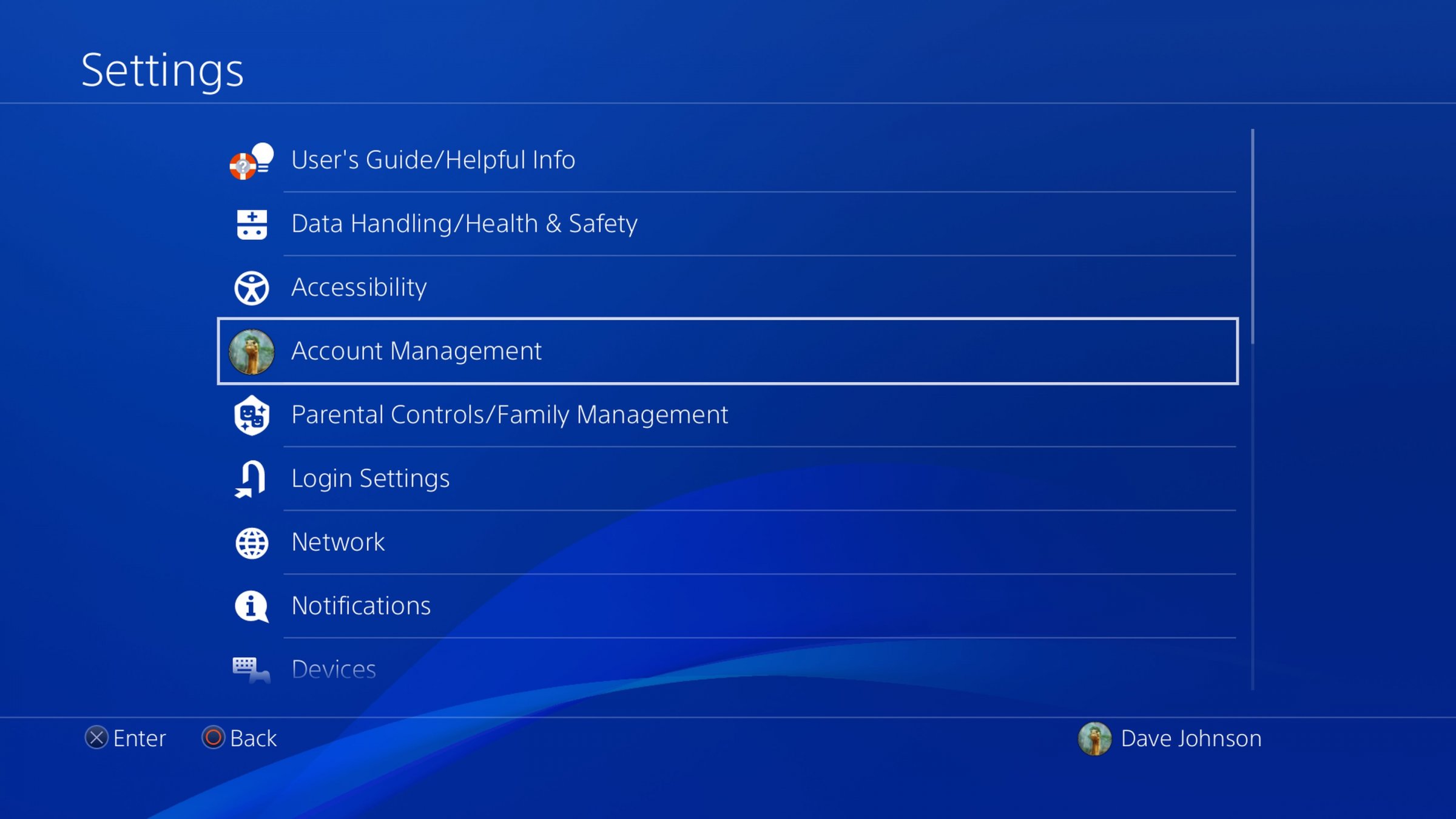
Chris Hoffman is Editor-in-Chief of How-To Geek. He’s written about technology for over a decade and was a PCWorld columnist for two years. Chris has written for The New York Times, been interviewed as a technology expert on TV stations like Miami’s NBC 6, and had his work covered by news outlets like the BBC. Since 2011, Chris has written over 2,000 articles that have been read nearly one billion times—and that’s just here at How-To Geek. Read more…
Anyone with physical access to your PlayStation 4 can just grab the controller, turn it on, and start playingat least by default. You can restrict access to your PlayStation 4 so people cant play your games, mess with your save files, and make online purchases without your permission.
Just enabling passcode lock isnt good enough. Youll also want to prevent people from creating new profiles using the built-in parental controls or people can use your PlayStation 4 by creating a new profile when they turn it on.
Don’t Miss: How To Set A Ps4 As Primary
How To Restrict Access To Your Profile
You can set a passcode that prevents people from signing into your PlayStation 4 profile. To do so, first sign into your PlayStation 4 with that profile. Press the Up button on the homescreen to access the row of icons on the top of the screen, select Settings, and press the X button.
Scroll down on the Settings screen and select Users.
Select the Login Settings option on the Users screen.
Youll see a Log in to PS4 Automatically option on the Login Settings screen. This option wont bypass the passcode if you choose to enable it. If you enable this option and set a passcode, your PS4 will automatically try to log you in and request your passcode each time you power it on.
Select Passcode Management on this screen.
If you havent created a passcode yet, youll be prompted to create one. Passcodes are numerical codes that are four digits long. You enter them using the Left, Up, Right, Down, R1, R2, L1, L2, Triangle, and Square buttons. This allows you to quickly enter your passcode with four button presses when you power on your PlayStation 4.
Enter your passcode twice to confirm youve entered it correctly. After you set a passcode, youll have to enter it each time you sign into your PlayStation 4. You can change or remove the passcode by heading to Settings > Login Settings > Passcode Management and selecting either Change Passcode or Delete.
Reset Your Psn Password On Your Browser
If youâre having any trouble with your console, donât worry: you can reset your password on the Playstation website as well. Navigate to the site and follow these instructions.
Go to the sign-in page under Account Management.
Click Trouble signing in?
Click Reset your password.
Input the email address that you use as your Sign-In ID.
A link will be sent to your email address. This will be valid for 24 hours, so follow the link as soon as you can.
Input your new password.
Don’t Miss: How To Connect My Ps4 Controller To My Iphone
How To Have Psn Change Password
PSN accounts are quite important, and it can be troubling if someone else gets access over it. Using strong passwords are important for protecting your account. If you have set a weak password and looking for a way to change it, then dont worry as you wont need to reset your password to change it. In PlayStation Network changing password is quite simple and only takes a couple of minutes. To change PSN password, follow the steps given below:
How To Change Your Ps4 Password Or Reset Your Password If You’ve Forgotten It
You can change your PS4 password using the Settings menu on your PS4 , or you can go to Sony’s account management page on the web.
- If you’ve forgotten your password, you can request a password reset email on the PS4 or using the web.
- For enhanced security, be sure to create a strong password that contains upper- and lowercase letters, numbers, and symbols.
Just like your computer and phone, your PS4 has its own login and password.
If you ever need to change the password, it’s easy to do, though the process varies depending upon whether you simply want to change the password or if you must change it because you’ve forgotten your existing one.
Either way, when you create your new password, remember to make it strong by including at least 12 characters, upper- and lowercase letters, numbers, and special symbols.
Also Check: How Many Copies Of Spider-man Ps4 Sold
How To Get In Touch With Playstation Customer Support
There are a few ways to get in touch with Sony about your PSN account. Contact PlayStation support via live chat or telephone and theyll walk you through the process to get access back to your PSN account.
- The U.S. phone number is: 1-800-345-7669
- The U.K. phone number is: 0203 538 2665
Live chat is also available for U.S. PlayStation owner only at the following link:
What Happens If You Create A New Psn Account
If I make a new psn what happens to my digital games do I lose them or can I transfer them to the new psn account? As long as you keep your old account connected to the ps4 as the main account, you should be able to access your digital games on your new account you cannot transfer games to different account however.
Read Also: Dolphin Dualshock 4
If You Forget Your Password
To use this feature, you may be required to update the system software.
You can use the following method to reset your password if you forget it.
|
in the home menu. |
|
|
Select from the sign-in ID and password screen. |
|
|
Enter your sign-in ID and birth date. |
|
|
Select the method for changing your password. |
|
| You can reset your password by providing the answer to the security question that you selected when you created your PlayStation®Network account. Follow the on-screen instructions to complete the operation. | |
| Reset Using E-mail | You can reset your password using a PC. An e-mail message is delivered to the address that you used as your sign-in ID. Follow the steps in the e-mail message to reset your password using a PC. |
How To Change Ps4 Profile Password
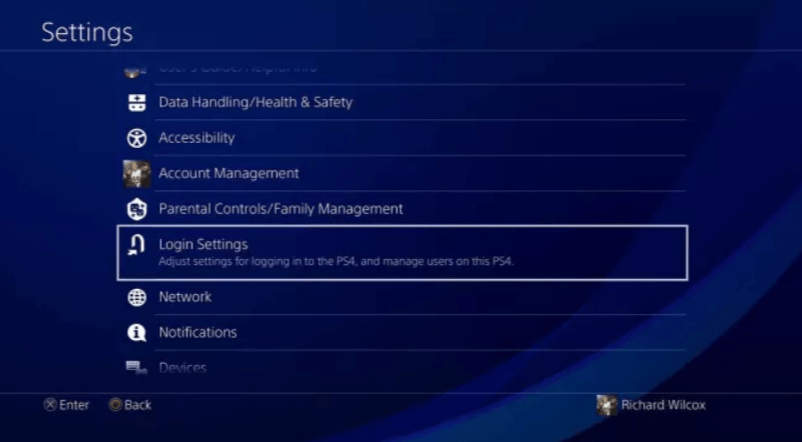
If, on the other hand, it is in your interest to change the password you use to access your user profile on the PlayStation 4 , the steps you need to follow are slightly different than those seen previously.
To begin with, access the PS4 Settings , selecting the toolbox icon , go to the Users section and, from there, access the Login Settings and Access Code Management areas .
At this point, if you have never used this feature before, select the item Set access code: Login for PS4 , create a password to use to protect your profile, using the left, right, up, down, R1, R2, L1, L2, square and triangle , and enter it twice consecutively in the appropriate fields that are proposed to you.
To change your old password, on the other hand, you must select the Change access code item , enter the code in use in the boxes displayed on the screen and type the new access code twice consecutively .
If multiple user profiles are configured on the PlayStation 4 and you want to change the access code for each of them, press and hold the PS button on the pad , select Change user from the menu displayed on the screen, choose the profile on which you are interested to act and repeat the same steps seen above to make the desired change.
To save the changes you have made, you must log out of your profile or restart the PS4 .
Recommended Reading: How To Dunk On 2k20 Ps4