How Much Does It Cost To Repair My Hdmi Port
First of all, the cost of a PS4 HDMI port is not that big. Actually, HDMI ports are not expensive at all. However, what pushes the PS4 HDMI repair price high is the action of taking out the broken port and replacing it with a new one.
A PS4 HDMI port costs on average $10. However, the total repair price cost can reach $150 or more, depending on the place you choose to have your console repaired.
PS4 owners confirmed that Sony usually charges around $150 to repair your PS4 HDMI port. If you choose to go to a non-Sony repair shop, youll pay a lot less. Probably around $100.
Keep in mind that if you go to a repair shop, this will void your warranty. As always, its best to go directly to Sony to have your PS4 repaired, especially if its still under warranty.
Another important element to take into consideration is the experience of the expert performing the repair. Replacing a broken PS4 HDMI port is not at all an easy task. So, make sure that the person you choose has a great deal of experience in repairing PS4 consoles and replacing HDMI ports in particular. Once again, it takes a good amount of repair experience to successfully repair or replace a PS4 HDMI port thats not working.
Select Your Model Playstation To Book A Hdmi Port Replacement
PS4 HDMI Port Replacement PS5 HDMI Port Replacement
When the HDMI port is broken, the port connector will be very lose, the pins may be damaged in the port and there will be no display on the TV/Monitor. You will still the PlayStation lights turn on and turn Blue. Before you book this repair be sure to check it using a different HDMI cable first to rule out a faulty cable. The HDMI Normally gets broken when the PlayStation is been moved with the HDMI cable plugged in to the game console.
If the port is not loose and the connection seems fine. The PlayStation lights up but stays on white then this is not the HDMI port at fault so dont book this repair for this issue as we dont repair a faulty video chip.
How Can You Tell If The Ps5 Hdmi Port Is Bad
- If your PS5 turns on and a bright white light comes on the screen, but there is no picture. This was commonly known as the white light of death on the PS4.
- Broken, bent, or missing pins inside the HDMI port itself.
- A missing or crooked HDMI port.
- No Display The TV saying no signal or no display detected.
- A display signal but its pixelated or distorted.
Remember, HDMI ports going bad are extremely common! Chances are if you are reading this article, you probably have a bad HDMI port.
How to Repair a PlayStation 5 HDMI Port, The easiest way to test your PlayStation 5 HDMI port is to hook up the console to a known good television or monitor while using a known good HDMI cable. If the console turns on, but there is a black screen, a no signal message, or shows a distorted looking screen, chances are you have a bad HDMI port or in some rarer cases a bad HDMI transmitter control IC.
Don’t Miss: Sims 4 Pet Training Skill Cheat
How Much Does It Cost To Replace Hdmi Port On Ps4
The cost to replace the HDMI port on your PS4 console will be between R950.00 and R1150.00.
This cost is to replace the PS4 Original, Slim or Pro HDMI port, and we keep stock of all the different HDMI ports for all the PS4 models in stock.
You can either come directly to us, our address is 6 Bester Street, Witfield Boksburg, or we can arrange a collection and delivery back to you again.
Do Smart Tvs Have Hdmi Ports

Smart TVs have an operating system and more connectivity options. Some of the known TV operating sytems include WebOS that runs on LG TVs, Android TV runs on the latest Sony Bravias, some Hisense and Sharp TVs, Tizen runs on the latest Samsung TVs. Smart TVs have WiFi, HDMI, USB, Bluetooth and maybe Ethernet LAN ports.
Read Also: How To Turn Off Safe Mode On Ps4
Having Trouble With Your Ps4s Hdmi Connection Heres How To Fix It
Several iterations of the PlayStation 4 have been released over the years. Since the consoles initial launch in November 2013, weve had the angular original model, the squeezed-down PS4 Slim and the high-end PS4 Pro not to mention all the subtle hardware tweaks in between.
Not all of the PS4 variants have been without their glitches. And if youre still rocking the original launch-model PS4, that means youre playing games on a console thats well over six years old. Inevitably, you could find yourself up against the odd hardware weak spot.
One of these issues could be a damaged HDMI port, which will affect your ability to connect the console up to your TV or external display. Which, you know, is a pretty important aspect of playing games on a non-handheld device.
If you find yourself with HDMI issues, this guide details the possible solutions to get you back playing your PS4 as soon as possible.
Which Dryer Is Best To Buy
similarly, Where are the HDMI ports on Samsung Smart TV?
The HDMI ports are on the lower right side of the TV, as viewed from the front. The power cord is on the opposite side of the TV, as viewed from the front. The back of the TV has a built-in cable management system thats meant to be used with the TV stands.
on the other hand, How do I check if my HDMI port is working?
Look for your HDMI port in the list of ports under Display Adapters. If you can not see your HDMI port in this list then your HDMI port might fail or you have to replace it. If the HDMI port is present in the list of display adapters then check its properties.
also, Why wont my monitor recognize HDMI? Solution 2: Enable the HDMI connection setting
If you want to connect your Android phone or tablet to the TV, make sure the HDMI connection setting is enabled on your device. To do it, go to Settings > Display Entries > HDMI connection. If the HDMI connection setting is disabled, enable it.
Where is the HDMI port on HP desktop?
If using HDMI from a computer, the HDMI connector is located on the graphics card on the back of the computer.
You May Like: How To Sign Into Ea Servers Ps4 Madden 17
Are All Hdmi Ports The Same
The different HDMI connector types have remained unchanged after their introduction. This has enabled backwards compatibility to be maintained over the life of the standard. With the exception of the dual link Type B connector, they all have 19 pins enabling the standard to remain the same across all connector types.
How To Replace Hdmi Port Onps4
Flux is a liquid that aids in the flow of solder, the medium that connects the leg of the connector to the pad of the circuit board.Free shipping on orders over $25 shipped by amazon.Get it as soon as thu, feb 4.Hdmi port socket plug jack interface connector replacement hdmi port for sony playstation 4 ps4 console.
Heat the bottom of the mother board with the heat gun.Here is my second video showing a little more detail on how to replace the hdmi port on your ps4.Hold down the power button on your ps4 until it beeps twice change the hdcp setting to 1.4 only.How to fix a ps4 hdmi port.
How to repair a playstation 5 hdmi port and the hdmi port on the ps4 was known as a common weak component in the game console.I bought a known broken ps4 with the white light , it powered up fine with no signal.I found a replacement online for about $6, so im going to try.If you get your one repaired, you will save between £110 and £190!
If your ps4 is showing no signal or a blank screen, we can replace your hdmi port to fix the issue.Is hdmi the only way to play ps4?It contains many steps here is a summary of the work to be performed when you want to remove and replace your hdmi port.It is not an easy repair, but our trained technicians have extensive experience doing this repair, and the proper equipment to ensure the fix works.
You May Like: How To Use A Ps4 Controller On Project 64
How Do You Prevent Damage To The Hdmi Port
To prevent future damage to the HDMI port after its been replaced, follow these guidelines:
- Use an HDMI cable that has the perfect length from your console to the TV or monitors HDMI port.Having an HDMI cable that is too long or too short can lead to easy drop damage and/or unnecessary pressure on the HDMI port.
- Dont move the PlayStation 5 around while the cable is still inside of the console. TO move your game console, turn off the console and remove the HDMI cord.
- Dont set the console in a position where its easy to bump off its stationary.
Can You Use The Ps5 With A Bad Hdmi Port
How to Repair a PlayStation 5 HDMI Port, No. Unfortunately, it is not possible to use your PS5 without the HDMI port or a functioning display output. Some computer systems support USB to HDMI but the PlayStation 5 does not. It would be nice if Sony gave customers a secondary display output such as the well known: display port.
Also Check: How Much Does A Ps4 Controller Cost At Walmart
But Wait Is The Tv Okay
Remember that not all the aforementioned symptoms are tied to a damaged PS4 HDMI port as they too can occur due to a damaged television in use. Having said that, also consider checking your television.
A faulty or incompatible cable in use may also be the underlying cause. To rule these out, you can try using a different cable and a different TV to see if the problem is gone. If it persists, then its likely that the part of the PS4 itself is damaged.
Can The Hdmi Port Ps4 Issue Be Fixed At Home
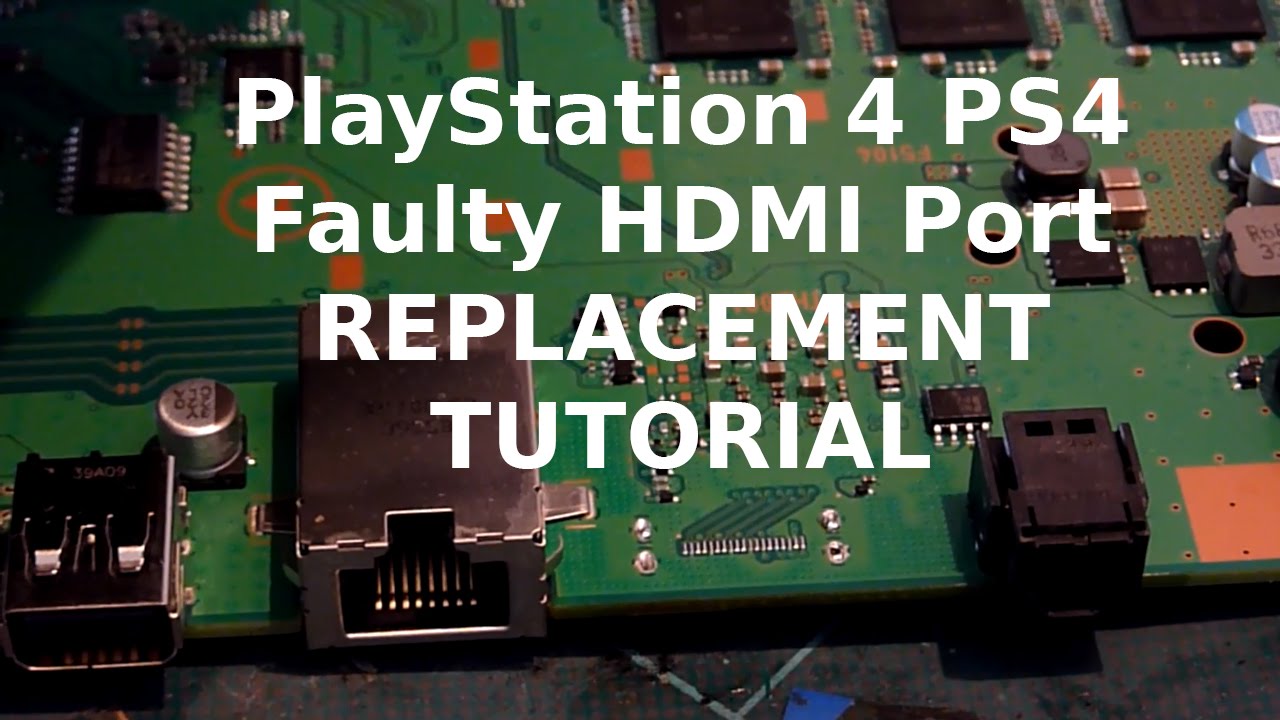
The first thing to do, is to make sure the issue is with the port, rather than the cable. So well assume that youve tested the cable with a different device, and found it works perfectly. Some telltale signs to indicate a problem with the HDMI port are as follows:
- The most obvious sign is if any of the pins are bent or snapped.
- If the port looks like it is off centre, or is sitting deeper than it should.
- Youve turned on your PS4, but the TV is saying no signal.
- Your PS4 switches on and the white light is visible, but there is no picture on the TV. This is known as the White Light of Death.
If youre experiencing any of these issues, and youve double checked that everything else is working as it should, theres a good chance your HDMI port is at fault. But can you fix the HDMI port at home?
The answer depends on how confident you are in your repair skills. You would need to be competent at soldering, as the HDMI port is soldered onto the motherboard. This would be beyond most peoples capabilities, without risking serious damage to the rest of the internal components.
Recommended Reading: How To Mod Your Gta 5 Account Ps4
How Do I Connect Multiple Monitors To My Ps4
It is recommended that you get an HDMI Splitter with an independent power source so it can support two separate HDMI outputs. Once you have one, connect your PS4 to the splitter, and use another two HDMI cables to connect your TVs/Monitors with the splitter. Then your PS4 system will be stretched on two screens.
Can You Fix It Yourself
Replacing the HDMI port is challenging, but doable if you have access to the right equipment and have confidence in your soldering skills. Fixing the HDMI controller chip is a lot more challenging however. I dont recommend a DIY repair unless you either know what you are doing, or if you see this as a learning experience and dont mind damaging the console further.
Without proper experience or equipment, it is possible to not only incorrectly repair the HDMI port or controller chip, but also to do even more damage to the console. For example, damaging traces or pads on the printed circuit board.
Damage to the PCB is not something that can easily be repaired and must be done by a qualified repair shop.
Also Check: Rocket League Lag Switch
How To Get My Ps4 Console Fixed In No Time
There are only two genuine ways to get your PS4 console fixed. Either you fix it yourself by following the troubleshooting guide or go to the Sony website and take assistance to send your console for repair.
Most of the console doesnt need fixes, but theyre up at the stores for repair.
Therefore, you need to follow this quick troubleshooting guide to fix the problem yourself to avoid this. However, if it doesnt work out well for you, follow the steps below to send your console to the Sony store.
- In the PS4 Hardware and Networking, choose Pictures and Sound.
- Follow the instructions shown on your screen until a link appears.
- Now, go on the link and follow the steps to send your PS4 to the repair store.
- Another way is to go the Sonys Authorized Service Centers page to contact a support service center.
The ways mentioned above are the most authentic procedures to follow to get your HDMI port repair. However, if youre looking for a shortcut and dont want to spend much time and money, then you head to the nearest local repair store. To do so, you first need to search up the PS4 repair service near me on the browser and locate the more reliable shop and go for it.
Why Does The Ps4 Hdmi Port Break
A common indication that an HDMI issue is present on your PS4 is when its unable to connect or render the correct display.
Wear and tear is also another factor to consider. This is usually the case if youre constantly hauling the cord out of it. The same thing can happen if youre too gruffly when inserting the cord.
Environmental factors such as dust and dirt that accumulate and get stuck inside of the port are likewise among the possible causes.
Read Also: Does Ps4 Have Backwards Compatibility
Where Can You Get The Hdmi Port Repaired
if micro-soldering is not your thing. no worries. you can always send your PlayStation for an HDMI port replacement straight to TDR. Tech Device Repair is the leader of all HDMI port replacements. Yes we re-replace other shop’s poor work. They always regret to inform that they should have came to TDR first. However we do not mind It is just some times you need to understand that quality does not come at a cheap price. That being said we are the cheapest in the nation! With discount options available, Do yourself a favor and just fill out the form. Someone will guide you through out the entire process.
How Do I Fix Hdmi Port On Ps4
I do electronic repair i get these ps4 in my shop all the time and i will tell you that this is a very complex repair if you’re not experienced an electronic repair then you do not need to continue this repair on your own this is a common issue with the ps4 with the hdmi port what happens is actually there’s a couple reasons why these hdmi ports failed there’s not just one reason. Recently my hdmi port just stopped working.
PS4 Console Housing Shell Case Cover Ps4 console, Ps4
Recommended Reading: How To Use Ps4 Controller On Dolphin
Ps4 Faulty Hdmi Port Symptoms
- If your PS4 turns on and the white light comes on but there is no picture on the TV… also known as the White Light of Death
- Bent or broken pins inside the HDMI port
- The TV might say “no signal” or something similar with the console hooked up via the HDMI cable
- A crooked port or one that looks like it’s been pushed in further than it should be
What Causes The Hdmi Controller Chip To Break
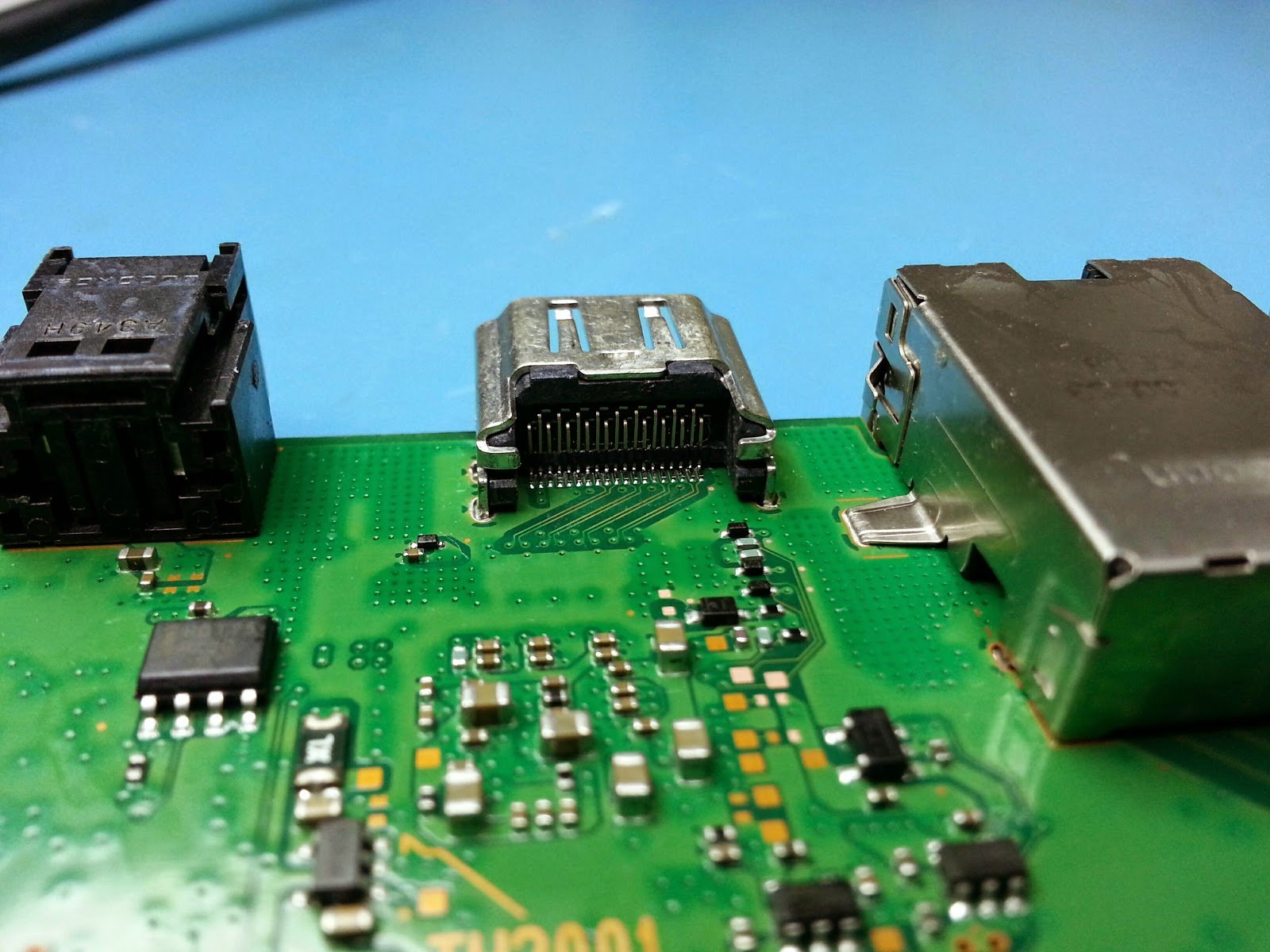
Aside from the HDMI port itself, video problems on the Playstation 4 can also be caused by a defective HDMI controller chip or its surrounding components. If this is the case, then the broken components need to be replaced. This is rather difficult and best left to a professional.
The HDMI controller chip is a sensitive component and can break due to a variety of reasons:
- plugging the HDMI cable while the PS4 is on. This is usually fine, but in rare situations it can cause the HDMI chip to get damaged. One of the situations in which this can be an issue is when the grounding between the PS4 and TV is unbalanced.
- Shorting out of the HDMI port pins. If the pins on the HDMI port short circuit, for example when one pin bends and touches another one, the controller chip can break.
- Static electricity. If you have opened up the console to repair or clean it, but did not take proper anti-static measures, it is possible that static electricity damaged the controller IC.
Aside from this, there is also a possibility that there is damage to the HDMI coil filters, or that the traces on the circuit board near the HDMI port are damaged.
All in all, despite the HDMI port itself often being the culprit, there are also a lot of other possible causes for a Playstation 4 to display no image. As a result, this can be a tricky repair.
You May Like: Is Genshin Impact Free On Ps4