What Is Nat And What Is Its Purpose
Network address translation is a method of remapping an IP address by modifying the information in a data packets header. Network packets are the packages of information that make up your traffic when it travels across a routing device.
NAT operates in the router and allows it to translate the private addresses of the entire network to a single public IP address. It turns the router into a mediator between your local network and the internet.
Nat Type Connectivity Issues
Sometimes, connectivity issues are caused by mismatching NAT types between your router and the service youre trying to reach. What does a mismatch look like? You may be able to play the game online, but the voice chat doesnt work.
A mismatch of NAT types means that not all of the info is being exchanged between two IPs. That happens because your router has firewalls blocking some part of the data.
To help you troubleshoot your way through common NAT connectivity issues when gaming, heres what they look like:
| Strict |
How To Access Your Routers Page
The router page is a numbered web address you can access via your web browser. The exact number is on your routers instruction manual or your routers box.
In particular, the data youre looking for is the Default Gateway Address or IPv4 Default Gateway Address.
Nevertheless, most routers have the default address. So, you can simply copy and paste the address, i.e., type 192.168.1.1 on your web browser and press enter to access the page.
The address above works for most brands, for example, Mercusys or TP-Link. Another common address is 192.168.0.1
The address may also be on the back of your router, like so:
Default Adress
Or, it may be at the back of your modem, like so:
IPv4 Default Address
Either way, the address should open a page like this:
Don’t Miss: How To Play Call Of Duty On Playstation 4
What Is The Nat Type
When you play online games, you use peer-to-peer connections. That means one player is the host, and the others join the games as guests. The host, as you expect, is the player who creates the lobby or the server.
NAT type represents what type of users you can join as a guest. It also represents what type of network features your console can use to its fullest.
Therere three NAT types: Open, Moderate, and Strict. Your configuration results from the built-in configuration of your router or your networks gateway.
Open users can connect with anyone and use network features without issue. Moderate NAT types can connect with Open and Moderate and use its network features with no problem. The Strict type can throttle voice chat, downloads, updates, online gaming, and more. Moreover, it can only connect to Open NAT types.
Heres a chart showcasing connection availability between NAT types:
| NAT Type | |
|---|---|
| No | No |
Overall, if you find issues connecting or interacting with other players, you may want to change NAT type on PS4/5. This includes adjusting some settings on your router.
How To Change Your Ps4 Nat Type
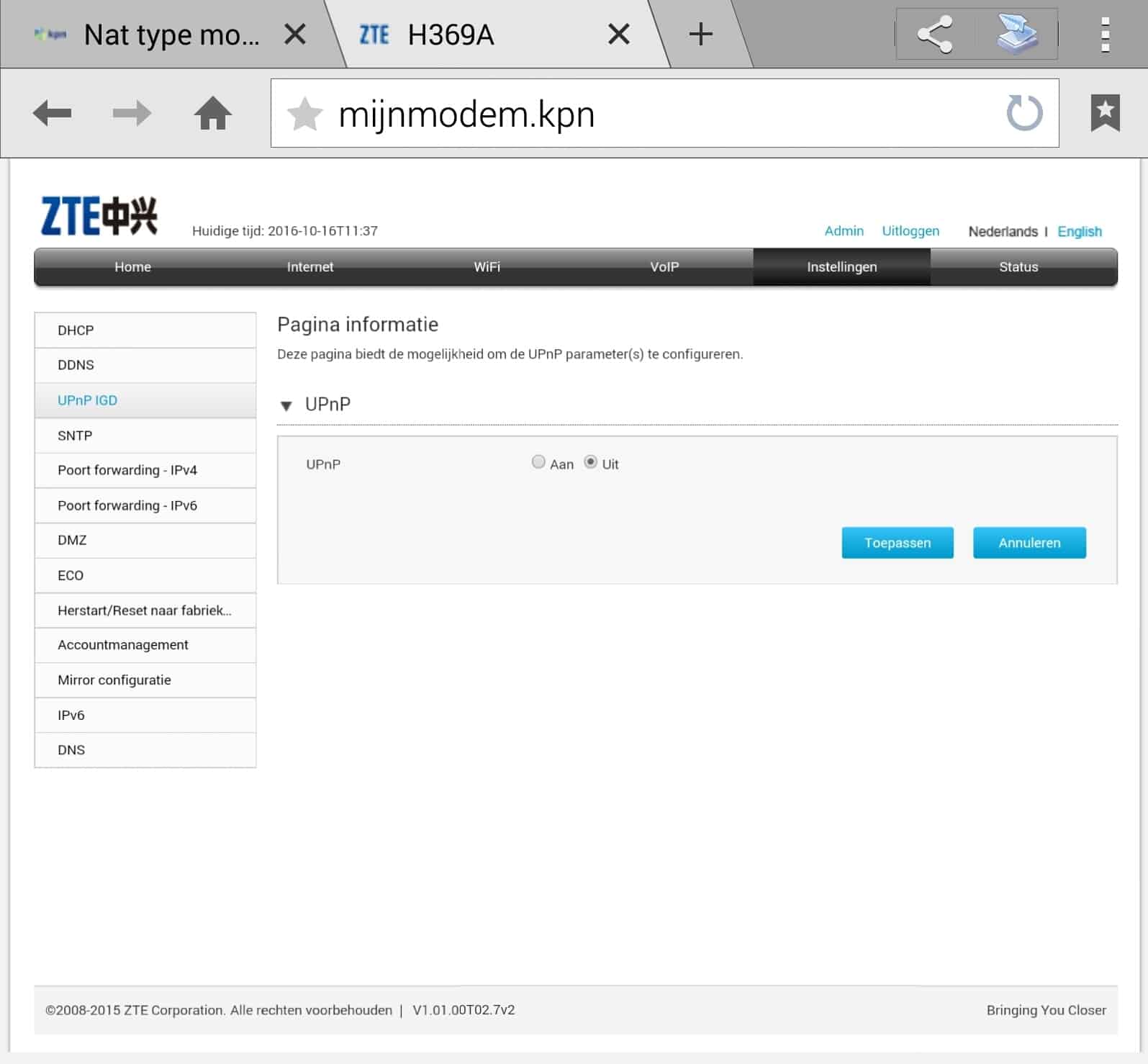
Changing your PS4 NAT type isnt as straightforward as simply navigating through your PS4 and altering a couple of settings. It requires you to hook up to your router and fiddle with some settings in its admin panel. Because of this, its a little different from router to router, but weve detailed the most common way to find it below.
Step 1: Access your routers admin panel via your web browser by entering in the address specified in your routers instructions into a browser URL bar. On most routers, the default is usually 192.168.1.1. If this doesnt work, its generally printed on a label on the base of your router or in your routers user manual.
Ad content continues below
Step 2: Once connected, youll need to enter a username and password at this stage. Again, this may be printed on a label on your router, or in the manual.
Ad content continues below
UDP: 3478, 3479
Step 7: After forwarding the ports and rebooting your console, follow our instructions for identifying your NAT Type on your PS4 and you should discover youre now running a NAT Type 2 connection. There may also be extra ports that need to be forwarded for specific games. For those, you should refer to the online support pages for the game in question.
Read Also: How To Turn On Footsteps In Fortnite Ps4
What Is Port Forwarding
Port forwarding is a simple concept that is commonly used to connect computers on the Internet. It is also used to allow a computer that is behind a router, firewall or NAT to access the Internet through another computer. The idea of port forwarding is simple. A router forwards incoming network packets from one port to another port on the same computer. In this way, you can use your computer as a proxy to access the Internet from another computer.
Now that we know what these things are, lets proceed and fix them.
Why We Dont Recommend Using Dmz To Change Your Nat Type
You may see other NAT Type troubleshooting guides suggest putting your games console into a DMZ to open your NAT Type. This is a reckless solution which will expose your gaming device to the entire internet.
A DMZ refers to a Demilitarized Zone Network. This is a miniature network which acts as a middle-man between a local private network, such as your home router and devices, and a wider public network like the internet.
DMZs are typically used by organizations that want customers to access their website but dont want to expose their private network to the internet. The company website would be put into a DMZ allowing the customers to publicly access it, while ensuring the organizations servers remain private.
Putting your PC or games console into a DMZ will provide you with an Open NAT as it will open all your ports.
However, it will keep all of your ports open 24/7, leaving you extremely vulnerable to malware attacks such as ransomware and botnets. Moreover, despite the separation from your local network, a device in a DMZ can still communicate with devices in your LAN and therefore infect them.
Read Also: Does Ps5 Have Backwards Compatibility
Where Can I Find My Nat Type On A Pc
If you want to find your NAT type on a PC, you have to log into your routers settings. Your router has an IP address, which you need to type into your browser. It might look something like this: 192.168.0.1. After typing your login credentials, you will be able to access your routers settings and find your NAT type on a PC.
Check out NordVPN on Youtube.
Get the latest cyber news and tips
How Do I Check My Nat Type On Pc
The most efficient way to check your NAT type is the following:
Now that you know what youre dealing with and have the default gateway address we can go forth and change the NAT.
Don’t Miss: Ps4 Makes Beeping Noise When Turned Off
Reliable Privacy And Protection With A Vpn
Reducing the amount of lag you experience when gaming can be beneficial in many ways. Ultimately, it is up to you to decide whether the risk is worth the reward. Adjusting NAT type settings can put you in the line of fire for potential security breaches. Faster gaming speeds can be difficult to obtain safely. However, playing online with a powerful VPN can provide you with both security and speed.
Using PrivadoVPN can protect your connection and ensure that your private information is secured. Regardless of the system that you use to game, the safety of your data should always be your first priority.
What Is Nat And Different Nat Types
In a nutshell, Network Address Translation is a way to protect an internal network by masking the internal IP addresses of the machines on that network. This is done so that external networks do not see the internal IP addresses of your network and therefore cannot attempt to connect to the internal network through those addresses. You can think of it like this: Before NAT, every machine on the Internet had its own IP address.
Lets understand what Moderate and Strict NAT are and what issues they will cause.
- Open Seamlessly join games, voice chats, host multiplayer lobbies and perform game network-related functions.
- Moderate You will never be chosen as the host of a game, and you will have trouble joining matches hosted by other players.
- Strict Strict NAT type is the worst. If you have this NAT type then youll only be able to connect to Open NAT users. Also, You will never be chosen as the host of a game.
You can find what your NAT type is by opening up the game. Nat Type 1, 2 and 3 is the same as Open, Moderate and Strict.
You May Like: When Will Playstation 5 Restock
How To Change Nat Type
You cant change NAT Type directly on PS4. Changing NAT Type requires altering some settings on your router. And these settings can be different depending on the make and model of the router you use. So you need to prepare a computer and the manual of your router before you begin.
The following are the detailed steps to change NAT Type:
1) On your computer, open a web browser, and then type in the address box the default gateway IP address . After that, press Enter on your keyboard.
2) Enter the username and password to access your router.
3) On your router settings, enable UPnP*.
UPnPUniversal Plug and Play
4) There are two ways you can change your PS4 NAT Type. One is to put it to the DMZ, which can be a dangerous method. The other is to open up some forwarding ports. You can click one of the links to go to the method you want to choose.
a) To put your PS4 to the DMZ:
IMPORTANT:DMZvulnerable to the attacks from the Internet
i. Find the DMZ setting on your router .
ii. Enable DMZ and enter the IP address of your PS4 youve just written down into the DMZ setting. Then save and apply your changes.
iii. Check to see if your PS4 NAT Type has changed and if the network connection is smooth now.
b) To forward ports to your PS4:
i. Go to the section on your router settings where you can forward ports.
ii. Add custom forwarding ports:
The numbers and types of the ports you are going to enter are listed below :
80, 443, 3478, 3479, 3480
namePS4 IP address
How Do I Change My Nat Type To Open
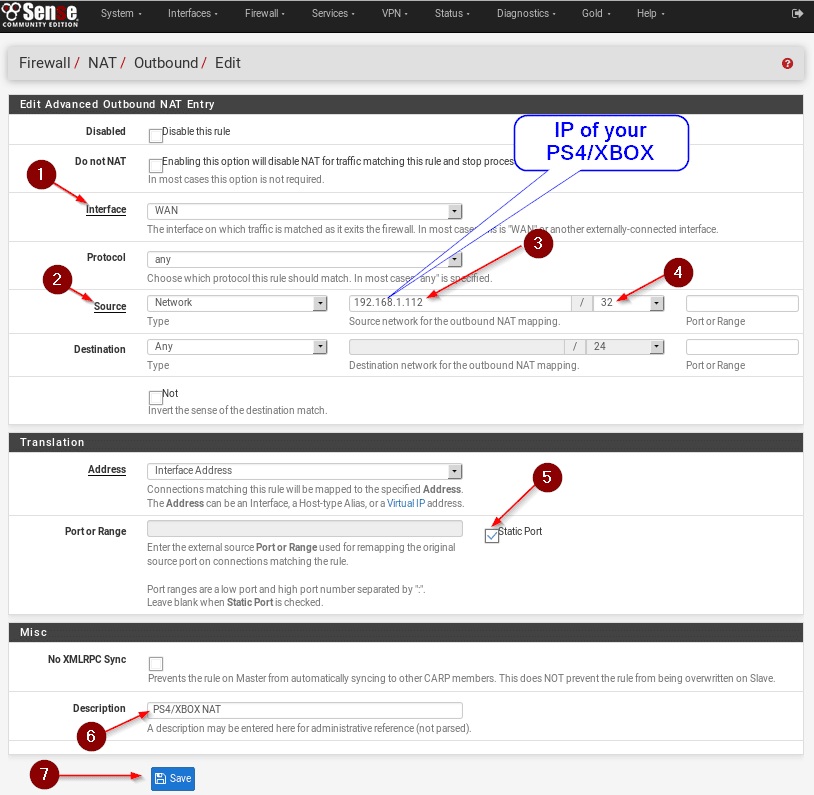
Enable UPnP. You can do that by following these steps:
Word of advice changing your NAT type to Open leaves you unprotected from hacking attacks. To ensure the least amount of lag and the most amount of security, use a VPN.
Recommended Reading: How To Clean Your Ps4 Slim
What Is Nat How Does It Affect My Ps4 Connectivity
Network Address Translation is a method used by routers to translate a public IP address into a private IP address and vice versa. This is done for multiple purposes:
- to add security to the network by keeping the private IP addresses hidden from the Internet.
- to allow multiple devices to share a single IP address
In the world of gaming consoles, there are three NAT types that classify the connectivity they have to other players over the Internet:
- Open NAT – all is permitted – your gaming device can connect to anyone’s games and host games. Plus – other users will be able to find and connect to the games you are hosting. This is usually the case when your console is connected directly to the Internet with no router or firewall.
- Moderate NAT – your gaming console will be able to connect to other players, but some functions will be limited. When connecting to the Internet through a router that is configured properly, you’ll get this NAT type.
- Strict NAT – your gaming device has limited connectivity with other players. Other players on a moderate or strict NAT will not be able to join your hosted games. This is the case when the router doesn’t have any open ports.
So, you’ll have the best gaming experience if you’re on an open NAT or at least a moderate NAT.
How To Change Nat Type On Ps4 And Ps5
The NAT Type configuration is the built-in security option coming from your router. If it affects the connectivity of your consoles, you may want to change NAT type on PS4.
Therere three NAT types. If you have the wrong configuration, you may suffer connectivity issues. Other common symptoms are your mic or voice chat not working. So, changing the NAT type on PlayStation is an effective way of improving its network status.
Recommended Reading: How To Change Ps4 Gamertag 2016
Other Tips To Get A Online Connection With Your Ps4
If you have tried literally all these steps and you still cant get off NAT Type 2 or 3, and your ISP cant help, then its more a case of taking other steps to make sure you have the best possible connection between your games console and your router through other means, to give yourself the best chance of gaming smoothly at least some of the time.
Here are some other ways you can give yourself the best connection for online gaming aside from trying port forwarding/DMZ:
1. Use Wired Connections This is perhaps the most crucial factor for online gaming always use a wired connection whenever possible for online gaming, and stay away from using Wi-Fi, especially at distance from the router.
If you cant run a long cable directly to your router, than a powerline adapter is an excellent next best alternative that will give you a good low ping connection even a long way from the router.
2. Use a Gaming Router If you cant seem to configure DMZ on your current router, and your ISP cant do anything to help, then another option is to buy a gaming router, which will obviously be optimized for gaming. See our article on gaming routers for more on the benefits they can provide.
3. Use Quality of Service This is another big one if you are gaming on busy or congested home networks. Configuring QoS if available on your router can help deal with any connection issues you may be getting when lots of other people are trying to stream, browse or download on the same connection.
Check What Nat Type Your Ps4 Uses
It is easy to find your PS4 NAT type:
Step 1: On your PS4 system, select the Settings option.
Step 2: Select the Network option from the Settings menu.
Step 3: Select the View Connection Status option from the Network menu.
Step 4: Check the information following NAT Type.
Note:
Now, after knowing which type of NAT your PS4 is in, you can start to change NAT type on PS4. Scroll down to know how to do that.
Don’t Miss: When Playstation Network Will Be Back Online
How To Change Your Nat Type On Ps4 What Is A Nat Type
Your first question before understanding how to change your NAT type on PS4 is potentially: what is a NAT type? The word NAT stands for Network Address Translation, and its a function of your router that essentially translates each of your individual devices IP addresses into one private address rather than the multiple public address coming from your devices.
Related Info How To Charge PS5 Controller
Your NAT type can greatly affect your internet speeds, so you want to be on the right one if you aim to play online often. There are three different NAT types:
- Open This is Type 1, and it is the as its name suggests, open. You can connect with users of any NAT type and having your PS4 on this NAT type will give you the lowest chances of facing a disconnection or high latency while playing. The downside however is that your connection is also open, and therefore vulnerable to attacks online.
- Moderate This is Type 2, and while youll still have more lag and higher latency than compared to Type 1, youll be more protected and still able to connect to players of different NAT types.
- Strict This is Type 3, and it is here where you will have the highest chances of disconnecting from a game or being able to connect to other players. If youre on this NAT type and experiencing connection issues, this may be your culprit.
Changing The Nat Type
Changing the NAT type involves five processes:
- Checking your PSs NAT Type
- Enabling UPnP on your routers page
- Assigning a static IP and a public DNS to the PS
- Port forwarding the PS
You may think Open is the ideal NAT type, but it may render your network vulnerable. Because of that, were doing configurations that would take you to NAT Type 2 .
Don’t Miss: How To Sign Out Of Amazon On Ps4
Putting The Ps4 To Dmz
DMZ is a network that sits on the edge between secure and insecure . This means that your device will be able to receive connections from the outside, but will remain prone to intruders and data theft.
Follow these steps to put the console in the DMZ: