Try Changing The Mtu Value On Your Ps4
The main solution that has been known to work sometimes in allowing PS4 users to circumvent PSN outages has been to change the MTU settings on your PS4. This method allowed some users, though not all, to get around the outage in late 2014.
Why this is the case in unclear, but it did work for some people. It is worth giving a go. Here are the general steps for changing the MTU value on your PS4:
- Go to Settings..Network..Set Up Internet Connection
- Select Wi-Fi or LAN depending on your connection.
- Click Custom
- Click through all the setting as they are without changing them, until you get to MTU Settings.
- For MTU, switch to Manual
- Enter 1453 or 1473 for the MTU value. If one doesnt work, try the other.
- You can also try other values from 1450 upwards if you want. See also our article on the best MTU for gaming for a more precise method of finding your optimal MTU value.
- Finish Setup and Test Connection. The PS4 should now be able to get online.
NB. If the Network Sign in on the Connection Test still fails after you put in the new MTU value, then dont worry, just attempt to sign back into PSN manually and it usually works. The rest of the connection test usually runs through as normal after making this change.
There are also other networking settings you can change on your router and PS4 which can get you back online, but these are more solutions for home networking or ISP errors than errors with PSN itself. Here are some other things you can do:
Learning How To Fix Ps4 Connection Issues
There are many forms of internet connection problems in a PS4. Some users may find that their console may appear to be laggy when playing online or only when in a multiplayer game. Others may have or upload issues. For some, wifi connection may periodically fail due to poor signal.
In any of these cases, theres one easy solution that you can try: reset your PS4 network settings. If the cause of the problem is due to a random network bug, or by a fluke in your console, resetting the network settings is a good, non-drastic fix.
Not all PS4 connection problems can be fixed by network settings reset though so if that wont change anything on your console, you should continue with your troubleshooting by doing other things such as checking your cables, verifying for possible PlayStation Network server issues, troubleshooting your own local network, checking for wifi signal interference, factory reset, etc.
Posts you might like
Check For Slow Or Intermittent Connection
Sometimes, gamers may not realize that the primary cause for connection issues on their console is not total loss of connection but slow download and upload speed. If the network speed test result shows that your internet connection is so slow, like when its below 3Mbps download/upload, your PS5 may not be able to communicate with the servers reliably.
If you play on your PS5 during times when people are at home and using your internet connection for streaming Netflix, downloading files, or video chatting, or playing online on another computer or console, low bandwidth may be to blame. This means that your PS5 is no longer getting enough reliable connection due to noise or traffic in your network.
What you can do in this situation is to disconnect other devices and see if your PS5 can start connecting to the internet again.
Also Check: Ea Link Ps4 Account
Sometimes You Just Have To Wait Until Its Fixed
If literally all these options fail, then there isnt really much more you can do its more a case of simply waiting until Playstation resolve any problems they have and get the servers and PSN back online.
Sony are prone to having their network hacked and attacked, with notable outages in late 2014 and autumn 2016 due to hackers targeting their servers.
In these cases, simply keep checking the status of PSN and keep up to date with developments on social media. Playstation have millions of customers worldwide and dont want their servers down for too long.
You dont hear about these kind of problems nearly as much with Microsofts Xbox console though! Hopefully these previous hacks have prompted Sony to invest more in security measures to make sure these outages are less common.
Psn Down: Playstation Network Status Not Working Following Ps4 Maintenance Period

Sony PSN status is showing as offline again with services for PS4, PS3 and PS Vita all encountering issues following a PSN maintenance period this morning.
PSN DOWN UPDATE: Network Service Resumed
Sony have fixed the problems plauging the PlayStation Network this morning.
Talking to fans on Twitter, the Ask PlayStation UK Twitter support page tweeted: “All PSN services are now restored. Apologies for any inconvenience caused.”
However it wasn’t disclosed what casued the extended downtime.
Currently the PlayStation Network Status page is showing as green with all services now up and running.
PSN DOWN UPDATE: Network Service Issues
The PlayStation Network is still down two hours after the initial PlayStation Network maintenance period was meant to have finished.
Sony currently list ALL their core online services as offline and below you can see what in more detail as to what services are affected.
According to Sony you may have some difficulty signing in or creating an account on PlayStation Network, launching games, applications or online features, streaming PlayStation Now games, accessing PlayStation Video content, accessing features and products in PlayStation Store and accessing PlayStation Music content.
Talking to fans on Twitter, the Ask PlayStation UK Twitter support page has said on several occasions, “We don’t have information on this at the moment” and “We are looking into this at the moment”.
Stay tuned for more details as we get it.
You May Like: How To Set Up Controller On Project 64
Psn Servers Are Down On Ps4 & Ps5 Consoles
Sony has confirmed that most core online services provided by the PlayStation Network are down tonight. No ETA has been given on when regular service will be resumed, and we also dont know why PSN servers are down tonight. Here are the latest statements from Sony regarding todays PlayStation Network issues:
You might have difficulty launching games, apps, or network features. Were working to resolve the issue as soon as possible. Thank you for your patience.
13 Sentinels: Aegis Rim | Start Trailer
You might have difficulty streaming PlayStation Now games. Were working to resolve the issue as soon as possible. Thank you for your patience.
The create menu on the PS5 console lets you take screenshots and record your gameplay. You can also view recent screenshots and video clips:
Ask PlayStation
You might have difficulty getting products on PlayStation Direct. Were working to resolve the issue as soon as possible. Thank you for your patience.
Gamers on PS4 and PS5 consoles also report a problem that ends in a ws-37469-9 Error Message. Here is the official explanation for this error message and what it might mean:
WS-37469-9 Means Failed to connect to the server.
- Check the PlayStation Network status page.
- Turn off your router, wait at least 5 minutes, then restart it. Please try again later.
Fix #: Manually Check For System Update
First, make sure your PS5 is connected to the internet and that you check for a system update. This is the simplest and easiest way to fix known bugs.
Follow these steps on how to update your PS5:
Wait for your PS5 to check if theres an available update for the system. Once the download has began, be sure not to turn the system off.
Read Also: How To Dunk In Nba 2k20 Xbox One
Local Network Is Not Working
For others, the main reason why the PSN may be inaccessible on their PS5 is not because of server troubles but problems in their home network.
If your router has become unresponsive, or if theres an issue with your Internet Service Providers end, this can also result in issues connecting to PlayStation servers.
A common problem at home is low bandwidth or slow connection. You can run a speed test on your PS5 to see which part of the connection is not working, or if the download speed is not optimal for connecting to the PSN.
Psn License Issue And How To Get Your Ps4 Games Working Again
Simon Sayers / August 26, 2020
PSN License Issue And How To Get Your PS4 Games Working Again Find out about the PSN license issue and solve problems with your PS4 game licenses.
Since the launch of PlayStation 4, weve come across the issue with licences numerous times, yet by following a few simple steps weve managed to fix it!
Don’t Miss: How To Install Gta 5 Mod Menu Ps4
How To Avoid Playstation Store Payment Issues
-
Are there issues with the PlayStation Network?
If PlayStation Network is experiencing issues, it may be possible that your payment information cannot be recorded. Please check the PSN status page and wait until all services display a green light before re-entering your payment information.
- Does PlayStation Store accept the type of card?
While PlayStation Store accepts most payment cards, there are certain payment methods that cannot be used. Take a look at the accepted payment methods page to see if your card type is compatible with PlayStation Store.
-
Are the card details up to date and accurate?
Enter your details exactly as they appear on your bank statements.
To check the payment details on your account, go to Account Management> Payment Management and select the payment card.
-
Do your details contain any special characters?
If your name, address or flat number contain special characters, try replacing them with the nearest letter from the basic 26-letter Latin alphabet.
Dont use characters that arent letters, such as asterisks , hyphens , apostrophes or slashes .
-
Is your payment card from a different region to your PlayStation Store region?
If your credit or debit card is registered to an address in a different country to that of your PlayStation Store region, you may find that they cannot be linked. If possible, please use a payment card registered to the same region as your PlayStation Store region.
Fix : Reset Your Ps4 To Default Settings
Here is the last resort to fix PlayStation Network Sign-In: Failed. Resetting your PS4 to default settings could be helpful. But note that this solution will erase all your data on your internal drive. So, confirm there is no important data on your internal drive.
Step 1: Go to Settings and then choose Initialization.
Step 2: Select Initialize PS4. Then, select Full on the next page to perform a full factory reset.
Don’t Miss: How To Make A New Microsoft Account For Ps4
Ps5 Issues: All The Big Playstation 5 Problems To Look Out For
ByRoland Moore-Colyer, Brittany Vincentpublished 26 May 22
PS5 updates have helped make the console a lot more stable but keep an eye out for these problems
At some 18 months old, the kinks in the PS5 have pretty much all been ironed out with a slew of updates.
These have also evolved from fixes to delivering new features such as enabling the spare SSD slot to accept a storage upgrade, and more recently variable refresh rate support.
But with that in mind, we have a collection of the PS5 problems that may have caused the most problems, and ones you should be aware of if you’ve managed to uncover a PS5 restock.
Fix #: Double Check Your Psn Account
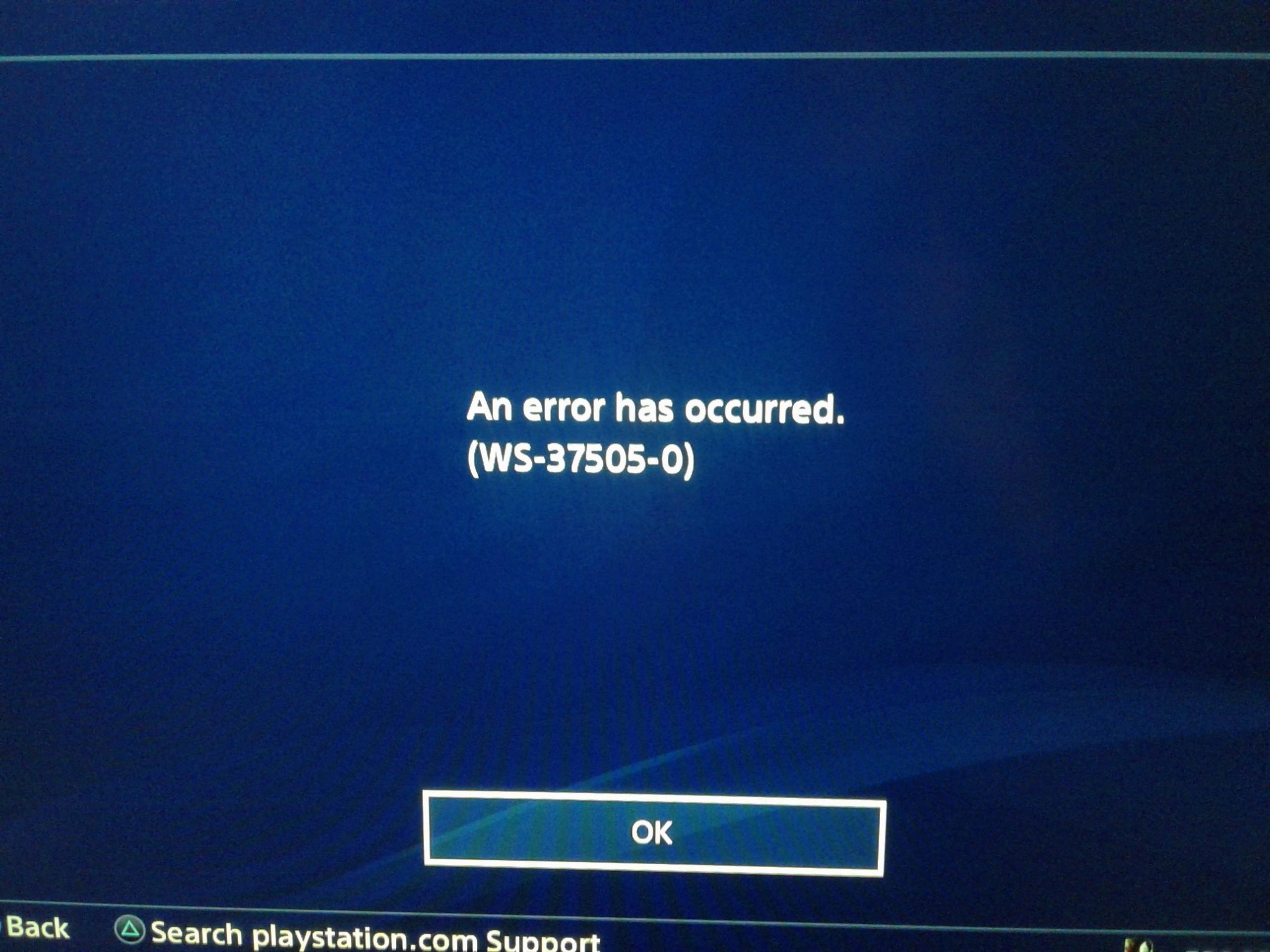
If your PS5 has a good IP address and is able to connect to the Internet, try checking for a system update again, as detailed above. If updating the console wont allow you connect to the PSN still, make sure that you verify if your account email and password are correct. You can do that by logging out of your PSN account and signing back in.
If you seemed to be having an issue with your PSN account, try signing it using your smartphone or computer. If your email address or password is the problem, youll have to fix it first.
Also Check: Gta 5 Usb Mod Menu Ps4
Your Home Internet Is Too Slow
If you have internet connection at home but the speed is too slow, your PS5 may not be able to maintain a solid connection with the PlayStation Network or with game servers.
Try running a speed test on your console to see the download and upload speeds. Download speed is important if you are downloading a game or updates while upload is crucial if you regularly play and voice chat or stream your games.
All Services Are Experiencing Issues
Update 4/12 4:58 pm PT: PlayStation Network is back up according to the official Network Status page.
PlayStation’s official PSN Status page is now listing all online services as up and running. If you log into PSN on your PlayStation device now, you should be able to engage with online services.
PlayStation has not acknowledged the temporary outage that lasted a little under an hour.
PlayStation Network is currently down.
Reports from PlayStation owners online as well as the PlayStation status page indicate that PSN is currently experiencing some technical difficulties.
As shown on IGN sister site DownDetector, there have been over 13,000 reports of an outage with PSN since 4 pm PT.
According to the official PlayStation Network status tracker, all services, from Account Management, online gaming, PlayStation Now, and the PSN Store are experiencing issues.
No official word yet on why exactly there’s an outage or how long it will be until services are back to normal. So check back with IGN as we’ll update this story when services resume, or there’s an official announcement.
Matt T.M. Kim is IGN’s News Editor. You can reach him .
You May Like: Did The Ps4 Come Out
Culprits Behind Playstation Network Sign
Why cant I sign into PlayStation Network on my PS4? The possible reasons are:
1.You input a mismatched username and password:
The most common reason for the sign-in error is that you input your username or password wrong. So, make sure your input the right username and password.
2. The PS Network server is down due to maintenance:
PS users will encounter PlayStation Network Sign-In: Failed when the server is in maintenance. You can go to the path: Setting> Network> Test Internet Connection and then follow the on-screen instructions to make sure your console can get online.
3. Your IP has been changed or banned by PS:
If you see the error code WS-37397-9, it means that your IP address has been banned. Thats because PlayStation Network server Ais detects some suspicious activities from your IP address.
4. Your internet connection goes wrong:
Make sure that your network connection can work functionally.
Now, lets start performing the following solutions to fix PSN sign-in failed.
Fix : Change Dns Settings
PSN sign-in failed can be ascribed to the blocked IP address. To unblock the IP address, you can try changing DNS settings. Below are the steps to change DNS settings.
Step 1: Go to Settings> Network.
Step 2: Select Internet Connection Setup.
Step 3: Select Use Wi-Fi to connect to the network and then choose Custom.
Step 4: Select the Wi-Fi network you want to use and then set the IP Address Settings as Automatic.
Step 5: Select Do Not Specify on the DHCP Host Name screen.
Step 6: Select Manual under DNS Settings, and then enter the following Google DNS. After that, click the Next button to continue.
- Primary DNS 8.8.8.8
- Secondary DNS 8.8.4.4
Step 7: When you see MTU Settings, still select Manual and then set the MTU value as 1456.
Step 8: Click Do Not Use under Proxy Server. Then, click Test Internet Connection.
When the test comes to an end, please try to resign-in PlayStation Network.
Recommended Reading: The Sims 4 Ps4 Mod
Fix #: Run A Network Connection Test
If there are no reported issues from the server side at all, the next that you can do is to test your internet connection to know where the point of failure might be.
To do that, follow these steps:
Once the speed test is finished, try to check where the failure is. There are three point of failures that youll see: PSN, Internet, and IP.
How To Fix Ps4 Game License Issue
1. Log out and log back in
Yep, its the most simplest of fixes, but youd be surprised at how often this works. Just shut down your PS4 and boot it back up and if the problem is still there move onto step 2.
2. Are you actually signed into the profile associated with that account?
While some gamers will automatically sign-into their PSN profile when they boot up, others will manually need to sign in. Press up on the control pad, go to Settings > PlayStation Network > Sign in. Click Yes if asked if this is your Primary PS4 account.
3. Check the PSN status is it down?
We provide regular updates at PlayStation Universe on the PlayStation Network status, and you can also check the PSN down detector to see whether theres a problem. If there is, its just a matter of waiting until the network is back online. Keep an eye on our homepage or the official PlayStation server status UK page or U.S. page.
4. Deactivate as primary PS4 account
On numerous occasions, actually deactivating your primary PS4 account has worked for us and gets rid of the lock hovering over your game icons. This wont cause you any problems, as you can always re-activate again.
Go to Settings > PlayStation Network/Account Management> Deactivate as your primary PS4.
Now check to see if you can play your games.
5. Possible DRM issues
Try these steps:
- Uninstall your disc version of the game, or
- Ask previous owner to uninstall their disc version
6. Restore your license
Good luck!
Recommended Reading: Minimum Amount Of Bookshelves For Level 30