How To Link Your Gaming System With An Epic Account Via A Code
The above method is the most traditional way for console and mobile players to sync their progress. If youre a PC player looking to add another device to their ecosystem, however, theres an alternative way of doing this.
When you first launch Fortnite on any console, including next-gen, youll be prompted with a warning telling you that you can link your progress through your existing Epic Games account. Clicking on Link an Account will forward to you a new page featuring a code and timer on the bottom of your screen.
Youll need a second device to complete this step in the easiest way possible since youll need to navigate to epicgames.com/activate. If youre already logged in, the screen where youll enter code should appear, but youll need to log in with your Epic Account, otherwise.
Upon entering the code, your gaming device will detect your progress through your Epic account, and your beloved character should appear on your screen as a result. This method is usually referred to as the slower way of doing things, and it works pretty much the same on platforms that Fortnites available other than PC.
Though the next-gen consoles havent hit the market just yet, this method should also apply to PS5 and Xbox Series X/S. Considering Fortnite will be available on the next-gen consoles at launch, it may be a good time to sync your progress with a PlayStation Network/Xbox Live account to make sure you can switch devices in case of server issues during the launch period.
How To Link An Epic Games Account To A Ps4
1. On a computer, go to the Epic Games website and sign in to your account.
2. Hover your cursor over your username in the upper right corner of the screen so that a dropdown menu appears. In the dropdown menu, click on “Account.”
3. In the sidebar, click on “Connections.”
4. On the Connections page, click on the “Accounts” tab.
5. Scroll down to the PlayStation Network field and click the blue “Connect” button underneath it.
6. Click on “Link account.”
7. You may be prompted to sign in to your Playstation Network account if so, follow the instruction prompts in the window that appears.
8. When you return to the Accounts tab, you’ll see that the Playstation Network field now has a gray button labeled “Disconnect” instead of “Connect.” This shows that your Epic Games account is now successfully linked to your PlayStation Network account, meaning you can access it on your PlayStation 4.
Solution 2 Upgrade To A Full Epic Games Account
When you are informed with your PSN has already been associated with another epic games account, it may also be that your console account is connected to a nameless account. That is to say, when you connect your console account to Epic Games, your console account has no email, password, display username, first and last name.
The situation probably is that when you first use your console to play Epic Games, you select not to register for an Epic Games account. So, Epic automatically creates an account for you using your console login credentials to access the account. Therefore, you can play and save your game process and purchases and you can continue with where you are last time you exit the game as well as use the things you purchased.
Anyhow, to fix the issue, you are recommended to upgrade to a full Epic Games account following the guide below. And, you are not suggested to disconnect your console account from the Epic Games account that is created for you automatically by Epic. Otherwise, you will lose your game data and purchases.
Step 1. Go to epicgames.com. Look in the upper right corner and make sure you arent signed in.
Step 2. Click SIGN IN.
Step 3. On the next page , select SIGN IN WITH PLAYSTATION NETWORK.
Step 4. You will be redirected to the PlayStation website to sign in with your PSN account.
Step 6. Check I have read and agree to the terms of services and click CONTINUE to finish this task.
You May Like: How To Use A Ps4 Controller On Project 64
How To Unlink Epic Games Account
Youll need to hit up the web to unlink your account, so head to EpicGames.com in your preferred browser to get started.
Sign-in to your Epic Games account in the top-right hand corner of the screen by hitting Sign In. Simples!
Choose Connected Accounts from the menu on the left.
Youll see a Disconnect option under each account. Choose the one you wish to disconnect, which includes Xbox One, Switch, GitHub, Twitch, and PlayStation Network.
Selecting Disconnect will result in a confirmation window popping up. Choose Unlink to confirm the process.
If you want to disconnect multiple Epic Games accounts, repeat the above process.
Youre done!
Fortnite Battle Royale has been a mammoth success since it rolled out for PC, PlayStation 4, and Xbox One back in 2017. The premise is decidedly simple, but its proven to be immensely popular and has managed to fend off competition from the likes of PlayerUnknowns Battlegrounds among other titles.
Theres also a paid version of the game called Fortnite: Save the World, which sees players teaming up against zombie-like enemies while completing various objectives. However, Battle Royale is by far the most popular incarnation of Epic Games shooter.
Fortnite Battle Royale amassed over 125 million users during its first year on the market, and has expanded to iOS and Nintendo Switch platforms. The game has also pulled in hundreds of millions of dollars on a monthly basis.
S To Link Epic Games Accounts For Dauntless Open Beta Players On Pc And Console:
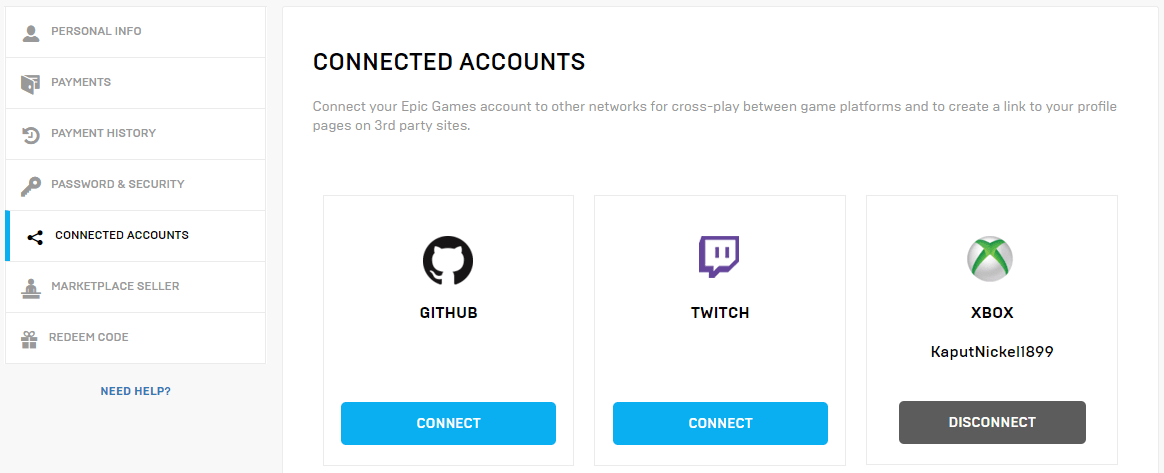
Read Also: How To Cancel Playstation Now On Ps4
How To Link Your Epic Games Account To A Ps4 Through A Playstation Network Account
- You can link your Epic Games account to a PS4 through a PlayStation Network account.
- Epic Games does not currently have an app for the PlayStation 4, so you will need to link your PlayStation Network account on the desktop website.
- Visit Business Insider’s Tech Reference library for more stories.
If you’re a gamer, you know that linking your gaming accounts across various systems is the way to go. This can be done with your Epic Games account as well. However, there isn’t currently an app supporting Epic Games that is also PS4-compatible.
If you want to link your Epic Games account to your PlayStation Network account, it’s still possible you’ll just need to do so on the Epic Games website. Here’s a step-by-step guide on how to link the two.
Fixed: Cant Connect Playstation To Epic Games Account
Funny story: a few weeks ago Ive signed up for an EPIC Games account, so that I can play with the Unreal Engine, and to play some of their games. Last week I went through my profile in more detail and came across the section that allowed me to connect various other accounts, like GitHub, Twitch, Xbox and PlayStation.
They all connected fine, except for the PlayStation account. I always got the error message that this PlayStation account has already been connected to another EPIC account. Being 200% sure that I did not have another EPIC account, I did some research and it turns out that the problem as actually Fortnite.
I know this sounds crazy, but some months ago, my wife as playing Fortnite on our PS4. To track progress, the game needs to store its data somewhere, and by default it does so in an EPIC account. We didnt have one, never signed in or created one, but the game worked anyway. As it happens, under the hood a so called nameless EPIC account is created in such circumstances only with your PSN ID and nothing else. It doesnt even have an email address associated with it.
What I had to do to unravel this thing was the following:
This will essentially reset whatever progress youve made in Fortnite on this account, but free up the PlayStation ID so that you can now connect it with your real EPIC account. Your email address on the fake EPIC account must be verified for this procedure to work.
Don’t Miss: How To Throw Alley-oop In 2k21 Ps5
How To Link Your Playstation Network Account To Your Epic Account
In a word, DON’T. Read this first. Epic Games recommends creating a new Epic account for each platform from which you play: PC, Xbox, and Playstation.
STEP 1: Visit the Fortnite Website.
STEP 2: If you’re already logged into an account, SIGN OUT.
STEP 3: Click the Sign In button at the top right of the page.
STEP 4: Click “Sign In With Playstation” and log in using your **Playstation Network credentials.** When you played on console, Epic created a temporary epic account for you based on your PSN credentials, and signing in will allow you to promote it to a full Epic account.
STEP 5: Once logged in, you will be asked to Register. In order to link the account, you will need to use an Email Address *and* Display Name that are NOT being used on another Epic account.
Bear in mind that all of your save data is tied to your Epic account that your PSN name is linked to.
Once you’ve created your new Epic account , you can return to Fortnite Scout and view your console stats with your new Epic username.
Your Console Account Is Connected To A Nameless Account
A nameless account is when your console account is connected to an Epic Games account without an email, password, display name, and first or last name. This means that when you first played using your console, you selected not to register for an Epic Games account. We automatically create an Epic Games account for you that uses your console login credentials to access the account. This allows you to play and save your game progression and purchases for the next time you play on that console.
You May Like: Do Ps4 Controllers Have Bluetooth
If You Do Not Have An Epic Game Account But Played Dauntless Open Beta:
Log Into Epic Games Website With Your Psn Account And Re
Now, if youre a PS4 Fortnite player, you already have an Epic account created through logging in on the console itself. Logging in to the same Epic website and heading to connected accounts will give you a list of platforms, which now includes a properly working Switch option. Clicking Connect will let you log in with your Nintendo Account, and thats it. Youre linked and good to go.
Read Also: How To Use A Ps4 Controller On Project 64
How To Connect Your Epic Account To Ps4 And Switch
You have an Epic Account that is linked to your Fortnite progress on Switch? Great. Follow these steps to link it to your PS4.
- Visit the official Fortnite site: https://www.epicgames.com/fortnite/.
- Hit ‘login’ at the top right of the page.
- Sign in with your email and password.
- Hover over your username at the top right of the screen, click on ‘Account’.
- Scroll down and you should see the following image:
- Switch should have the word ‘Disconnect’ underneath it. This means that your Switch progress is synced up.
- PS4, on the other hand, should have the word ‘Connect’ underneath it. Click it.
- Next, you’ll have to login with your PSN ID credentials.
- If successful, you should now have both accounts linked together. Sign into Fortnite on PS4 and Switch and your progress should cross over.
How do you feel about Sony’s about turn? Are you annoyed that this happened in the first place? Or just grateful that you can progress no matter where you play it? Let us know in the comments section below.
- See Also
Fire Up Fortnite On Switch And Let It Automatically Log In
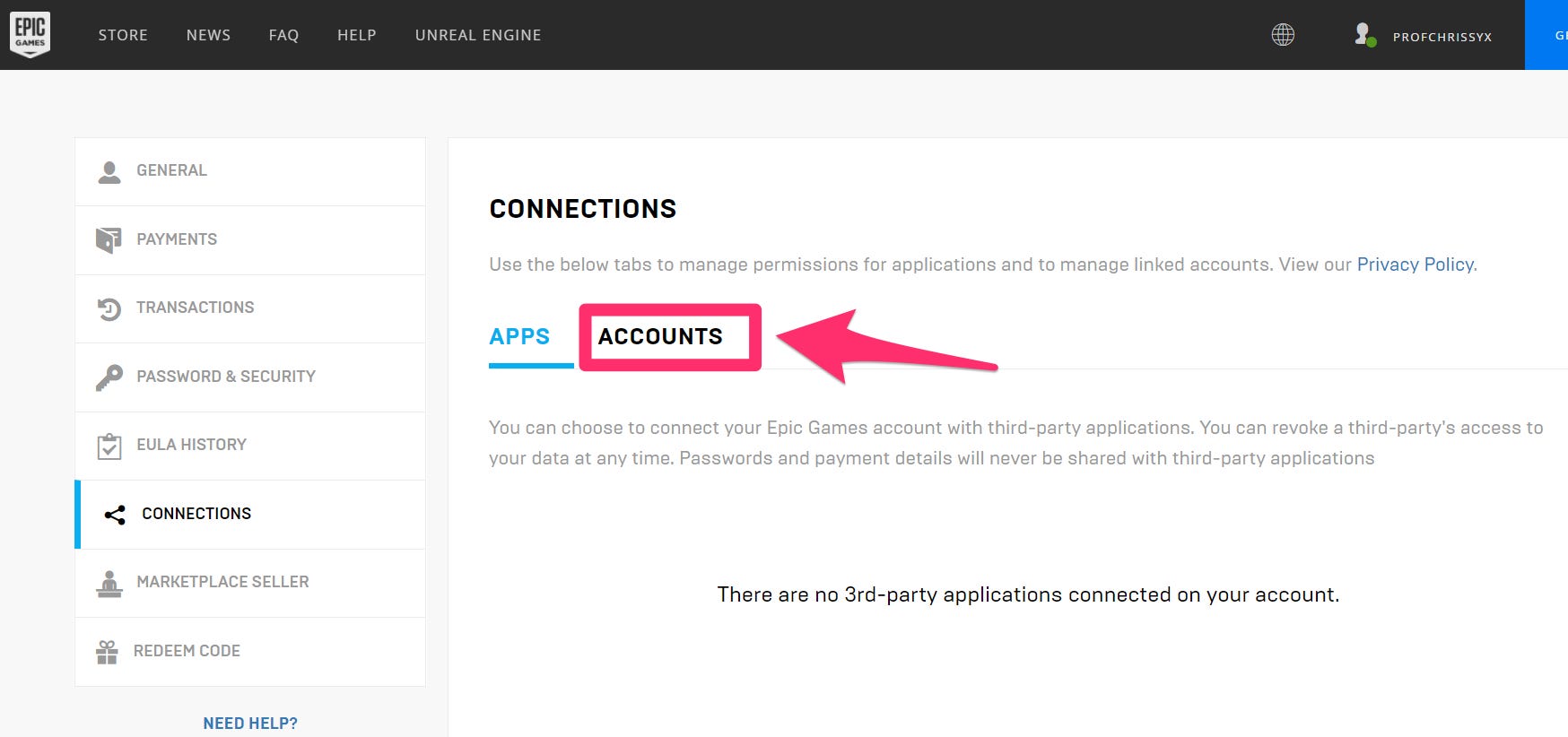
Head over to Fortnite on the Switch and launch it using the profile on your device thats linked to your Nintendo Account, the very same account you just linked to PSN through Epics website. Youll have to agree to a EULA, but then it will automatically put you through the login process. After that, youll see your account, safe and sound and with all its glorious skins and Battle Pass progress intact on your Nintendo Switch.
well look at that… my PSN Fortnite account on Switch at last
Nick Statt
Don’t Miss: How To Set A Ps4 As Primary
Fortnite How To Link Your Ps4 Xbox Twitch Or
· Par Léquipe Fortnite, La sécurité de votre compte est notre priorité ! Protégez votre compte en activant lA2F, En guise de récompense, vous recevrez lemote Boogie Down pour Fortnite Battle Royale, Butin dans Sauver le monde, Si vous avez activé lauthentification à deux facteurs, vous obtiendrez les objets suivants dans Sauver le monde : 50 emplacements darsenal 10 emplacements de
Manquant :
How Do I Link My Console Account To My Epic Games Account Using My Console
Note: You may need to enable pop-up windows on your browser.
Also Check: Ps4 Supported Bluetooth Headset
How To Link Epic Games Account To Ps4 And Xbox
Linking game accounts to other consoles or platforms is a must for every gamer. Not only does it make things a heck of a lot easier, but they neednt worry about logging in every time they boot up the game anymore. In the case of Epic Games, you can get access to video games such as Fortnite, Rocket League, and Dauntless immediately just by linking your account to the platform of your choice.
How To Link Epic Account To Xbox
Much like when it comes to linking an Epic Games account to a PSN account, youll just have to make do with using the desktop website of Epic Games instead of using the console. This means that while its not possible to access your Epic Games account directly using the Xbox, at the very least you can still use the Epic Games website. The whole process is pretty much almost the same experience when linking a PS4 account except you have to find the Xbox logo instead of the PlayStation Network logo when it comes to connecting. Much like when it comes to linking a PSN account to an Epic Games account, you wont be able to link a different Xbox account once youve confirmed to link both of the accounts.
Also Check: How To Use Laptop As Monitor For Ps4
How To Merge Fortnite Accounts
In May 2019, Fortnite dropped the feature that allowed different users to merge accounts. Players used to have the option of merging Epic accounts so they wouldnt lose any V-Bucks, but now that you can play on any platform, you wont need this option. The function was primarily used by gamers who started playing in 2018 when cross-play wasnt as widespread as today. Back then, it wasnt uncommon for people to have two different Fortnite accounts to play on PC and console, meaning two wallets with separate V-Bucks in each.
Epic doesnt need the outdated merging technique since Fortnite now allows more sophisticated cross-play and account linking. Before this, you had to wait weeks for your accounts to link seamlessly, and often you still could still lose data in the process.
Editors’ Recommendations
Perks Of Linking Ps4 And Xbox Accounts To An Epic Video Games Account
In case youre enjoying Fortnite, Dauntless, and/or Rocket League, then linking your Epic Video games account to both your PS4/Xbox account can prevent a variety of time. Its because you now not have to register to your Epic Video games account each time you log into these video games. Since a lot of the on-line video games within the Epic Video games retailer provide cross-platform development, signing into an current Epic Video games account is a should if you wish to transfer your progress from a PC to a console.
Recommended Reading: Are Any Ps4 Backwards Compatible
Are You Trying To Link Or Unlink An Account