How To Fix Ps4 Controller Analog Stick Drift
Ensure your controller is turned off, and then follow the steps below until it is working properly.
After trying each fix, test the analog sticks by moving them around in circles and clicking the L3 and R3 buttons .
Reset your PS4 controller. Resetting the DualShock 4 can solve a lot of issues that suddenly pop up. If a soft reset doesn’t work, try a hard reset.
Clean your PS4 controller. Gently wipe around the crevices of the analog stick with a dry microfiber cloth. To get rid of grime, use a cotton swab dipped in a mixture of water and isopropyl alcohol. If you see dirt that you can’t reach, you can use pressurized air to dislodge it.
Cleaning your controller every few months prevents build-up that can cause problems with the DualShock 4.
Get your PS4 controller repaired or replaced by Sony. If your controller is relatively new, it may still be under warranty. Go to the PlayStation Repair & Replace page, choose DualShock 4, then follow the prompts to see if you qualify for a free repair or replacement.
Disassemble your PS4 controller to clean the analog stick. To deep clean the controller inputs, you must remove the outer casing and lift the battery to access the motherboard. Use a cotton swab and a mix of water and isopropyl alcohol. Do not use pressurized air on the interior parts.
When taking apart your PS4 controller, be very careful not to disconnect anything other than the motherboard’s battery.
What To Do If Your Ps4 Controller Buttons Are Sticking
Use the microfiber cloth towel to wipe around the exterior of the buttons. Do not press too hard so you can avoid squeezing the solution off of the cloth and into your controller.
Wait for the controller to be completely dry before attempting to turn it back on. Do not use the can of compressed air to speed this process up. You’re just going to end up pushing the water back into the controller.
How To Replace Sticks On Ps4 Gamepad
If youre like most people, youve got a few sticks in your PS4 gamepad that just arent doing the job anymore. After a few weeks or months of use, the old sticks start to go bad and they just dont work as well as they used to.
Its a pretty easy fix and the best part is that you can do it easily and cheaply at home without even going out to buy any new sticks.
The first thing that you need to do if your PS4 sticks are wearing down is to make sure that you are using your PlayStation button pads correctly.
If you are pressing down on a button while you are holding a stick, youre just causing your stick to wear out and eventually break. So make sure that you are pressing all the buttons on the PS4 gamepad correctly and youll never have to worry about it again.
Then, youll want to get a couple of small screws that fit into a slot on the back of your PS4 gamepad. You will need to remove the screws so that you can slip them out.
Once youve got the screws out, take the two long pieces of the sticks and stick them into the slot on the back of your PS4 gamepad.
Make sure that they are tightly wedged into the slots. Once youve done this, take them out from underneath, but make sure that you hold the sticks up so that you can clearly see them.
Take note of how the sticks feel when youre holding them in your hands. If the sticks feel heavy or are breaking, its probably time for a new stick.
Recommended Reading: How To Use A Ps4 Controller On Project 64
How To Reset Ps4 Controller Soft Reset
In this section, we will show you how to soft reset the PS4 controller. A soft reset generally refers to turning a device or a computer off and then on again, which can flush out memory and correct many issues. In order to perform a PS4 controller reset, you need to reset the connection between the controller and the console. But to do this, you need to prepare a working PS4 controller. If not, you need to navigate to the hard reset part.
Now, we will show you how to soft reset a PS4 controller.
1. Login in your working PS4 controller and navigate to the Settings.
2. Then choose Device from the drop-down menu.
3. Next, select Bluetooth Devices.
4. Then you can see that all your PS4 controllers are listed here. Choose the abnormal one.
5. Then press Options button on your controller, at the front to the touchpad.
6. In the pop-up window, choose Forget device.
7. After that, you have forgotten the malfunctioning PS4 controller. Then you can choose to turn off PS4.
8. Use a USB cable to connect the inactive PS4 controller to your PC.
9. Then turn on it and wait for it to boot up.
10. Then log in it.
Once all steps are finished, you have reset the PS4 controller and some system issues may be resolved.
How To Use Ps4 Controller Pc Family
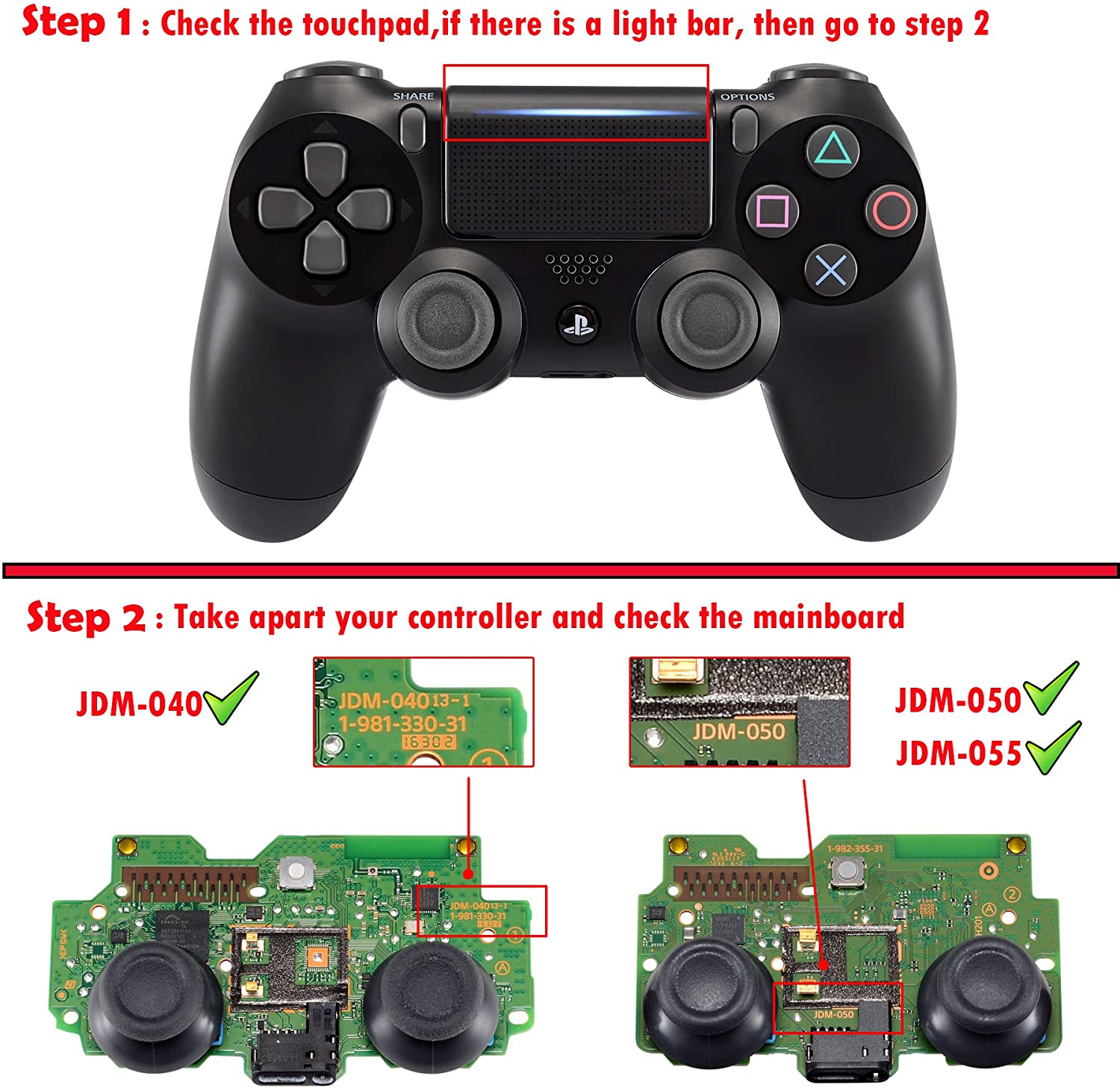
How to connect a PS4 controller to PC TechRadar. Family. Steam Community :: Guide :: Use a PS4 Controller to play. Family. Details: The PS4 controller will now act like a 360 controller and will be compatible with any games that have X360 controller support.? Scopes in, takes a shot and descopes with a perfect timing.How to pair a PS4 or Xbox controller with your iPhone, iPad, Apple TV, or Android device. Photo by Amelia Holowaty Krales / The Verge. The Switch Pro controller will work with Google Chrome on your PC either wired or via Bluetooth.To make your PS4 controller, you must understand how standard controllers and their circuit board texture work.
How to open the Dualshock 4 controller with minimum to no injury to the controller. This incorporates every step that is needed for How to take apart a PS4 Controller.Learn how to pair a PS4 controller and what to do when your PS4 controller isnt working.This post aims at showing how to connect PS4 controller to iPhone so that you can have more fun on games. This method should work for both iPhone iPad running iOS 10/11.Skip to content. Short Infos. Share your info in the comments. new follow-up comments new replies to my comments.
You May Like: How To Get Gta 5 For Free On Ps4 2020
Mind The Index Triggers
Control the urge to race along the seams with the pry tool once the chassis begins to comes apart and stop when you reach the index triggers. Thats because the analog triggers house embedded springs that can come flying off if you arent careful.
Gently pry off the retention tabs along the two points on either side of the index triggers to safely decouple the two halves of the chassis. The two pieces can now be separated.
But dont do that just yet!
To Properly Clean A Ps4 You Will Need:
- A clean, dry microfiber cloth
- A can of compressed air
- A cotton swab
Before we discuss how to clean a PS4 itself, note that to clean a PS4 controller, you simply need to use compressed air to blow off any dust, and then wipe it down with a microfiber cloth. If the controller is still visibly dirty, use a cloth lightly dampened with a 50:50 blend of water and isopropyl alcohol.
Read Also: How To Save Ps4 Clips To Iphone
Clean Your Ps4 Controller
First disconnect and turn off your controller by pressing the PS button for 10 seconds. Then apply a small amount of rubbing alcohol to a cotton swab or soft cloth and wipe the analog stick, especially at the base. Move the stick around as you clean so you can cover more area. Before moving to the next step, wait for the alcohol to completely dry.
How To Clean A Ps4 Controller
This article was co-authored by our trained team of editors and researchers who validated it for accuracy and comprehensiveness. wikiHow’s Content Management Team carefully monitors the work from our editorial staff to ensure that each article is backed by trusted research and meets our high quality standards.There are 16 references cited in this article, which can be found at the bottom of the page.The wikiHow Video Team also followed the article’s instructions and verified that they work. This article has been viewed 113,522 times.Learn more…
If you’re a PlayStation 4 fan, then your controller gets a lot of use. And while it comes into contact with germs often, it’s easy to forget to clean it. If your controller has experienced a lot of wear and is starting to look dirty, it’s time for a clean! Luckily, whether you want to clean your PS4 controller from the outside or inside, the procedure is fairly simple.
Don’t Miss: How To Turn Off Auto Renew On Ps4
Open The Ds4 Controller
First of all, you need to open the controller.
To open the controller, you need to unscrew the 4 screws behind the controller , and then pry it open . iFixIt recommend that you use a metal spudger for this: I agree, this will minimize the risk of damage. You could use your screwdriver as a lever , but in that case expect to put some ugly dents in the plastic case.
If youve never done that before, a bit of warning: the first time, its pretty difficult, and theres a strong chance youll break some pieces of plastic inside the case . To this day, Im not sure if some of those pieces of plastic are in there especially for people to know that the controller has been opened before, or if there is a way to not break them. Case in point, the controller I have purchased had these pieces already broken: my seller had opened the DS4 and knew very well he was selling me a damaged product.
Damaged plastic case, bent motor, to the point that it was rattling on the plastic
Try These Before Resetting The Ps4 Controller
Before resetting the PS4 controller, carry out all the following actions:
If none has worked for you, you may now be sure that your PS4 controller must be reset.
Don’t Miss: Is R6 Cross Play
How To Replace Your Worn Out Playstation 4 Thumbsticks
When the PlayStation 4 launched in late 2013 many outlets, including Polygon, heaped praise on its newly redesigned controller, called the DualShock 4. But after a year and a half of steady use, many owners are suffering from torn rubber thumbsticks a design flaw whereby the solid plastic core of the stick tears through the outer rubber cover.
It’s an issue you can get taken care of under the standard 1-year warranty. Once that’s passed however, the official word from Sony is that you’ll need to buy a new $60 controller.
But there is a cheaper solution.
Hop on eBay right now and you can order up a set of replacement thumbsticks for as little as $6, a fraction of the cost of a replacement DualShock 4. And, if you’re not a huge fan of the DS4’s sticks, you can even swap them out for sticks identical to the ones found inside Xbox One controllers. As it turns out, they’re interchangeable.
Polygon decided to give it a try. How challenging is this little surgical procedure? Your mileage may vary, but for us it took about a half hour and felt like something between building a model airplane and wiring up the motherboard in our first computer. Here’s hoping this guide helps you out.
Before we get started, wrangle up a small Phillips head screwdriver and a pair of needle-nosed pliers.
Now. Where were we?
Flip your DualShock over and remove each of the four screws from the underside.
Go ahead and put the bottom half of the controller to one side. We’re done with it for now.
Compare And Verify Battery Terminals

Now would be a good time to triple-check whether you have the right replacement battery at hand by comparing the size of the connectors attached to the ends of both batteries.
The newer CUH-ZCT2 series of controllers only accept batteries terminated in the smaller 1.25 mm pitch JST PH connectors, whereas the batteries for the older CUH-ZCT1 series are terminated in 2.5 mm pitch JST XH connectors.
Related: What Is the Right to Repair and Why Should You Care?
These JST connectors arent interchangeable. Youre better off exchanging the battery for the correct model if you inadvertently purchased the wrong kind.
Unless, of course, you have access to a JST crimping tool and an appropriate connector kit. But thats a story for another guide.
Also Check: How Many Xbox One Games Can 500gb Hold
How To Resync A Ps4 Controller
Controller giving you problems by not syncing up to your PlayStation correctly? Press and hold the PlayStation button on the center of your controller. This will prompt another attempt to resync. Charge up your controllers without taking up that precious USB space on your console.This guide will show you how to take apart a Dualshock 3 controller in order to repair any damage or replace broken components. Take your time taking this apart and keep all of the pieces on a white piece of cloth so you do not lose them. There are 2 springs behind the L2 and R2 trigger buttons.Using the DuaShock 4 controller to type or browse the web can be cumbersome, so a PS4 keyboard and mouse makes navigation a little easier. First up, lets take a look at the simplest of solutions and how to set up your phone as a keyboard for Sonys console. 1. Download the PlayStation App.How to take apart a PS4 Controller YouTube. 5 days ago Feb 07, 2015 · Here I show you how to disassemble a PS4 controller, change the shell, buttons, and reseal the controller.
Taking Apart The Ps4 Pro
Check out the video above for a quick breakdown, and join us for the text version of the process below:
- Start by popping off the hard drive cover on the upper left corner of the system’s backside. Only a single Phillips screw here. You’ll need to remove a few more screens before the hard drive is free from the caddy shackles.
- You’ll need to remove the warranty stickers at this point to go any further. Beneath these, you’ll find the security torque screws, which will require a special tool.
- Once you’ve pulled this panel up and slid it off, you’ll have a view of the motherboard’s backside protected by a large metal plate.
- Flip the system over and pop off the panel. No warranty stickers here just yet. From here, you can remove the power supply if you like and clean the fan without the need to void the warranty (assuming you haven’t opened the opposite side.
- With the power supply removed, you can flip the system back over and get to work removing the covering on the motherboard.
- You’ll notice the X-shaped bracket beneath the CPU shielding. Taking the motherboard out reveals that the thermal management include a a copper heat sink and pads for six chips on the motherboard.
- From here, you’ll need to remove the next metal plate that holds the heat pipe. Beneath that you’ll find the fan and optical drive.
Also Check: How To Use A Ps4 Controller On Project 64
Unplug Ribbon Cables And Battery
Once the two parts of the case are separated, youll want to 1) unplug the ribbon cable from the rear part of the case, which should allow you to set the rear plate aside, then 2) unplug the battery (you can pry the connector with your fingers or with dedicated tweezers.
Once the battery is removed, there is a 5th screw under it that you need to unscrew, in order to remove the front plate. Youll also need to remove another ribbon cable before you can properly separate the front plate from the plastic and the motherboard.
Replace Battery Tray And Rubber Reset Button
After replacing the circuit board securely back into the controller, the next step is to replace the battery tray and rubber reset button. To replace the tray, you can line up the tray with the three screw slots on the controller. This is indicated by three red circles. After you have aligned the battery tray, securely press down so that the tray clicks back into place on the circuit board. After the tray is securely back in place, the rubber reset button can be placed back where it was originally. This is indicated by the red square.
Read Also: How To Play Ncaa 14 On Ps4
How To Take Apart A Ps3 Controller
The PlayStation 3, or PS3, is the latest video game console from Sony. The PS3 controller features an embedded power button and dual-shock handles. If any one of the controllers components gets damaged or needs to be replaced, it can be useful to know how to properly take apart a PS3 controller.
Flip the controller over and remove the five screws that hold that two halves of the controller together. There will be two screws on each handle and one screw in the center of the controller. Once all the screws are removed, take the back cover off the controller and set it aside.
Locate and remove the battery pack for the PS3 controller. The battery is the black square in the center of the controller. There will be two wires leading away from the battery and attached to the motherboard. Lift up on the plastic tab that holds down the wires and set aside the battery pack. Once the battery is removed, take out the white plastic piece on which the battery pack was resting. This piece will not be connected by anything so it will lift out freely.
Unscrew the dual-shock “rumbles,” which are the small vibrating pieces in each of the controller’s handles, and remove them.
References