This Should Only Happen On A Secondary Ps4
If you are experiencing this issue, you will likely be familiar with the primary and secondary PS4 system. The primary PS4 will store licenses on the machine and you will not need to constantly revalidate. This means the lock icon will never appear. If you are using a secondary PS4, you need to have an active internet connection to validate the license. Any failure in these requests to validate will cause the games to lock.
How To Unlock The Locked Game On Ps4
Whether you are playing or not, if you encounter an error of locked game, stop playing and allow some time to your PS4 and let it reconnect with the server. In case the game is on and you cant resume it, the issue may pertain to the gaming license. For multiple circumstances, here are a few approaches you can adopt to unlock the locked games on ps4.
Why Does My Ps4 Say I Need A License
There are several reasons why your PS4 might say that you need a license. For example, if youve never used the system before, it may ask if you want to download a license. Additionally, if youve had your PS4 for a while but havent played any games on it in a while, the system may ask if you still want to use it.
You May Like: Update Ps4 From Usb
Wait A Minute For The License To Validate
If you were playing a game and it is in suspend mode, you will see the game is active, but the padlock is preventing you from loading the game. If this happens, you can wait a few moments. The PS4 is attempting to communicate with the PSN servers to check whether you have a valid license to play this game. Sometimes it can take a few seconds. It is very common for it to take a few seconds after booting up the PS4.
Unlock With Current Console As Primary Ps4

If youre playing a shared game on another PS4, you could still be having problems with the locked games. Luckily, thats not hard to fix. The PSN allows you to designate a primary PS4 and other PS4 consoles as secondary. In most cases, the primary PS4 has all your licenses stored on the console itself. This means you likely wont have to restore licenses on that console, since it already has them.
However, a secondary PS4 will have to connect to the PlayStation network to be able to find and restore your game licenses. Moreover, if your network is patchy and experiences problems during the license validation, the lock symbol may come back. However, a few simple steps like the ones below can help you fix this in no time:
- Go to Account Management in the Settings screen.
- Find and deactivate the PS4 as the primary console.
- Remain on the same window, and reenable it as the primary console.
The padlock symbol should be gone now. Hopefully, the problem shouldnt repeat itself. But if it does crop up again, just try one of the two methods above again. You should be able to get back to gaming in no time at all.
Don’t Miss: What Is The Max Amount Of Bookshelves For Enchanting Table
What To Do If Your Ps4 Games Are Locked
- If the Playstation Network is banned, users wont be able to play online. Users are banned if they are found guilty of breaking community rules and guidelines. Usually, a ban will only be imposed after several suspensions, however, if there is a serious violation, a ban could be imposed immediately.
- In the event that you experience locked apps or game issues on PS4, you should check your email since PlayStation will send you an e-mail if your account is suspended or banned.
- If you dont renew your PS Plus subscription, you wont have access to games you downloaded with Plus previously. Also, the Plus benefits like monthly games, online storage, and online multiplayer
- If the Primary PS4 is not the PlayStation 4, then only accounts with a PS Plus subscription can access PlayStation Plus games.
- Ensure the PlayStation Network is back up and running.
- Ensure that your PlayStation is connected to the internet.
Why Are My Games Locked On Ps5
According to Seeking Tech, there are several reasons why your games could be locked on your PS5 console.
The first reason may be that your PS5 has parental controls enabled. This means either you, a parent, or a guardian set age restrictions on your console- accidentally, or on purpose.
The game could also appear as a locked game if you played it on a PS4 using a physical disk. Given the crossover between the two generations, the PS5 will also show all the PS4-era games that you may have played.
If you purchased a game using a different account on your PlayStation Store, it will also show up as a locked game if the linked account to the game from PS Plus has already unsubscribed from the service.
Also Check: Dolphin Emulator Steam Controller
Routine Maintenance Of Psn On Your Ps4
Why is my game locked on PS4? Well, if you are a compassionate gamer who primarily downloads games off the PS4 network, sometimes you may be unable to play their downloaded PS4 games. Mostly, the lock icon appears next to the game and prohibits users from launching the game. The problem can occur in both primary and active consoles, but dont worry, there is nothing wrong with your game or PS4 console.
The PSN goes down for short stretches and contributes towards service maintenance. The only option is to wait as there is nothing much you can do. Additionally, the scheduled maintenance reminder is shown at the top of the page to inform you when the PS network will be offline.
Check Your Network Connection
As the license is dependent on having an active Internet connection, ensure youre active on the Internet. To confirm youre connected, connect test using the PS4 setting menu.
Then, you must restart your router or restart the PS4 entirely instead of using sleep/suspend mode. This will reset any networking components that are beginning to function. After restarting, it should be possible to connect to PSN to verify your license.
Don’t Miss: Fortnite How To Edit Faster
Explain The Reason Behind The Ps4 Games Being Locked
To sum up, there might be a lot of reasons for the PS4 games to be locked. In simpler terms, it is also known as Padlock, which might be done for preventing piracy. The main reason behind it is to prevent the games from being shared among PlayStation users. This is because you need to have a valid license for the Ps4 games. So, the PS4 games locked is an issue. The other reason is that anyone can log in with another account and download games.
Routine Maintenance Requirement Of Psn On Your Ps4
If you are a gamer who usually games from the PS4 network, sometimes you will not be able to play the PS4 games you downloaded. Usually, a locked icon appears next to the game, preventing the user from starting the game. The problem can occur on both original and active consoles, but dont worry, its not a problem with PS4 games or consoles.
PSN temporarily drops to help manage services. Theres not much you can do about it, so you just have to wait. Additionally, a watch alert will appear at the top of your alert page when the PS network goes offline.
Recommended Reading: What Year The Ps4 Came Out
Heres How To Unlock All Items In The Sims :
- Open the cheat window by pressing Ctrl+Shift+C or R1/RB+R2/RT+L1/LB+L2/LT
- Type testingcheats true into the window that opens up
- Type bb.ignoregameplayunlocksentitlement to unlock all object-based items
- Type bb.showliveeditobjects to unlock all building-based items
There you have it, all items and objects should now be unlocked for The Sims 4! You should see a variety of new objects and items available to you that you can use in the game however youd like. Further, youll still find that some of the items will have to be purchased, but remember that you can either use the unlimited money cheat or simply work hard to earn lots of money to purchase any of the items that youre interested in. You can even earn money by writing a song!
There are also a handful of hidden items that can be uncovered by typing debug into the build menu search bar. Its worth emphasizing that you wont find these hidden items unless you type in debug. So make sure you dont skip this step if you truly want to know how to unlock all items in The Sims 4.
Check out the trailer for The Sims 4 Eco Living expansion which will allow you to make your home a little more environmentally friendly.
Just like in real-life, there is an excessive amount of things that players can do in The Sims 4. However, youre not going to have time to do every single thing that youd like to do, so youll want to be as efficient as possible and not waste time. Below, youll find some guides that should help you out.
How To Put Add
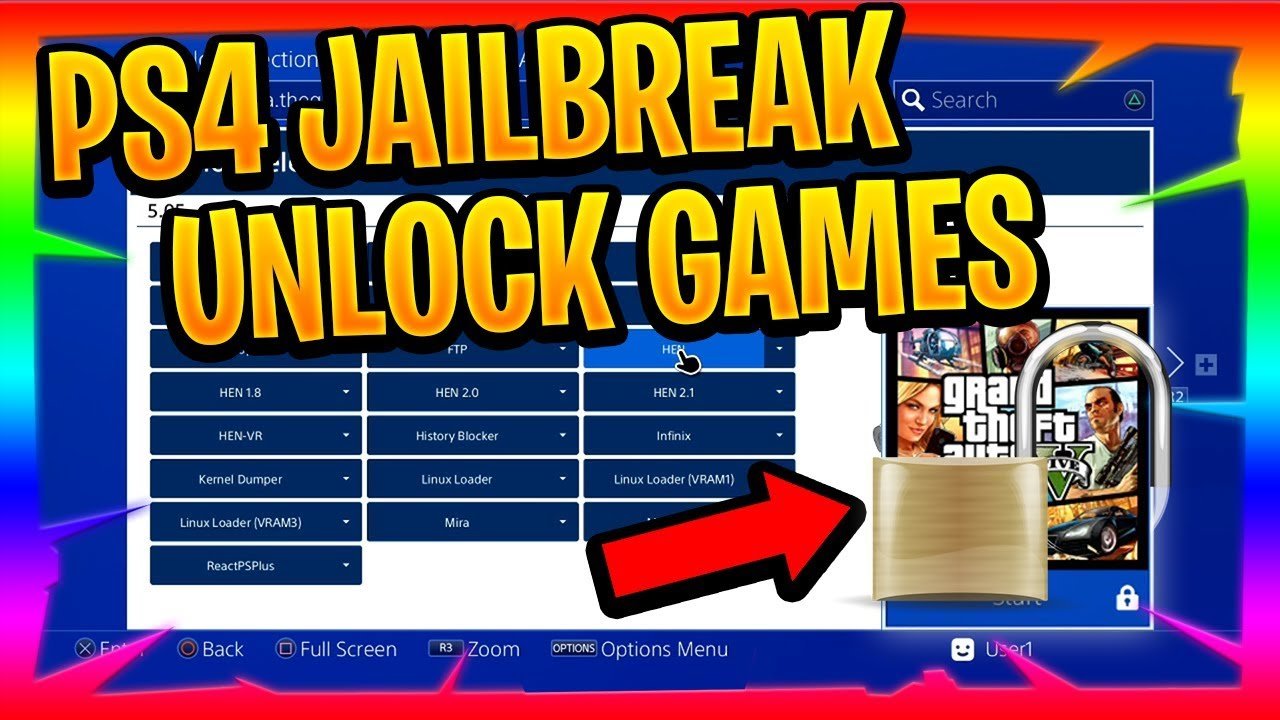
Do you want more content from the game youre playing?
If you want you can add add-ons.
Add-ons are 3rd party software or programs that add additional functionality to the game.
Unfortunately, PS4 has been giving users a hard time installing these features.
Follow these steps below to put add-ons on your PS4 game.
Read Also: Project 64 Controller Mapping
What To Know Before Game Sharing On Ps4
Game sharing is a great feature that’s like sharing a book or a disc. Only one person needs to own it to allow the other person, on a different PS4, to “borrow” it. There are some caveats, though.
- Make sure you have Playstation Plus. In order to game share with someone, both you and the other gamer need their own PlayStation Plus subscriptions.
- Only game share with one other person at a time. If you attempt to game share with a third person, you run the risk that your account will be blocked, which will abruptly end your own gaming time.
- Be careful who you game share with. This process requires sharing your personal account information on another PS4, so only do it with people you trust.
Quick tip: While both players need to have a PlayStation Plus subscription, only the host needs to actually own the game.
How To Play Locked Games On Ps4 Without Activation
Recommended Reading: Xbox One Lag Switch
Activate As Primary Ps4
In account, if the previous method has not worked, try using this second solution. I hope you will be familiar with primary and secondary PS4. In primary PS4 the lock will never appear because it will store licenses on the machine and you need not restore it constantly.
If you are using a secondary PS4, you need an active internet connection to restore your PS4 licenses. Any problem with network connection while restoring licenses may pave the way to appear lock again. Dont worry. You can easily rectify the issue just by following the below-given steps carefully.
STEP1: Navigate to Settings > Account management.
STEP2: Select the Activate as a primary option and disable it. Yes, you have to disable it first.
STEP3: Now, Enable the option without leaving the window.
STEP4: Now, try to access the game which had padlock previously.
How To Unlock Your Locked Games On Ps4 In 2022
Hi guys, today Im here with another interesting content. Guess what? Yes, the content is on how to access the locked games on PS4. Many of you might have a question that, why my games on PS4 are showing padlock? Lets see it in detail in the following content.
Before that lets see what is PS4 and why games are locked on PS4? PS4 is an eighth-generation home video game console by The Sony Computer. Entertainment. It has the most powerful APU up to date. The console supports HDR10 and playback of 4K resolution multimedia.
Playstation 4 is one of the best and successful gaming consoles available in the market. For a Pro gamer, it is more essential to be familiar with the power and features of this powerful gaming console. A-Pro model is counting on the way with additional features. To give a satisfying experience and to fulfill the little more needs of the gamers.
Good games on PS4 pave the success path of their consoles. Interesting and exclusive games such as Death Stranding, FIFA 20, Call of Duty- Modern Warfare, and much more. Even though we have an satisfactory catalog of games, at times we face the issues because of this dreaded padlock.
When you try to open some games it shows a locked icon with a description that, you have no license to access this game. It can be temporary sometimes. If you have a poor or slow network connection. But if it goes on for a long time, you have to rectify it immediately to continue your games on PS4.
You May Like: When Did The Ps4 Came Out
What Is The Cause Of The Ps4 Games To Be Locked Icon
As mentioned above, there might be a lot of reasons for the PS4 games to be locked. In simpler terms, it is also known as Padlock, which might be done for preventing piracy. The main reason behind it is to prevent the games from being shared among PlayStation users. This is because you need to have a valid license for the Ps4 games. Hence the PS4 games locked is an issue. The other reason is that anyone can log in with another account and download games.
This PS4 game-locked option is present for a long but not all are aware of it. It is precisely present in the lower right corner and that doesnt mean you are using a pirated account.
The symbol of the locked is generally used to protect against piracy. It signifies that one is not licensed to engage in games with others.For instance, if you own a PS3 or PS4, you might recall that one player can purchase a digital version of a game while other players can download it through the account and play the game for as long as they want. check out How to Delete User Account on Ps4
Sony intends to restrict the game to only being used by those who have paid for the game. Its essential, but it is a hindrance.
Even if you do not have a shared game, youll have difficulties with locked games if you have 2 PS4 systems. Heres how to unlock them.
Also Read: How to Use Laptop Monitor As PS4 With & Without Remote Play
# : Deactivate Primary Console
Although these PS4 games locked problems do not arise in primary PS4, there are chances you are using a secondary console. The primary PS4 console stores license on the machine without any constant restoration exercise therefore, the lock never appears on games. The second method resolves your current issue by deactivating your primary PS4 console.
Follow these steps mentioned below:
Now access all your games that were previously locked on the PS4 console.
You May Like: How To Sign Into Playstation Network On Ps4
Check If Your Account Is Banned
It is also essential to determine whether you can verify that your PSN account is blocked because you cant connect to the PSN server using a blocked account.
It is impossible to reinstate your license if your account has been blocked. You must ensure that your games function correctly by logging into your account. check out How to Get Tempest Addon on Kodi
Ps: Why Are My Games Locked
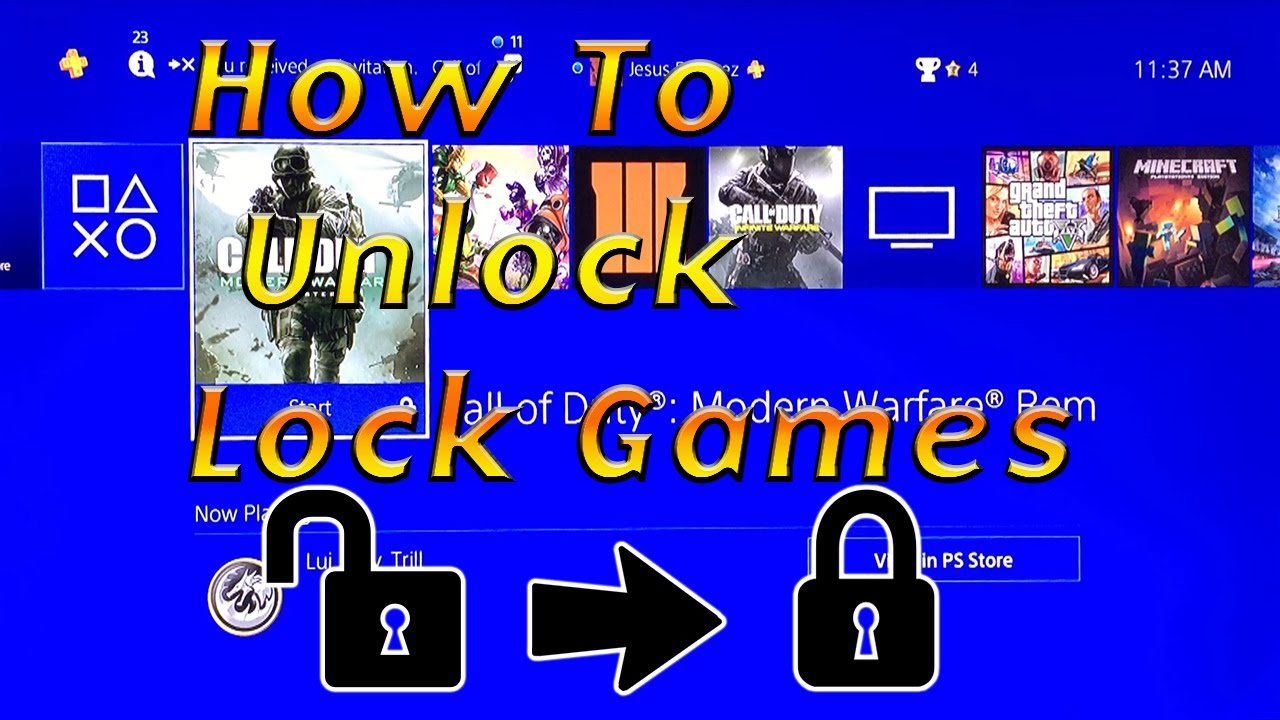
The key to unlocking your games is right here.
If your games PS5 games are locked on your PS5 console, it may feel like the end of the world for your gaming experience. With the likes of Returnal, Ratchet & Clank: A Rift Apart, and many, many other games ready for you to play, locked games are a surefire way to frustrate even the most patient gamer.
However, you don’t need to worry too much if your games become locked. It can happen for a variety of reasons, and once solved, should allow you to jump back into gaming.
READ MORE: Does PS5 support ultrawide monitors?
Also Check: Gta Mod Menu Xbox One
You Dont Have A Valid License
This may be the main reason your game is locked, or you have restricted access. Gamers are well connected and share gadgets, games, accounts, or other accessories with cooperative players.
Sony protects the privacy of their business and gamers very keenly. The option to share your account with users without the game is currently closed. As per legal policy, all players must have a valid PS4 license. When their system notices the violation of their policies and account sharing, they restrict your console and games.
Never share your primary console with other gamers. You may be breaching the copyright of the product, which is a legal offense.