Using The Playstation Network For Ps4 Parental Controls
The good news if you want to set parental control restrictions on your childs PS4 play is that the sign-in process on the PlayStation Network helps you do it. You will be able to, among other controls, set age restrictions on the PS4 and configure how your child uses network features enabled if and when they are allowed to play multi-player games online. Lets walk you through them.
There are a few steps but they are easy to do on screen once you have logged into the PlayStation Network . It helps to have your own account on the PSN, to then start managing access for family members. To get started on parental control settings:
- From the Main Menu press up on the d-pad and then right until you have highlighted Settings. Press the X button to open Settings.
- Within the Settings menu, scroll down and select Parental Controls/Family Management.
- Select PS4 System Restrictions. If asked for a PIN, the system default is 0000.
- Within PS4 System Restrictions change the System Restriction Passcode and block New User Creation. This will stop anyone from creating new users that dont have parental restrictions on them!
Assigning PS4 parental controls to your children, by profile
So from here we will be creating Users for the console, which will be your children, with certain parental restrictions applied.
How To Change Age On Ps4 Account
So, if you think that youve made mistakes before when creating your PSN account, or when you want to ensure that you have the correct age for your PS4 account at this time, heres what you can do:
New Family Account Names
The first big difference comes with the new terminology that allows us to bring you new levels of security, possibilities, and customisations. Family accounts replace the master account and sub account structure previously used for adults and children with the new categories Family Manager, Adult Family Member, Parent/Guardian, and Child Family Member.
- Family Manager is the family administrator. There are no restrictions on the features a family manager can access: they can add members to the family and set permissions for the child family members on PS4.
- Adult Family Member and Parent/Guardian are family members over the age of 18 and they have full unrestricted access to PlayStation Network as well as their own wallet for purchases from PlayStation Store. The difference between these two categories is that only Parent/Guardian can set parental controls for Child Family Members.
- Child Family Members are the users under the age of 18 that can use PS4 and PSN within the limits of the parental controls set by the Family Manager or Parent/Guardian.
This is just a brief description of the new family accounts and what they can do. You can learn more on PlayStation.com.
You May Like: Project 64 Usb Controller
Set Up User Accounts For Each Person Who Uses Your Playstation 4
The PlayStation 4 lets its users create specific accounts for themselves that track their games, allow them to customize their PS4 experience, and connect to the PlayStation Network if they have a PSN account. Setting up specific accounts for each player in your household is the best way to set different parental controls for each person. With specific accounts for every person, each player can have unique limits. For example, if you have two children of different ages, one can have access to games with certain types of content, while the other can only play games specifically made for young kids. This also lets you set up a password-protected adult account with less restricted user account.
The easiest way to set up a user account is from the login screen when you first boot up your PlayStation 4. You can also reach that screen by holding down the PlayStation button on your controller and choosing Switch User or Log Out. Thatll put you back on the login screen, where you can choose the Create User option to add a new user account.
Follow the on-screen prompts to add an avatar, read the PlayStation terms of service, set a user name, and connect to the PlayStation Network if that user has an account. The process is pretty simple and once its done, you can set specific parental controls for each person in your house that uses the PS4.
How Do You Change Your Date Of Birth On Ps4
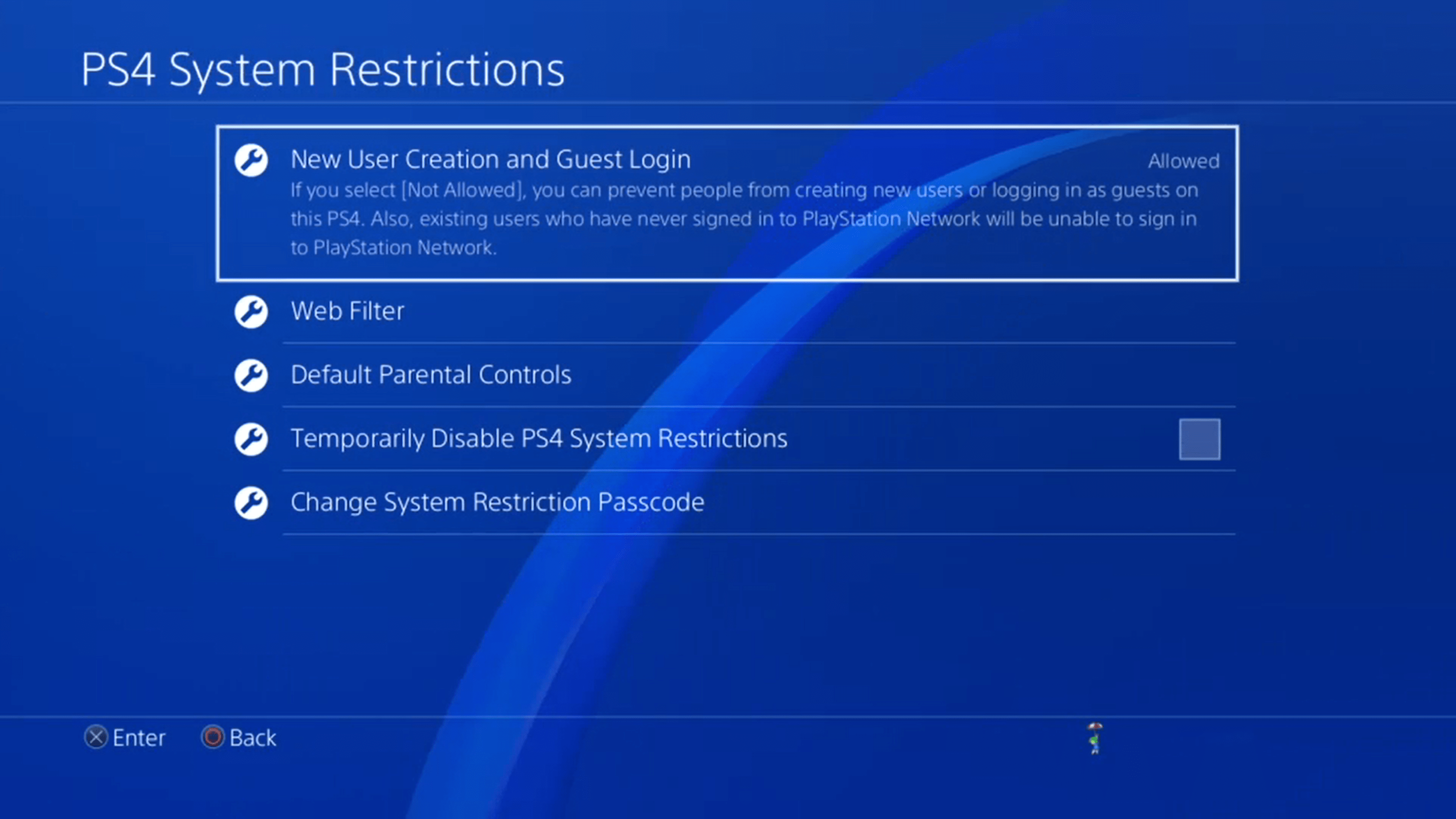
How to change your age on PS4?Step 1: Visit the link.Step 2: Enter your email and password, and click on the Sign in button.Step 3: Once you are signed in, you will be asked to select a new date of birth from the drop-down menu. Step 4: Read and accept the privacy statement by checking the box and tap Save to proceed with the changes.
Recommended Reading: How Many Games Can A 1tb Ps4 Hold
Use Parental Controls On Your Child’s Iphone Ipad And Ipod Touch
With Content & Privacy Restrictions in Screen Time, you can block or limit specific apps and features on your child’s device. You can also restrict the settings on your iPhone, iPad, or iPod touch for explicit content, purchases and downloads, and privacy.
If you forgot your Screen Time passcode, update your device to the latest iOS or iPadOS then reset your passcode. If you cant update your device, erase it and set it up as new to remove the passcode and choose a new one. Restoring your device from a backup won’t remove your passcode.
Cost Of Changing And Switching Back
Since this is the first time PSN users have been allowed to change their online persona, Sony is giving everyone a single free name change. If you want to alter your online ID a second time, the cost will be $5 if youre a PlayStation Plus subscriber and $10 if not. Subsequent changes will cost an additional $5 or $10, so ensure to settle on a name youll love for a very long time.
If you decide to revert to your original PSN online ID, however, you can do so for free. This name will also be permanently unavailable to other users, so someone cant pretend to be you after switching your name. Your old name can also be displayed next to your new one for 30 days as well, so your friends dont get confused and will still know its you.
Read Also: How To Split Screen On Fortnite Ps4
Setting Up And Managing Your Family Accounts
Keeping your family safe with family accounts is incredibly easy. First things first, youll have to elect the Family Manager.
You can use your existing PSN account as the Family Manager and start setting up the other accounts currently on your PS4. Any sub accounts previously linked to your account will have already been added as Child Family Members and you can set individual parental controls and spending limits for each Child Family Member straight away.
If youre using your PS4 for the first time, youll need to set up a local user on the system and create a PSN account as the Family Manager. Once your account is created, you can start adding family members by following the steps below.
How To Set Up Parental Controls On Your Playstation 4
For parents, figuring out how to monitor a kids gaming diet can be a tough nut to crack. For years, video game developers and publishers have been participating in a ratings system created by the Entertainment Software Ratings Board, which is intended to keep violent and adult content out of the hands of kids. But with , PlayStation Vue and other streaming video content, online play, and user-generated content becoming mainstream with the PlayStation 4, parents have more to worry about than just whether a games content includes blood or sex.
Knowing that, the PlayStation 4 features a host of parental controls that can help you guide your children by setting what games, apps, and features they can and cannot use. Heres a complete guide to setting up parental controls for everything your kids might do with their PS4, from what games and movies they can watch, to what they can do online.
Recommended Reading: How To Get Clips From Ps4 To Iphone
How Do You Not Be A Minor On Ps4
Why change your age on the PS4 and PS5?
Checking Parental Control Levels Of Games
Games on discs are sold in packaging that is labeled with rating level information. For games you buy and download from PlayStationStore, see the gameâs detail page for rating level information. To understand how game rating levels correspond to parental control levels, see the table below.To view the parental control level for a game on screen, select the game in the content area, press the OPTIONS button, and then select . When a game has age restrictions, the parental control level will appear in the field.
Also Check: How To Make A Lag Switch For Ps4
Ps4 Users Can Now Update Their Age On The Playstation Network By Following A Few Simple Steps Continue Reading To Learn How To Change Your Age On Ps4
PlayStation users can easily change their PlayStation Network names using the Online ID feature. However, if you have entered an incorrect birthdate at the time of registration, it might seem a bit challenging to modify it at a later date. This is because Sony doesnt allow users to edit their age like other details associated with the account. There is generally a need to alter your age settings especially if you have entered an older age during the initial account setup to avoid any kind of content restrictions.
Fortunately, there is still a way to rectify your age on the PlayStation Network by following a few simple steps. So, lets quickly take a look at how you can change your age on your PS4 account.
Also Read |
Can You Change Dob On Ps4
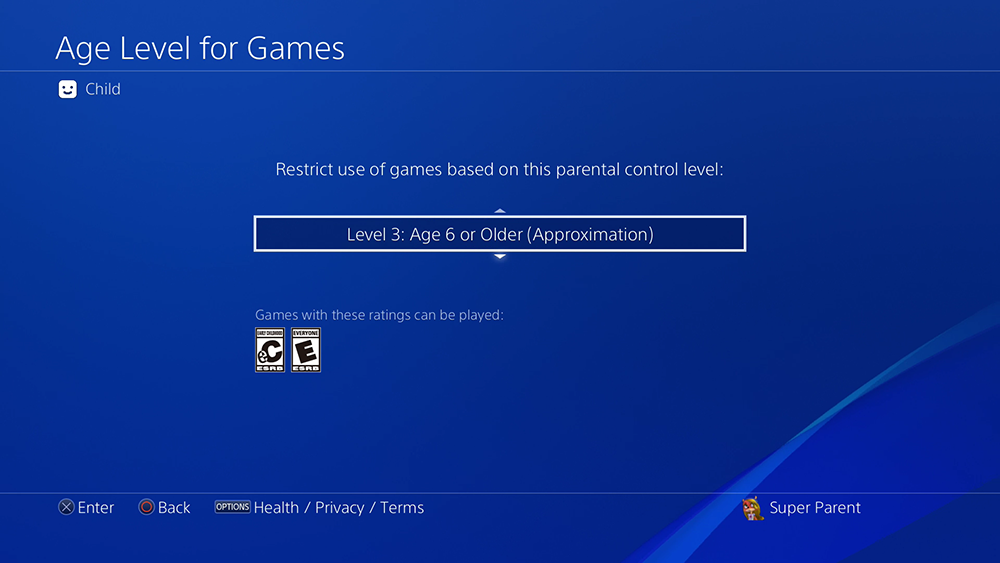
If you trust your kids or dont care what they play, you may want to be able to change their birthdate. Go to account.sonymobile.com. Sign-in using the same email and password as your PlayStation Network account. On the next page, enter the correct date of birth or whichever youd like to use going forward.
Read Also: How To Use A Ps4 Controller On Project 64
How To Create A Child Account On Playstation 4
How To Set Parental Controls On The Playstation 4
Even though Sony released its latest and greatest PlayStation 5 game console in 2020, it remains hard to find in 2021 — and it’s pretty pricey. So for families looking to play the console’s exclusive games and experience its virtual reality capabilities, the PS4 is still a top pick. But those cool features, as well as the device’s capability to play movies, do multiplayer, and browse the internet also mean you may want to set some limits on what kids can do and how much time they can spend on the console.
Fortunately, the PS4 includes parental controls. To enable them, you have to first create a Family account and designate yourself as the Family Manager. Then you create “sub” accounts under yours. You can set any of these controls on the console, in the browser, or in the PS4 app, which you can download from the app store. Here’s a quick guide to setting key parental control features on the PS4.
Though it’s free to set up a PlayStation account, you’ll need to put in your payment information so Sony can verify that you’re an adult. Sony adds a charge of 50 cents, but credits that amount to your wallet.
Don’t Miss: How To Turn On Cheats Sims 4 Ps4
Restrict Siri Web Search
You can restrict these Siri features:
- Web Search Content: Prevent Siri from searching the web when you ask a question
- Explicit Language: Prevent Siri from displaying explicit language
How To Set Parental Controls On Ps4 And Ps4 Pro
By, Henry T. Casey09 March 2018
All you need to set up the PS4 or PS4 Pro’s parental controls are a few minutes and a hard-to-guess passcode in mind.
Sony’s PlayStation 4 and PlayStation 4 Pro aim to be entertainment centers for the whole family, but that means that not every piece of content is appropriate for every age group, nor does it mean kids should have unfettered access to the console at all hours of the day.
If you have younger members in your household and don’t want them to get their hands on R-rated movies or M-rated games, you’ll probably want to set up your PS4’s parental controls. All you need are a few minutes and a hard-to-guess passcode in mind. Whether you have a regular PS4 or the 4K-capable PS4 Pro, you can follow the exact same steps to protect your kids from adult content.Here’s how to set up parental controls on the PlayStation 4 and PS4 Pro:
1. Access the Parental Controls menu. The first step is to scroll up on the PS4’s home screen, scroll over to the right and select Settings.
From here, click on Parental Controls.
On the Parental Controls screen, you’ll have two options: Restrict Use of PS4 Features and Sub Account Management. Select Sub Accounts first, unless you want to restrict content on your PS4 for all users . Sub Accounts are also called Family Accounts, depending on your version of the PlayStation 4 firmware.
Have your child select his or her language and date of birth.
Also Check: Microsoft Account Ps4
How To Change Your Psn Name
When first signing up for the PlayStation network, not everyone picked their perfect name right away. Sometimes, after a few days or even a few years, your PSN will start to feel tired or worn. Or maybe you accidentally misspelled what you actually wanted to say. Whatever the reason, Sony has finally given PlayStation users the ability to change their PSN name.
There are multiple ways to get a new name on your PSN account, so dont feel limited by chance. Even better, if you have never updated it before, youll even get to do it for free. Unfortunately, changing your PSN the first time is the only time it is free. If you have updated your PSN before and are looking to change it again, the cost is $4.99.
Below, youll discover how to change your PSN name to something a little less embarrassing and a bit more contemporary.
Further Reading
How To Change Your Age On Ps4 And Ps5
We all make mistakes when setting up our PlayStation Network accounts on PS4 and PS5. Sometimes, that means using a cringe-worthy PSN ID and not being able to change it for years, and other times that means using a fake birthdate that accidentally ends up locking you out of content. Fear not. Although PlayStation doesn’t officially allow you to change your age, there is a backdoor method. But it only works once.
Read Also: How To Watch Directv On Playstation 4
Why Do I Have To Strip Verification On My Playstation Account
For whatever reason, it is asking for a to strip verification to log into my account. It has never asked me to do this before. But the problem it is sending a code to a phone that I must put in, but I never put my cell number into my PlayStation account, so it has no phone number to actually send it to.