What To Expect When Connecting Airpods To Ps4/ps5
Since theres no official support for other Bluetooth devices, you will need to go through different hacks on how to use your AirPods in PS4/PS5. However, you can expect to run into some connectivity issues when doing so. These problems may include, but are not limited, to:
- Lack of game chat feature: One vital component of playing online is the game chat feature. This enables players to utilize communication within a group, especially for complicated team plays. Unfortunately, some solutions wont allow the use of AirPods microphones.
- Latency problems: Using a pair of wireless headphones like the AirPods adds a little more data to go back and forth through the network during online games. Therefore, this sometimes causes some audible latency issues.
- Inability to use AirPods features: While connecting wirelessly to the PS console, some AirPods features you enjoy with iPhones will likely be inaccessible. Ultimately, your AirPods will simply turn into a regular pair of true wireless earbuds.
How To Connect A Ps4 And Apple Airpods To A Smartphone Without Using A Bluetooth Adapter
To connect the PS4 and Apple AirPods to your smartphone without using a Bluetooth Adapter, these are the steps that need to be followed-
Connect the Apple AirPods to your phone as usual. Your devices are now connected to each other and you can start playing your favorite games on your phone using your AirPods.
The Real Reason Why Bluetooth A2dp Headphones Arent Supported On The Ps4
Bluetooth Advanced Audio Distribution Profile is the most widely accepted stereo audio streaming profile for Bluetooth devices. There are dozens of Bluetooth profiles that define the rules for communication between two devices.
Unlike connecting headphones to the Xbox One, Sonys PS4 does have Bluetooth support. Unfortunately, it does not support the A2DP, which is the profile that enables devices to play audio via Bluetooth headphones.
While the exact reason why it isnt supported on the PS4 is unknown, we believe Sony hasnt enabled this technology on its PS4 consoles is because of the lag that it introduces. Connecting Bluetooth headphones to PS4 introduces a lag of at least 5-10 ms, which will definitely have an effect on the overall experience of gameplay.
So, Sony completely scrapped this profile.
Sony sells its own PlayStation headphones that are compatible with the PS4, but not everyone would like to spend hundreds of dollars to get one.
There are workarounds to get your AirPods connected to the PS4. Keep reading this article to find out all you need to know about them.
Recommended Reading: How To Transfer Ps4 Data To Another Ps4
How To Connect Airpods To Playstation With Bluetooth Dongles
Dongles are accessories that allow Bluetooth devices to be connected to a computer or console. These accessories are particularly useful, especially on those devices that do not support an integrated Bluetooth connection.
If you purchased a Bluetooth dongle, heres what you need to do to connect your AirPods to PlayStation:
The same steps can be taken regardless of your AirPods generation .
Can You Use Airpods With Playstation 5
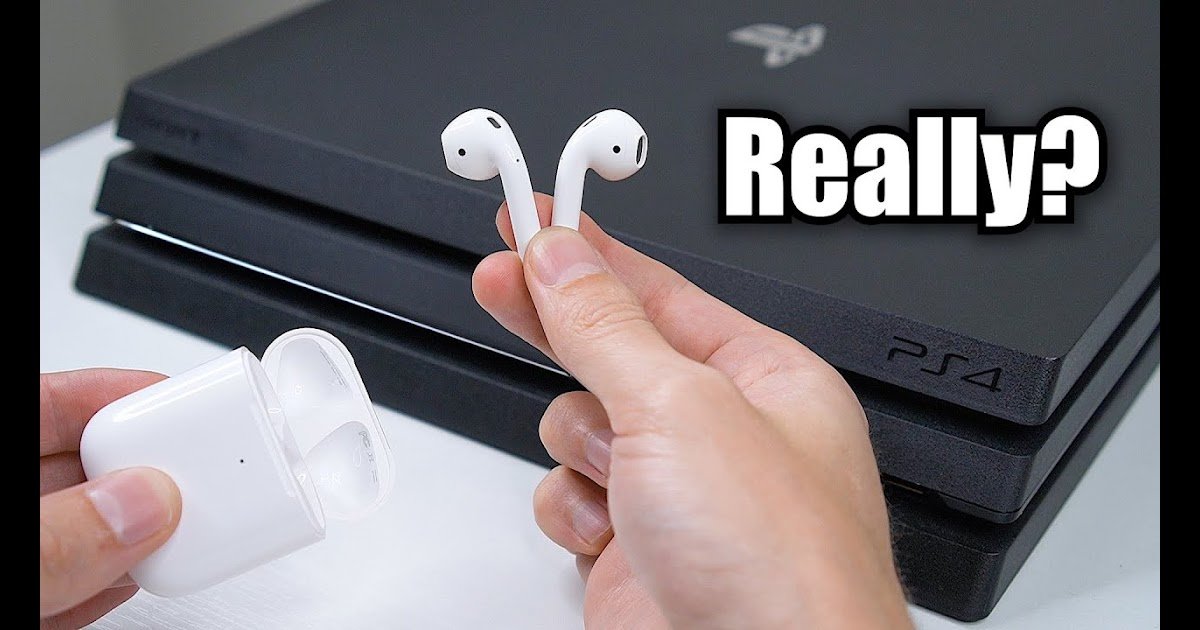
If you have an iPhone and AirPods to go with them then you must be interested in connecting them to your PS5. While this is the new console from Sony, connecting the PS5 to your AirPods is not that simple. In this article, we are going to go over how you can connect your AirPods to the PlayStation 5.
Don’t Miss: How Much Is Online For Ps4
How Do I Connect My Airpods To My Ps4 2020
Sonys PlayStation has always been a household name in the tech and gaming industry, having millions of people playing it since the first one was released.
No matter the age, after a long and tiring day, nothing may sound better than turning on your PS4 and gaming for a couple of hours.
Nonetheless, the process of connecting Airpods to a PS4 might be a difficult operation, particularly if its your first time.
Its not as simple as plugging in Airpods to use them with a PlayStation 4. While Apples Airpods provide superb wireless audio, the PS4 does not support Bluetooth audio. Try it for yourself.
As Sonys PS4 makes it difficult to connect third-party wireless headphones or earphones, workarounds are required. Although some options may be easier than others, it is important to note there are many different ways you can pair Apple Airpods or Airpods pro to a PS4.
Even though some of these workarounds might seem complex, its definitely worth the hassle. You wont have to deal with any annoying wires and will be able to enjoy a high-quality gaming session.
Here Are Some Easy Steps To Connect Apple Airpods To Sony Playstation 5
Apple AirPods and Sony PlayStation 5 are two products that are leading their segments. Apple AirPods do not leave any stone unturned to surprise its users with their excellent audio quality. As for PlayStation 5, can anything even compete with this best gaming console? Though, theres a problem. Sony does not let users connect any Bluetooth audio device to their PS5. But, there is still a workaround to use both of these devices together. In this guide, we will show you how to connect AirPods to PlayStation 5.
Also Check: How To Stream On Ps4 Twitch
Fix : Connecting Airpods To Ps4 Via Bluetooth Adapter
The best way to connect AirPods to PS4 is to connect them via a Bluetooth Adapter. Well discuss the reasons why this method should be preferred in a later section of this article, but first, lets take a look at the process of getting the devices connected:
Step 1: Purchase a good-quality Bluetooth adapter online or from a local electronics store.
You can get them for $5-15, depending on the brand and features. These adapters come with some other features, but we dont need to spend extra money on them. Just get a simple Bluetooth adapter that has a decent audio quality and battery life.
Step 2: Plug it into the 3.5 mm audio jack of the PS4.
Step 3: Take the AirPods out from their case.
Step 4: Pair both the devices and enjoy.
How To Connect Bluetooth Headphones Or Gaming Headset To Ps5
Sony has confirmed that some wireless headsets will be able to connect natively to the console without the need for a cable or any other device. These include Sony’s official Pulse 3D wireless headset .
Sony’s PS4-era Gold Wireless Headset and Platinum Wireless Headset will both work with the PS5, as will some third-party options. These headsets could go well with the recently announced Gold PS5.
As for non-Sony headsets, Sony said in its launch FAQ: “Officially licensed headsets from third-party manufacturers will be available after the launch of PS5. Some headsets licensed for the PS4 console may work or may require a device firmware update. Please consult with your headsets manufacturer for compatibility questions.”
Unfortunately, this FAQ also said that “Wireless headsets from third-party companies that use a Bluetooth connection will not be supported on PS5, though most USB and analogue headsets will be supported.”
It appears that many Bluetooth headsets might not be compatible with the PS5 console.
If you have one of these compatible headsets, you should be able to go into your Settings on the console. Find the section to do with Devices, and connect any compatible headset from there.
Interestingly, while non-Sony Bluetooth headsets might not connect to the PS5, it appears that Bluetooth keyboards and mice do work with the PlayStation 5.
Read More: How To Connect PS5 Controller To iPad
Also Check: How To Make A Playstation Account
Can I Connect My Airpods To Playstation 4
The PS4 does not support Bluetooth audio by default and you will need to use a Bluetooth adapter in order to pair your AirPods with the PlayStation 4. The limitations are the same as with the PS5. Even with the audio adapter, you will not be able to use the chat feature and will need a headset that is made with the PS4 in mind in order to talk to your team in games. The same limitations apply to the Apple AirPods Max and Airpods Pro as well.
Fix : Connecting Airpods To Ps4 Via Ps Remote Play App
The last way to connect the AirPods to PS4 is via the PS Remote Play app. This application is available on Android, iOS, Windows, and even on the Mac OS. You can find more details about the application from Sonys official website.
To use this application to connect your AirPods, follow these instructions:
Step 1: Download the PS Remote Play app.
Step 2: Turn on the PS4 and connect it to the same WiFi network as your phone.
Step 3: Open the PS Remote Play app and log in to your PlayStation Network ID.
Once you have done that, the application will now look for the connected PS4s. If it finds your PS4, it will be registered with the application.
Step 4: If the registration is successful, your PS4s screen will be mirrored to your phone.
Step 5: Now, turn on the Dualshock controller and pair it with your phone too.
Step 6: Finally, take the AirPods out of the case and connect them to your phone.
Now you can control your PS4 using the Dualshock controller and listen to its audio via the AirPods.
But the process is not yet complete. There is one last thing that you need to do in order to be able to use the voice chat feature.
Step 7: Press the settings button present in the bottom left corner of the screen and enable the microphone.
Step 8: This will let you communicate to your teammates using the AirPods inbuilt mic.
If you have done everything, sit back and play games on your PS4 now.
Recommended Reading: How To Use Admin Commands In Ark Ps4
How To Pair Samsung Galaxy Buds To Playstation 5
Once you have got a Bluetooth adapter, connect it to one of the USB ports on the PS5 or your TV. Make sure that your Samsung Galaxy Buds are charged and in the case. Open up the case and they will start pairing with the adapter. Put the adapter into pairing mode so that the PS5 can connect to the Samsung Galaxy Buds.
Provided that both devices are in pairing mode, they should pair with one another. You can then try playing games to check the audio.
If that does not work then you can check if the pairing was successful. Head to the home screen and select settings. Select sound and then audio output. Select the audio device option and on the next screen select your Bluetooth device, in this case, your AirPods.
This is what you need to know about connecting your AirPods to the PS4 and PS5. Remember, to get an ideal experience and take advantage of all the features that the consoles have to offer, you should get a headset that is made for the PS4 or PS5 specifically.
Choose A Suitable Bluetooth Adaptor

You can connect your AirPods to your PS4 by purchasing a PS4 Bluetooth adaptor that supports Bluetooth audio and plugging it into the console.
You can use these Bluetooth adapters to connect your PS4 to a variety of Bluetooth devices.
This guide applies to all AirPods models, including the original AirPods, AirPods with wireless charging case, and AirPods Pro.
Bluetooth dongles come in two varieties on the market. One type can be connected to the PS4s 3.5mm port . It can be used in conjunction with your AirPods to listen to the PS4s sound.
However, it has the disadvantage of not being able to send voice back to the PS4 via the AirPods.
Another is the USB type, which can be connected to the PS4s USB port. This allows sound to be sent in both ways. That is, from PS4 to AirPods and back again. There are plenty of PS4 Bluetooth adaptors in the sector.
For this experiment, we used the Avantree Leaf Long Range USB Bluetooth Audio Transmitter Adapter, but any Bluetooth adapter that supports audio and can connect to a PS4 will work.
If youre looking for something a little less expensive, we recommend the DEWIN Bluetooth Dongle Adapter. It is, however, a little more difficult to get up and running. However, it is nearly half the price of the Avantree Leaf, so it may be worthwhile.
Related: 9 Actionable Tips on AirPods Microphone Not Working Issue
Don’t Miss: Is Gta Cross Platform Ps4 And Xbox
Can I Talk In The Party Chat With The Airpods On Playstation
Unfortunately, even though you can connect the Airpods with the adapter or with the help of your TVs Bluetooth mode in PlayStation5, you wont be able to use the built-in mic to talk with your friends at a party chat. Meaning you can only listen to the game sound or what your friends are talking about, but you cannot reply to them.
But if you want to minus the game sounds and just want to communicate with your friends, then there is a simple trick for you. Quickly fix a Freezing PS5 following our epic guide.
Here are the steps to use AirPods Mic in PlayStation 5:
Now you can use your AirPods to communicate with your friends. You can even adjust the mic level from there. I know you heard here first, so you are welcome.
How To Connect Airpods To Your Ps4 Ps4 Pro And Ps5
The most common solution for the lack of wireless connectivity in Sonys home consoles is to use a Bluetooth adapter. It only requires a few basic steps and the aforementioned Bluetooth adapter.
If you dont feel inclined to spend some extra cash, there are still other possible ways to connect your AirPods to the PS game console. These will still require a separate electronic device as a go-between to your AirPods and PS console, though. The good news is, you may already have access to them without knowing what they can do.
Also Check: How Do I Sign Into Playstation Network
How To Connect Airpods To Playstation 5 With A Bluetooth Adapter
Plug your Bluetooth audio adapter into the console or your TV. Now, put it into pairing mode. If your AirPods are charged then you can open the case and then press and hold the button on the case in order to start pairing. The AirPods should pair with the audio adapter. Now you can put the AirPods into your ears and try playing a game.
If that does not do the trick then you can check if the pairing worked properly. Head into the home screen and select settings. Select sound and then audio output. Select the audio device option and on the next screen select your Bluetooth device, in this case, your AirPods.
You can use the same methods to connect the Apple AirPods Max and Airpods Pro to the PS5 as well.
Playstation 5 Bluetooth Adapters
If youre looking for something small and sleek, we recommend the Gstef USB Bluetooth Adapter . This USB Type-A device can connect to nearly any platform, including the PS5. The Gstef Adapter has a 15m connection, so most standard gaming setups will be compatible.
Another excellent choice is the OLCLSS Wireless Audio Adapter . The OLCLSS is perfect for cramped spaces because it protrudes less than half an inch when plugged into the back of your console.
The silicone alloy steel material also means this device can withstand quite a bit of wear and tear. Although its not perfect, the OLCLSS adapter is a fantastic choice for nearly any gamer.
Also Check: How To Connect A Second Ps4 Controller
Can You Connect The Airpods On Ps5 Without An Adapter
No, you cannot use the Airpods on your PlayStation 5 without an adapter because there is no official support program for Airpods to work on the PlayStation 5. However, using the PlayStation mobile application, you can use the Airpods to chat.
You might be wondering why your Bluetooth headphones or the AirPods wont support the PlayStation devices. The answer is simple: Sony wants you to be in their ecosystem. And the same goes for every other big tech company out there.
If you take Apple as an example, because you bought their AirPods, ask yourself why you purchased the AirPods in the first place and not just any other Bluetooth headphones?
Because of better connectivity, right? I mean, you open the box, and there you go, your headphones are automatically paired. Yes, macOS is great, but if you have an iPhone or an Ipad, you would very much like to invest in a Mac more than any other laptop. The answer is pretty much the same because of connectivity. You can switch from your iPhone to Mac in no time. Share files at best possible speed.
Also, check out our separate post on how to fix PS4 error code CE-300227.
The same goes for Sony as well. Apart from their official Bluetooth headphones , you cant just pair third-party headphones and play games on the PlayStation 5.
But guess what you cannot even use the old gen controller on the new PlayStation 5. You can just play the old PS4 games on the PlayStation 5, and thats about it.