Plug Your Ps4 Controller Into Your Pc Via Usb
Once everything is smooth and running, plug your PS4 Controller into your PC via USB. Use the Micro USB Cable that you use for charging in your console. The DS4Windows application will then recognize your controller under the Controllers tab. If you dont see your controller ID on the application screen, simply relaunch the DS4Windows application and you should see it thereafter. Also, the light on your controller will turn blue if the connection was successful.
So there you go! Now you can use your PS4 Controller to play games on your PC or laptop. If for some reason, your controller still doesnt work, try connecting it in your PCs other USB ports. Also remember that you should never close the DS4Windows program while you are playing. You can always minimize it if you dont want to see the application floating on your screen.
In Bullet Form:
- Plug your PS4 controller into any of your PC USB ports.
- Re-launch the DS4Windows application if it still doesn’t work.
- Re-plug into other USB ports if it still doesn’t work.
How To Connect Ps4 Controller
Got your new PS4 controller? Thats wonderful! It makes you the envy of others now. Now are you wondering how to connect your PS4 controller to the console? Dont worry. Its exactly easy to connect.
Lets start.Note: If you just want to sync your PS4 controller, go to this guide then: How to Sync PS4 Controller
Ps4 Controller To Pc Via Ds4 Windows
In our opinion connecting your PS4 controller to your PC through DS4 Windows is the best method and well worth the extra work it entails to maximize your gaming experience. The DS4 Windows program is a third-party app that can be used with Origin games and Steam Games. Downloading this software will enhance the usability of your DualShock 4 controller on your gaming PC and will avoid the need for frequent trouble shooting. While this process is longer than using your device with a USB connection, we make it simple enough for you without wasting too much precious game time:
- the most up to date version of DS4 Windows to from the official website.
- Extract the file you just downloaded using your preferred archive manager like 7Zip or another similar program.
- You will have two files in the folder, DS4 Windows and DS4 update, double-click DS4 Windows to initiate installation.
- Within the dialogue box install the DS4 driver, you may need to restart your device or wait 15-minutes before you notice the driver.
- If you are using Windows 7 install the 360 driver, if you are using a later version you can skip this part.
- This last part is easy, attach the DualShock 4 to your computer with the micro USB cord that came with your controller.
Also Check: How To Turn On Cheats Sims 4 Ps4
How To Use A Ps4 Controller On A Mac
While you cannot use the DS4 Windows Software to connect your DualShock 4 Controller and your gaming PC all hope is not lost. You can plug and play with the micro USB connection the same way we mentioned earlier with just a few simple steps:
- Gather your DualShock 4 controller and Micro USB cable that came with your controller and insert the end of the USB into your controller.
- Insert the other side of your Micro USB cable into your computer and give the system a few seconds.
- As soon as your controller is recognized by the PC you will see the light bar on your controller glow yellow.
It really is that simple, but we do want to remind you that this is not the most reliable way to connect the PS4 controller to your gaming PC. Without a doubt if you are in the minority that uses Mac for your gaming rig you will prefer purchasing the Sony Wireless Adaptor. Connecting with the adaptor guarantees a stable connection that allows you access to all the DualShock 4 features you love. Whatever operating system you use when gaming you can rest assured that there is a way to connect your PS4 controller to your gaming PC.
Install Xbox 360 Controller Driver

This step is only for those using Windows 7 or a lower version. If you have Windows 10, directly go to Step 3.
You cant use the PS4 controller with Windows 7 or lower versions by just physically connecting it to your PC. Windows Games cant directly recognize PS4 they need a bit of help in this department. What you need is a third-party application software that emulates Xbox 360 controller.
However, for such applications to work on Windows 7 or a lower version, you will need Xbox 360 controller software. You can download the software from Microsoft website.
Here are the steps to follow:
- Open the file and install the software
- Reboot Windows when the installation is complete
You May Like: Playstation Primary
Connect Your Wireless Controllers To Ps4 Without Usb Cable
If you want to add a second or more wireless controllers to your PS4 console, but you dont have the USB cable, you still can connect them without the USB cable. Here is how to do it:
1) On your PS4 dashboard, go to Settings > Devices > Bluetooth Devices .
2) On your PS4 controller , hold down the button and the PS button for around 5 seconds.
3) Your PS4 controller should then show up in the Bluetooth Devices screen. Select it.
4) Your PS4 controller should then be connected to your console now. Enjoy your games.
Fixes For Ps5 Controller Not Working On Pc
by PS4 Storage·11/11/2021
The PS5 DualSense controller is a great device, but its designed specifically for the Sony PlayStation 5. That means, at least on paper, that its not meant to be used with PC games. Fear not, since PCs are such powerful and flexible systems, you can get nearly any peripheral to work on them with a little effort. Heres how to connect a DualSense controller to your PC.
Theres no need to be concerned right now. The problem could be caused by something as mild as a controller misconfiguration. It can be resolved by reviewing your controller settings.
The PS5 DualSense controller uses generic DirectInput drivers rather than the XInput drivers used by Xbox controllers. Installing a PS5 controller on a PC isnt as simple as plugging in an Xbox gamepad.
Recommended Reading: Does Ps4 Backwards Compatibility
How To Connect A Ps4 Controller To Steam
This article was written by Darlene Antonelli, MA. Darlene Antonelli is a Technology Writer and Editor for wikiHow. Darlene has experience teaching college courses, writing technology-related articles, and working hands-on in the technology field. She earned an MA in Writing from Rowan University in 2012 and wrote her thesis on online communities and the personalities curated in such communities. This article has been viewed 26,632 times.
This wikiHow will teach you how to connect a PlayStation 4 controller to your computer so you can use it to play Steam games. You can connect your controller wirelessly with Bluetooth or by using a USB cable.
How To Connect A Ps4 Controller To Your Pc Using Bluetooth
1. Click the Start button in Windows and click the Settings icon, which looks like a gear. You can find it directly above the Power button, used to shut down the PC.
2. In the Windows Settings search box, type “Bluetooth.” In the dropdown of suggested search results, click “Bluetooth and other device settings.”
3. Make sure Bluetooth is turned on. The button should be switched to the right.
4. Make sure your PS4 is turned off or in rest mode, so the controller isn’t actively connected to it. Press and hold the PS and Share buttons on the controller for at least three seconds, until you see the light at the top of the controller start flashing.
5. Click “Add Bluetooth or other device.”
6. On the Add a device page, click “Bluetooth.”
7. Click “Wireless Controller” in the list of available devices. You might be asked to enter a code if so, just enter “0000.”
Your controller should connect automatically.
Read Also: How To Dunk On 2k20 Ps4
Option : Connecting With Steam
Steam, the most popular PC gaming portal, offers native controller support for the DualShock 4. Its incredibly easy to use your DualShock 4 to play games on Steam all you have to do is:
Step 1: Make sure your Steam client is updated.
Step 2: Plug your controller into your PC.
Problem solved! Well, almost. Even if Steam is up-to-date, you may encounter a few hiccups while setting up your controller. Steam supports the DS4 as a platform, but that doesnt mean every PC game works with the controller automatically. If you fire up Dark Souls III, youll see what we mean. Steam detects the controller, but Dark Souls III doesnt. If you find yourself in that boat, or just want to use your controller wirelessly without using Steam, youre not out of luck. DS4Windows might be the solution for you.
How To Sync Ps4 Controller To Pc Via Bluetooth
Here is how to sync PS4 controller to PC wirelessly:
- Step 1: Turn on your PS4 Dual Shock controller.
- Step 2: Press and hold the PS + Share buttons till you see the light flash on your controller.
- Step 3: Now open the Bluetooth Settings on your PC.
- Step 4: In the Bluetooth and Other Devices menu, youll now see your PS4 controller appearing in available devices.
- Step 5: Select your PS4 controller from the list and select Pair.
Don’t Miss: Project 64 Controller Profile Xbox 360
Connect A Ps4 Controller To Pc Using Bluetooth And A Wireless Adapter
For a plug-and-play solution, grabbing yourself the official Sony Wireless Adaptor is the best way forward. Simply plug the adaptor into a USB port in your PC and turn on your DualShock 4 controller by pressing the home button. The two devices will detect one another after a few seconds and youll be good to go.
How Long Does A Xbox One Controller Battery Last
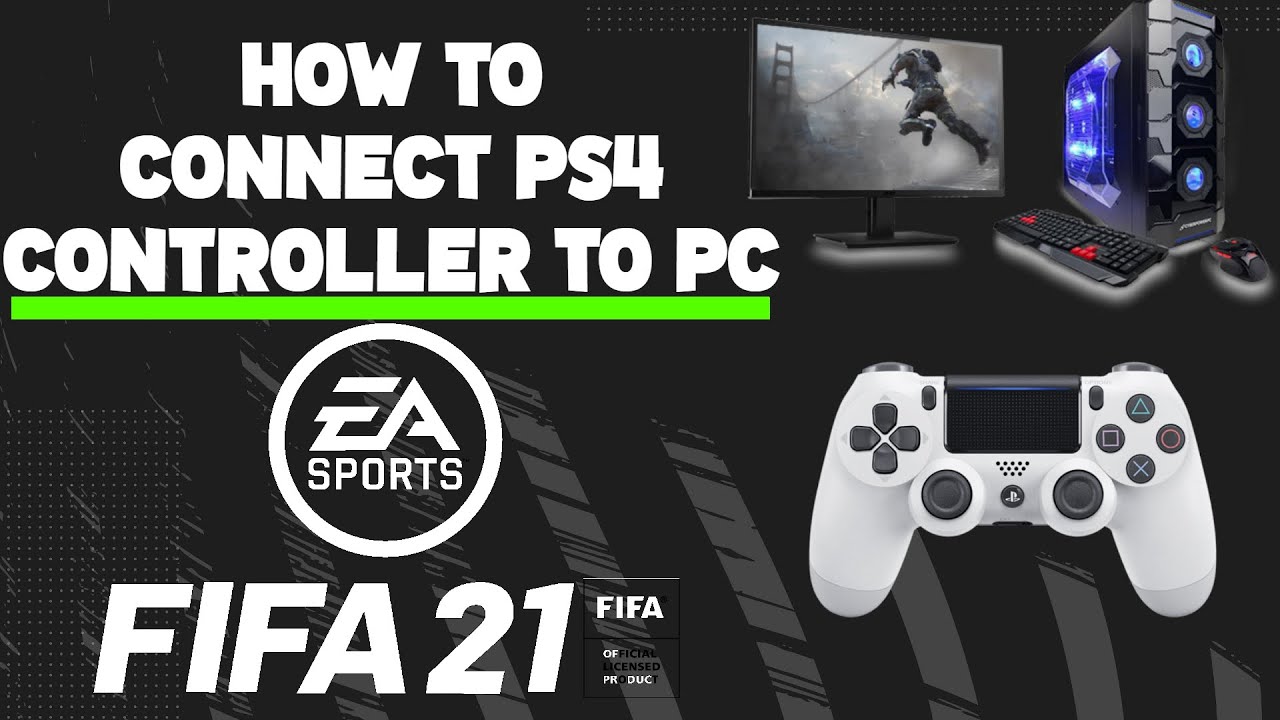
It can usually last 48 hours of playtime on a single charge, which is less than Nintendo Switch Pro or Xbox One controllers. If you like the game, but the battery is low, you will be bored. Fortunately, there are a number of things you can do to extend the battery life of your DualShock 4 while gaming.
Don’t Miss: How To Mod Your Gta 5 Account Ps4
How To Connect Ps3 Controller To A Ps4
Connecting a PS3 controller to a PS4 If you prefer to use a wireless PS3 controller, do the following: Prepare a Bluetooth adapter. Place Cronusmax Plus on your PS4 console. Connect the Bluetooth adapter to Cronusmax Plus. Press the PS button on your PS3 controller. Then you will see all four LEDs on the controller flash quickly. If the LED1 on your PS3 controller is on and the CronusMax Plus screen is displayed, it means the. Check if you can use the controller to play.
Connect Your Ps4 Controller To Your Pc Via Bluetooth
If you want to enjoy playing your games without the hassle of wires, then you can connect your PS4 Controller to your PC via Bluetooth. To do this, you need to access the Bluetooth Settings of your PC and turn the Bluetooth on. Once it is on, get your PS4 Controller and press the PS4 Home Button and the Share Button at the same time for a few seconds. The light on your controller will then blink intermittently.
After your computer detects your PS4 Controller, click Pair on the newly detected Wireless Controller and wait for it to finish connecting. If for some reason your computer asks for a code, simply enter 0000 and youre done. After this step, you should see the Bluetooth icon as the status of your controller on the DS4Windows application interface.
This is the last step so youre essentially done. Now go play your games with your PS4 Controller until youre satisfied. Happy playing and enjoy!
In Bullet Form:
- Press the “PS4 Home Button” and the “Share Button” on your PS4 controller simultaneously.
- Select your controller from the Bluetooth device drop-down list and click “Pair.”
- If it asks you for a code, enter “0000.”
This article is accurate and true to the best of the authors knowledge. Content is for informational or entertainment purposes only and does not substitute for personal counsel or professional advice in business, financial, legal, or technical matters.
You May Like: How To Use Twitch Studio With Ps4
How To Use Playstation 4 Controller On Android
How To: Connect your PS4 controller to your Android device for easy play. Prepare your controller. In order for your Android phone or tablet to display a driver listed as a possible Bluetooth connection, you must use a. Customize your Android. Enable Bluetooth on your Android device and then select the Wireless controller option from the list. Enable third-party controls in the game. Connect to PS4.
The Problem Of Xinput
While Windows 10 supports the PS4 controller as a standard Bluetooth device, theres more to getting games to work with it than simply connecting it. The problem boils down to Xinput and Dinput.
Xinput is the controller standard used by all Xbox controllers. Any game that supports Xinput will work with any official Xbox controller and third-party controllers that support Xinput.
Other controllers have to rely on Dinput, which is the generic input standard used in DirectX. Dinput is deprecated, but still works just fine. The problem is that most games released since Microsoft integrated Xbox controller support into Windows only support Xinput. Alternatively, they may support Dinput, but have done so as an afterthought.
Any gamer who has tried to play Windows games using a Dinput controller will attest to the endless frustration this causes. As youve probably guessed, the PS4 controller does not support Xinput, so even after connecting it to a PC, its still difficult to use. However, theres a workaround in the form of DS4Windows.
Don’t Miss: How Many Bookshelves For Max Enchantment Ps4
How To Use A Ps4 Controller On Steam
If you already own a PS4, it’s well worth knowing how to use a PS4 controller on Steam too.
Back in 2018, Valve officially introduced support for the PS4s DualShock 4 pad to Steam and its actually impressively customizable.
Not only will it just plug and play with gamepad supported games , but you can make it so that the touchpad controls your mouse quite a trip in Windows or that camera movements are done by tilts of the gamepad.
However, learning how to use a PS4 controller on Steam isn’t quite as simple as plugging in an Xbox One pad and jumping into your game of choice especially if you want to use it wirelessly.
But we’re here to help, so heres our guide for how to use a PS4 controller on Steam.
Check Your Pc Has Bluetooth
If you want to use your DualShock 4 controller wirelessly with Steam, there are a few additional steps. First of all, make sure your PC has Bluetooth. If it doesnt, Sony sells an official DualShock 4 USB adapter, though its pretty hard to find nowadays. Fortunately, any old dongle that supports Bluetooth 2.0 and above should suffice.
Don’t Miss: Max Bookshelves Minecraft
Hard Reset Your Controller
A small pointed instrument is required, such as a bent paper clip or a SIM card ejection tool.
How To Connect Dualshock 4 To Pc Or Laptop

Buenas Noches! Are you waiting for the new Far Cry 6 to be about cooking meth? Are you going to call the main hero Gus Fring? Jokes are jokes, but we need to be prepared for such a title. If you are owning a PC and want to start playing Far Cry 6 or any other game using DualShock 4, then this article is for you. We will tell you how to connect the gamepad by Sony to your desktop. Lets jump into it!
Don’t Miss: How To Set A Ps4 As Primary
What Is The Best Third Party Ps4 Controller
- CHENGDAO Galaxy game controller. While the standard DualShock controllers are very simple and tedious, CHENGDAO decided to bring the look of their controller to life through stunning printing.
- Hori mini game controller. Playstation controllers are already smaller than their Xbox counterparts, but what if you need something even smaller?
- Etpark PS4 controller.
How To Navigate Steam With A Ps4 Controller
In addition to playing games, you can use your PS4 controller to navigate the Steam platform. For example, you can use the joysticks as a mouse and even enable the controller’s trackpad.
Open Steam in Big Picture Mode. You can select the Big Picture icon in the top right corner of the Steam client, or you can simply press the PS button.
Select the settings icon in the top right corner.
Select Base Configurations > Big Picture Mode Configuration.
From here, you can configure the control for navigating Steam in both Desktop and Big Picture mode.
Enjoy navigating Steam using your wireless PS4 controller.
Recommended Reading: Ps2 Parental Code Reset