Can Rebuilding The Ps4 Database Harm Your Console
Cleaning and freeing up space might cause you initial fears. This is due to the fact that you may think that this will remove or delete files from your console. However, if there is one thing you should remember about the PS4 Rebuild Database option, its that it just scans and reorganizes your data and files. This makes your files cleaner, more organized, and much easier to access. This process will not remove any files unless they are corrupt. Something you already cannot use even if you remove it from your hard drive.
If you are afraid of accidentally deleting your precious files, you may opt to create a backup with a compatible external SSD or external hard drive. This is a safe practice before proceeding with the database rebuild. You can also choose to enable an auto-upload on your PS4 cloud storage so it will be easier. But this could only fit 100 GB worth of memory.
Ps4 Database Corruption: Indications And Causes Of Ps4 Database Corruption
When database of PS4 is corrupted, it means the error occurred on the storage drive. Some of the standard signs that your PlayStation 4 database corrupted or damaged are as following
- Sluggish performance
- Power outage
- hardware failure
To fix the error all you need to do is to rebuild the database. The technicality of the Rebuilding PS4 database is similar to the defragmentation of the hard drive on your computer.
What Does Clear Cache And Rebuild Database Do On Ps5
In addition to speeding up performance, this can also help you if your cache was full. The cache must be cleared as well. Files that are temporarily attached to a computer can be removed to improve performance or to fix glitches. This is a very simple and quick way to keep your PS5 in top condition for as long as possible, and should be very easy to do.
Read Also: Dolphin Emulator Unknown Pointer
How To Rebuild Database Ps4 In 2022
Are you looking for a guide to Rebuild Database PS4? Or you are not able to rebuild the PS4 database? If you are here because of any of these, then this guide is especially for you. In this article, we will be covering everything about Rebuilding Database for PlayStation 4.
If you are someone who was in search of this article then it is possible that its been a long last time that you did a database rebuild on your PS4. You are one of the lucky guys as the process of database rebuilding is simple and safe, and it wont take long if you are new to this process. If you are someone who wants to put their hands in this process, it is the best time to do it as theres no harm in improving your console maintenance right now. Everything regarding the process is given below and following the given steps will remove corrupted data and reorganize your files. It will also help in improving your systems performance and ensuring you can keep playing the best PS4 games for a longer period.
Checkout: Top 10 Flight Simulator for PlayStation 4
Before moving on to rebuilding PS4 database, the first that you need to understand is that What the PS4 database is and What happens when your PS4 database is corrupted? The answer to this is that like any other gaming console, PS4 has an organized collection of files, folders, and other types of information called a database in order to work properly.
Playstation Users Are Actually Recommended To Do This
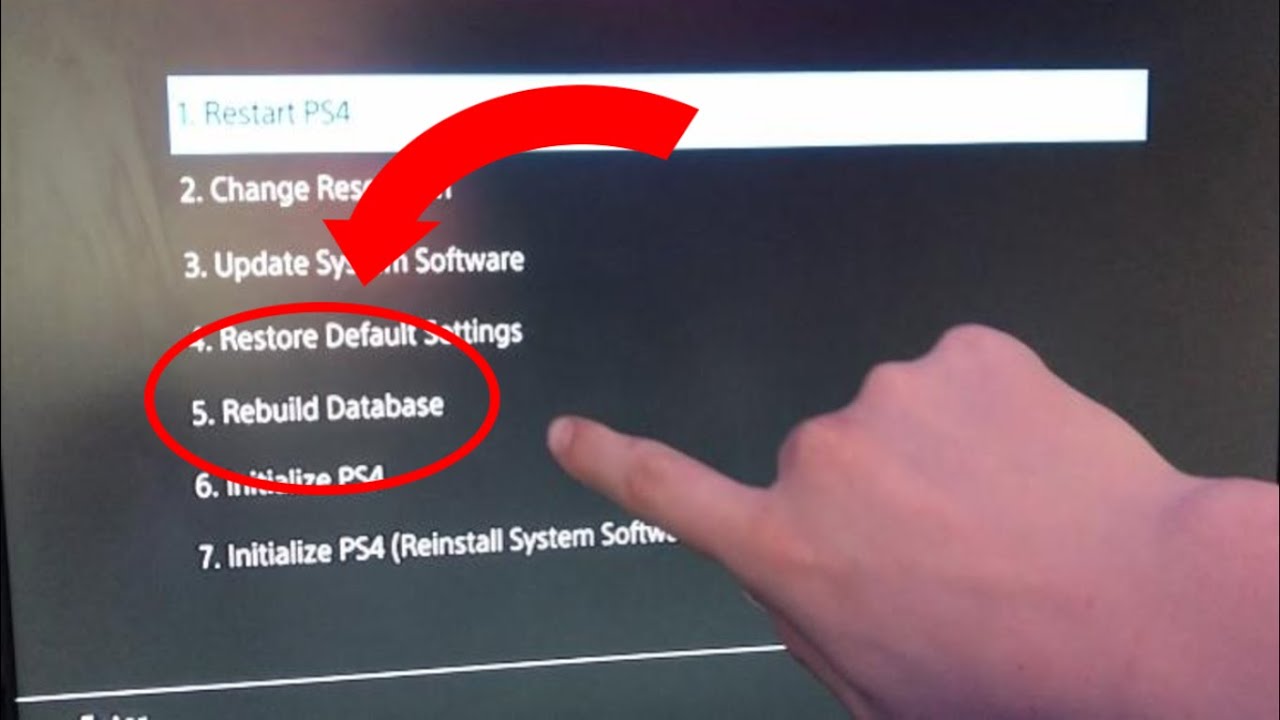
5.06 MBJohn Glasscock
If you have a Playstation console & you have wanted to know how to boost or increase performance & improve speeds on your PS4 or PS4 Pro – then Sony recommends from the Playstation help website to a rebuild database! Here’s what it does, & more importantly my opinion about WHY you should do it! Works for original PS4, PS4 Pro, & PS4 Slim consoles. Many of you commenters had questions about what this improves & how it boosts your performance….
Recommended Reading: How To Share Ps Plus With Family
Rebuild Your Ps4s Database
Use the DualShock 4 controller to navigate to the option labelled Rebuild Database. It should be option number five in the Safe Mode list. Press the X button to select it. On the next screen, you will see a prompt that warns you that it may take a few hours for the PS4s database to be rebuilt. To start rebuilding the database, select OK.
At this point the screen will display a progress bar showing the completion of the rebuild process. When the rebuild process has finished, your PS4 will reboot, and you should be good to go. Make note if you are encountering the same issues after rebuilding your PS4s database that the culprit could be a faulty hard drive. In this case, you will want to transfer all of the data from your PS4s internal drive to an external one.
Benefits Of Rebuilding Your Ps4 Database
There are several benefits of rebuilding the PS4 database, all relate to performance. These benefits are:
- Frees up valuable space on your drive. In a fragmented drive, free memory space may to scattered to be useful to you. After rebuilding, this free space becomes usable.
- Helps fix issues to do with disk speed. This includes low frame rates, stuttering and even crashing. Because the drive is now able to access files much more quickly, it vastly improves the performance of the CPU, graphics card and RAM.
- Solves issues to do with downloading and installation of add-on gaming material.
- The console performs must faster. After a successful rebuilding, your console runs like new, assuming no other issues.
Don’t Miss: Sims 4 Playstation 4 Mod
What Does Ps5 Rebuild Database Do
PS5 Rebuild Database is a feature designed in the Safe Mode.
It scans the drive and creates a new database of all content on your PS5 system. It can also make the console more responsive, so you can download or update games without getting stuck. This feature is useful to solve problems such as system feature issues, game icons remaining on Home after it was deleted, games not loading or updating, etc.
If you encounter a problem and you cannot fix it with common ways, you can try PS5 rebuild database.
Dont worry about your data as rebuilding database wont delete your game progress, settings, and other data. Therefore, just have a try!
Rebuild Your Ps4 Database To Speed It Up & Clean It Up
PlayStation 5 is still selling out and your PS4 is starting to slow down significantly but you can actually speed your console back up with a simple database rebuild.
As the verbiage here suggests, a rebuild effectively builds back your consoles database. And it does so while reorganizing things and getting rid of things that arent needed. So, depending on your usage, your mileage may vary and so will exactly how long this process takes. But its well worth doing.
Of course, while its easy enough to recommend a complete database rebuild for your PS4 to speed things up and keep it going a bit longer, it isnt necessarily the easiest thing to do. Or, at the very least, not the most intuitive. After all, a full rebuild is a fairly technical process, behind the UI. Sony hasnt made that UI easy to find either. So many users may not even know the option exists. But thats exactly what this guide is here to help with.
So lets dive in and look at what a PS4 database rebuild is and does, as well as how it can help speed up your console. And, of course, as this is a how-to guide, how to accomplish a rebuild.
Recommended Reading: Usb Mod Menu Download
Rebuild Database Sony Playstation 4 Slim
Choosing the Rebuild Database mode allows your PlayStation 4 console to better manage how files are gathered on your hard drive. This mode will delete received messages, playlists, trim information for saved pictures, video thumbnails and your video playback history. It helps keep your hard drive healthy, by deleting a lot of unnecessary data. This mode does not delete your game save data.
Occasions That Require Ps4 Database Rebuild
There are a few occasions when you might want to force a database rebuild to resolve issues with your PS4, however.
Slow Operating Console
If your console takes longer than usual to boot or resume from a suspended state, or if you notice a slowdown while using the PS4 menus, a rebuild might help speed things up. This often happens after large game updates have downloaded, so you might want to rebuild the database next time Modern Warfare drops a 100 GB patch.
Bad Game Performance
PS4 database problems can also negatively affect game performance. If youre noticing frame-rate drops and stuttering, particularly in areas where youve never noticed them before, a PS4 database rebuild might be a good idea.
Data-Corrupted Errors
Persistent data corrupted errors can also be solved with a database rebuild. These often appear while trying to download a game from your library. Restarting the download usually works for a brief period before you see the error message again. Weve noted that the issue disappears entirely after a quick database rebuild.
Additional Scenarios
Some have also noted that rebuilding their PS4 database solved an issue in which the console would consistently fail to read optical media and with missing downloadable content .
If you frequently install new games and applications, youll get more benefits from regular database rebuilds than someone who plays the same games and rarely installs anything.
Read Also: How To Log Into Playstation Network On Ps4
Can I Use A Solid
In general, SSDs or solid-state drives are better than the usual hard drives when it comes to speed, memory, and durability. However, this does not mean that it is entirely the most compatible one for your PS4 even if installing SSD will not require you to rebuild your database anymore.
Still, the SATA interface of your PS4 will not be able to fully maximize and take advantage of SSDs capabilities. It might be able to speed up the loading of games, maps, etc. but it will not increase any of the games frame rates.
The choice to use an SSD over the traditional hard drive is up to you. It can be agreed upon that old mechanical hard drives can be easily susceptible to damage and wear with all of their moving parts, which could cause you more time and money, while SSDs are much more durable and reliable.
But one thing to remember if you do decide to install an SSD over a hard drive is that even though they are better in most factors, they still have limits. Just like any flash memory, you can only save so much until you have exhausted them and wear them out. Usually, they can last up to five years or more.
How Long Does It Take To Rebuild Your Ps4 Database
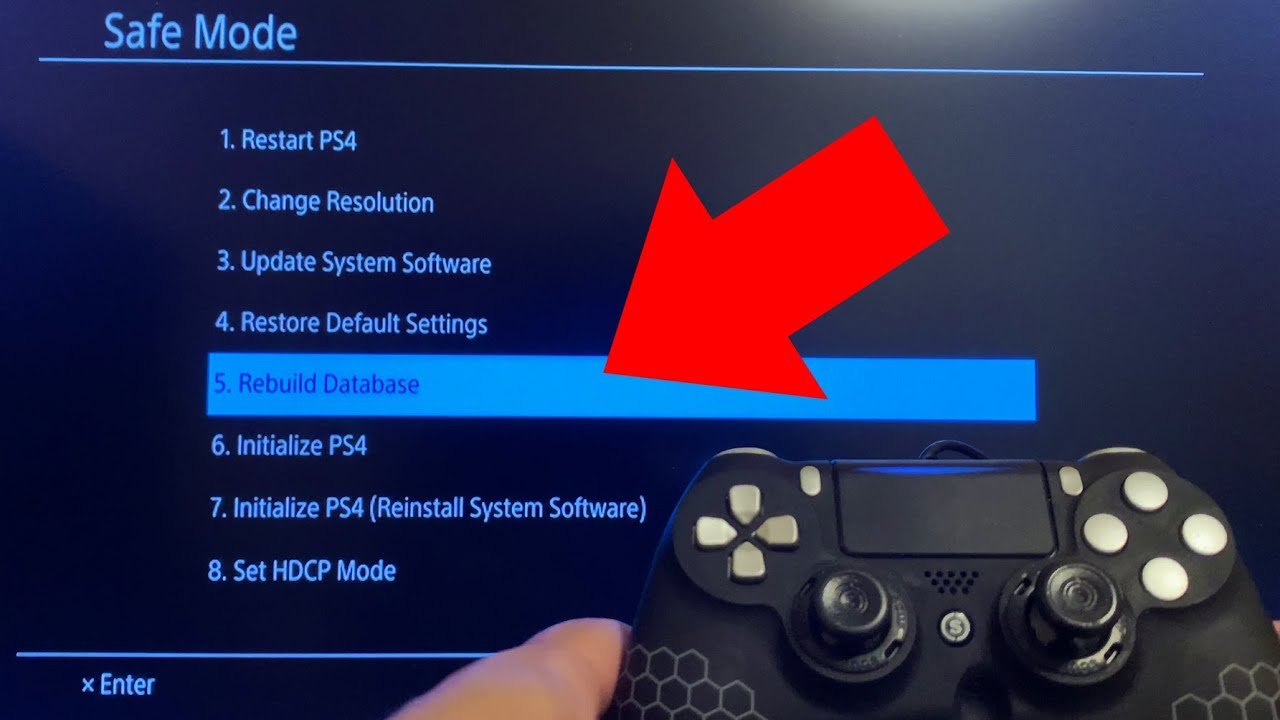
Depending on the size of your hard drive, the amount of data that the system has to work with, and the state of the hardware, rebuilding the database may take a few minutes to hours. Since the cleanup varies from system to system, theres no way of knowing exactly when your PS4 can finish rebuilding the database at all. All you need to do, once youve initiated the process, is to wait and to make sure that the console is not interrupted.
Read Also: How Many Bookshelves For Max Enchantment Xbox One
How To Fix Ps4 Database Is Corrupted And Make Your Ps4 Faster 100 Works
4.39 MBYourSixStudios
Do you want to know how to fix the PS4 Database is corrupted error on the PS4??? The Error Code CE-34054-6 is a common database corrupted error that can be activated when using the home screen or quick menu on the PS4. It can even pop up when you are playing a game or application. Fix the the database corrupted error is easy… Hold down the PS button on the controller and turn off your PS4. Now when the PS4 is completely turned off, press…
What Does Rebuild The Ps4 Database Mean
When your Sony PlayStation 4 downloads data, whether its a new game or an update to an existing title, the console must sift through the downloaded data to find what it needs. A few big updates and game downloads can cause your console to slow down, as it has to sift through a lot of data. Much of this data isnt relevant to the current operation, though.
Rebuilding your PS4s database tells the system where the relevant downloaded data resides on the drive. Once this process is complete, its easier for your console to find the data it needs for a particular game or service. This can lead to faster boot times and a more responsive console.
This isnt the same as defragmenting a hard drivethat process would take much longer. Defragmenting moves data around, whereas rebuilding the database only affects the database. After the database is rebuilt, the console notes where the relevant data is on the drive, and then updates its location within the database.
Sony warns that rebuilding your database can take a whileor even a few hours, depending on how much new data there is to sift through. In our experience, the process takes a few minutes, at most, on a 1 TB PS4 Pro. Its also worth noting that major PS4 updates also require a database rebuild. It also happens whenever you switch on your console after not shutting it down properly.
Read Also: Ps4 Controller Calibration
How To Rebuild Your Playstation 4 Database
PS4 is undoubtedly the better console that released this generation. With several exciting exclusives, the console has a lot to offer for a variety of gamers. Its been almost 7 years since the launch of the PS4, and finally, the PS5 is around the corner. Even though the PS5 is set to release in the coming few months, the PS4 still remains a great value proposition if you take into consideration the stuff it offers.
Also Read: How To Rebuild the Database On PlayStation 5
Many of us have bought the PS4 at launch, and with time, the console hasnt been performing as it used to. Thats a pretty common thing that happens to hardware over time, and the PS4 is no exception to it. Users often experience unstable framerates, or choppy cinematics at times. This is pretty annoying for a user, and we often blame the game or the developer for it. However, that is not always the case. There are a few reasons which can lead to the degradation of the performance of the PS4. However, the good thing is that it can be easily fixed. The best way to fix it is via Database rebuilding.
Will I Lose Saved Files If I Rebuild My Ps4 Database
Your saved files are safe and will not be touched. Rebuilding your PS4 database will just simply reorganize them and clean up unnecessary files including corrupted ones. This will not also delete updates and patches on your games.
If you have folders in your hard drives, this should not also be affected, deleted, or moved including the files found inside. The folders may, however, get rearranged.
Also Check: Playstation Safe Mode
The Importance Of Rebuilding Ps4 Database
by PS4 Storage·14/09/2020
Its no secret to savvy PS4 users that most of errors and problems that occur in the PS4 system can be fixed simply by rebuilding the PS4 database. You can confirm that yourself. Check for instance our suggested solutions for slow PS4, PS4 corrupted data, PS4 slow copying update file, and most of the common error codes, we always advise to rebuild the database before taking any more serious action. That shows the importance of rebuilding the PS4 database in fixing many issues within the PS4 system.
What Is The Ps4 Database
In order to function, your PS4 calls for a database, thats an ordered listing of directories, files, and different sorts of data. This database can end up compromised or poorly prepared over time, ensuing in troubles like gradual loading, crashing, lengthy processing times, or even networking issues.
Also Check: Nba 2k16 Posterizer Badge
How To Rebuild Your Database In Safe Mode
Youll need to boot your PS4 console in Safe mode to rebuild its database. To do this, wake your console from Sleep mode as you normally would. Next, press and hold the PS button on your controller, and then select Power > Turn Off PS4.
With the console completely off, connect your controller to the PS4 with a USB cable. This is necessary because Bluetooth wont work in Safe mode. Now, press and hold the power button on the front of the console until you hear two beeps to boot it in Safe mode.
After the second beep, release the button and wait for the Safe Mode menu to appear. When it does, select 5. Rebuild Database. Acknowledge the warning that the process might take a few hours, and then select OK to start the rebuild.
Your console will restart and display the PlayStation logo for a while. Then, you should see a progress bar showing that the database is being rebuilt.
When the process is complete, your console will restart.