How To Log Out Of Fortnite On Ps:
Unfortunately, logging out of Fortnite isnt as simple as just pressing a log out button.
In order to log out of your Fortnite account on PS4, you first have to press the Home button on your controller.
Then, highlight the tile on your home screen, followed by Options, and then select Close application.
This will cause the application to shut down, rather than just log out of the servers.
An alternative method is just to leave the game to log out on its own.
You will time out from the game if you stay idle in the game for long enough.
However, the quicker alternative will be to close the application and log in again.
Rather than actually log in, you just have to launch the game again and wait until you have signed in.
Want To Switch User But Dont Know How Here You Got The Process
You have to follow the steps below to allow you to switch users:
And finally, youll be able to switch players.
Below are a couple of frequently asked questions to help you out:
How do I sign out of a guest account on Fortnite?
To do this, you have to click on Settings when the account is logged in. Once you get access to all the connections in that account, just disconnect the account in question, and connect whichever one you want.
How can I change my username on Fortnite via an Android device?
Open the browser on your device, and visit the official Epic Games website. Sign in to your account using your username, and password. On the home page, find the three-line symbol, and click it. Then, click the username for a menu to appear.
This menu will have the Account option. Youll enter into your account setting where youll see your username. It has the blue pen icon that you can click to edit your username. Once youre done, just click Confirm.
How can I log out of my Fortnite account on Nintendo Switch?
Just sign in to your account, and move to the Connect Accounts portion to find the Nintendo Switch logo, and click Disconnect.
Logging Out Of A Ps4 Account Via A Pc
To log out of Fortnite on PS4, whether youre using a phone, tablet, or PC, you can also follow the same steps listed above. You may find that the logout process seems even easier your favored web browser may seem more familiar than the PS4s browser. From start to finish, youll find that logging out via a PC is almost exactly the same as logging off a PS4 system.
Step 1: Navigate to the Epic Games website and log into your account using the top-right option .
Step 2: Once youve finished that, you can investigate through your account.
Step 3: Click on Connections and unlink your PSN account. After youve disconnected that link, when you reopen Fortnite from your PS4, the game will prompt you to log in or create a new account.
Don’t Miss: When The New Ps5 Coming Out
How To Sign Out Of Fortnite On Xbox
Fortnite has become one of the most famous games played around the globe. This is largely due to its amazing visuals, as well as its entertaining nature. Not to mention the countless gaming influencers and channels making this game popular. Millions play this game all over the world.
While this game was only played on PCs in the beginning, with the passage of time, Fortnite is now accessible to be played on a multitude of platforms. Today well teach you how to sign out of Fortnite on Xbox and other platforms.
Can You Log Out Of Fortnite On Ps4
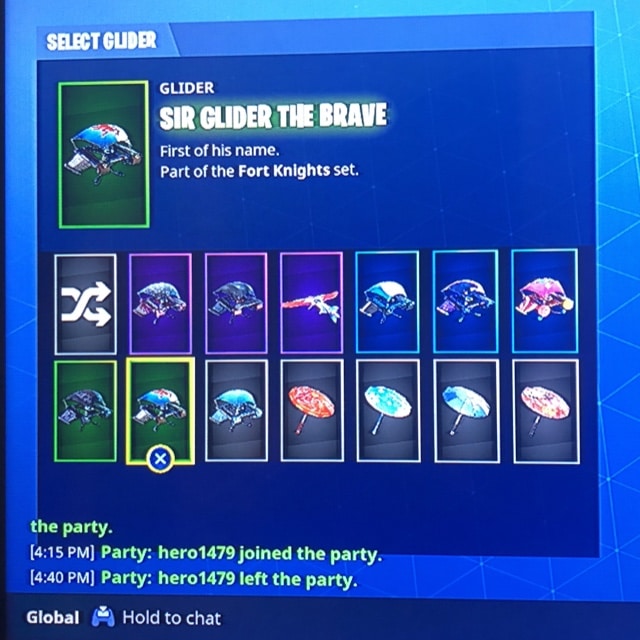
In order to log out of your Fortnite account on PS4, you first have to press the Home button on your controller.Then, highlight the tile on your home screen, followed by Options, and then select Close application. This will cause the application to shut down, rather than just log out of the servers.
Don’t Miss: What Games Are Backwards Compatible On Ps5
How Can You Link Your Switch From Fortnite To Ps4
After learning how to log out of Fortnite PS4, follow the upcoming steps to link your Nintendo Switch to PS4.
1. Access the Epic Games Fortnite Website on your browser.
2. Click on SIGN IN.
3. Then, click on SIGN IN WITH NINTENDO ACCOUNT.
4. Click on Sign in.
Note: You can click on Create a Nintendo Account if you dont have an account. Follow the onscreen instructions and provide the required details to create your Nintendo account successfully.
5. Then, enter your E-mail address/Sign-in ID and Password and click on Sign in.
6. Click on Account ID from the top right corner.
7. Then, click on ACCOUNT, as shown below.
8. Click on the CONNECTIONS tab, as shown below.
9. Then, switch to the ACCOUNTS section.
10. Then, in the PLAYSTATION NETWORK tab, click on CONNECT.
11. Click on LINK YOUR ACCOUNT, as shown below.
12. Click on CONTINUE to solve the captcha to link your Nintendo Switch to PS4.
How To Sign Out Of Fortnite Epic Account On Ps4
You can sign out of your Fortnite Epic Account with the help of the following steps:
1. Visit the Epic Games website and click on SIGN IN.
2. Then, click on SIGN IN WITH ACCOUNT FOR PLAYSTATION NETWORK.
3. Next, Sign in to your PSN account using Sign-In ID .
4. Click on Account ID > ACCOUNT.
5. Click on the CONNECTIONS > ACCOUNTS.
6. Then, in the PLAYSTATION NETWORK tab, click on DISCONNECT.
7. Finally, select the desired checkboxes and click on UNLINK to log out of the Fortnite PS4 account.
You May Like: What Does The New Playstation 5 Look Like
How Do You Log Out Of A Fortnite Account On Ps4
In order to log out of your Fortnite account on PS4, you first have to press the Home button on your controller.Then, highlight the tile on your home screen, followed by Options, and then select Close application. This will cause the application to shut down, rather than just log out of the servers.
Make Use Of Unlinking Features On Ps4 Xbox One And More
- Western Sydney University
- Southern New Hampshire University
- An Epic Games account is the same thing as a Fortnite account.
- To unlink: Go to EpicGames.com, log in to your account, and select Connections.
- Select Disconnect> Unlink under Xbox, Nintendo Switch, GitHub, Twitch, or the PlayStation Network.
This article explains how to disconnect your Epic Games account from a PS4, Nintendo Switch, Xbox One console, and more. This process doesnt delete your Epic Games account or its associated Fortnite data, which will remain on the Epic Games servers.
Don’t Miss: When Can You Pre Order The Ps5
How To Log Out Of Fortnite Ps4
Fortnite is one of the pioneers of the battle royale genre and has enjoyed sustained relevance since its inception. It is one of those games which allows players to let loose and exercise their individuality as they conjure the most ingenious ways to dismantle their opposition. Despite, the occasional fulmination and a recent collapse in its growth, Fortnite still remains the benchmark of excellence and immersive other Battle Royale games seek to emulate. But some of the players still have some doubts about Fortnite on PS4, like how to sign out of Fortnite on PS4 or unlink Fortnite account from PS4. Stay tuned till the end to learn how to log out of Fortnite PS4 and other mentioned queries comprehensively.
Contents
How To Set Parental Controls On Ps5 Consoles
Learn how to set up parental controls and limit your childs use of games, apps, and features on your PlayStation®5 console.
Parental controls and spending limits work alongside family management and playtime controls to help you manage your child’s activity on your PS5 console and on PlayStationNetwork .
To set parental controls, you need your own account for PlayStation Network and an account for each child. If you set up the child accounts, you automatically become the family manager. If someone else sets up the child accounts, they can appoint you as a “guardian” to enable you to set parental controls and spending limits.
When setting parental controls, remember to adjust the console settings to prevent children from changing parental controls.
How to set parental controls for PS5 consoles online
To make sure parental controls are effectively applied to your child’s play, check the following.
How to set who can change your child’s privacy settings
Don’t Miss: How To Reboot Ps4 In Safe Mode
How To Sign Out Of Epic Games Account On Ps4
Because the Epic Games app isn’t compatible with your PS4 directly, you’ll have to go to the Epic Games website to sign out.
1. Go to the Epic Games website on your computer, and log in to your account.
2. Hover your cursor over your username in the upper right corner of the screen so that a dropdown menu appears. In the dropdown menu, click “Account.”
Why Unlink Your Epic Games Account

Epic Games accounts are used to power Fortnite’s online matches and sync player progress between different video game consoles. While linking an Epic Games account to a PS4, Nintendo Switch, or Xbox One console or account does provide a lot of benefits, there are some reasons why you may want to unlink it:
- You connected the wrong Epic Games account.
- You want to start Fortnite again from scratch.
- Youve created a new Xbox, PSN, or Nintendo Switch account.
You can have the same Epic Games account simultaneously connected to your Xbox One, PS4, and Nintendo Switch. You dont need to unlink from one to play on another. If what you’re trying to accomplish is getting rid of multiple Fortnite accounts, consider merging those Fortnite accounts rather than deleting them. This saves your progress and resources.
You May Like: How To Unsync Ps4 Controller
How To Change Accounts On Fortnite Ps4
The Fortnite user base at PlayStation 4 is huge and Epic Games and Sony have long implemented a feature to link accounts from PlayStation Network and Fortnite. For this reason, the first thing to do is to disconnect the two profiles.
The operation is not feasible directly from the game, so you will have to use a common browser. To continue, connect to the official website of Epic Games and click on the script LOG IN, present in the upper right corner.
Then press the playstation icon , enter email y password and press the blue button to access. In the event that you do not have an Epic Games account, the portal will explain how to create it , otherwise you will be automatically logged in with what is available to you.
Once you are logged into the Epic Games account, press name of profile present at the top right and select ACCOUNT, to access the account administration page. Then press the script LINKED ACCOUNTS and press the gray button DISCONNECTION present under writing PlayStation Network. After that, check all the boxes you find and press the red button DISCONNECT.
How To Link/unlink An Epic Account From Your Nintendo Account
Applies to: Nintendo Switch Family, Nintendo Switch, Nintendo Switch Lite, Nintendo Switch – OLED Model, Nintendo Account
In this article, you’ll learn how to link or unlink your Nintendo Account from an Epic Games account used for software published by Epic Games, including Fortnite and Fall Guys.
Important: It is only possible to link one Nintendo Account to an Epic Games account. After linking your Nintendo Account to your Epic Games account, it will not be possible to switch the Nintendo Account linked even if you unlink the accounts.
Linking an Epic account to your Nintendo Account allows you to access cross-play features within certain games where they are available.
- If you don’t choose to create a full account, an account will still be created with Epic using the display information that you choose. This account will be associated to your Nintendo Account.
- Unlinking a Nintendo Account from an Epic account must be done by using a web browser to visit epicgames.com and cannot be done in-game.
Recommended Reading: How To Redeem Codes On Ps4
How To Log Out Of Your Fortnite Account On Ps4
Many players find it quite confusing to sign out of their Fortnite account on PS4 because they keep looking for a specific log out option from the main menu. However, there is no such easy option available. But, you can log out from Fortnite PS4 by pressing the ‘Options’ button from the games main menu. So, to sign out of your Fortnite account on PS4, follow the given steps below.
Also Read | Are pumps back in Fortnite Season 3? What is the new dragon Shotgun?
- To sign out of your Fortnite account on PS4, go to the ‘Options’ button
- Now, scroll down, and select the ‘Support’ option. This will open up the PlayStations browser and open the Epic Games website.
- As soon as the page loads, head to the top right of the screen and press ‘Sign In’.
- Use this to sign in to your Epic Games account .
- Once you are signed in, go back to the top right of the screen and you will see your username.
- A new page will open, with several options on the left-hand side of the screen.
- Choose the option and check all the boxes, followed by pressing Unlink. This will log you out of your Fortnite account on PS4. The same steps also while applying to log out of other systems like Xbox One and Nintendo Switch.
How Do I Unlink My Account From Fortnite
Fortnite does not support you removing your console account from your Epic Games account because it results in data loss.
Unlinking your console account clears all your account information with Epic games. You will lose your game history, previous purchases, and all your Epic game account information.
When you sign in with an Epic game account that you have unlinked in the past, it becomes a new account. However, this new account will have none of your previous data.
If you still want to proceed and unlink your console account on Epic games, you can unlink it by following the steps below.
Also Check: How To Use Ps4 Controller On Ipad
Log Out Of Fortnite On A Pc Launcher
The launcher method is for PC players who dont necessarily use the Epic game launcher to play it.
Here is how to log out of Fortnite on a PC.
How To Sign Out Fortnite On Ps4
Can you unlink a Fortnite account from PS4?
Yes, in order to unlink a Fortnite account from PS4 you need to go into the PlayStation Store and find the game. Once there, press Unlink. Once you have done this, your account will no longer be linked with your PS4.
How do I sign into a different epic account on PS4?
In order to sign into a different Epic account on PS4, first go to Settings. Then choose Accounts. Select the account you want to switch to and enter your password.
How do you Switch accounts on Fortnite?
You can switch accounts on Fortnite by clicking the Switch Accounts button in the top right corner of the game.
How do I Switch accounts on Fortnite?
To switch accounts on Fortnite, you can do so by going to the Epic Games website and logging out of your current account. You will then be prompted to log in with the new account.
How do I sign out of Fortnite on a Switch?
To sign out of Fortnite on a Switch, youll need to go to the system settings and select Nintendo Accounts. From there, tap on Sign Out, and then confirm that you want to sign out.
How do I create a new Fortnite account on PS4?
To create a new Fortnite account on your PS4, you must first log out of your current account. You can do this by going to the Settings tab and selecting Log Out. Then, select the Sign In tab and click New User. Fill in all of the required information and then click Create User.
How do I link my Switch from Fortnite to PS4?
Also Check: Do You Have To Have Playstation Plus To Play Online
How To Unlink Fortnite Accounts From Ps4 Xbox One And Nintendo Switch
Unlinking an Epic Games account, which is the same thing as a Fortnite account, isn’t actually done from your video game console. Instead, you’ll need to log into the Epic Games website on a computer or mobile device.
Open your preferred web browser on your computer and go to EpicGames.
Select Sign In from the top-right corner and log into your Epic Games account.
If youre already logged into the Epic Games website from a previous session, your username should appear in the top-right corner. Hover your mouse over your name and select Account.
Select how you want to sign into your Epic account.
Enter your username, email, and password and select Log In Now.
You may be prompted to enter a security code if you haven’t logged into the website for awhile.
From your Epic Games account page, select Connections from the left menu.
Select Disconnect under each account you wish to disconnect from this Epic Games account. You’ll be able to disconnect your Epic Games account from Xbox, Nintendo Switch, GitHub, Twitch, and the PlayStation Network.
A confirmation message will pop up. Select Unlink to confirm the disconnect process.
Repeat for each account you want to disconnect.
If you make a mistake, you can always select Connect under an account type to reconnect it again.