What You Can Do With Parental Controls On Playstation:
Set age restrictions for games, Blu-ray Discs and DVDs
Every child account can be set up to only allow age-appropriate content.
On PS5, parents and guardians also have the ability to allow or deny exception requests from their children to override age restrictions for specific games as they see necessary.
Manage how long child family members can play each day
Use Playtime Settings to customize the duration your child can play each day and even award extra time on the weekends.
Control chat, messaging and content sharing
Choose whether to allow your child to communicate with other players via PlayStation Network, share content or view content created by other players.
Parents and guardians also have the ability to approve or deny communication exceptions requested by their children to allow the use of the feature in specified games.
Restrict child access to the PS4 and PS5 web browsers
Disable access to the web browser and restrict your child’s ability to view unsuitable websites and social media.
Set monthly spending limits for digital purchases
Purchases made by your childs account will be charged to the Family Managers wallet. Control how much they can spend by setting a monthly limit.
Set up multiple layers of passcode protection
Create a system restriction passcode to disable guest login and prevent changes to the parental control settings or account creation, and set up a log-in passcode so only you can access your account.
How Does Playstation 4 Manage Its Family
The PlayStation 4 is an amazing family console.With parental controls, everyone in the family can have their account and customise the settings to fit their needs. You can choose which games your children can play and how long they can play. There are also online features that you can disable, so your children cant access inappropriate content. The PlayStation 4 is an excellent choice for families with children of all ages.
How To Remove The Ps4’s Parental Controls Without The Passcode
If you don’t know the PS4’s passcode, the only way to remove parental controls is through a PS4 factory reset. This is the nuclear option because it returns your console to its default state. You will need to set everything up from scratch.
It may take several hours to complete the process. When it does, your parental control passcode will reset to the default: 0000.
Read Also: How Much Do Ps4 Controllers Cost
How Do I Get Rid Of Family Manager On Ps4
Answer
How To Remove An Account From A Ps4
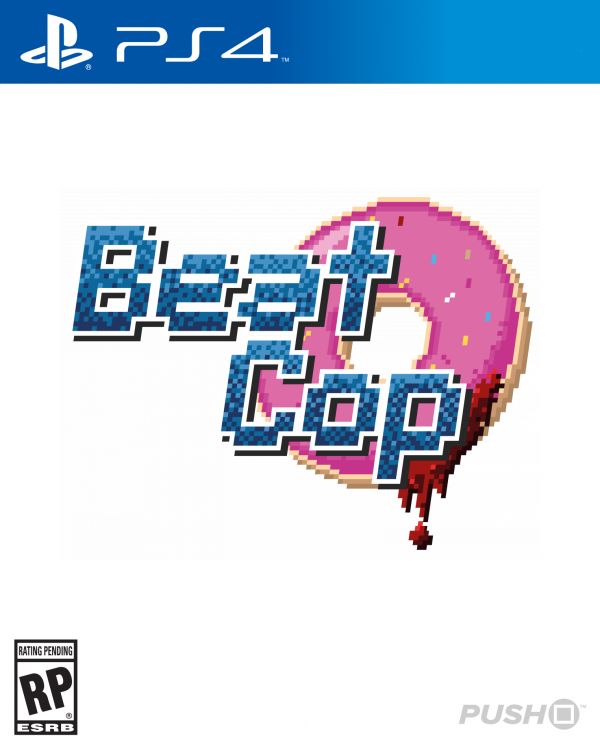
Aaron DonaldRead moreJuly 19, 2022
Maybe you want to sell or gift your PS4. Or perhaps that old friend you used to share your console with no longer games. Whatever the case, you might need to remove your account from the device or permanently delete your account from the PlayStation Network.
This article will walk you through the steps necessary to remove an account from your PS4. Well also discuss how to permanently delete your account from the PlayStation Network if youve decided to call it quits. Keep reading to find out more.
Read Also: How To Change Background On Ps4
How To Configure Your Playstation 4s Parental Controls
When you initially connect your PlayStation 4 to the Internet, you will be required to establish a username and password. This is so that you can access the System whenever you want without worrying about someone else accessing your account. Next, you need to select parental controls from the main menu.
Parental controls on PlayStation 4 are comprehensive and allow you to control how much information your children can access online and in-game. You can also restrict which games your children can play and how long they can play them. You can also set up a time limit for using the PlayStation 4 online so that you dont have to worry about them staying online all day.
If you ever need to revoke parental controls, go back into the parental controls menu and select revoke all parental control settings. This will erase any limits placed on the console by you.
Roles In A Ps4 Family
You must also understand the types of accounts you can add to get an understanding of family management PS4. The person who creates the family gets the role of the Family Manager. And, the Family Manager can appoint a family member as a Parent/ Guardian. As a Parent/ Guardian, a member can put parental controls on Child accounts.
All accounts other than the Family Manager or Parent/ Guardian have the role of Family Member. And, a Family Member cannot perform any managing functions at all. They are subject to the Family Manager and also to the Parent/ Guardian in case of Child accounts.
Also Check: How To Cancel A Playstation Plus Subscription
How Do I Turn Off Parental Controls On Fortnite 2022
Once youre in the main menu, click on the three stacked-up stripes thatll be located toward the right-top corner of your screen. Look for the option that reads Parental Controls, which should be the third one from the bottom. Entering Parental Control will ask you to enter a six-digit PIN to turn it off.
Adding A Child Member
As in the previous case, you must sign in as the family manager to add a child. Navigate to the Family Management tab in the Account Management section. Click on Add Family Member, and then on Create User. As you might know, children cannot have uncontrolled PS4 accounts. So, there is no option to send a request in this case. You must set up an account for the child and can put various restrictions on it.
The childs name and date of birth are essential for completing the account creation process. Also, you must agree to the User Agreement before setting up parental controls.
Also Check: How To Change Age Restrictions On Ps4
How Much Does A Walmart Manager Make Per Hour
Walmart store managers average $175,000 a year. Many employees still earn below the poverty line. Walmart said its store managers now average $175,000 a year, while its full-time hourly worker average $14.26 an hour, as the countrys largest private employer tries to attract workers in an ever-tightening job market.
How To Change Family Manager Using A Family Link
You can change a family manager using the family link app. here we let you know how to change family manager by downloading the family link app in the given steps.
ðStep 1
Go to the Family Link app on your Play Station 4 console.
ðStep 2
ðStep 3
Now select someone to Add or Remove as a parent to change it.
ðStep 4
Finally, click to confirm to change the family manager from your family link app.
Don’t Miss: How To Use Mods On Ps4
How Do You Disable Family Manager On Ps4
If you ever find that youre no longer able to handle the responsibilities of family management, its essential to take steps to disable the System. System may be found in the Settings menu, where it can be enabled or disabled. Then scroll down until you see Family Management and click on it. Youll see a list of family members that are presently in charge of your PS4. Click on the name of the person you want to take over management, and then confirm your choice by clicking.
What Does Hotel Operations Manager Do
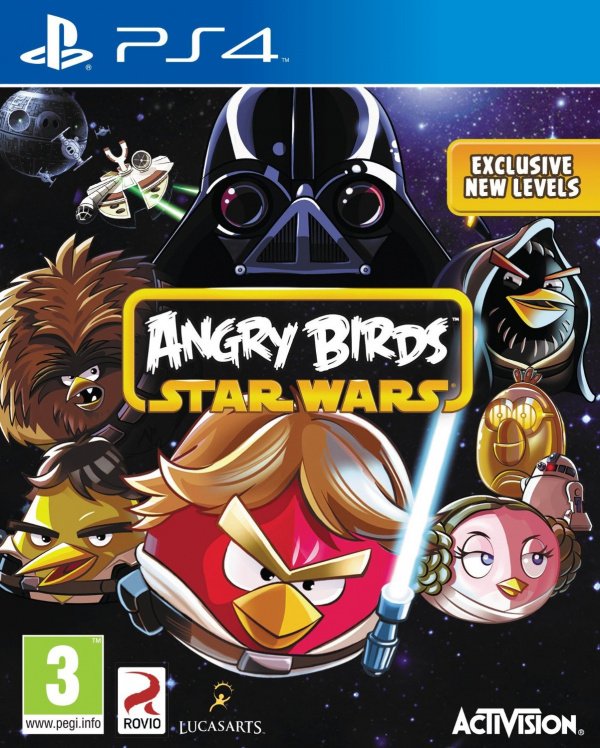
Hotel operations managers in performing their duties plan and organize the housekeeping and catering activities in a hotel. They ensure hotel premises are well kempt and the food service requirements of customers are met. They also supervise furnishing and renovation projects in a hotel establishment.
Read Also: How To Link Epic Games Account To Ps4
How Family Management And Parental Controls Work
You can visit Family Management under Settings to check and update your parental controls, play time limits, privacy settings for your child, and more. Make use of Parental Controls so everyone in your family can enjoy PlayStation experience with age appropriate games and content.
Family Manager
As the Family Manager, you have control over each child account. You can tailor their permissions individually, keep track of their PS4 or PS5 usage and oversee play time, and set spending limits.
Family Managers and designated guardians can also control their children’s privacy settings, including receiving notifications when changes have been made, as well as the ability to access and edit the settings.
Family Manager
As the Family Manager, you have control over each child account. You can tailor their permissions individually, keep track of their PS4 or PS5 usage and oversee play time, and set spending limits.
Family Managers and designated guardians can also control their children’s privacy settings, including receiving notifications when changes have been made, as well as the ability to access and edit the settings.
Guardian
Family Managers can also appoint Guardians other trusted adult accounts who can control permissions for child accounts.
Guardian
Family Managers can also appoint Guardians other trusted adult accounts who can control permissions for child accounts.
Family member
Family member
How To Remove Parental Controls On Ps4 In 2022
What happens when you delete your master account from PS4?If you remove it as a user the user remains registered on that PS4 server. You can login to another PS4 using the account. However, If you completely remove your account data from this servers servers and also delete all personal information on your consoles youll need to create an account from scratch.
How do you remove the family manager?The most straightforward method to get off the family manager is to access the settings of the application. Scroll down, to select Manage Family. You can then tap to select the individual you wish to get rid of and then click Remove from Family at the bottom of the screen.
How can you get rid of the family member from PS4?To delete any family member on PS4 the console owner must first log into their account. After that, they need to access PlayStation Network/Account Management and select Family Management From there, they can select the family member they would like to eliminate then click Delete, and then confirm that they wish to remove this particular person.
How do you change your family Manager on PS4?To change the family manager, you have to navigate to Options then Users. Then, you can choose the person you wish to serve as the family manager.
What can I do to change the date of birth for my sub-account?You can alter your sub-accounts age by changing the date of birth. sub-account using these methods:
Don’t Miss: When Did The Ps4 Come Out In The Us
Please Tell Me How To Remove The Ps4s Family Manager
If you ever find that youre no longer able to handle the responsibilities of family management, its essential to take steps to disable the System. System may be found in the Settings menu, where it can be enabled or disabled. Then scroll down until you see Family Management and click on it. Youll see a list of family members that are presently in charge of your PS4. Click on the name of the person you want to take over management, and then confirm your choice by clicking.
Quick Answer: How To Delete Family Manager Account On Ps4
How do you take off family manager? The easiest way to take off family manager is to go to the settings on the app. Then, scroll down and select Manage Family. You can then click on the name of the person you want to remove and hit Remove from Family at the bottom of your screen.
Also Check: Where Can I Buy A Playstation 5
Can The Family Manager Handle Play Station
Yes, family managers handle play stations. But you need to take the permissions individually for ps4 and ps5 usage. You can do this with play station app and also online through the consoles setting. You can choose family members who can play games, and also restrict members which games are played for a certain time after enabling remote play. You can also read text written guidance came up with PS4.
How Do I Remove Family Manager From Family Link
If you want to remove family manager from Family Link, there are a few ways to do this. One way is to go to your family members profile and click on the three lines in the top right corner. Then, on the menu that appears, select Remove Family Manager.
Another way to remove family manager is to go to the Settings section of Family Link and select Remove Family Manager. This option is also available under the Manage Accounts heading.
If you dont see either of these options on your family members profile, its likely that they have disabled the removal feature. You can contact them directly and ask them to disable the feature or help you find the appropriate button on their profile.
Also Check: How To Pump Fake In Madden 17 Ps4
What Are The New Ps4 Family Accounts And Parental Controls
There are a lot of new features in the latest update to Sonys parental controls and Family Accounts system. To access these, first, go into Settings on your PS4 console and select System. Next, scroll down until you see Parental Controls & Content Management.
Here you will find two main sections:
- First is the Parental Controls section, which lets you manage how your child uses their PS4. This includes allowing them to use specific apps, placing restrictions on games and videos, and even blocking access to specific websites.
- Second is the Family Accounts section. This lets you manage all of your familys gaming activity together in one place, including signing them up for online multiplayer or sharing profile data across platforms.
- To add or remove a member from your family, first select the person you want to manage and then choose from the following options:
- Allow This Person To Use The PS4 At All Times This allows this person full access to the PS4 even when youre not around.
- Enable Family Sharing Enables you to share your profile data with this person, so they can play games on your console using your account.
- Set A Guard Time Limit Limits how long this person has access to the PS4 after youve last been seen on the console.
- Remove This Person From Family Sharing Ends their access to your account and means they can no longer use the PS4 with your familys profile data.
How To Change The Family Manager On Ps4

Following the below procedures, you can change the family manager on your Play Station4.
ðStep 1
Choose the Settings option on your gaming controller.
ðStep 2
Further, choose the Parental controls/family Management.
ðStep 3
Next pick the PS4 System Restrictions option.
ðStep 4
Now proceed with your passcode to access under the System restrictions menu list.
ðStep 5
Head into the Remote Play settings option and select a new account for your Play Station 4.
ðStep 6
Now select the Family Manager option and choose to set up which family member can play games on the device or TV shows and movies.
ðStep 7
Thats it. You have changed your Family manager on your Play Station 4 using your device.
Recommended Reading: Why Wont My Ps4 Controller Connect
Ps4 How To Remove Parental Controls New Easy
Hello whats up guys today we are gonna remove parental controls so its pretty easy to do and just follow. My steps and you will just able to do this the first thing what you want to do is go. To settings now what you want to do is go to parent chill controls family mind to it and you. Want to click on ps4 restrictions the first one i like you see enter the system retraction passcode default passcode.
Is 0 0 0 0 you want to just do 0 0 0 by pressing square now you will see. This on your screen right now so what is this and how to enable like all the games that you. Want to play or like just remove branches or controls permit me what you want to do on the abuser. Creation and login you want to do this on and out so on that filter what you want to do. On test 1 as you want to make sure there is no web filter at all only for spiritual controls.
You want to allow everything thats on it so you just want to allow everything make sure its all allowed. So if you allowed everything you are good to go and you just remove virtual controls by the way guys. If you experience more problems with virtual controls or error codes or just regular text issue problems you can always. Join these two communities add or fix and kure will help you with problems like this thanks for watching guys. Leave a like subscribe and comment down below peace out.
Can You Change The Family Manager
In a perfect world, the head of the household would be an adult who can handle the responsibility and provide for the family. If the individual is no longer able to do their job, what happens? What if they die, become disabled, or cant handle the stress anymore? This is where family management comes in its a system where someone else, usually a relative, takes over the head of the household. But can you change the family manager? Changing the family manager is not as easy as one might think. There are many things to consider, such as who should take over and how it will affect everyone in the family. The most important thing is to make sure that everyone involved is on board with the decision and a plan for how things will be run.
Also Check: What Is The Best Hard Drive For Ps4