What Customers Are Saying:
My Expert answered my question promptly and he resolved the issue totally. This is a great service. I am so glad I found it I will definitely use the service again if needed.
One Happy CustomerNew York
Wonderful service, prompt, efficient, and accurate. Couldn’t have asked for more. I cannot thank you enough for your help.
Mary C.Freshfield, Liverpool, UK
This expert is wonderful. They truly know what they are talking about, and they actually care about you. They really helped put my nerves at ease. Thank you so much!!!!
AlexLos Angeles, CA
Thank you for all your help. It is nice to know that this service is here for people like myself, who need answers fast and are not sure who to consult.
GPHesperia, CA
I couldn’t be more satisfied! This is the site I will always come to when I need a second opinion.
JustinKernersville, NC
Just let me say that this encounter has been entirely professional and most helpful. I liked that I could ask additional questions and get answered in a very short turn around.
EstherWoodstock, NY
Thank you so much for taking your time and knowledge to support my concerns. Not only did you answer my questions, you even took it a step further with replying with more pertinent information I needed to know.
RobinElkton, Maryland
How Do You Upgrade Your Kids Account On Ps4
When a child turns 18. There will be a notification to Upgrade your PlayStation Account as you become an Adult Family Member. In that case, follow these easy steps.
- First Go to Settings
- After that Account Information
- Then click on Upgrade Your Account.
- Verify all the details and click Continue and follow the given instructions. Your account will be updated.
How To Change Your Age On Ps4
PlayStation users can now change their age on the PlayStation Network by connecting their PSN account to their Sony account. Here are the steps you need to follow:
Step 1: Visit the link.
You can access the link using a desktop or your smartphone.
Step 2: Enter your email and password, and click on the Sign in button.
Make sure that you sign in with the same email and password that you have used for your PSN account.
Step 3: Once you are signed in, you will be asked to select a new date of birth from the drop-down menu. Select the date and it will reflect your new age.
Step 4: Read and accept the privacy statement by checking the box and tap Save to proceed with the changes.
Also Read | PS4 Names For Pro Gamers: Creative And All Time Best PS4 Gamertags
Once you have saved the changes, the company will update the new age on both your PSN Network and the Sony account. However, it is worth noting that Sony only allows users to make these once for a particular account.
Currently, this is the only way to change your age on your PlayStation 4. Also, since there are no PS4 settings that allow you to modify your age internally, you should be extra cautious while using the above method as you won’t be able to make any changes for the second time in case you mess up.
Don’t Miss: Where To Preorder The Ps5
What Are The Ramifications For Changing My Birthday
Of course, it does go against Sonys terms and conditions to lie about your birthday. The restrictions are there to protect minors and Sony itself. Lying about your birthday is one of those do it at your own risk actions because the company could revoke your account access.u003cbru003eu003cbru003eAnother drawback to lying about your birthday is account access. If ever theres an issue and you cant login, your birthday will be used as a security question. If youve chose some random month, day, and year, you wouldnt be able to answer the question and regain access.
How To Change Your Age On Ps4 And Ps5
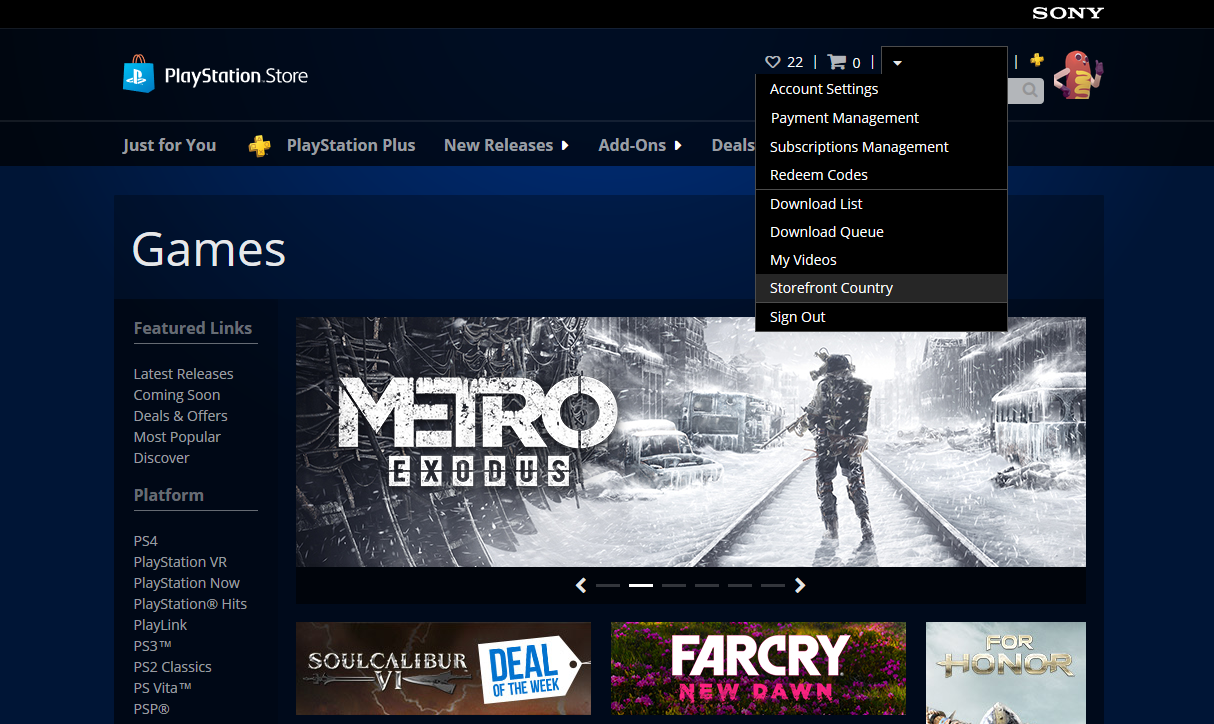
We all make mistakes when setting up our PlayStation Network accounts on PS4 and PS5. Sometimes, that means using a cringe-worthy PSN ID and not being able to change it for years, and other times that means using a fake birthdate that accidentally ends up locking you out of content. Fear not. Although PlayStation doesn’t officially allow you to change your age, there is a backdoor method. But it only works once.
Don’t Miss: When Did Spider Man Ps4 Come Out
How To Access Games And Contents That Are Exclusive To Certain Regions Only
If youre only planning on accessing or buying games, downloadable content or using certain streaming services like Netflix that are geo-locked to certain regions, you can skip creating a new PSN account but instead use a Virtual Private Network or VPN.
In order to use a VPN, your router must support VPN usage and you must know how to configure it in that device. If you have no idea how to check if your router supports VPN, contact the router manufacturer or your Internet Service Provider.
Bear in mind that not all routers support VPNs so this is an important consideration.
Once youre positive that your router can handle VPN, you also need to sign up for a good VPN service. Heres our own list of excellent VPNs for the PS4.
Other interesting articles:
Changing Your Age Using Sony Mobile
Before you do this, keep in mind that this is a one-time only deal. Once youve linked your PlayStation account to a Sony Mobile account and entered a date of birth there, the date of birth that you enter will be the one that youll be stuck with from now on. So, dont make any mistakes, and dont make the change unless youre absolutely sure that this is the age that you want to have associated with your PlayStation account from now on.
Heres what you need to do to do:
Recommended Reading: How To Use Ps4 Remote On Pc
How To Set Age Rating Levels For Games
- On your PS4, go to > > . You may need to re-enter your PSN account password.
- Select the user you want to set the age level for.
- Scroll down to and press the X button.
- Choose the age rating level you would like to set on this account. If you want to know more about age ratings for games and movies click here.
- When youre done, your changes will be saved automatically.
How Do I Change The Date Of Birth On The Psn
Since your PSN account does not display your age or date of birth on your account management page, the only way to verify the age of your PlayStation Network account is to go to account.sonymobile.com. This is the same site where you can also change your date of birth.
Select > > . These settings apply to all users on your PS4 system. To prevent other users from changing the settings, change the system restrictions code.
So, How to change the age on Playstation Network?
Sony only allows you to change your age ONCE. And changing the age of your PSN account is NOT even allowed. If you want to change your age, you will need to go to the Sonymobile.com page so you can change your date of birth.
Having said that, How do I reset a PS4 account?
Select > > , then follow the on-screen instructions. Data on USB storage devices connected to your PS4 system is not deleted.
How do I delete a PS4 parental control account?
Go to Settings> Parental Controls> Restrict Use of PS4 Features> New User, sign in to PS4, then select Allow. Go to Settings> Parental Controls> Sub Account Management, select the sub account to edit, and press the X button.
You May Like: How To Watch Super Bowl On Ps4
Ps4 Users Can Now Update Their Age On The Playstation Network By Following A Few Simple Steps Continue Reading To Learn How To Change Your Age On Ps4
PlayStation users can easily change their PlayStation Network names using the Online ID feature. However, if you have entered an incorrect birthdate at the time of registration, it might seem a bit challenging to modify it at a later date. This is because Sony doesnt allow users to edit their age like other details associated with the account. There is generally a need to alter your age settings especially if you have entered an older age during the initial account setup to avoid any kind of content restrictions.
Fortunately, there is still a way to rectify your age on the PlayStation Network by following a few simple steps. So, lets quickly take a look at how you can change your age on your PS4 account.
Also Read |
Yes I Totally Do Have A Sony Phone
Sony doesnt just make the PlayStation range of consoles. They have their fingers in a lot of electronic pies, and one of the gadgets that theyve been making for a while now is their Xperia range of mobile phones.
Funnily enough, youre more likely to be in luck if youve never actually owned one, as the only way you can change your age on a Sony account that already exists is to use it to connect to the Sony Mobile service. When you connect to this part of Sonys network with your pre-existing PlayStation account, it asks for your date of birth as part of the registration process.
Read Also: How To Reboot Ps4 In Safe Mode
How To Change Your Age Using Sony Mobile
Please bear in mind that this is a one-time-only offer before proceeding. As soon as youve linked your PlayStation account to a Sony Mobile account and submitted your date of birth there, that date of birth will be the one that youll be using going forward. So be careful not to make any mistakes, and dont make the change unless youre quite certain that this is the age you want to have connected with your PlayStation account going forward.
Heres what you need to do in order to accomplish your goal:
How To Change Your Age On Playstation : Update Psn Account Age With Simple Tricks
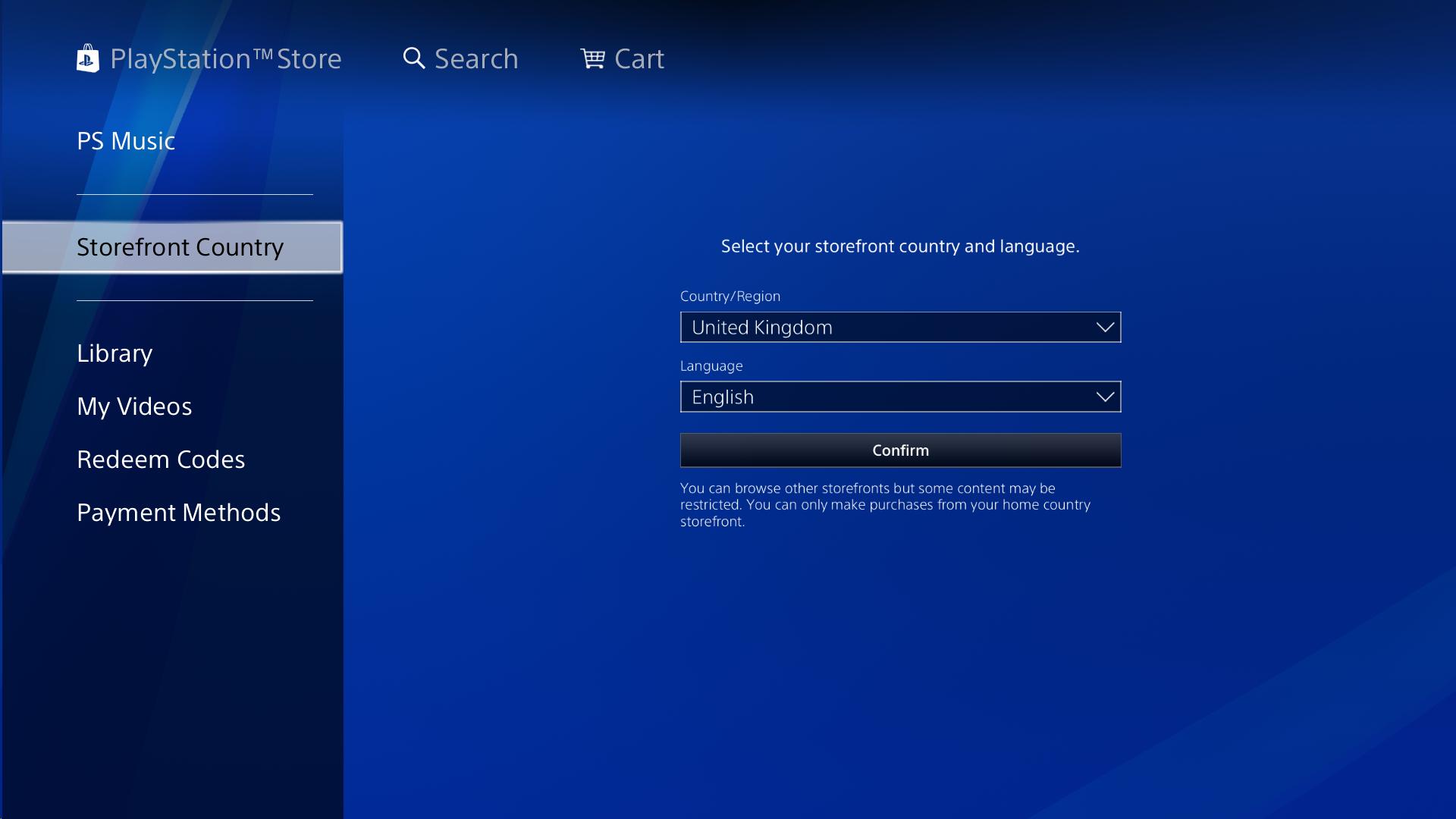
We often make mistakes while making our account on Playstation Network and not being able to change your age on PlayStation 4.
Using a fake birth date leads you out of content. PlayStation doesnt officially allow you to change your age on PlayStation 4 internally. Then in that case what do to??
Luckily, I have a technique that wipes out all your worries, but remember that it only works once. To know this technique scroll down.
Firstly, let us get to know which details you will able to update on your PlayStation account and which are non-adjustable.
Read Also: What Is L On Ps4 Controller
Change Your Psn Online Id
Web browser: change online ID
More Questions From This Game
Recommended Reading: How Much Storage Will The Ps5 Have
How To Set Up Family Accounts On Psn
Learn how to create family manager, guardian and child accounts for your family on PlayStationNetwork .
How to become a family manager
To set up your family on PSN, you need to create an adult account before creating accounts for your children.
The adult who creates a child account is known as the family manager. The family manager can:
- Manage play time.
- Manage purchases from the family manager wallet.
- Manage access to games, videos, and applications.
- Disable text, video, and voice chat messages.
- Block user-generated video, streams, and pictures.
- Appoint other adults in the family as “guardians”. This allows them to set and change controls on all the child family members .
How to add child family members
Web browser: add child family members
How to add adult family members
How To Recover Psn Account Without Date Of Birth
It happens a lot of times that we forget the password we have set on a specific account, be it any social media account like Facebook, Instagram, etc., or even your PSN/PlayStation account.
If you have faced this before, you know that you will have the option to recover your account by putting in your Date of Birth. But is there any option to recover your PSN account without using the DOB? Yes, there is!
Follow these simple steps to recover your PSN account without even using your Date of Birth
ON THE CONSOLE
- Go to the top bar in your PS4 or PS5, and then scroll to the right to go into settings.
- Once you are in the settings tab, you will have a lot of options to choose from. Go over and select Account Management. In there, you have to next tap on Sign-in.
Now a lot of you might be wondering why are we going this, right? Well, we are doing this to receive a recovery mail to the email address we used while creating the PSN account we want to recover. Now here are the remainder of the steps
ON THE COMPUTER OR MOBILE
HOW TO RECOVER THE LOST DATE OF BIRTH?
So what will happen if you choose to change your password using your date of birth, but have forgotten it? Well, there is a workaround. You can find the date of birth that you had given via the EA website. Here is how you can do that
This was everything you need to know about how to recover your PSN account without using your DOB. Follow Digi Statement for more guides like these.
Don’t Miss: Can Ps4 And Switch Play Minecraft Together
Change Your Age On Playstation 4 Via Sony Account
You gonna surprise to know that you can update your PlayStation Network Account even by using sony account
When you enter your birthdate into your PSN account, theres no chance to update your age. To get around this limitation, you can link your PSN account to your Sony account, which forces you to enter a new birthdate. The new birthdate will then be reflected on your PSN account.
Let us tell you how to link your PSN account to your Sony account so you can update your birthdate and age.
Without taking much time gonna tell you simple steps. You just need to follow these steps to change your age on PlayStation 4.
Heres what you need to do:
The company will update the new age on your Playstation Network and the Sony account once you click on the Save button.
At present, this is the only way to change your age on PlayStation 4. But remember that, you should be extra careful while upgrading your PlayStation 4 account. As this method works only once. After that, you wont be able to modify your PlayStation 4 account.
Child Account Wanting To Access All Contents In Ps Store
It can be very frustrating for a 17-year old who wants to download or play mature-rated games from the PlayStation Store due to content restrictions. Or if you are a parent whos is constantly bothered by your children to allow them to play certain games that are otherwise restricted for their age range, you may want to change their date of birth on their account so you can upgrade them to an adult account.
As you can see, child accounts must be tied to an adult account so if you dont want that setup, you can either change your parental control settings, or change their age on their PSN account.
Don’t Miss: How To Use Remote Play On Ps4
How Often Can You Change Your Age On Your Ps4 Account
Sony only allows you to change your age ONCE. And changing your age for your PSN account is NOT even permitted.
If you want to change your age, youll have to go to Sonymobile.com page so you can modify your birthdate. This change is reflected across all Sony services such as your Sony account for your Xperia phone and other consoles. This also applies to your Sony account even if you created it on another device.