Just One Of Ps4s Best Features
PlayStation 4 definitely has a lot of attractive qualities, which is why many gamers consistently prefer it over other consoles. Gamesharing is just one of the many features you can use as a PS4 player. Now that you know how to gameshare on PS4, you can let your friends and family members play your games with relative ease. It cuts both ways, too. With the same feature, you can gain access to your friends gaming library, provided they give you their details. So, what are you waiting for? Try PS4 game sharing today!
How To Share Games On Ps4 And Ps5
If youre looking at how to share games on PS4 and PS5, youre thinking of two services. Both options work similarly, allowing you to share your PlayStation library with other users.
On the PS4, the service is Primary PS4. Its about setting a console as the home of your PSN library, even if your account is offline.
Then, the PS5 offers a newer version, Console Sharing and Offline Play. You can enable this option on a single console at a time to share your Library with that device.
Each method is different, as these consoles dont share interfaces or services. So, were explaining each service separately. If youre familiar, though, consider both are similar to how Xbox Game Sharing works.
How To Enable Game Sharing On Ps5
You can only enable game sharing on one console at a time. This means you need to disable this feature on your main PS5 console first before you can enable it on another.
The first thing you need to do is log into your PSN account on your main PS5. Head to Settings > Users and Accounts > Account > Sign in.
Enter your username and password, and then select Sign In.
Then, go to Settings > User and Accounts > Other and make sure to set the Console Sharing and Offline Play option to Disable.
Now, go to the other PS5 and log into your PSN account again. We recommend you do this in person to protect your PlayStation account information. Then, navigate back to Console Sharing and Offline Play and select Don’t Disable.
While on the other PS5 console, download the game your family member or friend wants to play from your digital library. Once downloaded, they can play it from their account as if they own it.
Also Check: How To Open Your Ps4
What Is Game Sharing On Ps5
Game sharing on PlayStation 5 allows you to share your digital games with friends and family so they can play them on their PS5 system. It’s slightly different from game sharing on PS4 since you don’t set the other PS5 system as your primary console. Rather, you link your PSN account to the console and enable an option called Console Sharing and Offline Play.
Once you’ve enabled game sharing, your account on the other PS5 can also play the digital games the other person owns on that system. Furthermore, if you have a PlayStation Plus subscription, you will also share it with them.
Related: Physical Games vs. Digital Games: Which Are Best to Buy?
How To Game Share On Ps: Complete Guide

It happens very often that a user needs to lend or share their games with their friends. If you own a PS4, then the chances are that you want to share your games with your friends or vice versa. The process can often be confusing due to the repetitive nature of the task. However, we have curated how to game share on PS4 guide for people who are still unaware of this feature that was introduced since the consoles launch back in November 2013.
Read Also: What Is Haptic Feedback Ps5
How To Enable Game Sharing On Playstation 5
Want to share digital games with your friends? Fire up the PS5, then, and you can play the same game together in seconds!
To share a physical game with another PlayStation 5 owner, you just hand the disc to your buddy, and that’s it. Sharing a digital game, however, requires some extra steps, and you can do it through the PS5’s game sharing feature. Thankfully, it’s relatively easy to enable.
Here’s how to enable the PS5 Game Sharing option.
Activate The Primary Ps4 Setting On The Second Console
From the login screen on the second console, press the PlayStation button on your controller and go to :
- New User > Create a User > Accept .
Now, proceed with the game sharing on PS4 process by logging in to your PlayStation Network accounts which is the same account that was linked to the user you just deactivated. Log in using your email and password.
This will now take you to the home screen that has all the games that were on your console. From here, head on to the same settings menu:
- Settings > Account Management > Activate as Your Primary PS-4.
Here you need to select the Activate option.
Now when you do this, remember that the second PlayStation will probably have some other account set as primary, so make sure you deactivate it first and move forward with our how to game share on PS4 guide. Because there can only be one primary account on one console, to deactivate the preexisting account, follow Step 1.
You might find this interesting:How To Cure Vampirism Skyrim
Recommended Reading: How To Crouch In Fortnite Ps4
How To Share Games On Ps4
To share the digital games on your PS4 with you friends, you need to deactivate your PSN account on your own PS4 and allow the one you want to share with to activate your account as his primary PS4. Then he can play all the games you own on his PS4. Dont worry this is officially supported by Sony. So please dont hesitate to share your PS4 games with those friends you can trust.
Lets start.
How To Gameshare From Ps5 To Ps4
If you are having PS5 or another person is having PS4 or vice versa then you have to gameshare from PS5 to PS4 and here is a step-by-step guide to Gameshare from PS5 to PS4.
- Go to PS4 and add a new user and log in with PS5 email and password.
- Now, go to PS4 user and then settings, and from there go to Account Management.
- Then activate PS4 as the Primary System for PS5 account.
- From this account go to the games library and now one can have access to all the PS5 exclusive games.
- One now have the access to the PS5 games and they can now be played on PS4.
Also Check: How To Setup Ps4 Remote Play
Can You Share Downloaded Games On Ps4
As previously stated, you can share digital games on PS4 with another person. At the same time, you can still play those titles on your own console, which should now have your account deactivated as the primary. With your account set as the primary on your friends console, they can play all the games you have in your library. However, they will still need to download those games in order to play them.
What Is Playstation Game Sharing
The two generations of PlayStation console each have a slightly different version of this concept. On the PS4, you could set a console as your primary PlayStation. This meant that anyone who logs onto that console can then play any games that you downloaded.
On the PS5, the Console Sharing and Offline Play features work very similarly. This allows you to link a specific console to your account, and then other users of that console can share your games and media. The great benefit of this is that if your account owns any digital PS4 titles, then backwards compatibility means that many of those games will be available to whoever is logging onto your PS5.
Also Check: How To Connect Ps4 To Xfinity Hotspot
Game Sharing Dlc On Ps4 Help
How To Gameshare On Ps: Share Your Ps4 Games With Friends And Family
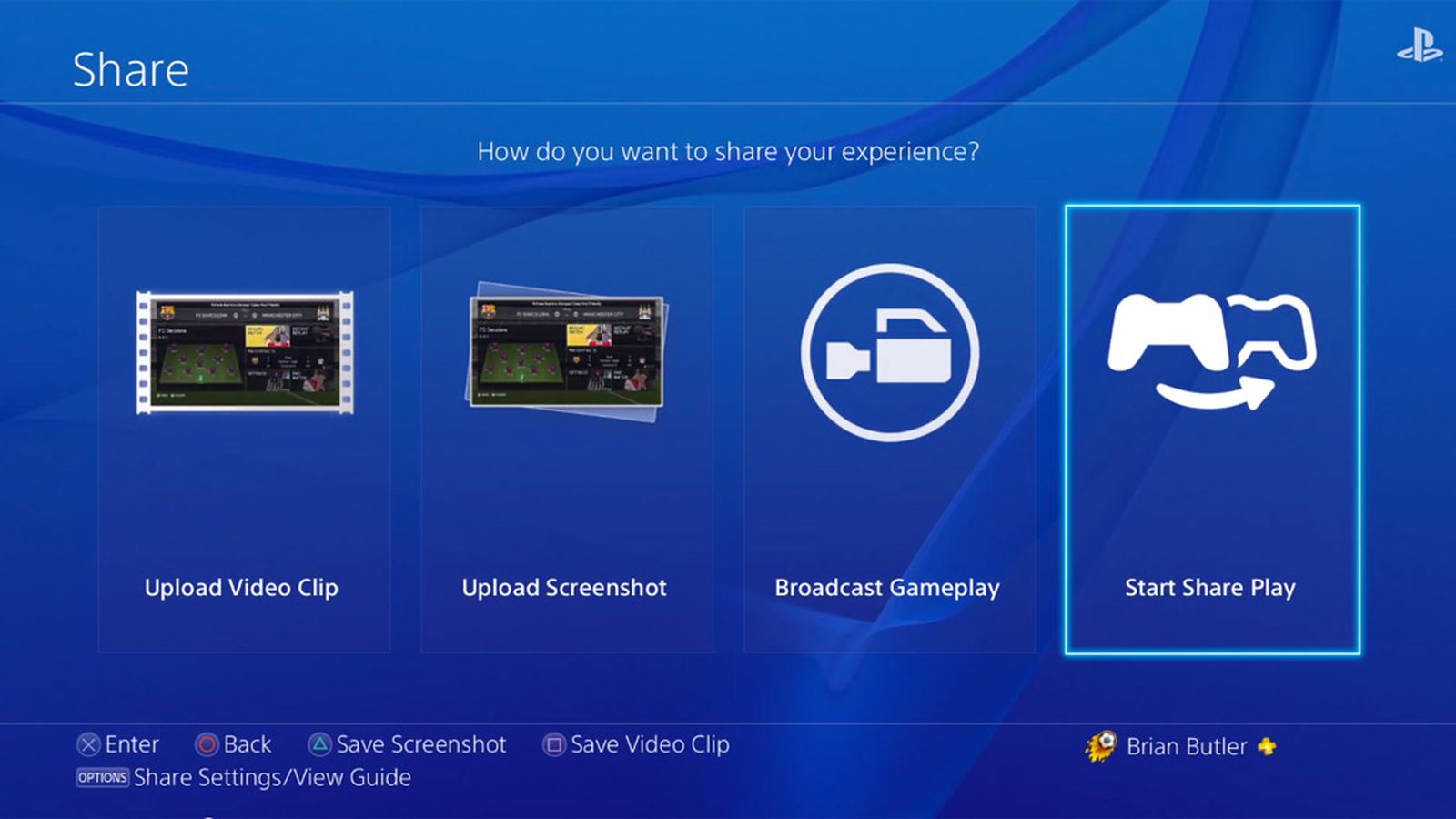
ByVic Hoodlast updated 2 July 20
Want to know how to gameshare on PS4? Then you’ve come to the right place. While lending physical PS4 games to your friends and family is pretty straightforward, it’s somewhat more difficult to share your digital PS4 library with others.
Luckily there are a couple of ways you can gameshare on PS4, allowing you to either share your entire PS4 game library with a friend or family member, or to share a specific game with someone else under your watchful eye. Sharing is caring, after all.
Interested in sharing your PS4 games with others? Then read on for our simple steps on how to gameshare on PS4.
- PS5 games: all the games rumored and confirmed for the PlayStation 5
- PS4 Pro vs PS5: will it be worth the upgrade?
- PlayStation Plus 2020: all the free PS Plus games you can get this month
Recommended Reading: How To Get Free Ps4 Codes
How Does Game Share Work
Game sharing is a PlayStation feature that allows one to share games between friends and family. This feature allows one to get access to someone elses PlayStation library and download games from there. It is a great way of saving money on PlayStations and gaming. All one needs to do is to log in to another PS with ones own account and download games to their PlayStation IDs.
Recommended: How to Fix PS4 Overheating in 2022
How To Gameshare On Ps4 With Family And Friends Fast And Easy
PlayStation has come a long way since its debut back in 1994. The current generation, PlayStation 4, more commonly known as PS4, has seen a plethora of games released and millions of users around the world. With that many PS4 players, one thing that often comes to mind is sharing games across the platform. When you enjoy a particular game, your natural instinct is to share it with your friends and family. Thankfully, PlayStation makes it relatively easy to do that. Here is how to gameshare on PS4:
Also Check: How To Delete Fortnite On Ps4
Como Fazer Upload De Um Videoclipe
Videoclipes no PS4 são capturados com tempos variados: de 30 segundos a 60 minutos. O padrão do sistema é de 15 minutos. A duração do videoclipe é definida pelo usuário.
O vídeo é capturado quando:
- Pressiona duas vezes, rapidamente, o botão SHARE, no controle
- Pressiona o botão SHARE uma vez e, em seguida, o botão quadrado
Para fazer o upload do vídeo capturado, é necessário seguir o seguinte:
Assim como na captura de tela, é opcional adicionar uma legenda. Além disso, o vídeo enviado também é salvo de maneira automática.
Is It Possible To Gameshare And Play At The Same Time On Ps4
The answer to the above question is yes, you can play games simultaneously on two PlayStation 4 consoles together while game sharing a single PlayStation account library. Suppose you shared your games with your friend. Now, if you want to play a game simultaneously, your friend needs to log in as an alternate user with your account set as primary on another user. At the same time, you can access your deactivated account on your console and play the game offline. You will have access to online features but only with your account.
That is pretty much everything you need to know about how to game share on PS4. If you found this guide helpful, then do let us know in the comment section below.
You May Like: How To Get A Free Ps4 Pro
How Many People Can You Gameshare With On A Ps4
The number of people you can game share with on a PS4 is limited to one at a time regardless of the method you use. The actual logistics, and specifics, differ depending on whether you’re using the Share Play feature or switching your primary console.
When using the Share Play feature, you can share with one person in your party at a time. If you want to share with a different person, you need to end your current session, make a new party, and share with the new person.
When using the method of switching your primary console, you are limited to sharing with one console at a time. However, anyone who logs into that console can use your games on that console. So if the console you set as your primary PS4 has multiple users, they’ll all get access to your library of games.
If you share your games by giving out your login information, you run the risk of punitive actions from Sony. For example, you can play online with a friend, using a game you bought, if they’re playing on your primary PS4 and you’re logged into a different PS4. If other people beyond you and that one friend attempt to play using your login information, Sony will take action against your accounts.
Deactivate Your Psn Account On Your Ps4
Your PSN account can just set to be the primary PS4 on only one console simultaneously. So before your friend set your account as his primary PS4, you should deactivate it on your side.
Follow these steps:
1) On your PS4 controller , press the PS button.
2) On your PS4 dashboard, scroll to the right to find and select the Settings menu.
3) On the open Settings page, select PlayStation Network/Account Management.
4) On the next open page, select Activate as Your Primary PS4.
5) Select Deactivate.
6) Select Yes to complete your deactivation.
Read Also: What Happens If You Initialize Your Ps4
Let Your Friend Play Your Ps4 Game
Follow the above steps, and if youd like to now let your friend to play, simply:
- Select Go to Party for Share Play
- Choose Give Controller to Visitor
- Choose an option either Allow the Visitor to Play as You, or Play a Game Together
- You can take back control of your game at any point by pressing Share Play, Take Back Controller
Note: You need to be a PS Plus subscriber to allow your PSN friend to play, but your friend doesnt. Share Play is exclusive to PS4.
Play A Game Together Through Share Play

If you want to share and play a PS4 game’s local multiplayer or co-op mode with a friend, follow the method above but instead of selecting ‘Allow visitor to play as you’, select ‘Play a game together’. This will make your friend player two.
However, to play a game together, both the host and the visitor require active PS Plus subscriptions.
You May Like: How Do I Delete Games On Ps4
Activate Your Psn Account As The Primary Ps4 On Your Friends Console
Once you deactivate your PSN account on your PS4, your friend can set your PSN account as his primary PS4 to play your games.
1) On your friendss PS4, log out his account, and log in with your PSN account.
2) Go to Settings.
3) Go to PlayStation Network/Account Management.
4) Select Activate as Your Primary PS4.
5) Select Activate.
6) Your friend should then see the Activated page. Just click OK.
Now your friend can log in with his own account on his PS4 to enjoy all your games since your account is set as the primary PS4 on his console. Meantime, he can also play his own game from the Library on his account.
Warnings When Gamesharing On Ps4
While gamesharing sounds like a great idea, you should be aware of some potential issues before you do it.
If possible, we recommend doing this process in-person on both systems. Otherwise, you’ll have to trade usernames and passwords remotely. Giving someone else one of your account passwords is never a good idea.
You can change your password after completing the above steps and the other person will still have access to your games, but they won’t be able to get into your account.
Remember that performing the above gives the other person access to your PlayStation account. That means they could use your saved payment method to buy games, or potentially make changes to your account. Only do this if you really trust the other person.
If either person ever buys a new PS4, you’ll have to repeat the above steps to get gamesharing working again.
Finally, if you ever need to deactivate a PS4 you can no longer access , you can log into the Sony account management page and choose Device Management > PlayStation Systems > Deactivate All Devices.
Unfortunately, you can only do this once every six months, so don’t use it unless you really have to.
Don’t Miss: Ps4 How To Change Avatar
What Happens If I Deactivate My Ps4 As Primary
If you use the account to purchase content, you will lose access. PlayStation Store cancellation policies prohibit the transfer of this content to another account, and refunds are only available in accordance with those policies. If you do not subscribe to any of the subscriptions, you will not be able to access them.